To set up email receipts, first click on Manager then click on Settings
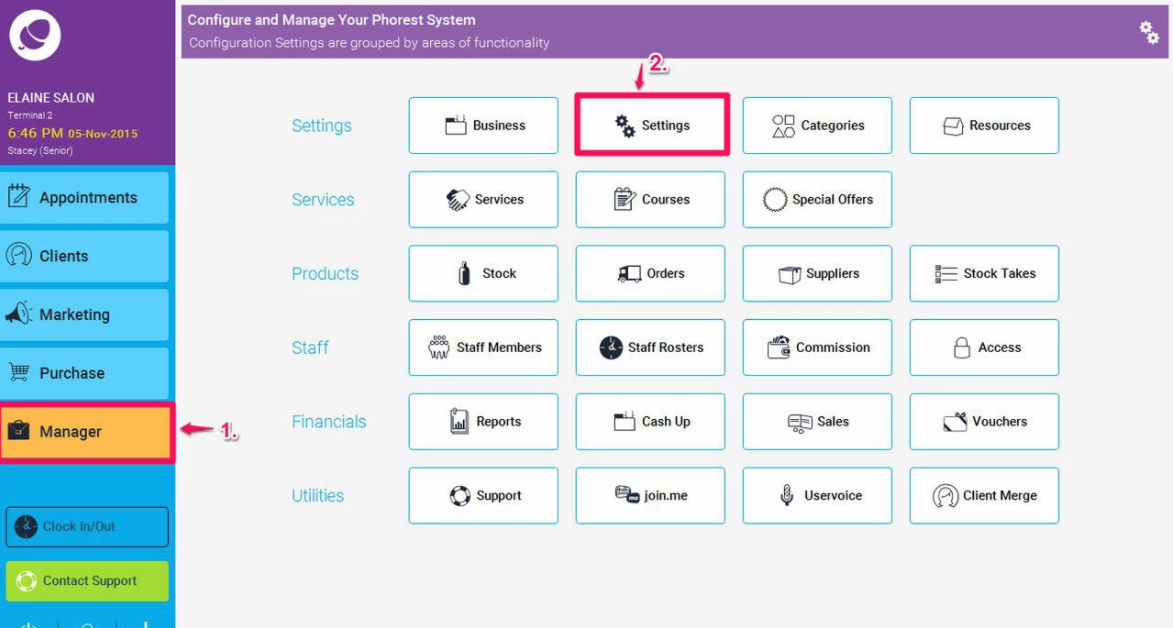
Next select the Terminal Settings section where you can configure our email receipts.
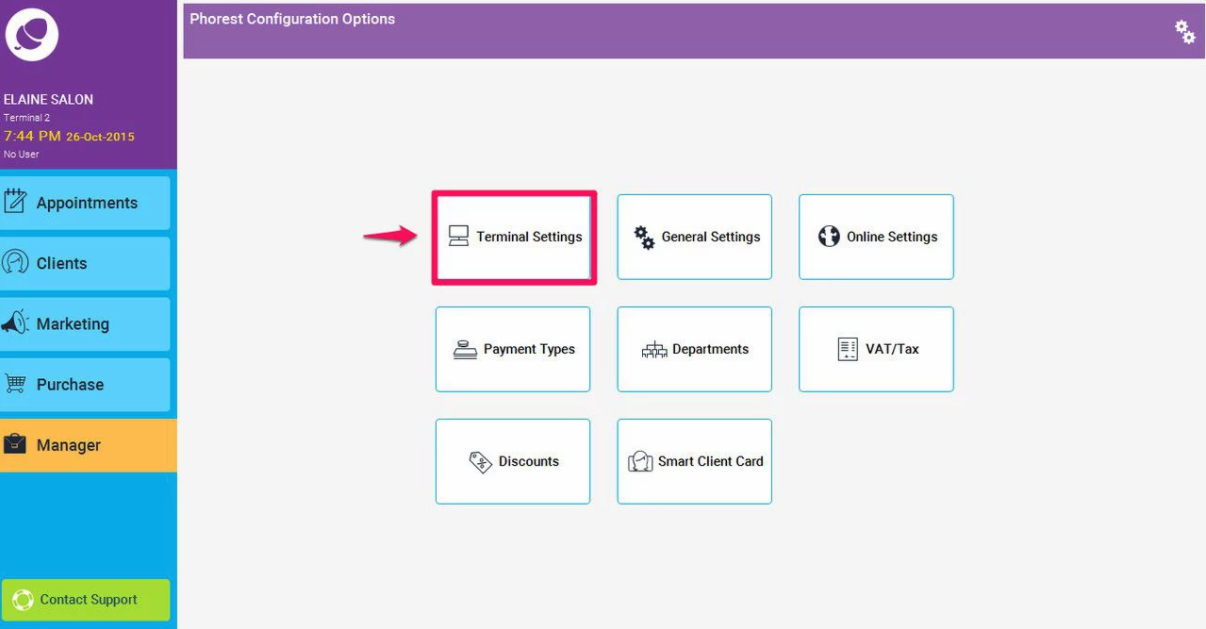 Once here we should see a drop down with several options in relation to email receipts. To enable this function simply select Receipt Email On or Receipt Email Optional and select Save to ensure your changes are stored.
Once here we should see a drop down with several options in relation to email receipts. To enable this function simply select Receipt Email On or Receipt Email Optional and select Save to ensure your changes are stored.
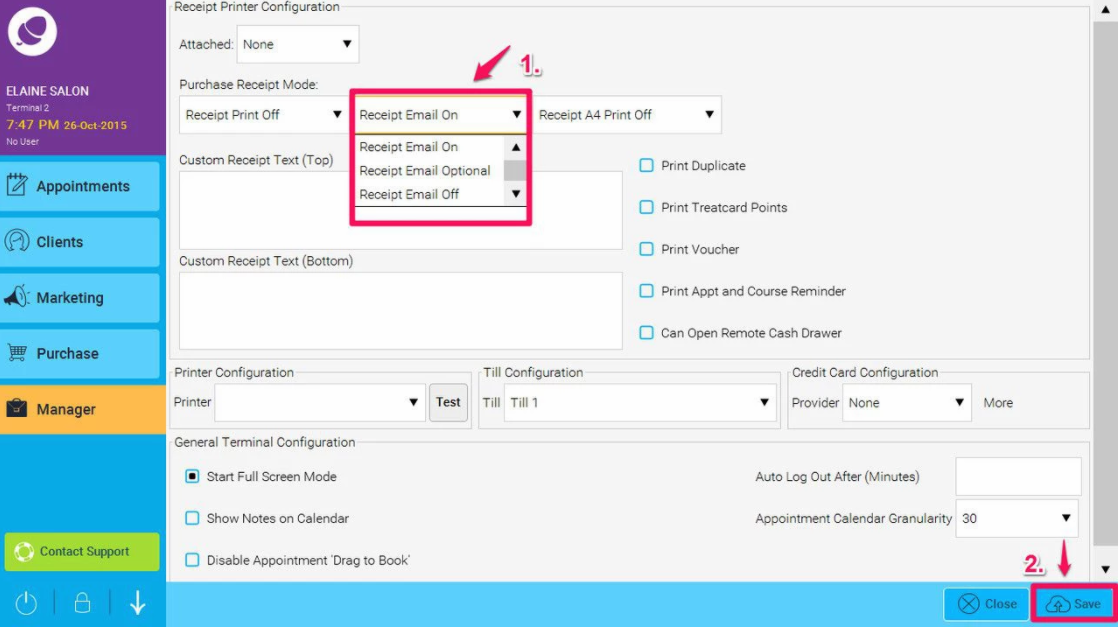
Once you have restarted Phorest your clients should start receiving their receipts via email as long as they have a valid email address listed on their client card.
If there is no email address on a client card, then Phorest will request one after you have tapped Pay.
