When you are checking out the client and have all of the services and products ready to be checked out you will:
1. Click Pay to open the payment types screen
2. Click the Tip payment type
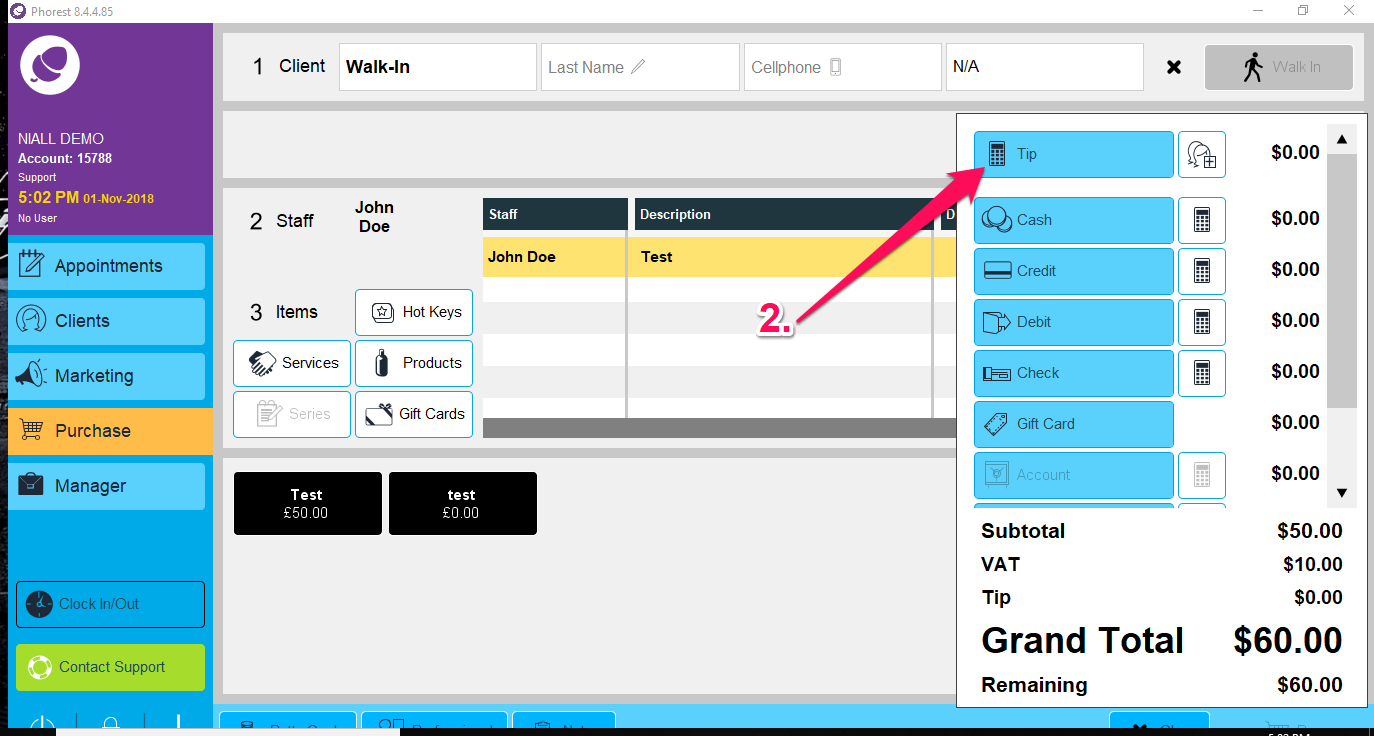
3. Choose whether it will be a tip Amount or tip Percentage by clicking Amount on the tip payment screen
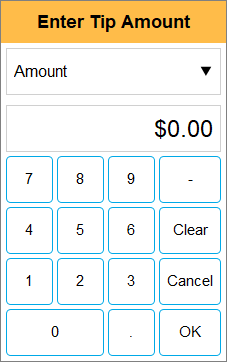 |
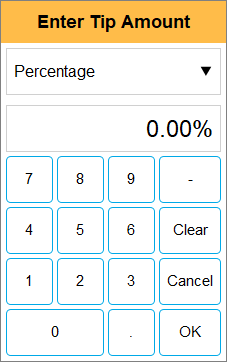 |
4. Enter the amount/percentage
5. Click OK
6. Click on the Payment Type (Cash, Credit, Debit etc) that the client will be paying by. This will then add the tip to the total amount of the sale
7. Click Pay