Common Questions:
- How do I create a course?
Go into Manager → Courses and click the "Add" button at the bottom of the screen. Pop in the details of the course and select if it is "Sessions" or "Minutes" of a treatment. (Sessions is the number of appointments they have to redeem of that service.) For a more in depth look at adding courses click here
2. How do I sell a course?
In the purchase screen, select the client. Select Courses and then select which course you wish to sell. This course will then be added into their client card and will be associated with that client when redeeming. If you wish to know more about converting a treatment into a course, click here
3. How do I redeem a course?
When creating an appointment for a client who has a bought a course already, a prompt will come up when entering in the service. Choose a session or number of minutes from the list. The system will now automatically adjust the number of sessions/minutes they have remaining.
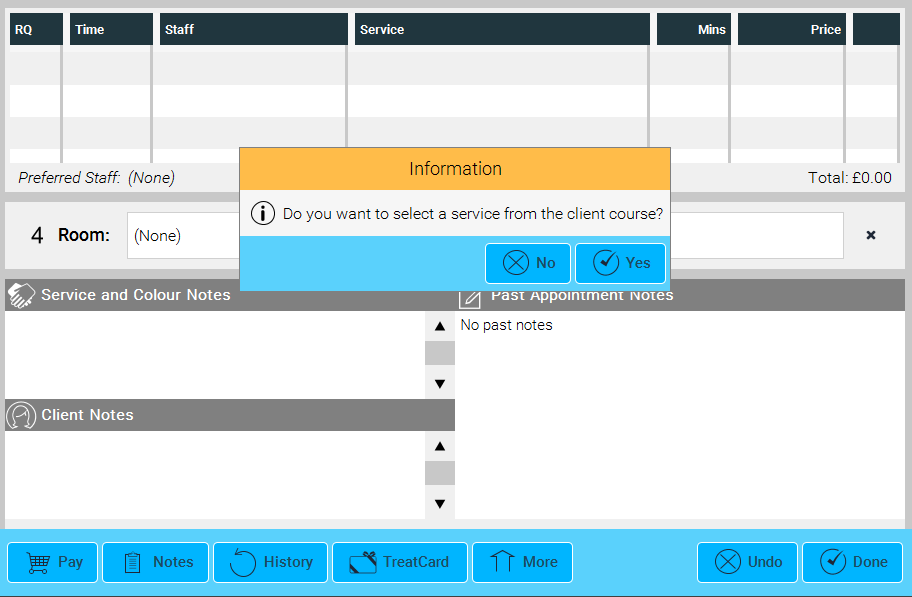
4. Will the courses affect my overall sales figures?
When the course is bought, the sale will be reflected for that day. When a course is redeemed it wont affect the sales transactions or the financial totals for that day. For example if you sold the course on the 22nd, the full amount would be in the sales figures for that day and not in the 24th when the customer used a session.
Other useful info:
- To see a full list of which clients have purchased which course, you can go into Manager → Courses → Client Courses. Here you can edit the number of remaining minutes or sessions that client has left.
- By going into a clients record card you can also see that information, but you can also see the appointment history and see when they redeemed each session. (Scroll down to the courses tab on the left hand side, as illustrated below)
- When a client has used their course it will show in grey in their client card. It will also show under "Used Courses" in the Manager → Courses → Client Courses (As illustrated below).
- Please note, courses cannot be currently sold online but if a client has purchased a course and books a service online, from that course, Phorest will deduct this from the course total for that client. This will only work if the client books the service that was used to build this course in Phorest.
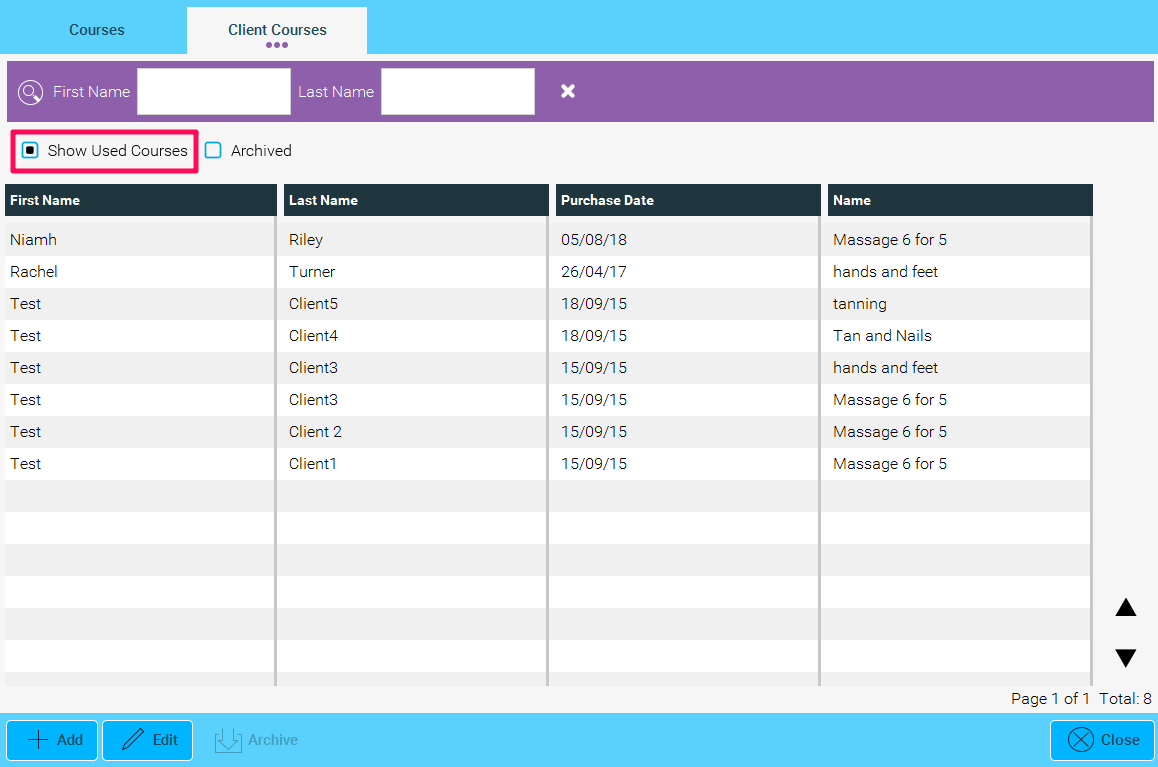 |
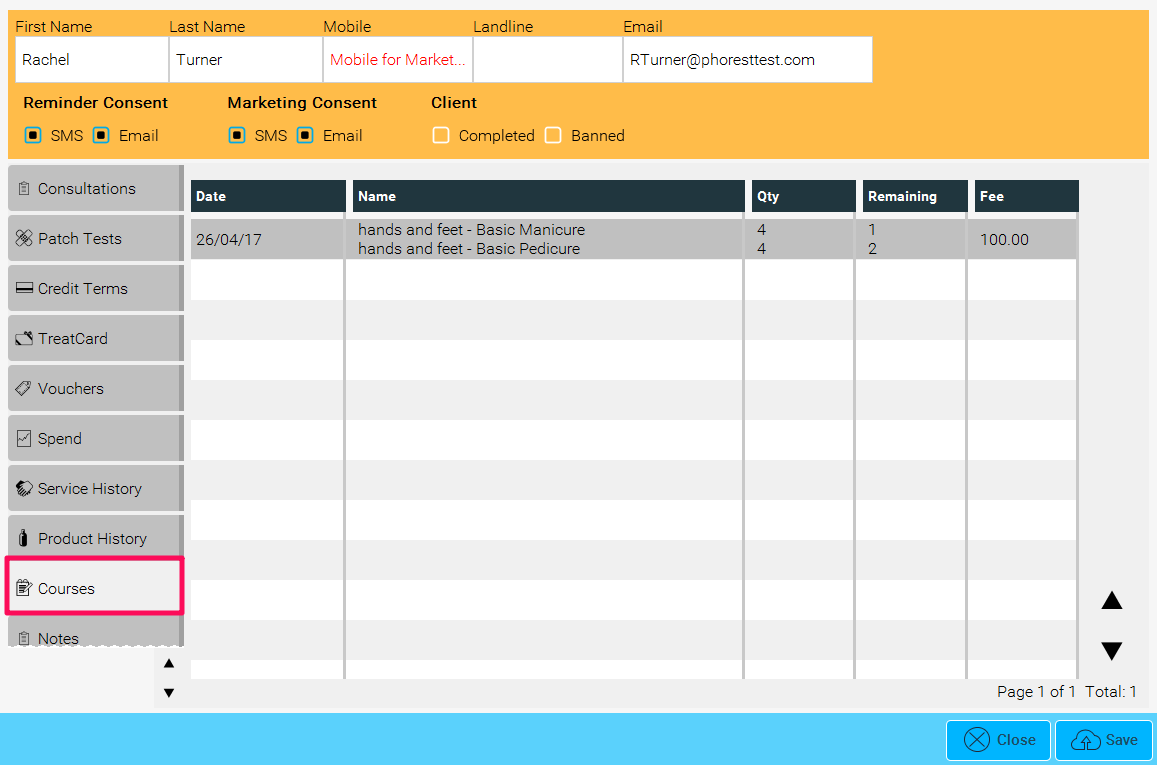 |