The following are instructions for putting a free voucher/gift card through the Phorest system. Typically this would be when giving a free voucher to a charity or compensation to an unhappy client. This method can also be used to add a voucher sold previously not using the Phorest system.
Step-by-step guide
1. Go to the Purchase screen. A good idea is to add a client called "Charity voucher" or something that will make sense to you. Choose the staff member carrying out the transaction.
2. Process the voucher as normal, as if you were going to sell one.
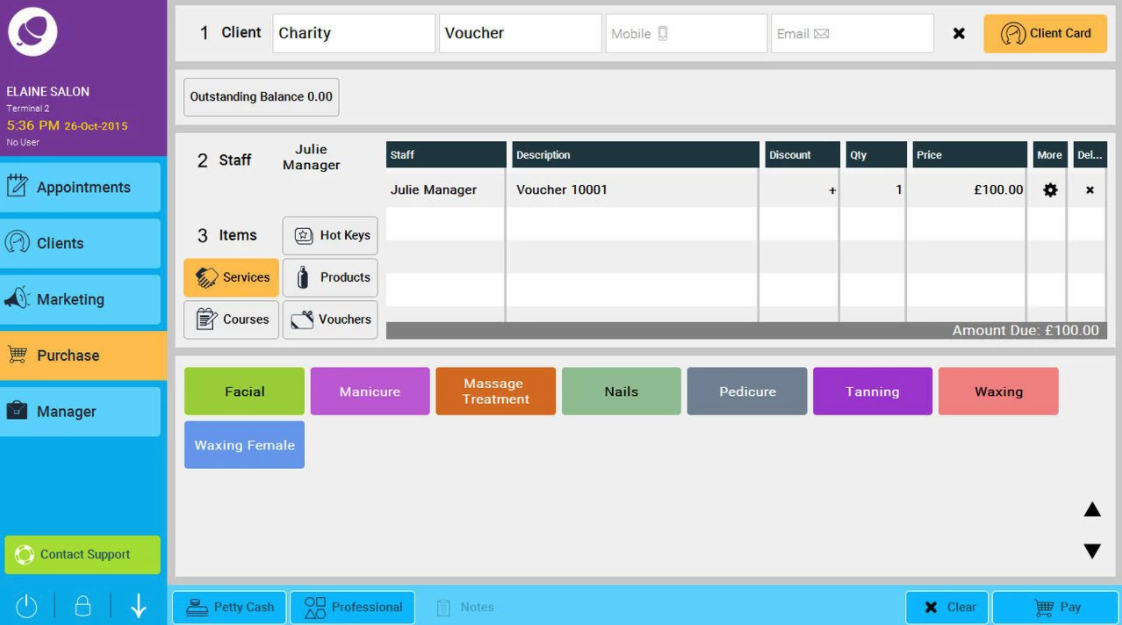
3. Select the voucher and click on the Plus symbol <+> underneath the word Discount. The Choose Discount pop up will then be presented. Make sure that Percentage is selected. Enter 100% as the discount. So in the example below we enter 100%.
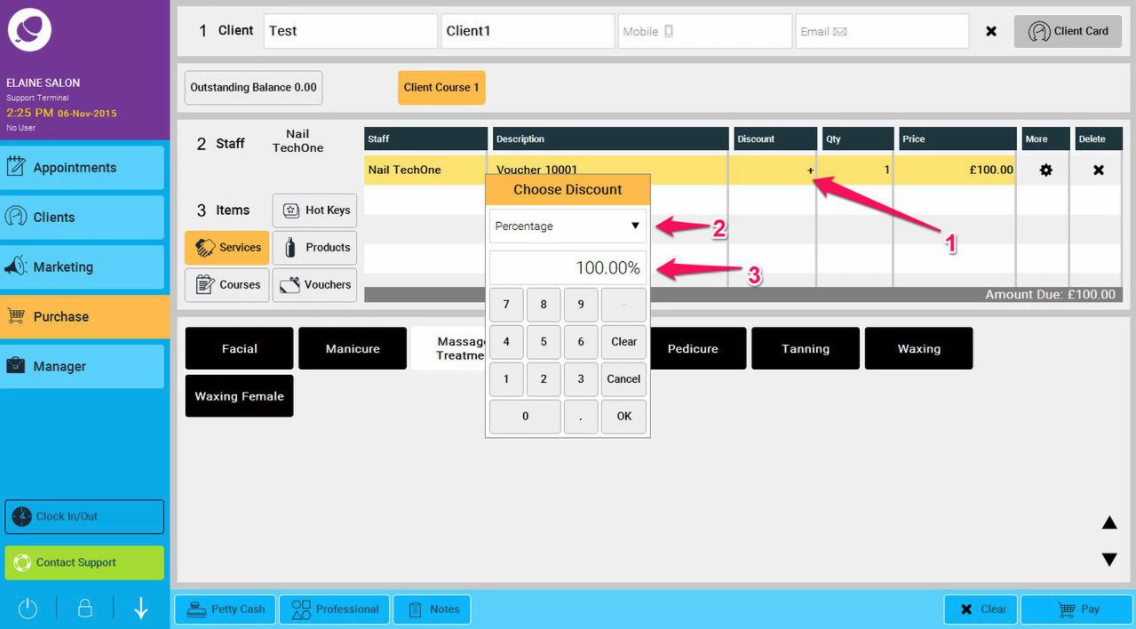
4. Now click Pay as normal. No money will be required as we have discounted the voucher in full.
We process free vouchers/giftcards in this manner so when a voucher is redeemed against a service or product, no VAT is calculated on the sale. This is apparent when a totals report is ran. Any "free" voucher/gift card redeemed in that time period will not calculate any VAT.
You can change the name on the voucher at any time, click here to see how it's done.