When a new client books in for the first time on the phone - it is hard to sell them a course until they have arrived in the salon. Phorest lets you book the client in for a regular appointment and then convert it into a course when they come to pay. It will automatically deduct that original appointment from the course.
Step-by-step guide
- Book an appointment in as usual
- When the client comes to pay - you select the appointment and tap Pay
- A new pop up will appear asking you if you wish to convert the service into a course. The pop up will display all the courses available for that service.
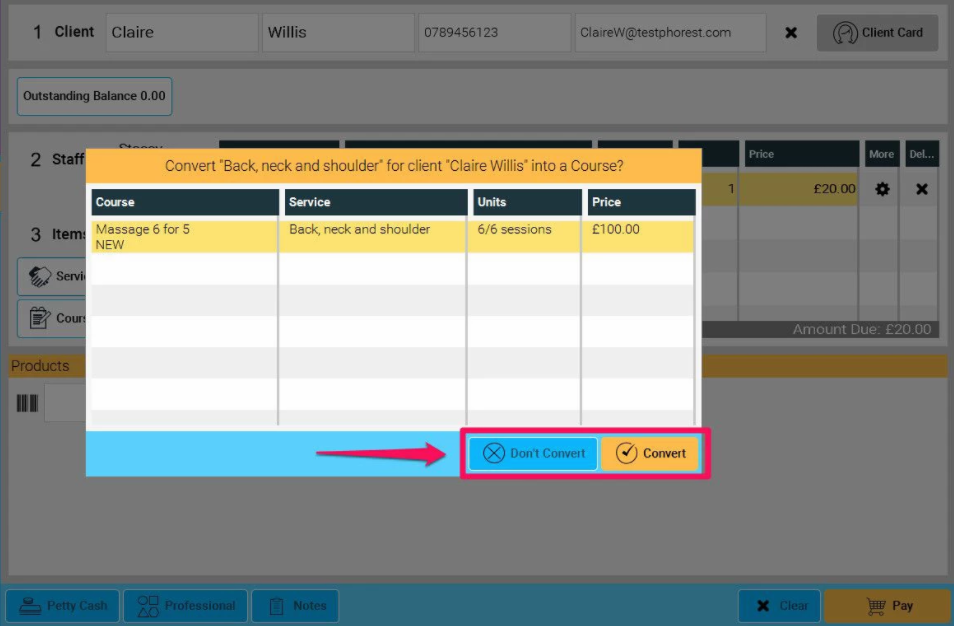
- Then you just click Convert or Don't Convert as you require.
Please note if you have the same service in 2 times will not work and also if you have 2 different services that belong to courses it will not pop up, you will have to pay them individually by using the shift key if you want to convert the service into a course. It also does not work on packages, rewards, special offers, or group bookings.
