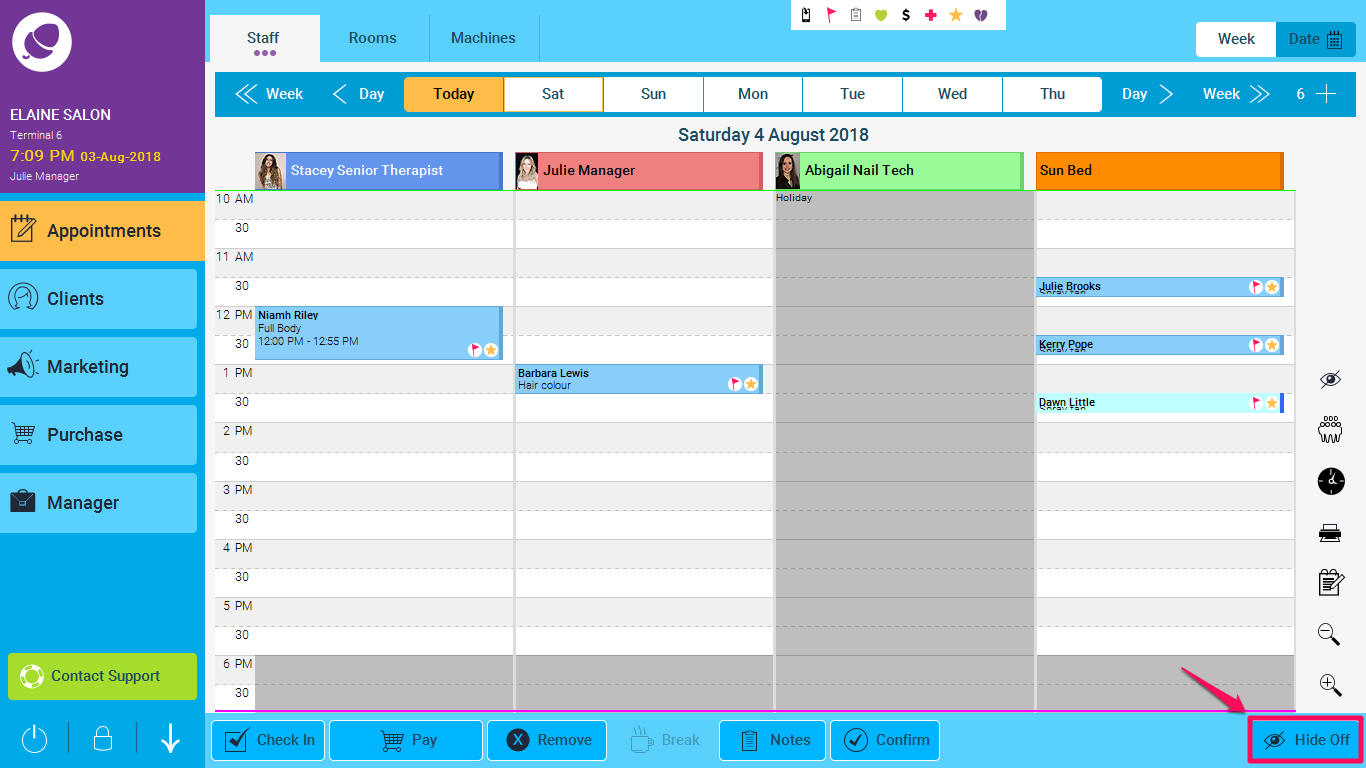The Hide On/Hide Off button to the bottom right hand side of your appointment screen is designed so that you can get an overview of all your Staff Columns and not just the columns of the staff who are rostered to work on any given day. This means that you have the option to display all Staff columns at all times if you wish, but this may make the appointment screen a little cluttered but if for any reason, you need to see all staff columns, the option is there.
Step-by-step guide
1. To view all Staff Columns, click on the Hide On button.
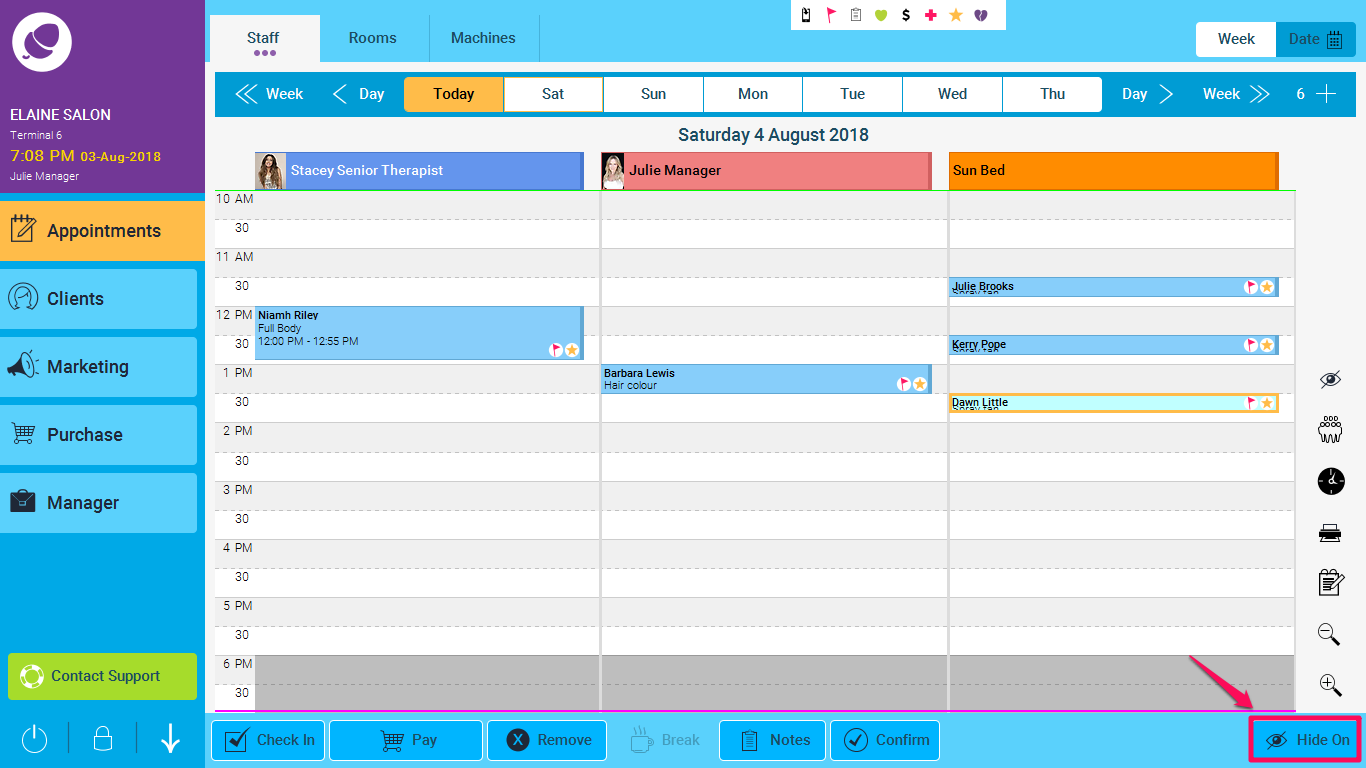
2. To hide the staff who are not currently rostered again, just click the same button, which now says Hide Off.