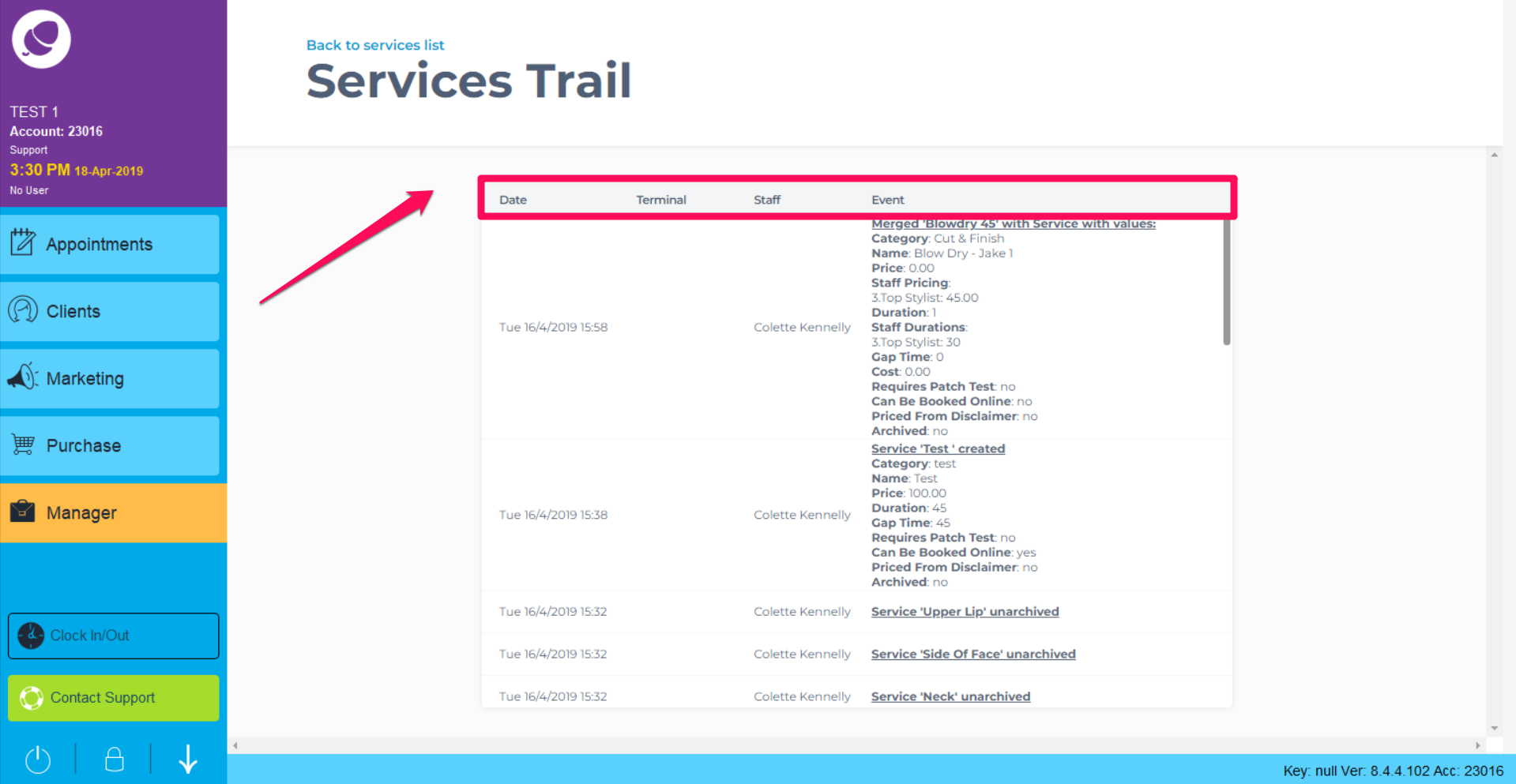The view the Service list click Manager > Services
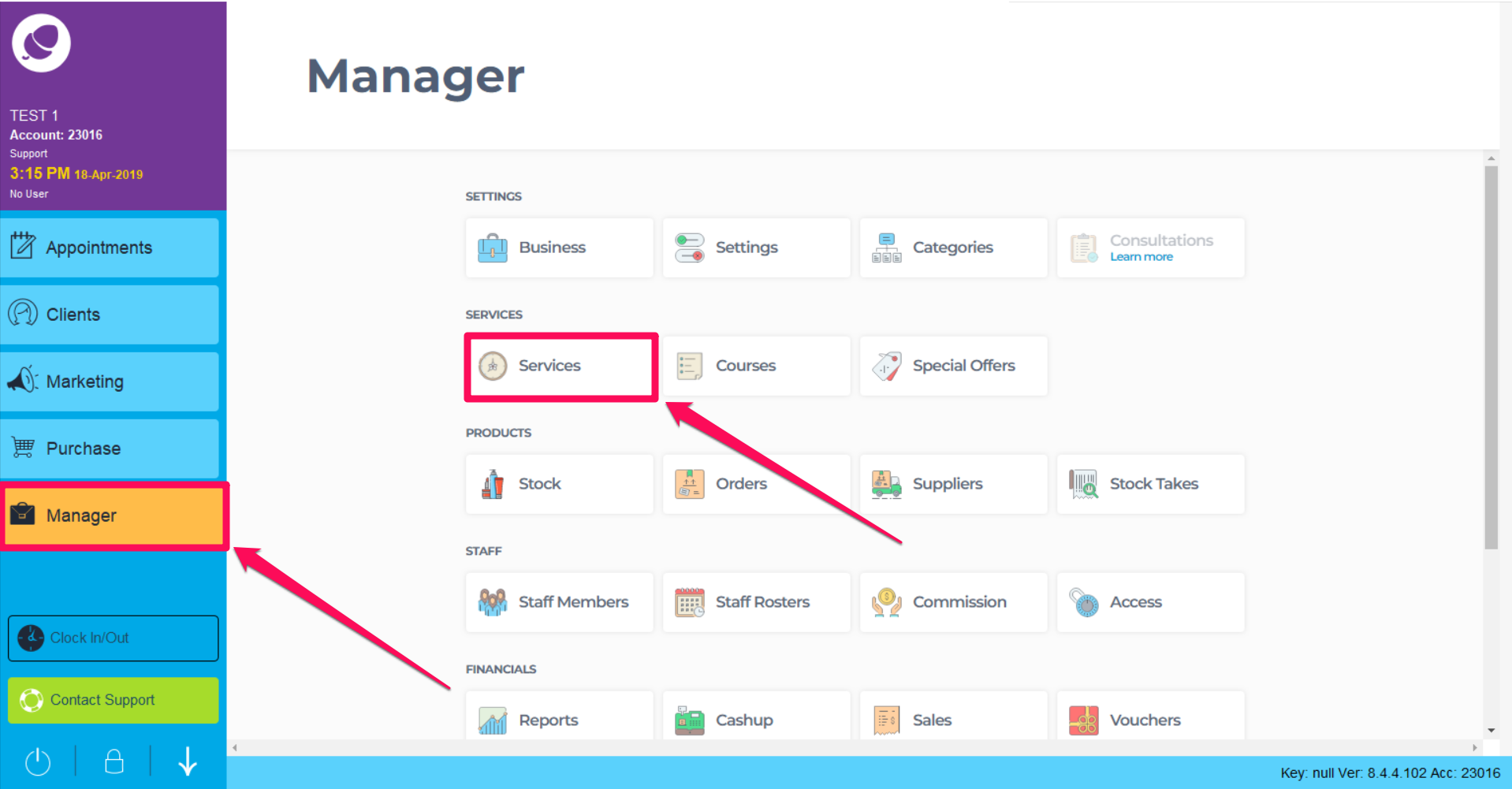
At the top of the screen are two tabs labelled List and Packages. Below this is the Search bar the Filter button and the Add New button.
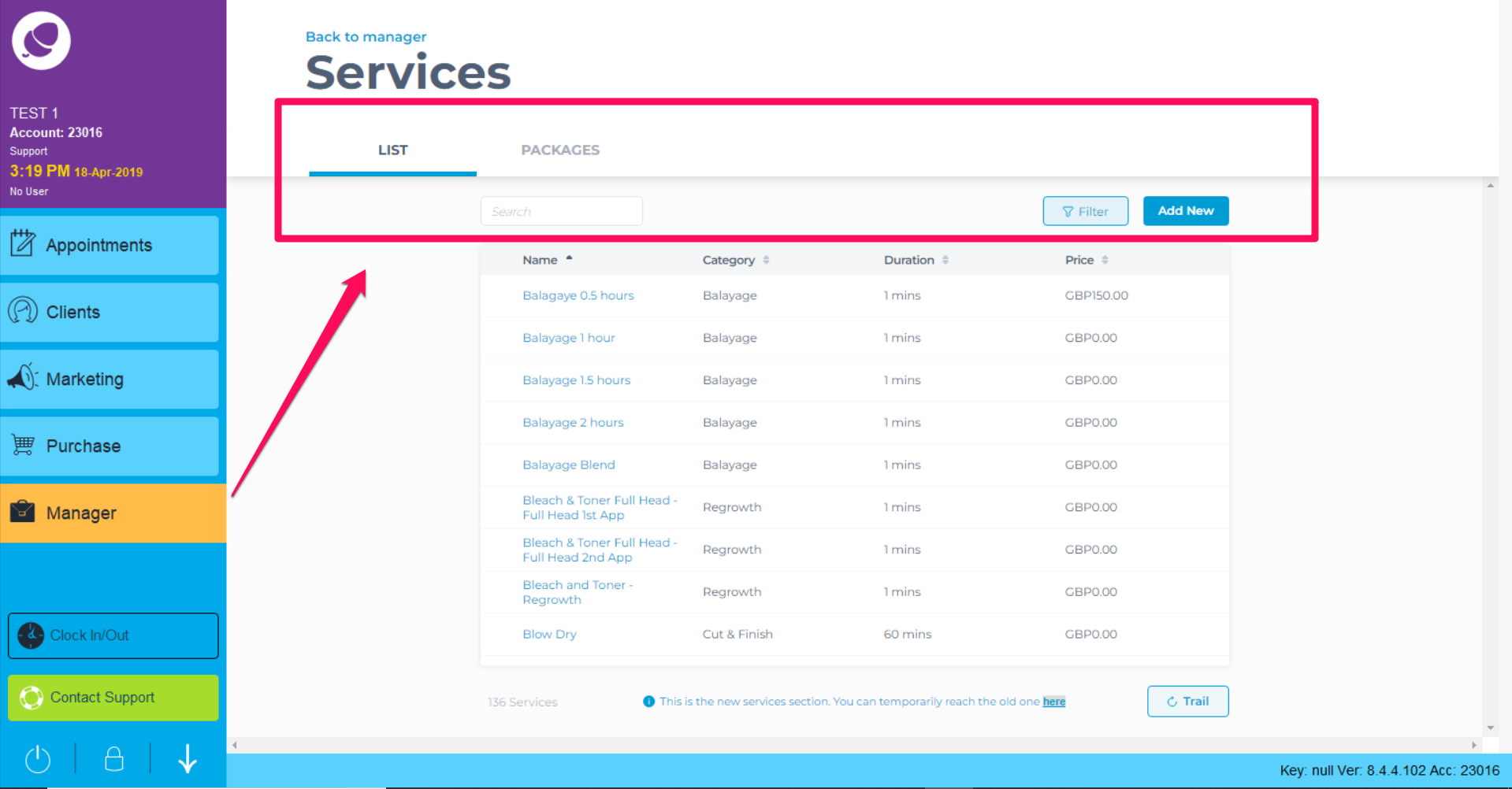
The Filter button allows you to filter the service list by Archived services, Service Category, If it is available for Online booking and which Branch it is available in. The Branch filtering option will only be available if you have access to this section.
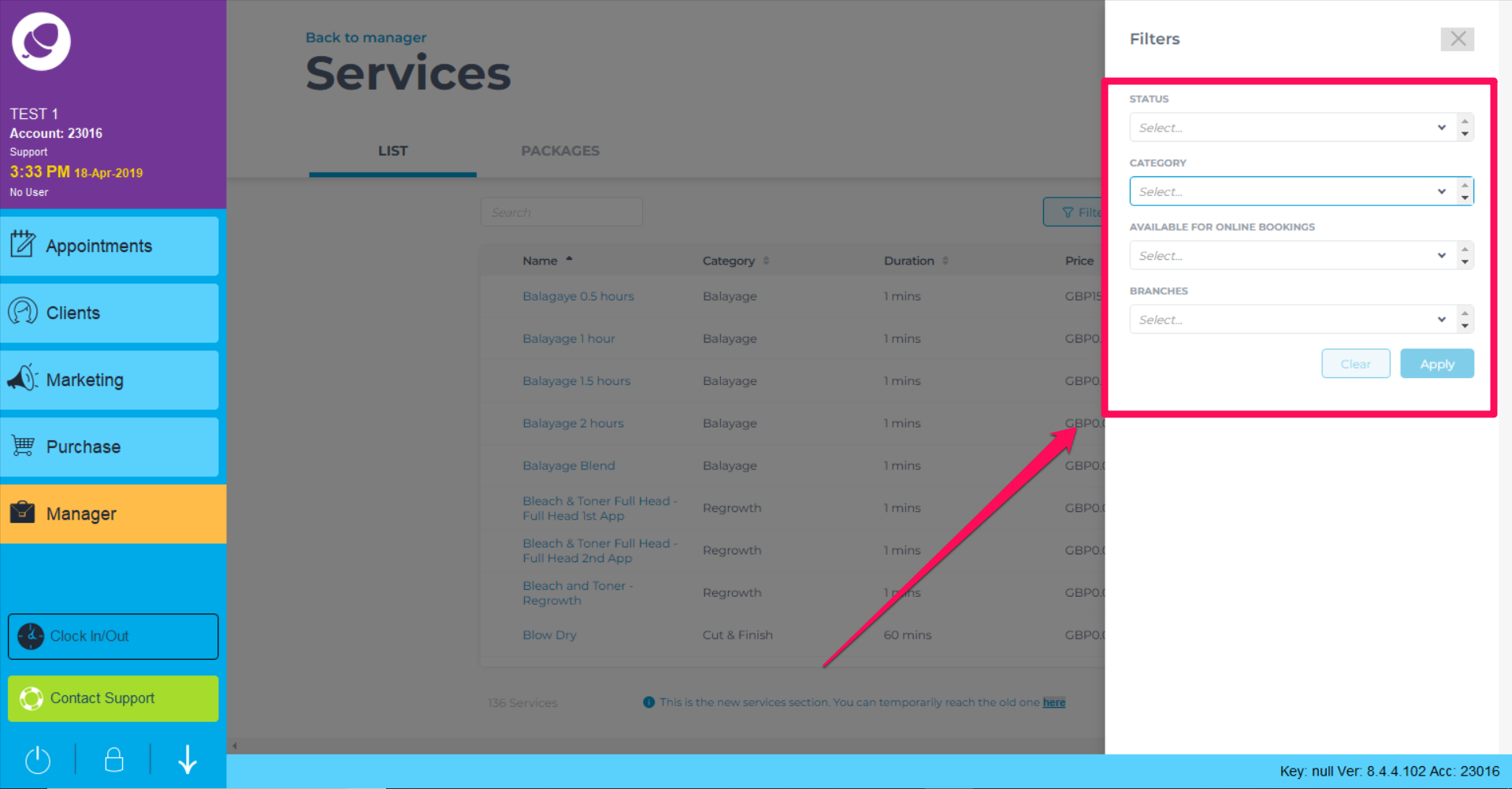
Below is the Service list where you will see the Service Name, Category, Duration and Price, these can be edited by simply clicking on them.
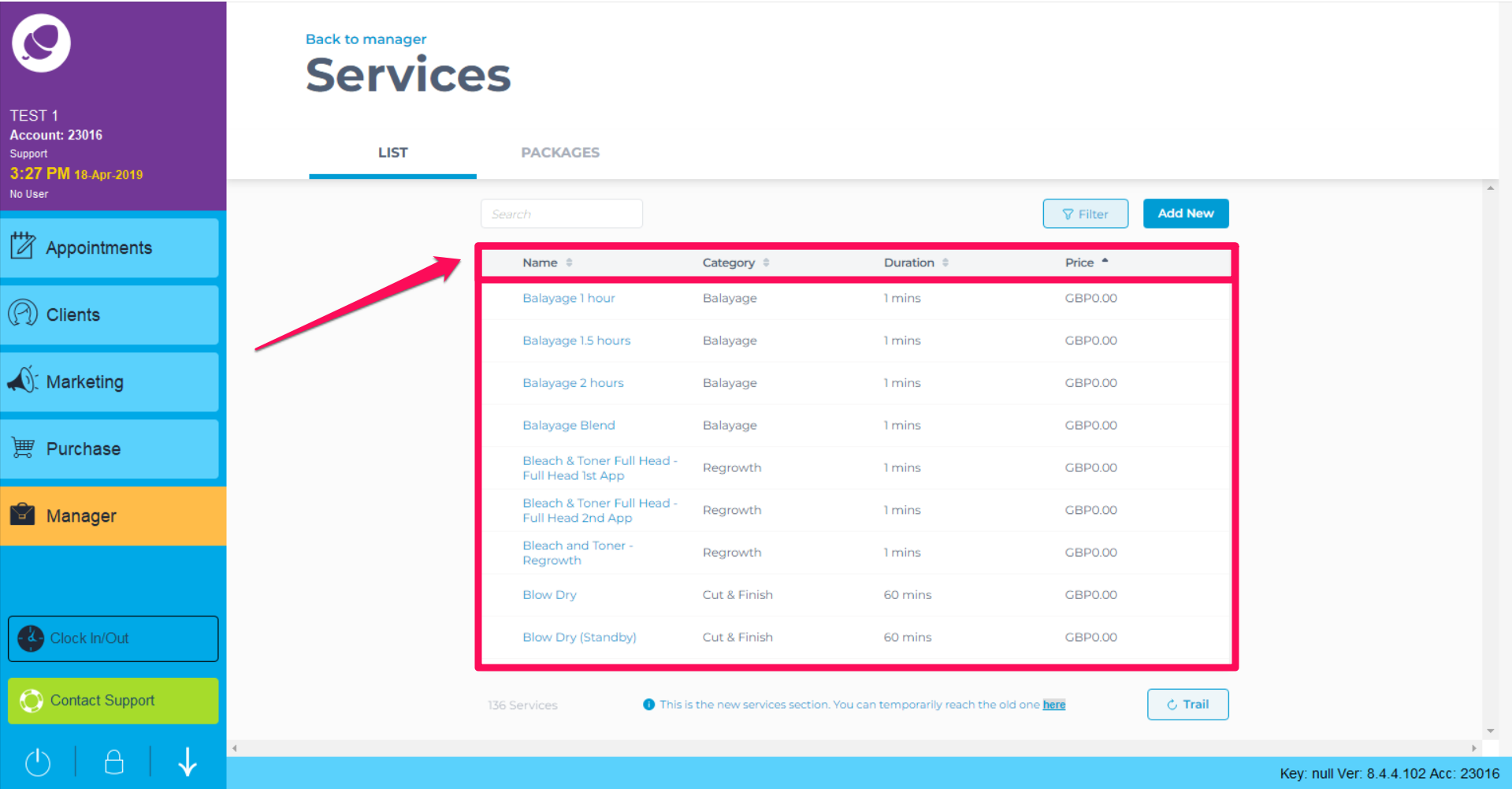
Hovering the mouse on a service you will see a checkbox appear on the left hand side of the service. This allows you to select a particular service and Archive it.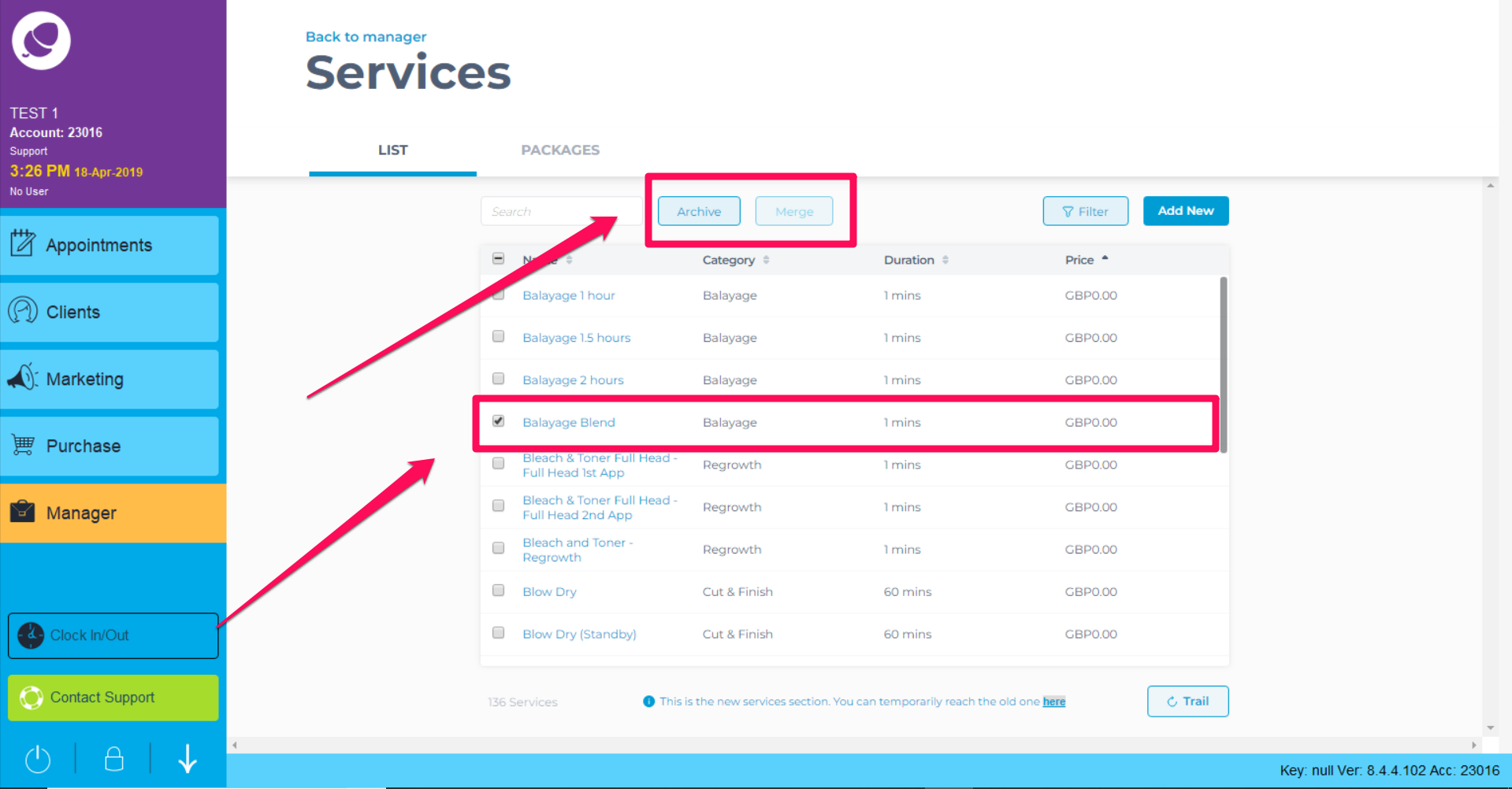
At the bottom of the screen is the Trail button.
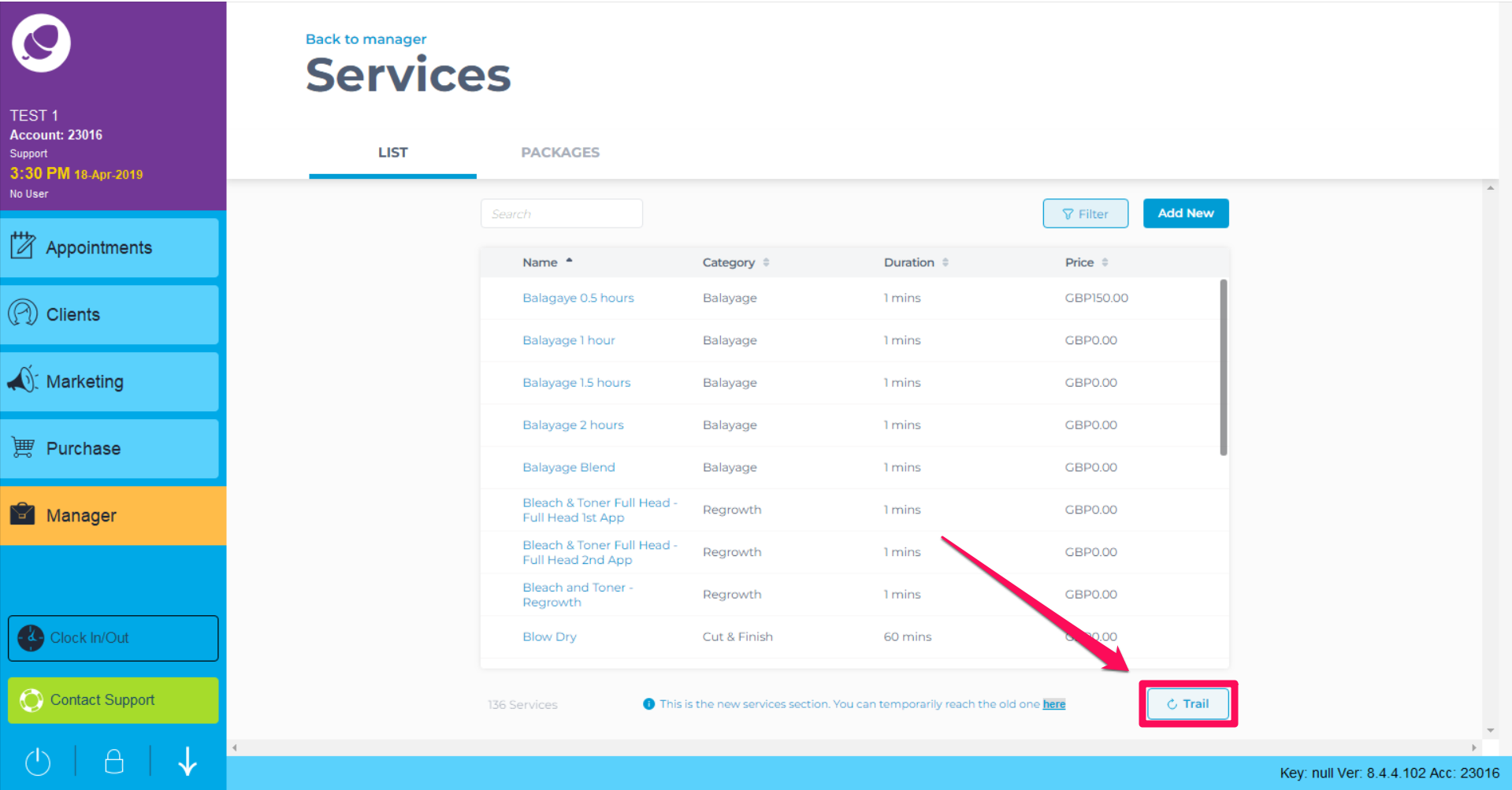
This allows you to Trail through staff pins any changes made to the service list. It will Record the Time, Terminal the change was made on, Staff and the Event.