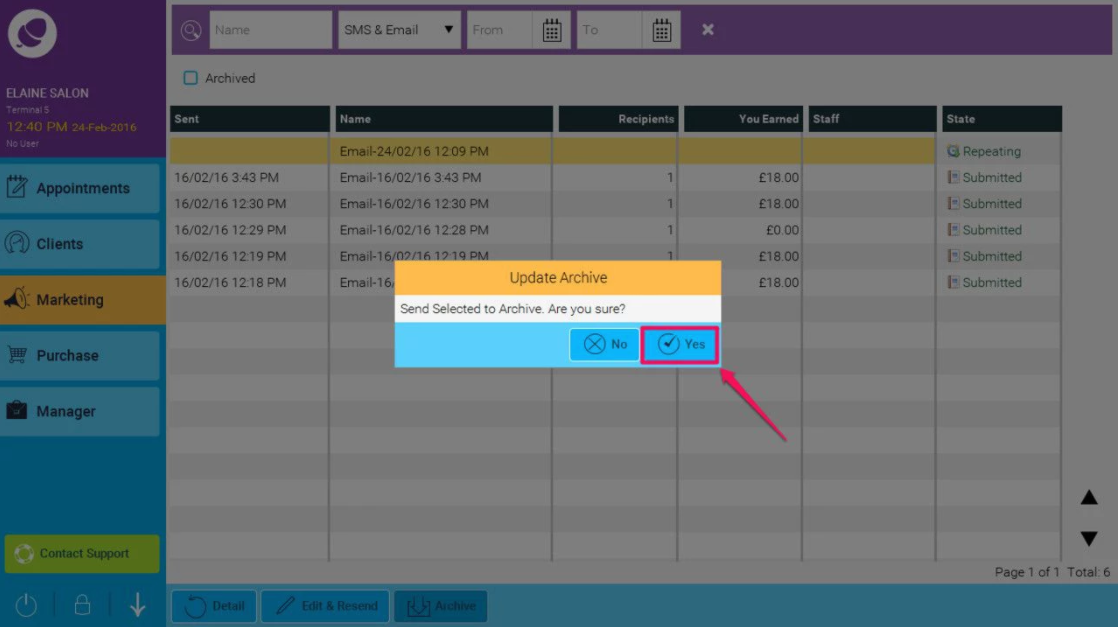Step-by-step guide
- Click on Marketing (1), then on Campaign History (2).
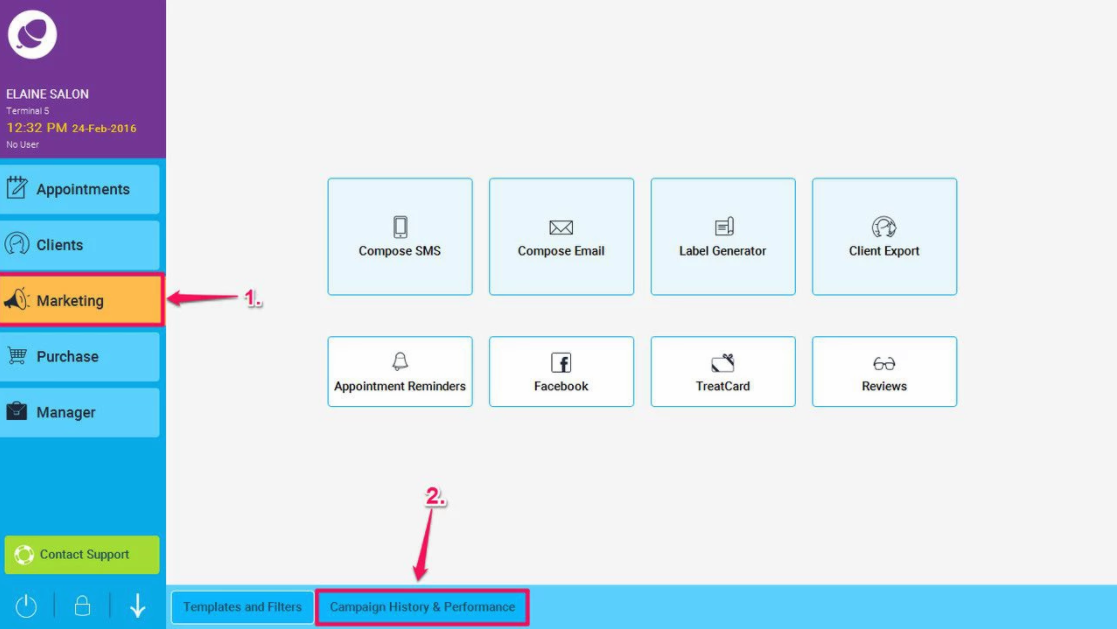
- Search for the recurring SMS or email you wish to remove. You can identify recurring SMS by the Repeating tag under "State"
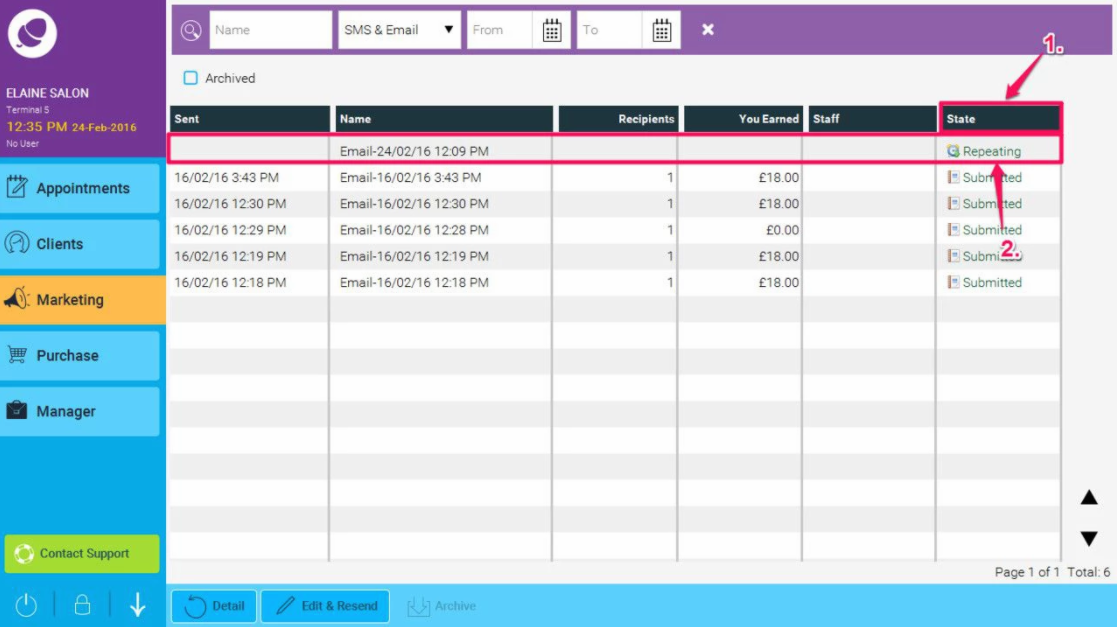
- Click on email so it is highlighted (as shown in point 1. below) , and then click on Archive (2.) at the bottom of the screen.
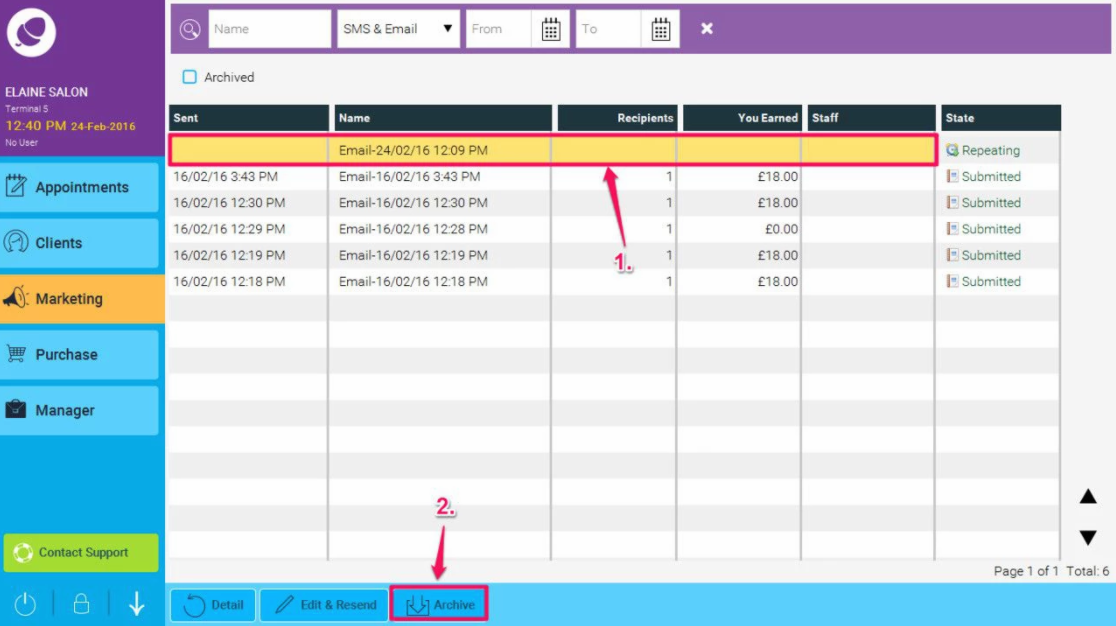
- When the pop-up appears, click Yes. Your recurring SMS or email has now been removed.