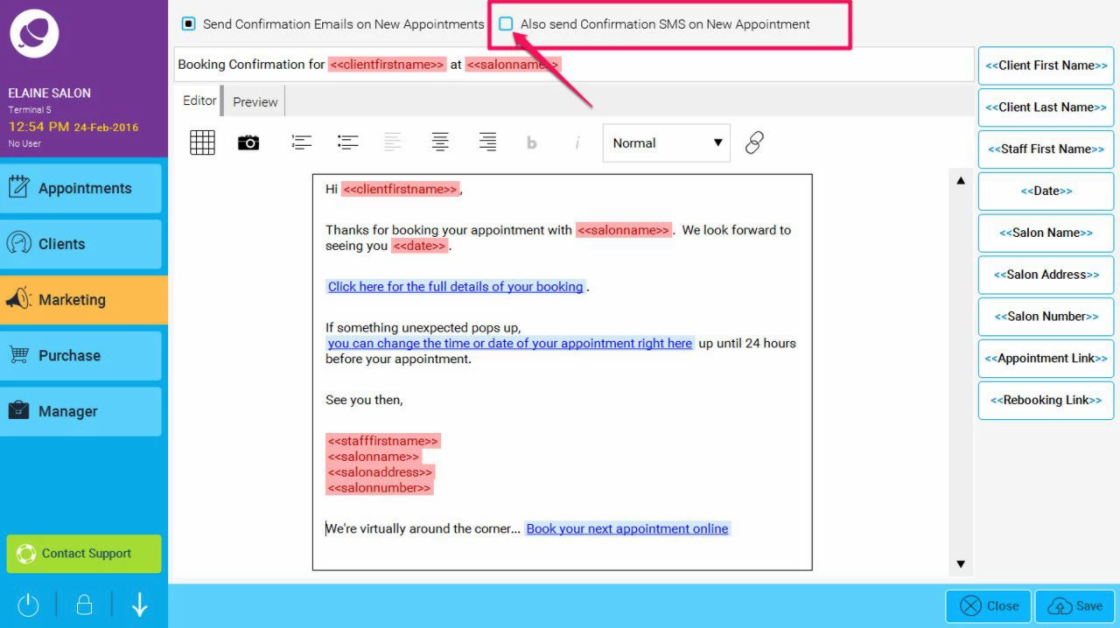Quick version: Click on Marketing > Templates and Filters > Confirmations, at the top of the page tick the Also Send Confirmation SMS on New Appointment checkbox.
Step-by-step guide
- Click on Marketing (1), then Templates and Filters (2).
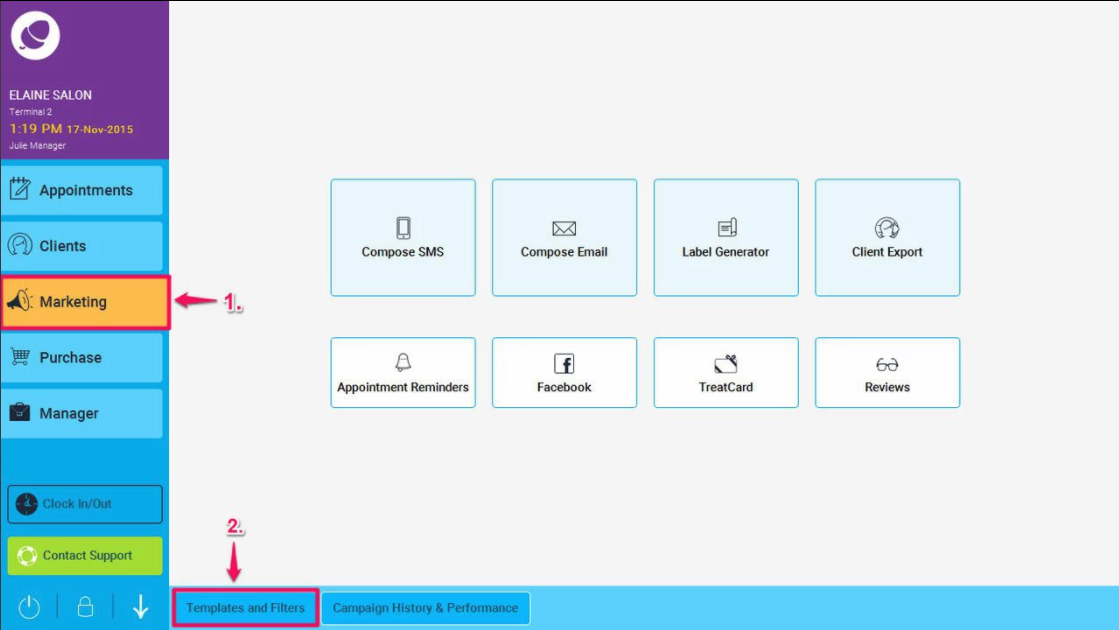
- Click on Confirmations.
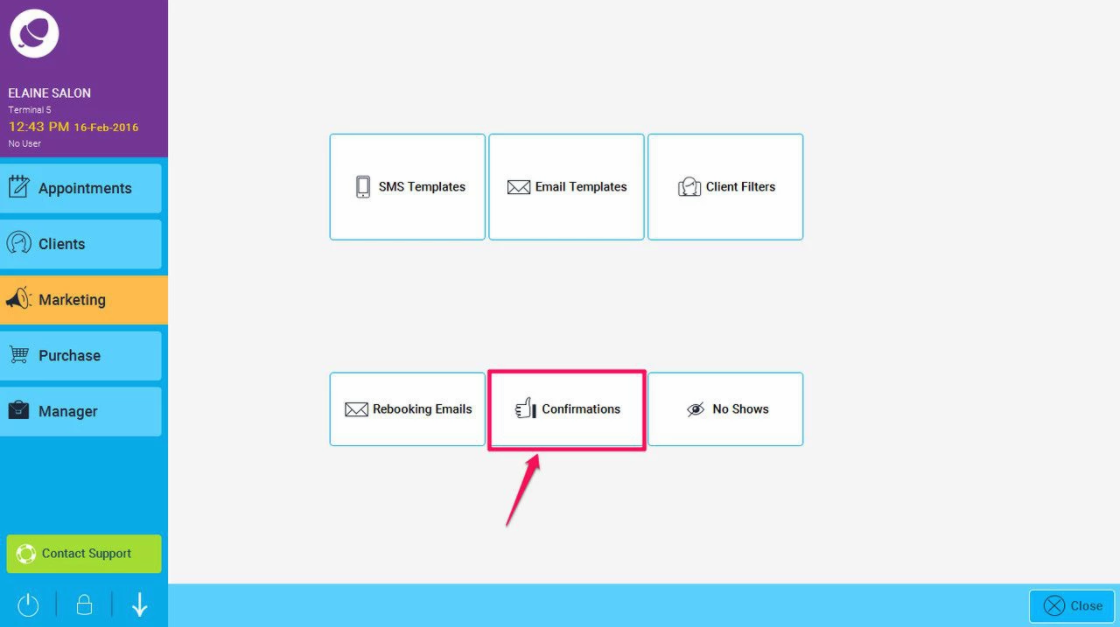
- Tick the box at the top of the screen that reads Also Send Confirmation SMS on New Appointment. Your clients will now get an SMS when they make a booking to confirm the appointment.