When is it available?
The first version of pre-sending of consultation forms will be ready on Saturday July 4th.
Is it SMS or Email and will I be charged for the SMS?
It is available for both SMS and Email.
NOTE: If you pre-send forms as SMS you will be charged based on the usual SMS rates in your package.
Will forms be automatically sent?
At the beginning you will need to send all forms to clients using the Phorest Go app. Forms can be sent to all clients for a particular day with the click of a button.
We are updating this feature daily and once email sending is ready we will be focusing on automatic pre-sending of forms.
Is sending available in my package?
Yes! Regardless of your package you will be able to send a form to clients. You can send to all clients each day or send to clients individually using your Phorest Go app.
For clients who do not have the full consultation forms package you will be able to use our General Form. This has been updated to contain Covid specific questions that clients are required to answer.
For more information on how to see and send this form click here
For clients who are using the full consultation form package you will be able to send any form you have created. We recommend adding covid specific questions to these forms and changing their frequency to every visit. Click here to see how to create or update your forms.
How will I see who has completed the form?
You will be able to view completed forms on the client card in Phorest Desktop or on Phorest Go.
Phorest Go
In the consultation forms section you can view completed forms for any day.
Once you can send forms, when a client completes a form that has been sent to them you will see a Submitted for Review section. Here you can review and complete the form.
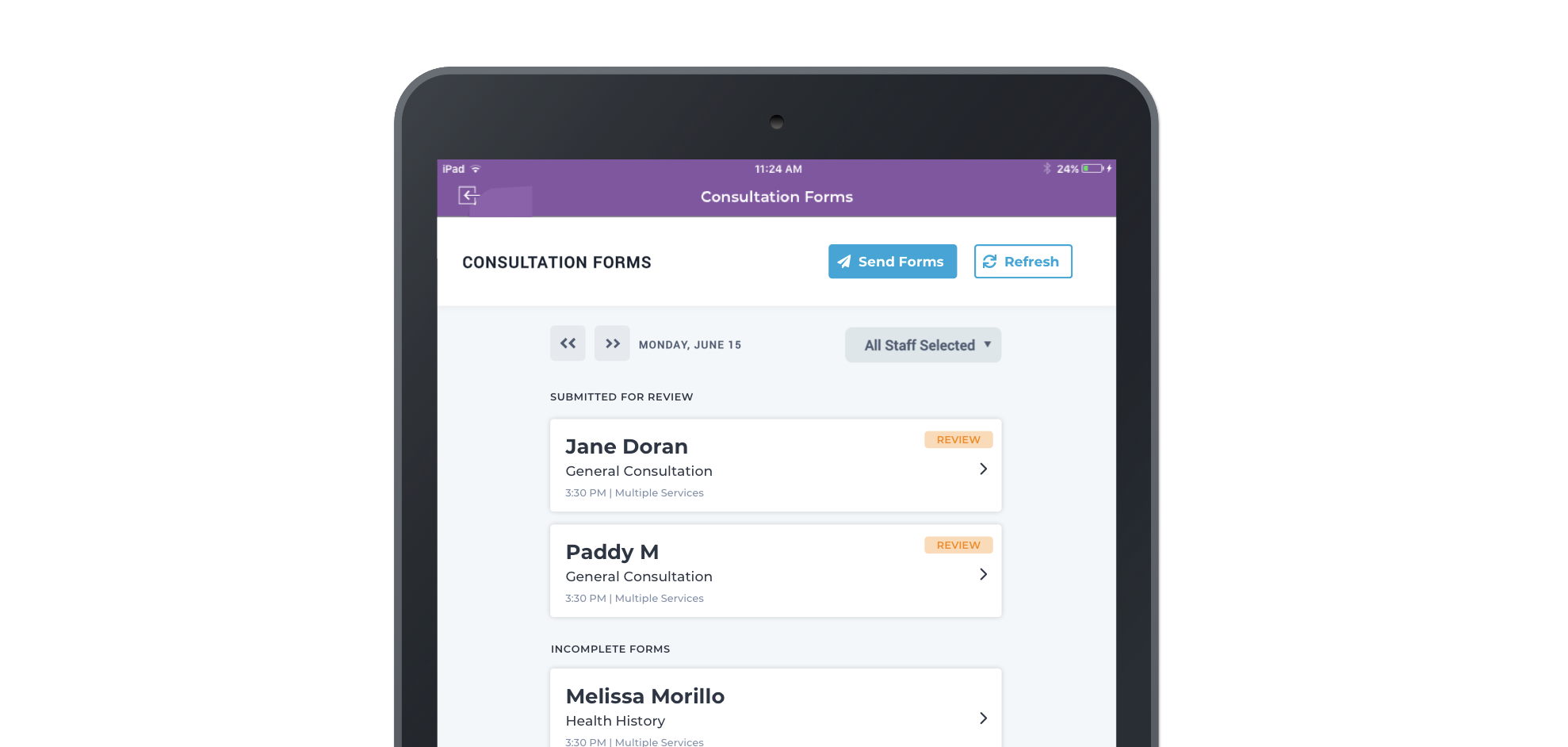
Completed forms will be shown on the consultation forms screen and also in the Forms tab on the client card in Phorest Go.
Phorest Desktop
Open the client card and click on Consultations on the left and open the forms tab to see completed forms.
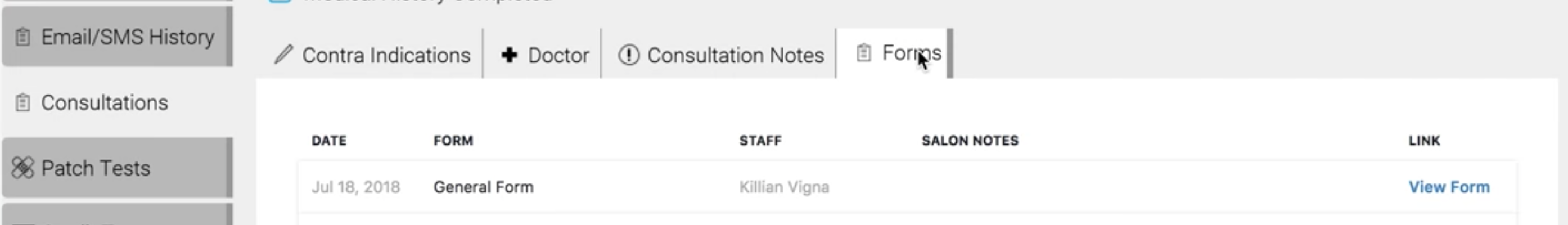
How will I know if an appointment has a completed form?
The consultation forms section on Phorest Go will show all forms completed for clients today or on any day you choose to view.
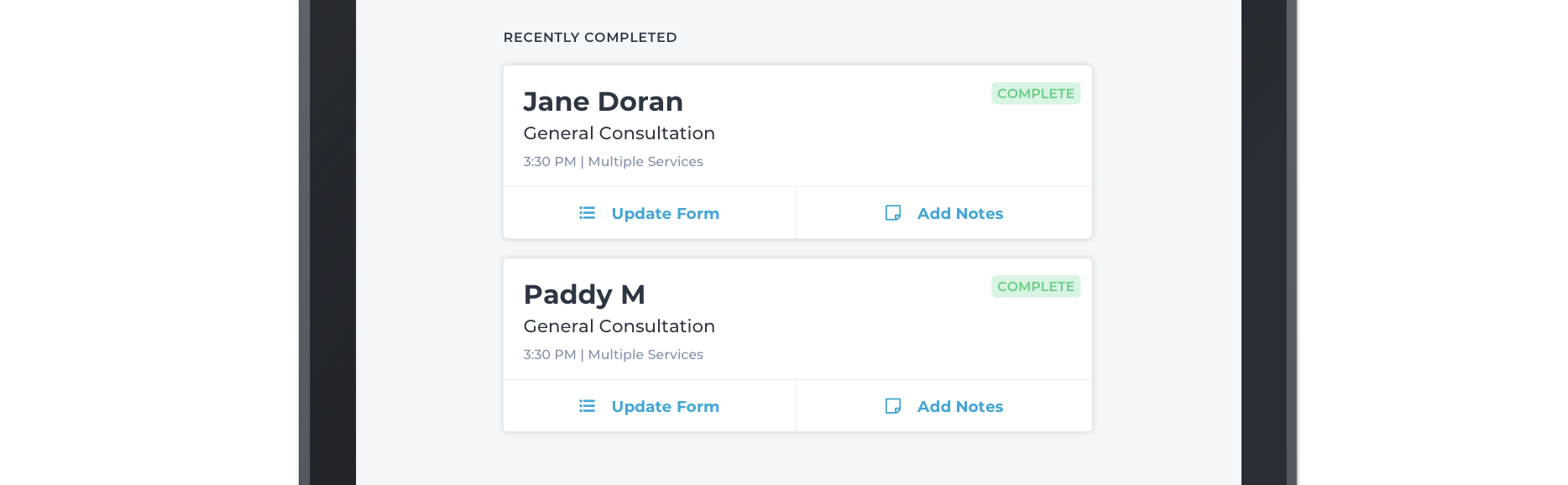
How many forms will the client need to fill out?
Right now clients can be assigned one form per service to complete. We will be updating this in future to allow more than one form per service.
How will it look when I can send forms?
Forms have always been available on Phorest Go for iPad and on all android devices. We have now made them available on iPhone too.
When you access consultation forms you will see that you have a Send Forms button at the top and a Send to client button on each client.
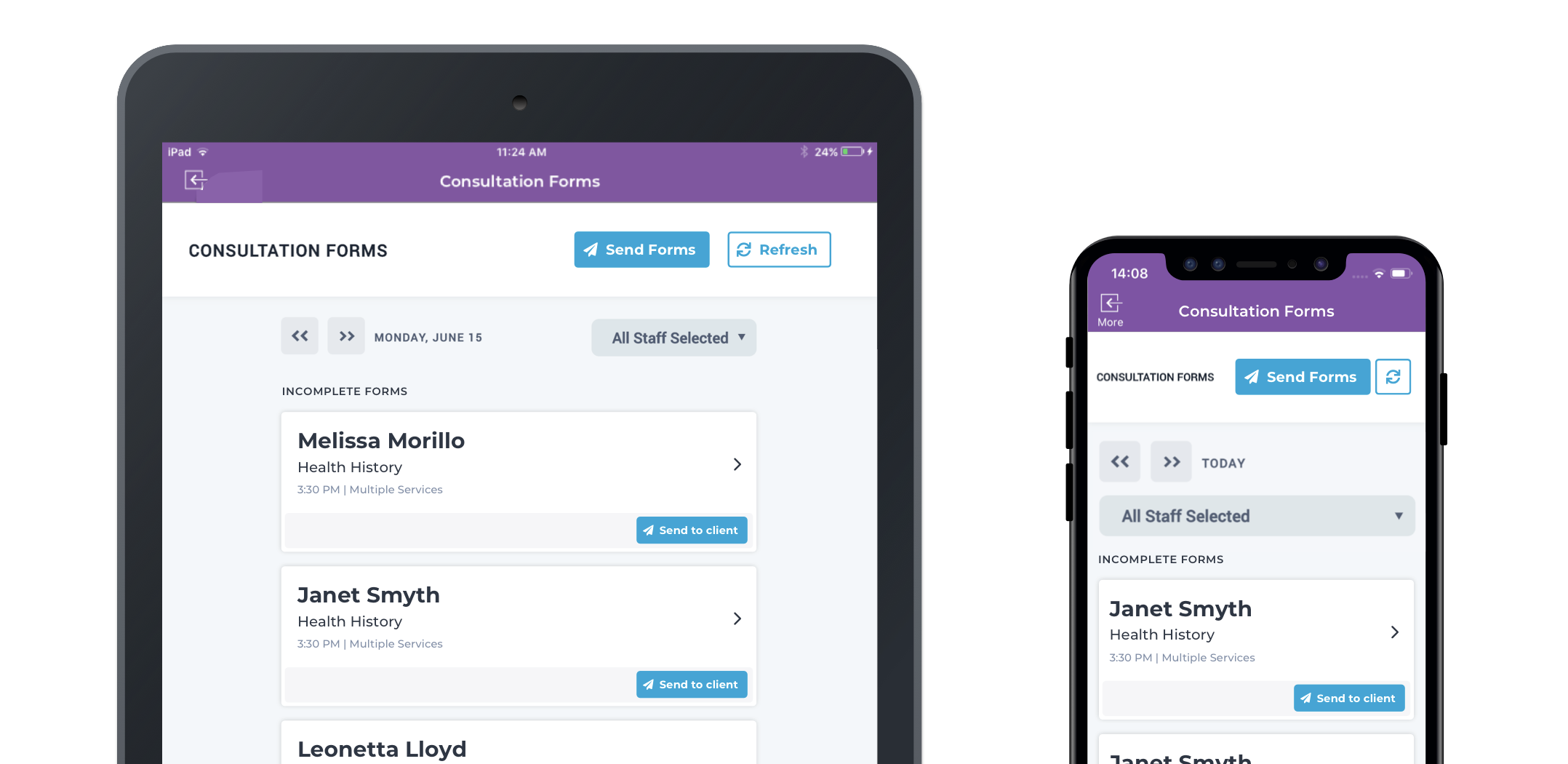
Simply click the Send Forms button at the top to send to all clients for the selected day. Please note it will only be sent to clients with phone numbers on their client cards.
Once email is added you will have the option to choose from SMS or Email when sending forms to clients.