Go to Manager > Settings > Online > Services Menu
You can change how the categories appear for that department by dragging the service categories up or down
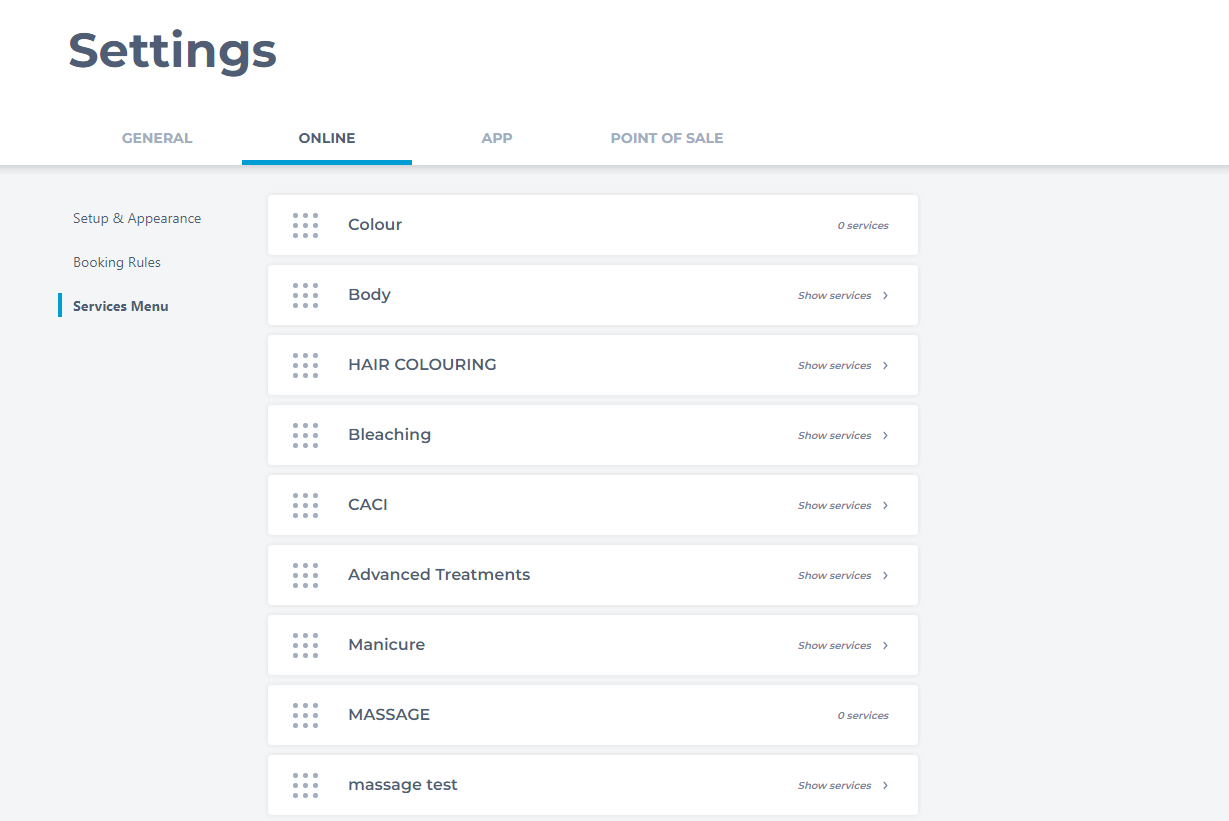
The order of services within the category can be changed by clicking on the category and dragging the service up or down
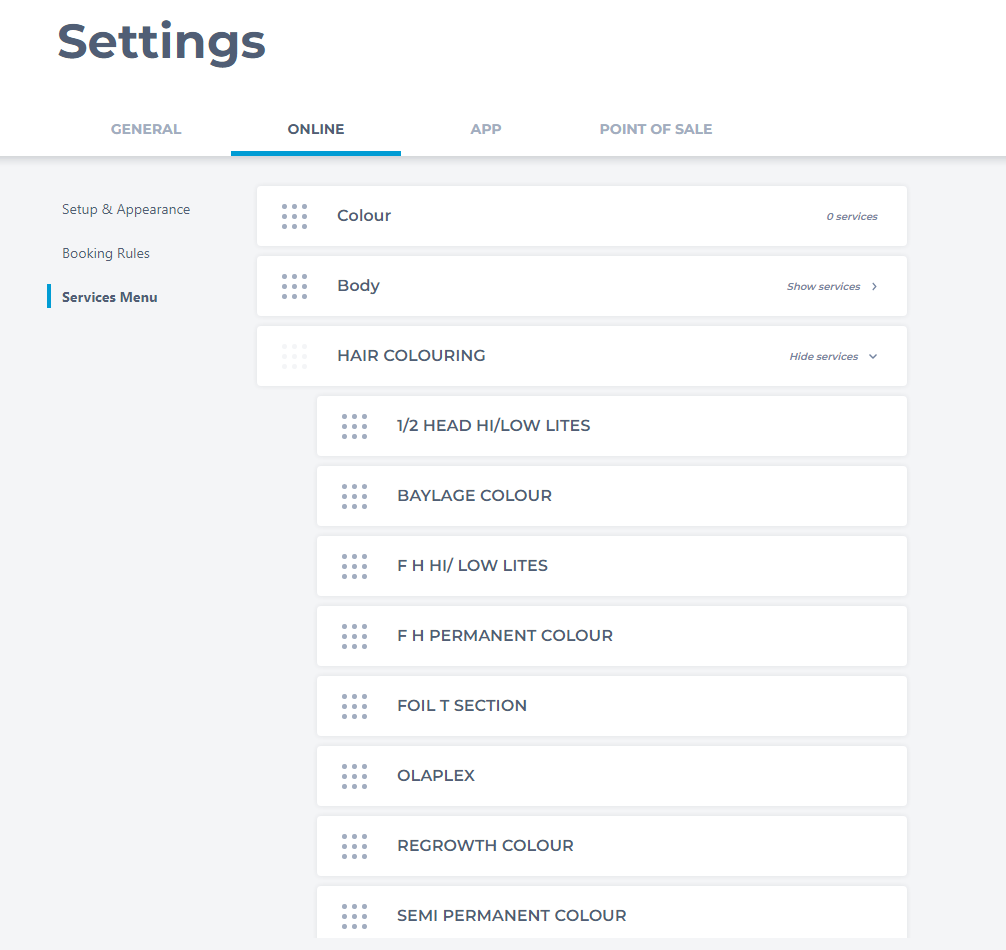
Please Note It may take 30 mins for the online booking widget or mobile booking screens to update to the new order.
Also the service categories order will depend on the department assigned to that service category i.e. Hair Treatment, Colour, Cut + Styling etc.
The online department for a service category can be changed by double clicking into the service category in Manager > Categories > Service Categories. Select a Service Category to edit.
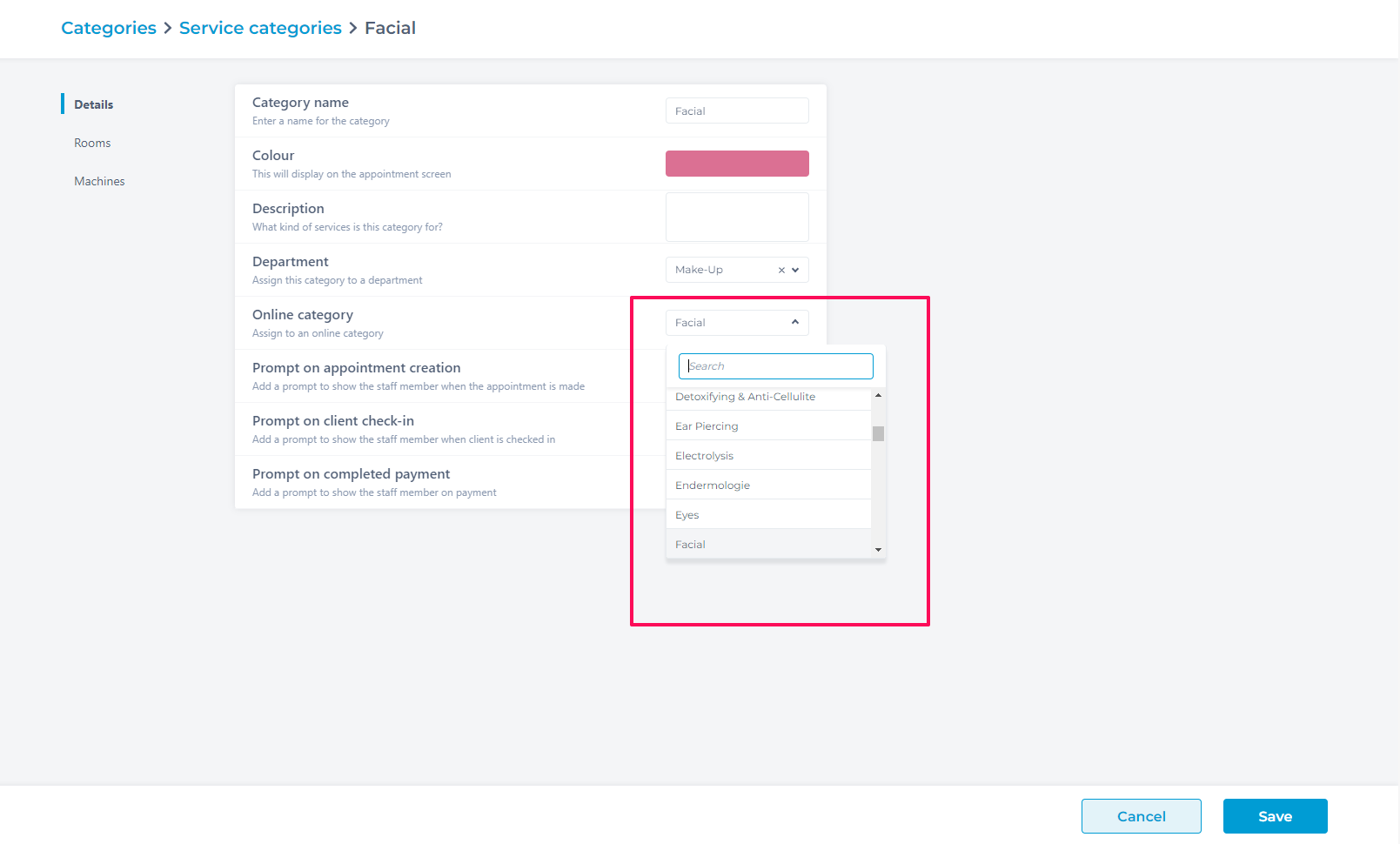
Assign the new department by choosing a new category in the drop down menu beside Online Category click Save.