You can set up discounts for online bookings, that when a client books online they automatically get a discount for the service they book.
This is to encourage the client to book their own appointments without the requirement to call to book.
To set up this feature, go to Manager, then Settings.
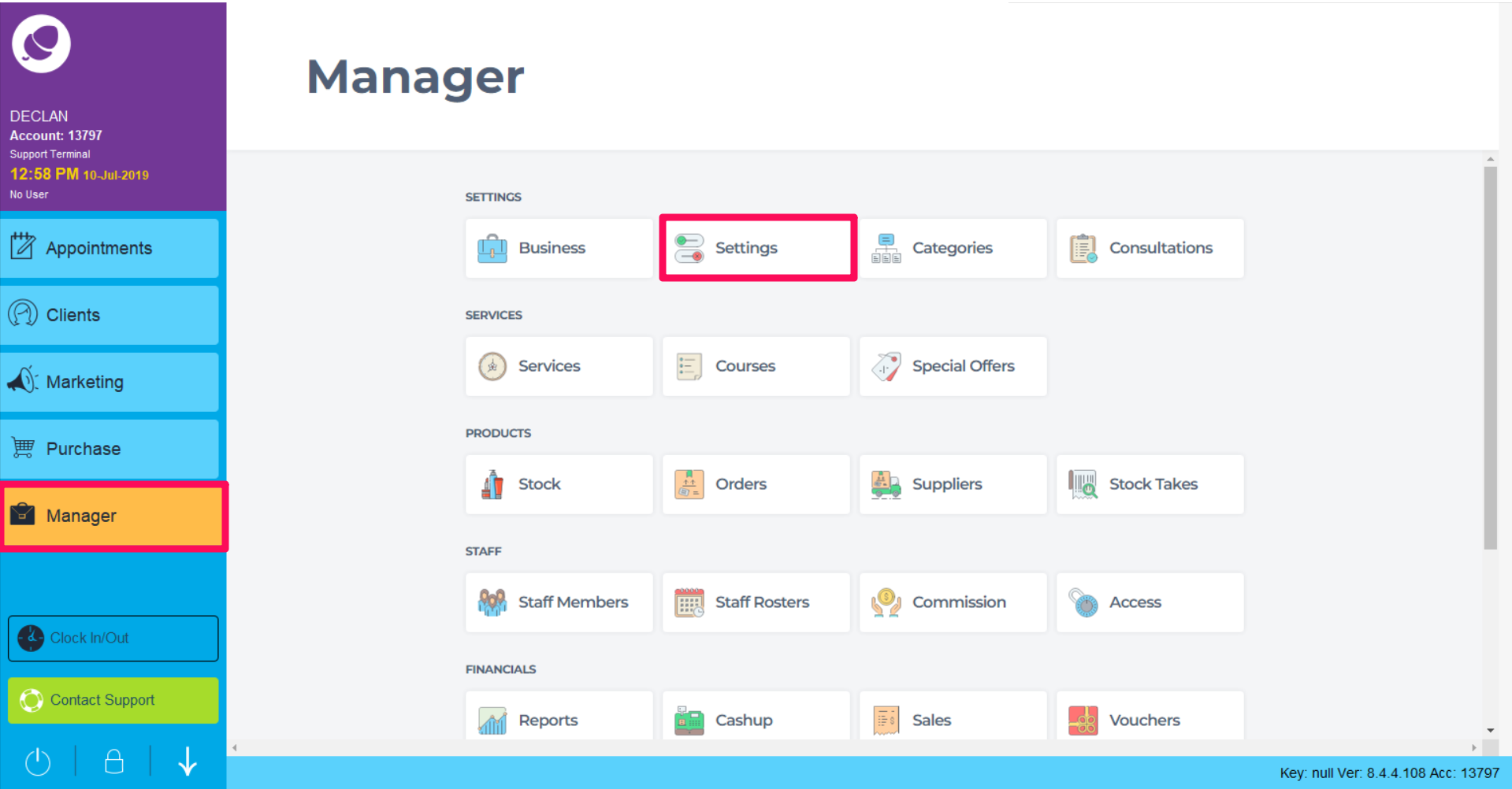
Next, click the Online tab. Followed by Booking Rules
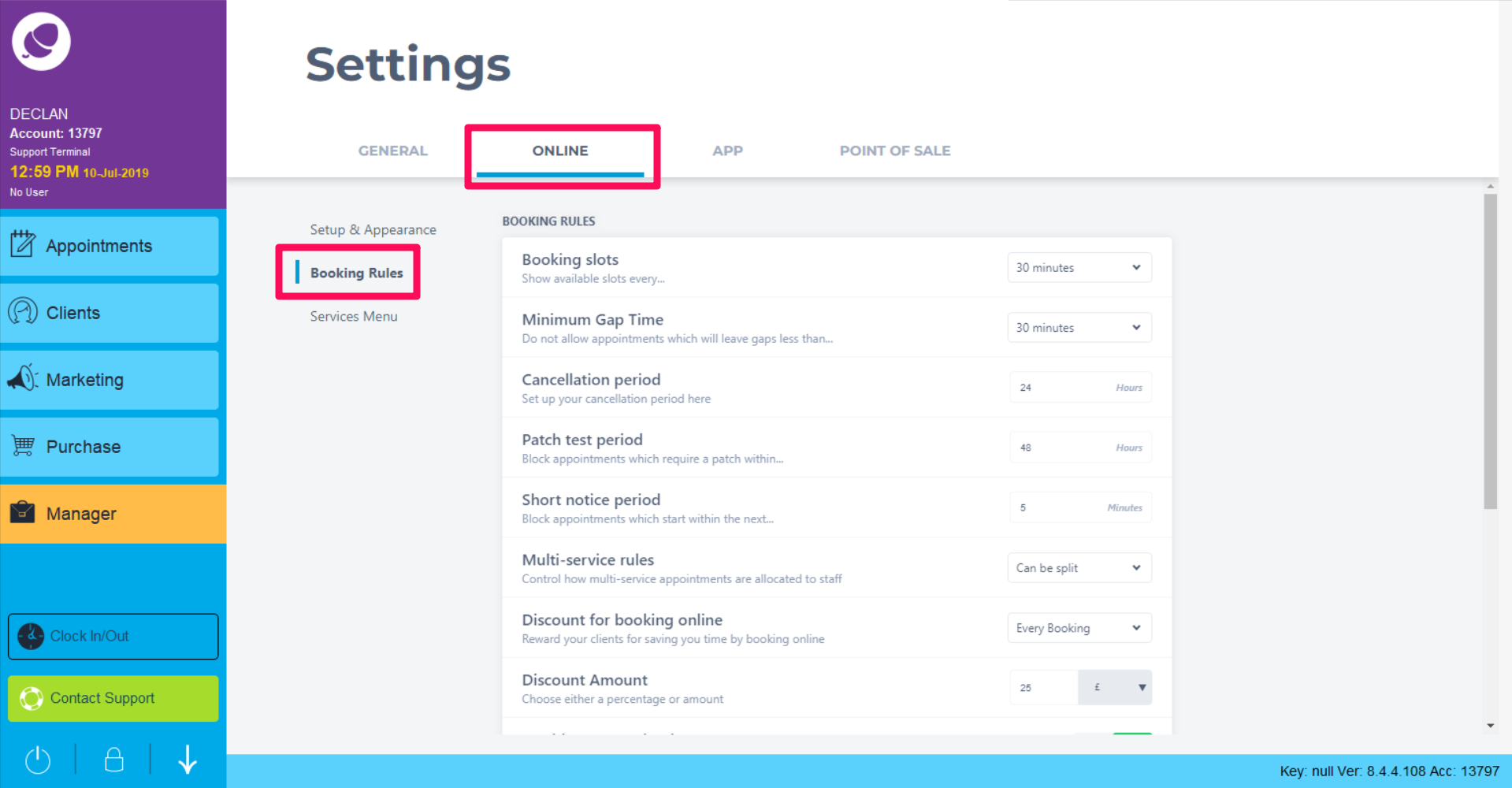
In the Booking Rules section you will see the option Discount for online booking
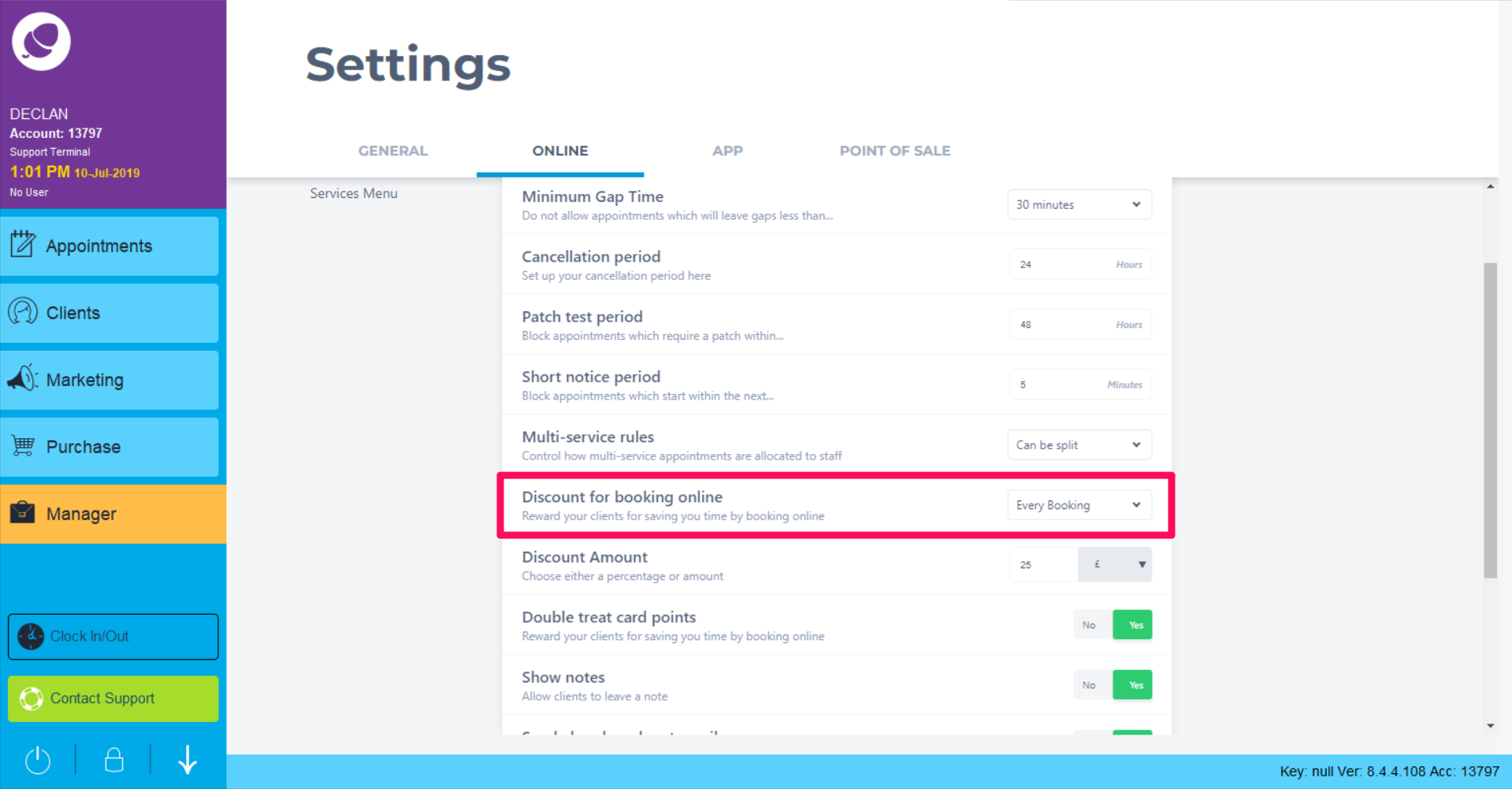
Click the drop down option, this will give you 3 options,
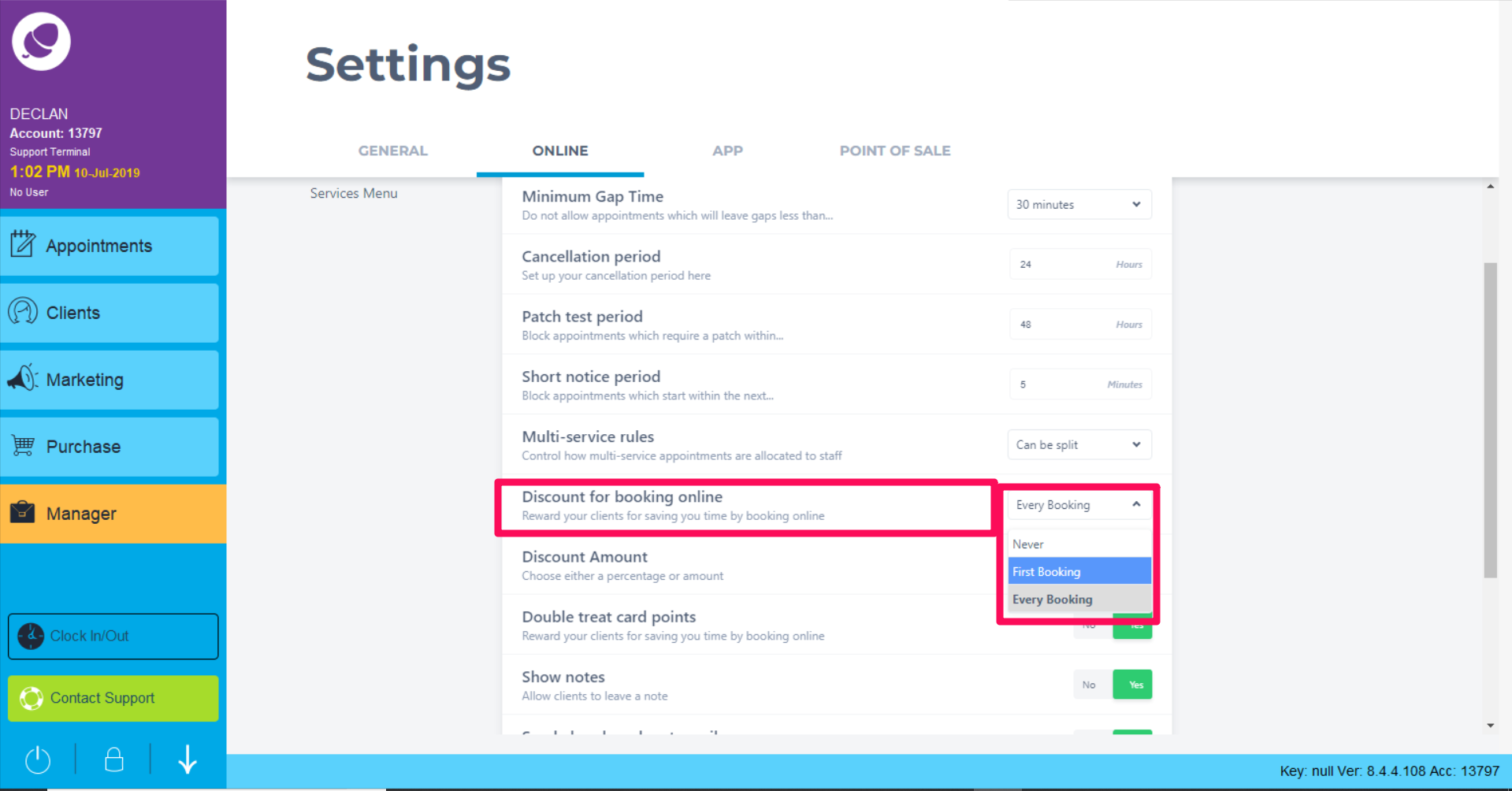
Never - This does not automatically apply a discount to the clients card
First Booking - This only applies a discount for the first time the client books online
Every Booking - This applies a discount for every appointment the client books online.
If you choose to offer a Discount you can select an amount or a percentage below.
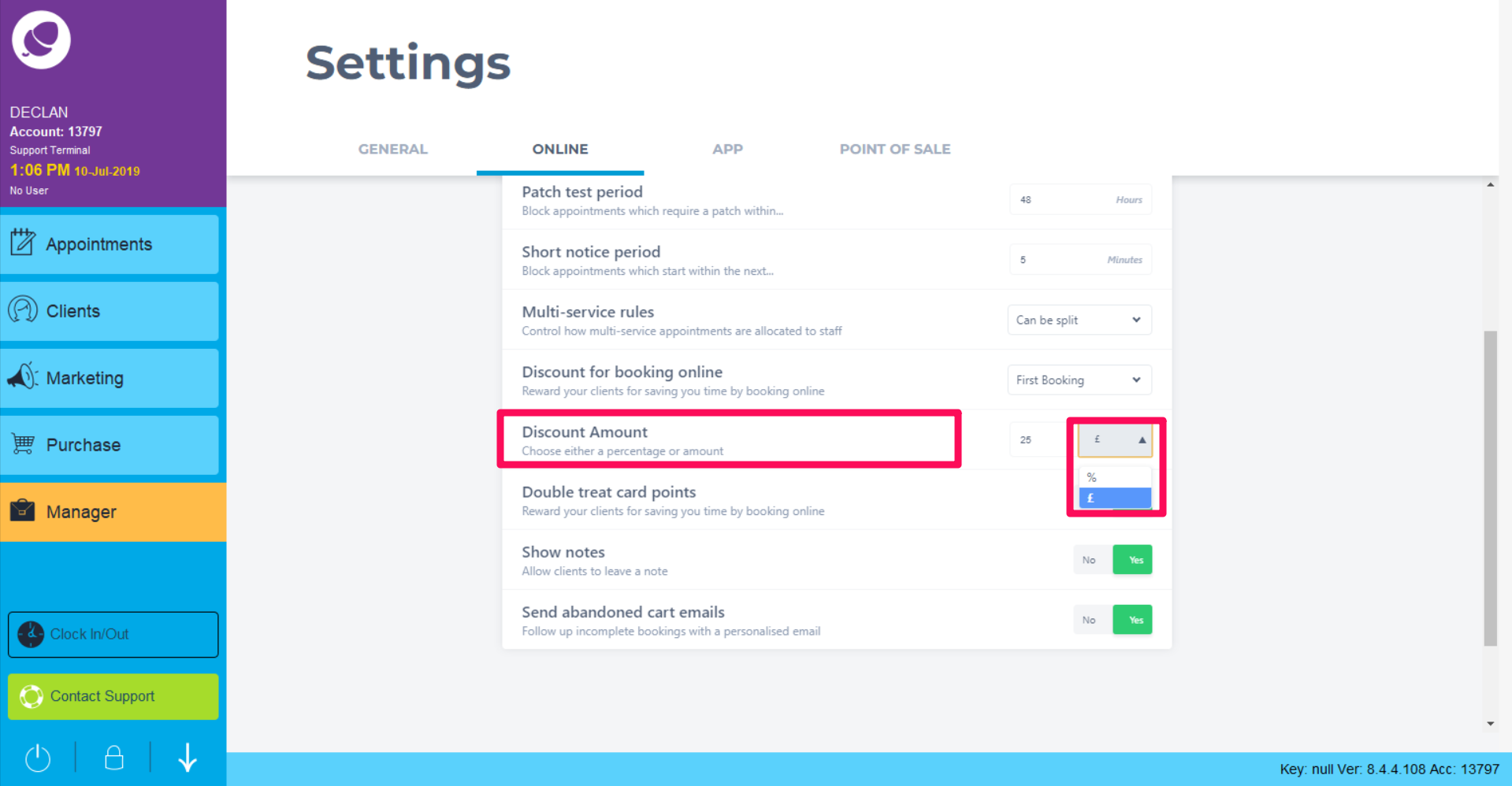
Any changes will auto save here