You can offer discounts to clients for booking their appointments online.
This is to encourage your clients to try the online booking system, freeing up your phone line and allowing staff to focus on clients currently in the business.
To set up a discount for booking online, go to Manager then Settings
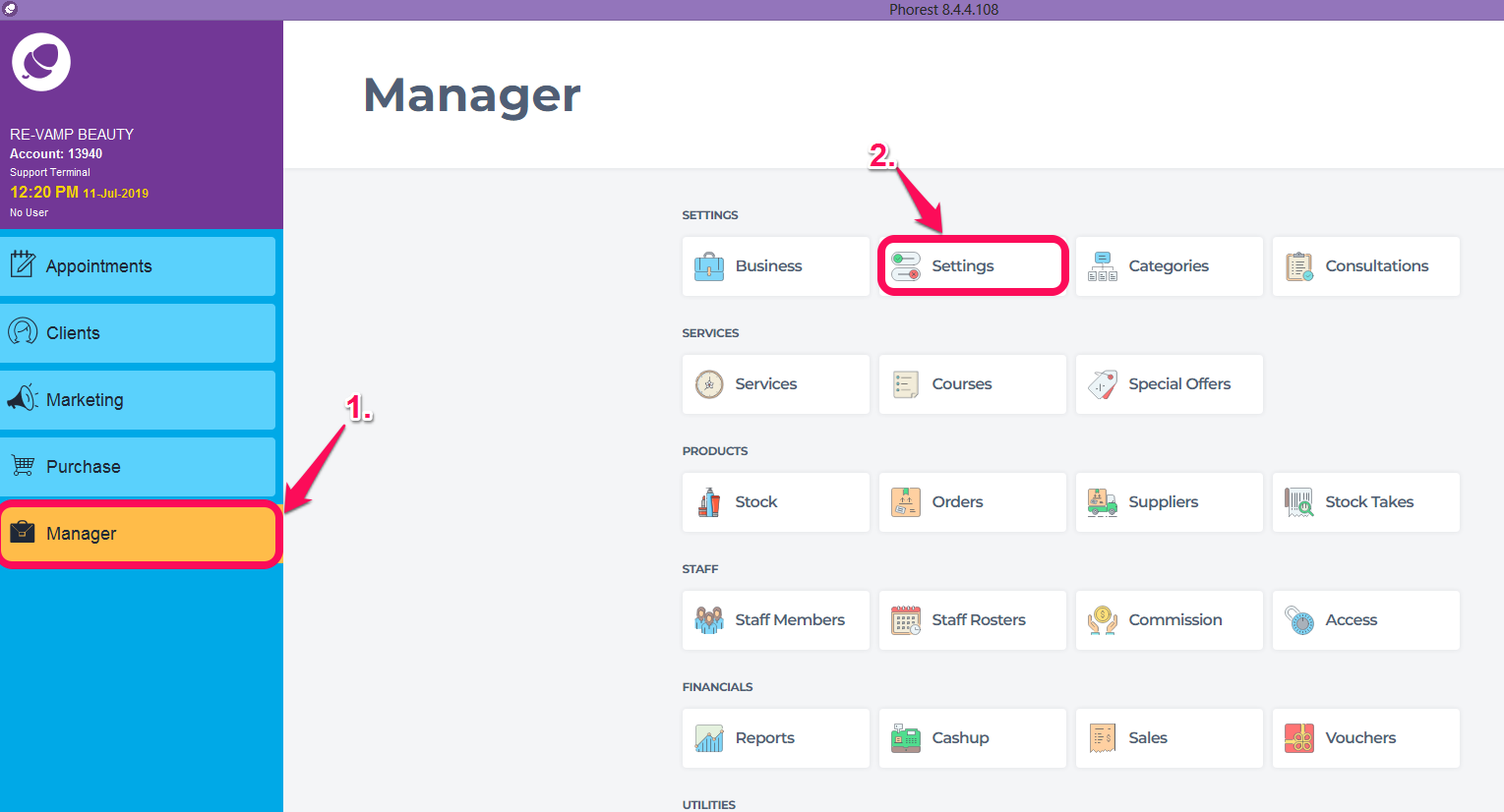
In the settings screen, click on Online Settings then Booking Rules
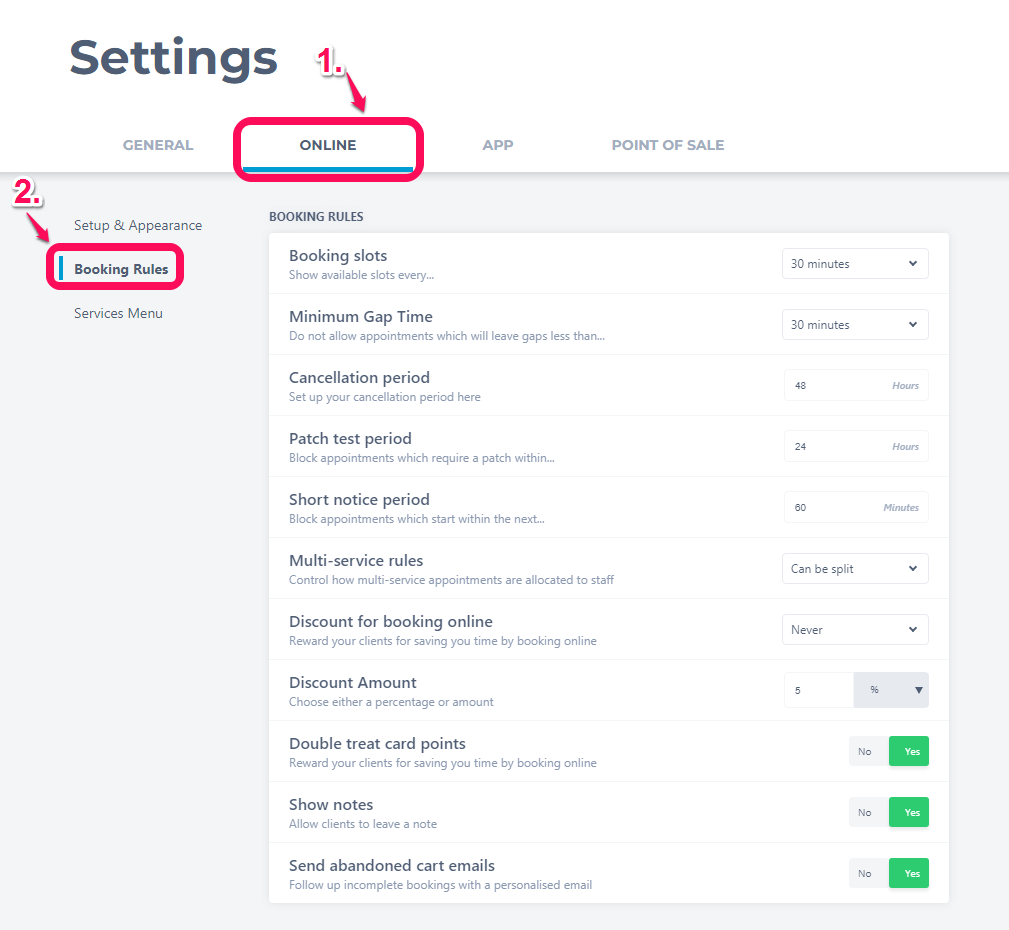
Click the drop down list in the setting for Discount for Booking Online and choose either First Booking or Every Booking
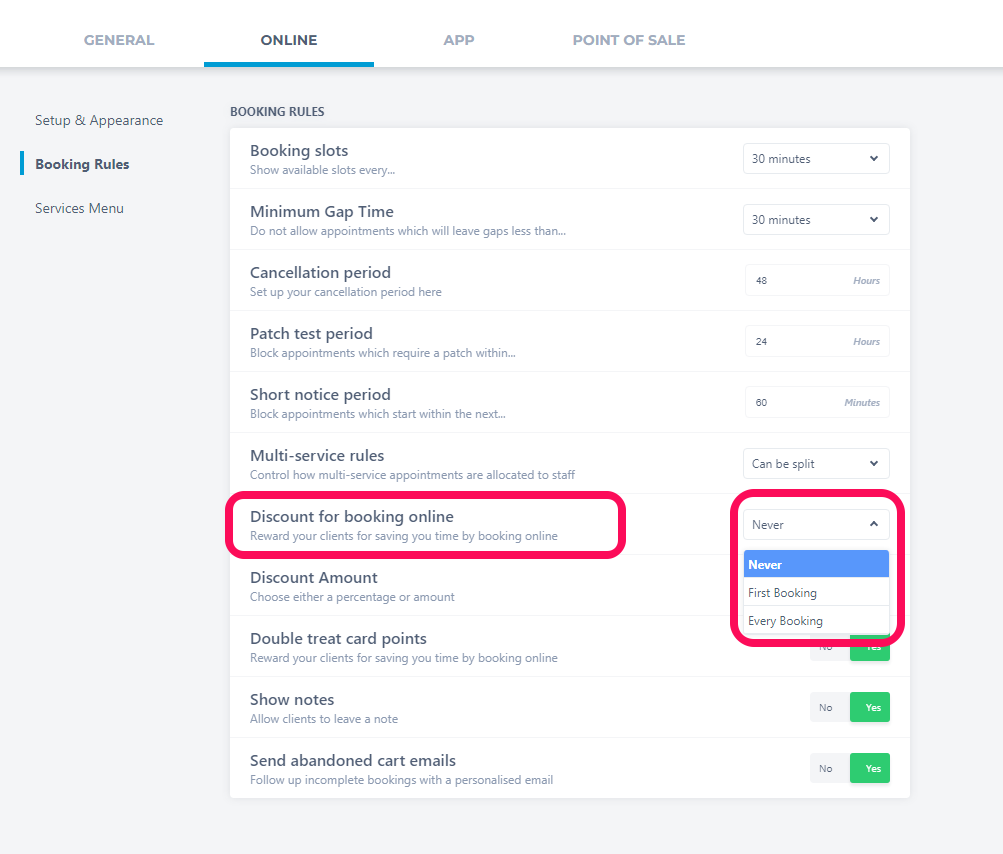
To set the rate of discount, in the setting for Discount Amount choose either % or Amount and add in the figure e.g. 10% or €/£/$10.
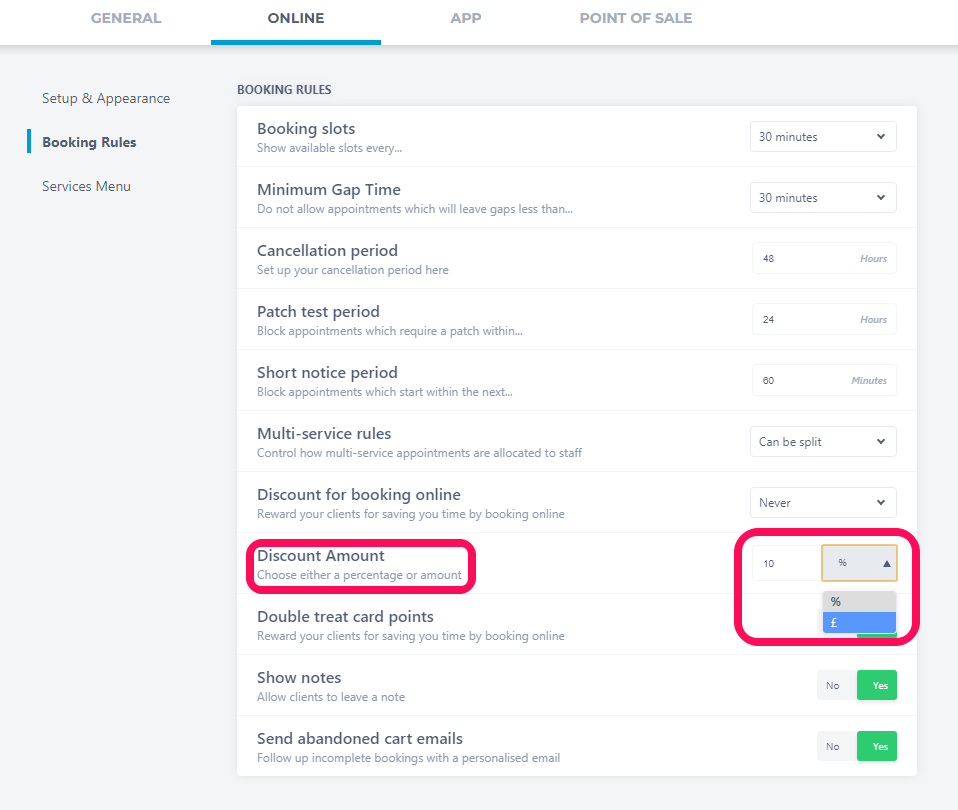
Your settings will be automatically saved and applied to your Online Booking and your clients will receive discounts when booking online based on these settings.