All those pictures on your Instagram Profile have people messaging you, great! Now how do you deal with all the messages?
Setup a quick reply to send customers to your online booking page, and turn your messages into bookings. It will save you time, and your online booking page will answer most of the questions that are asked about services, prices, and availability.
Here's how to set it up:
1. Go to your Instagram Profile and click on Settings, and scroll down Business Settings
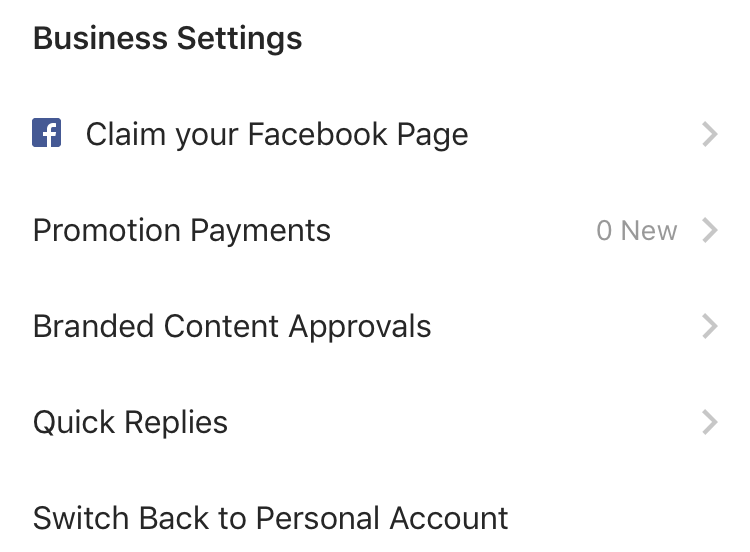
Here you will see the Quick Replies option. Tap on that, and it will take you to the screen for adding quick replies.
2. Add your online booking quick reply
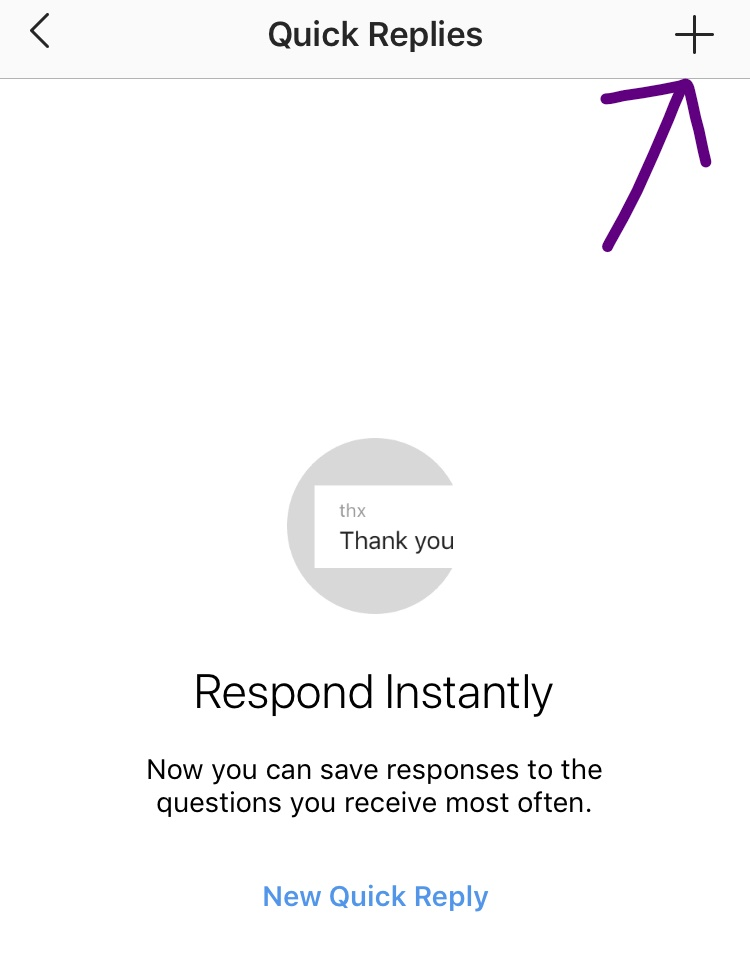
This is the screen you will see before you add your first quick reply. Tap on the + button and you will go to the compose screen.
3. Compose and setup your booking optimised quick reply
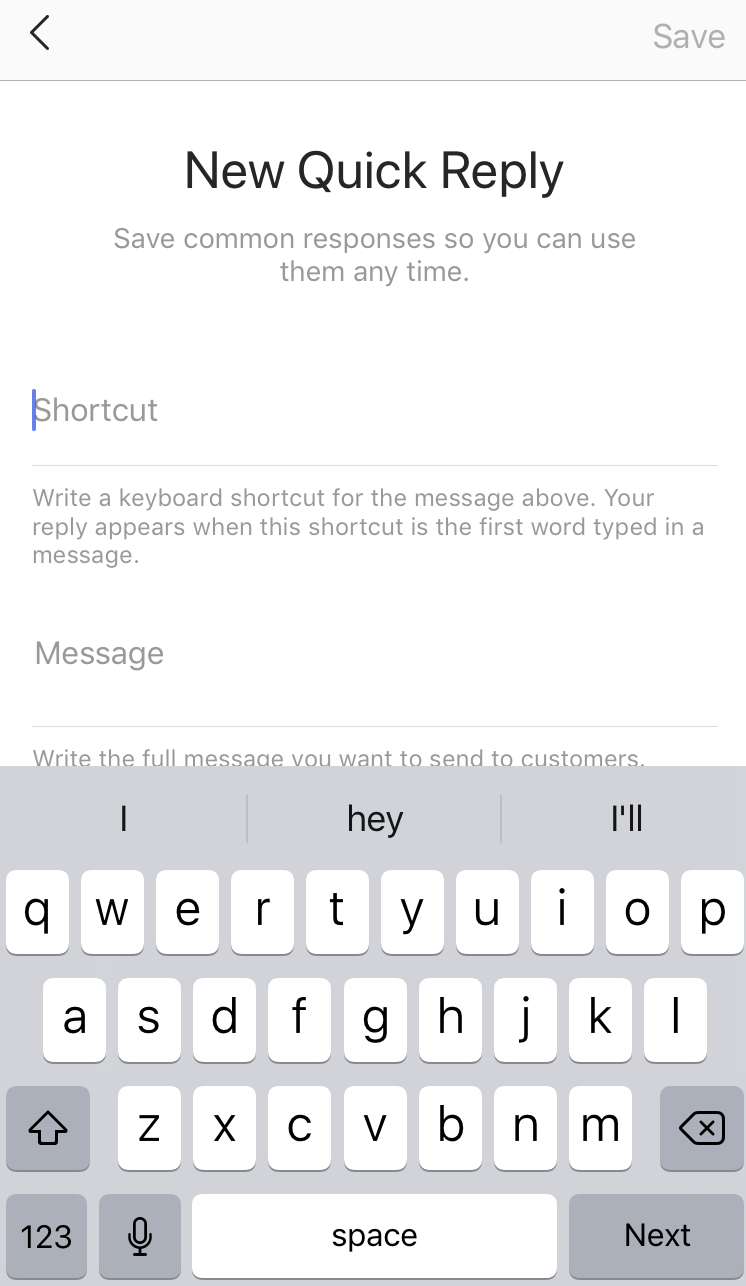
The shortcut section is the hotword. Type this word first on Instagram messages, and you can add your quick reply. For example, if you set your shortcut as "booking" — when you type booking as the first word in an Instagram message, you can quickly send your default quick reply message.
For the message, we suggest you send the following message to save you time and maximise bookings:
Thanks for contacting (YOUR SALON NAME). While you wait for us to respond, view our services, pricing, and availability at https://phorest.com/book/
salons/YOURSALONNAME
Once you add that, hit save. Now it's time to start using it!
4. Using your Instagram quick reply
Whenever anyone sends a message to your Instagram profile, just type the shortcut/hotword first. So if you setup "booking" as your shortcut, then just type booking, and you can insert your quick reply.
You can also select it by tapping on the button below.
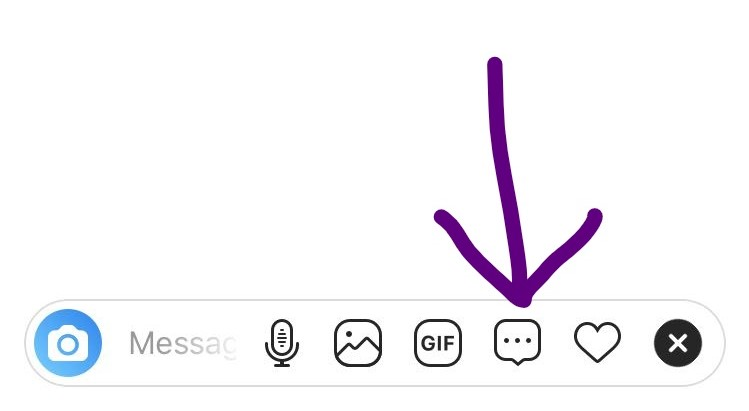
Now you're good to go! Use this quick reply any time you're too busy to reply to messages. It lets your clients know you'll get back them, and let's them know they can book online. Then when you get the time, you can get back to them with a more specific reply.
Bonus Tip: Got more than 10k followers? Great work! Why not make the most of it, and add your booking link to your Instagram stories as well. It will really boost your salon bookings.