To learn about more areas like this in your Phorest system enroll in our Phorest Memberships Course in Phorest Academy - online, on-demand and on-the-go learning for busy salon professionals.
Checking Out
Clicking Pay on the appointment. The purchase screen will recognise the client has a Membership on the client's file.
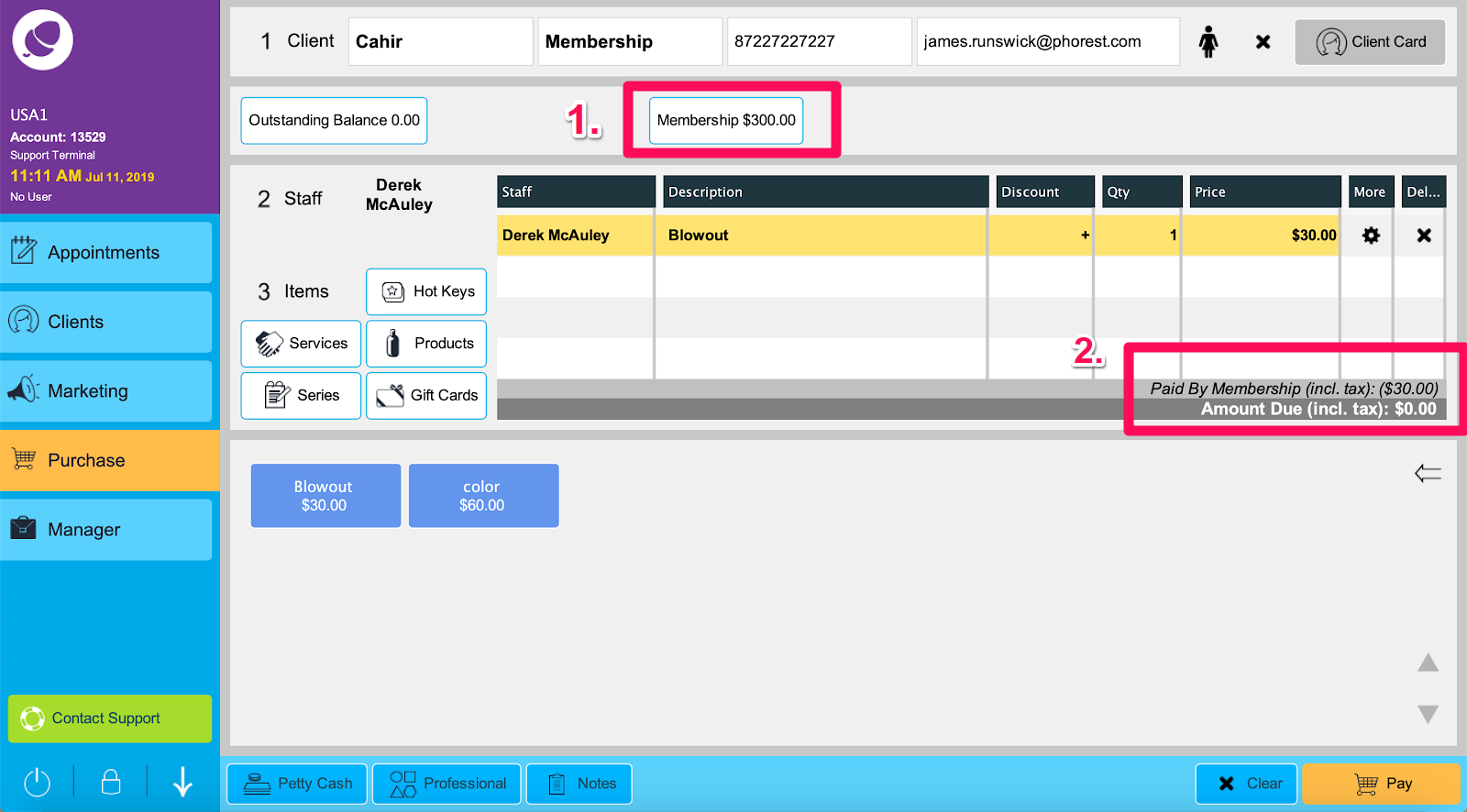
1. Membership Credit: The $ amount the client has left on their membership benefit will be displayed at the top.
2. Paid By Membership: The amount being paid with the membership will be displayed above the Amount Due on the checkout screen
Clicking Pay
Click Pay. The amount due will equal to $0 (Once the client has not exceeded their value of benefit). Click Pay once again to complete the sale. Clients holding a membership can opt to pay for services outside of that membership will be expected to pay as normal.
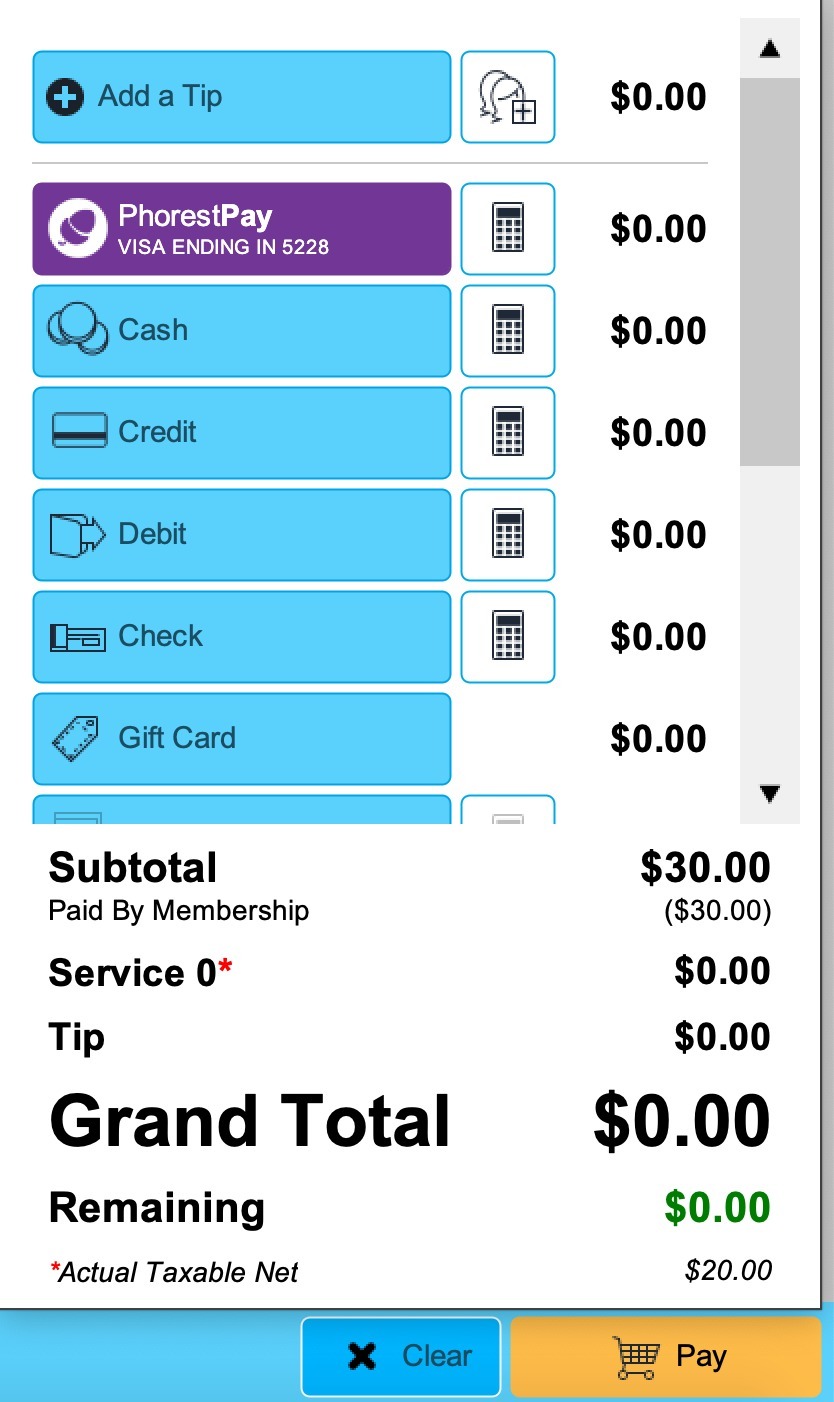
Note: Staff will receive commission for services paid by memberships once commission has been setup and assigned.
For a step by step guide of how to sell a membership click here
To learn about more areas like this in your Phorest system enroll in our Phorest Membership Course in Phorest Academy - online, on-demand and on-the-go learning for busy salon professionals.