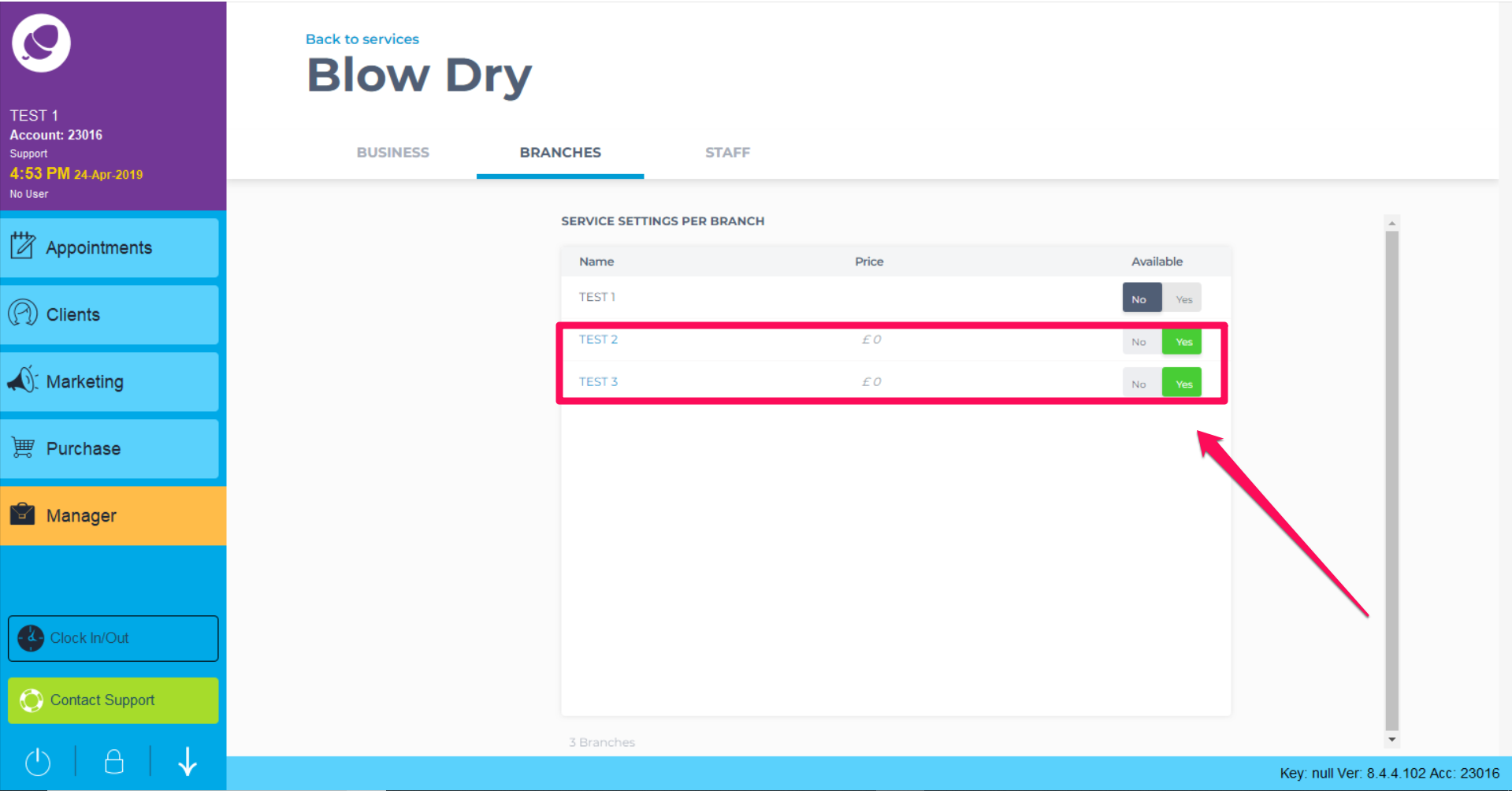Note: This is only applicable to multi location businesses and it will only appear if you have access to view it.
To share a Service to another branch go to Manager > Services
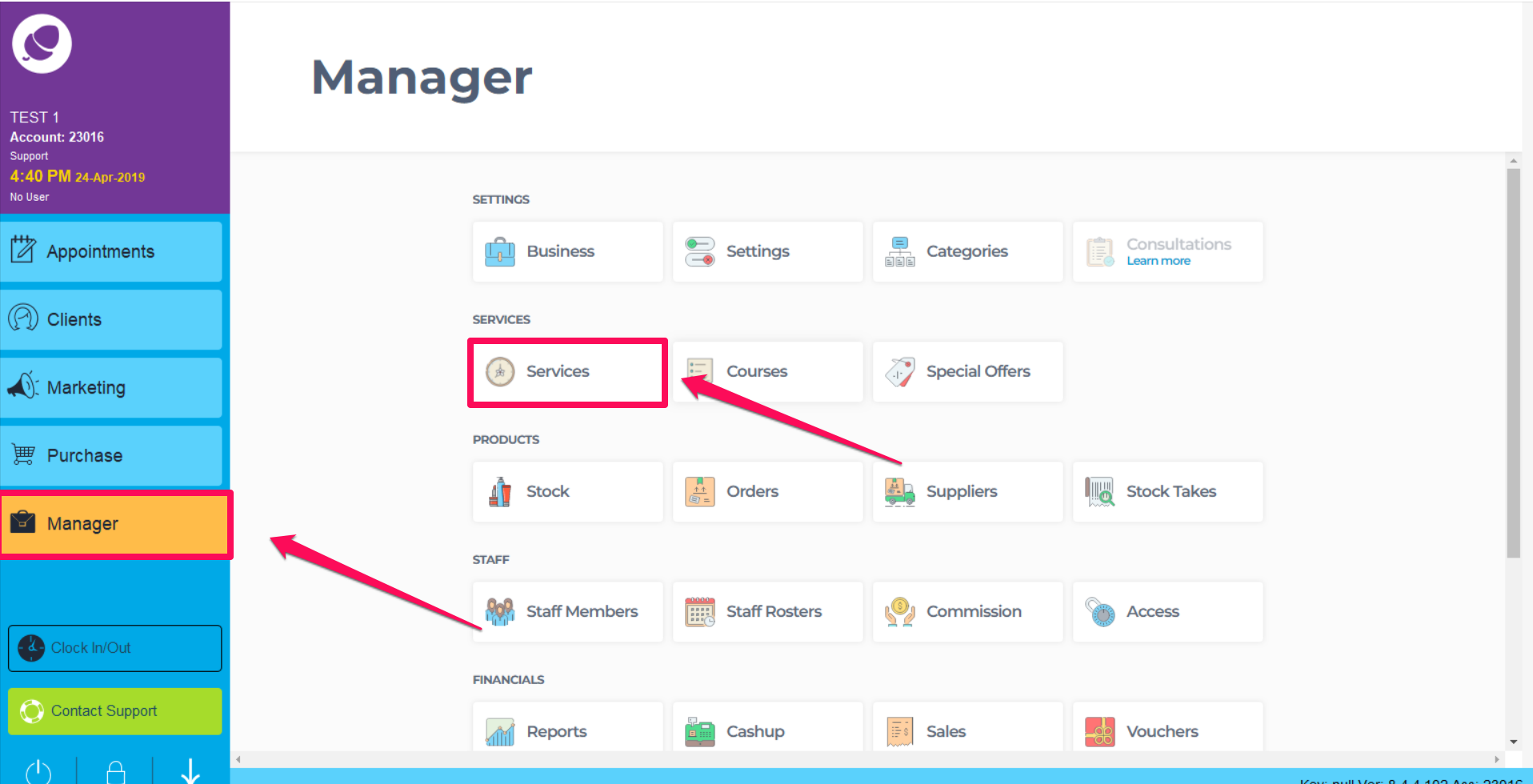
Select the Service you wish to share from the service list
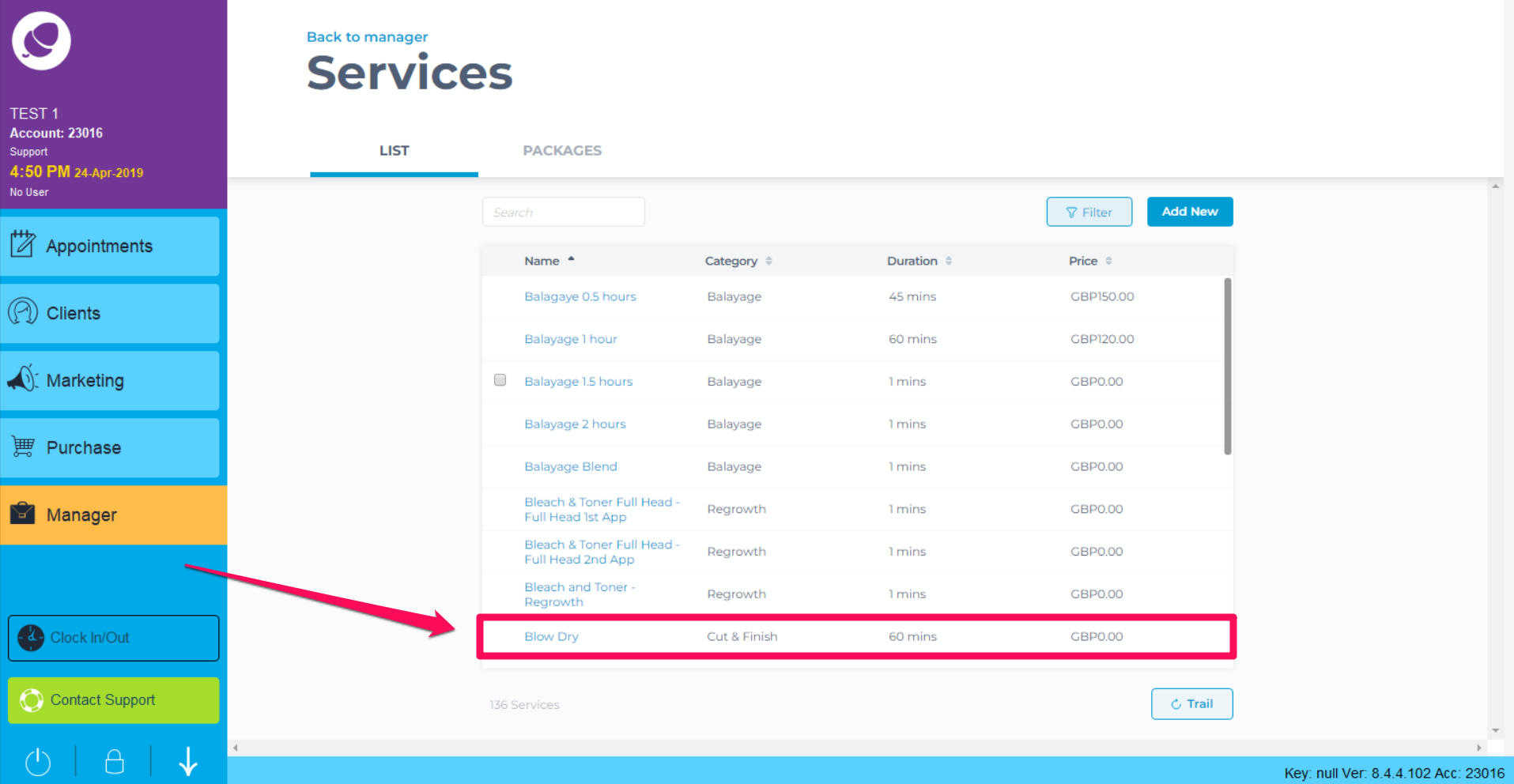
Select the Branches tab at the top of the screen. Here you will see a list of all the other branches within your Business
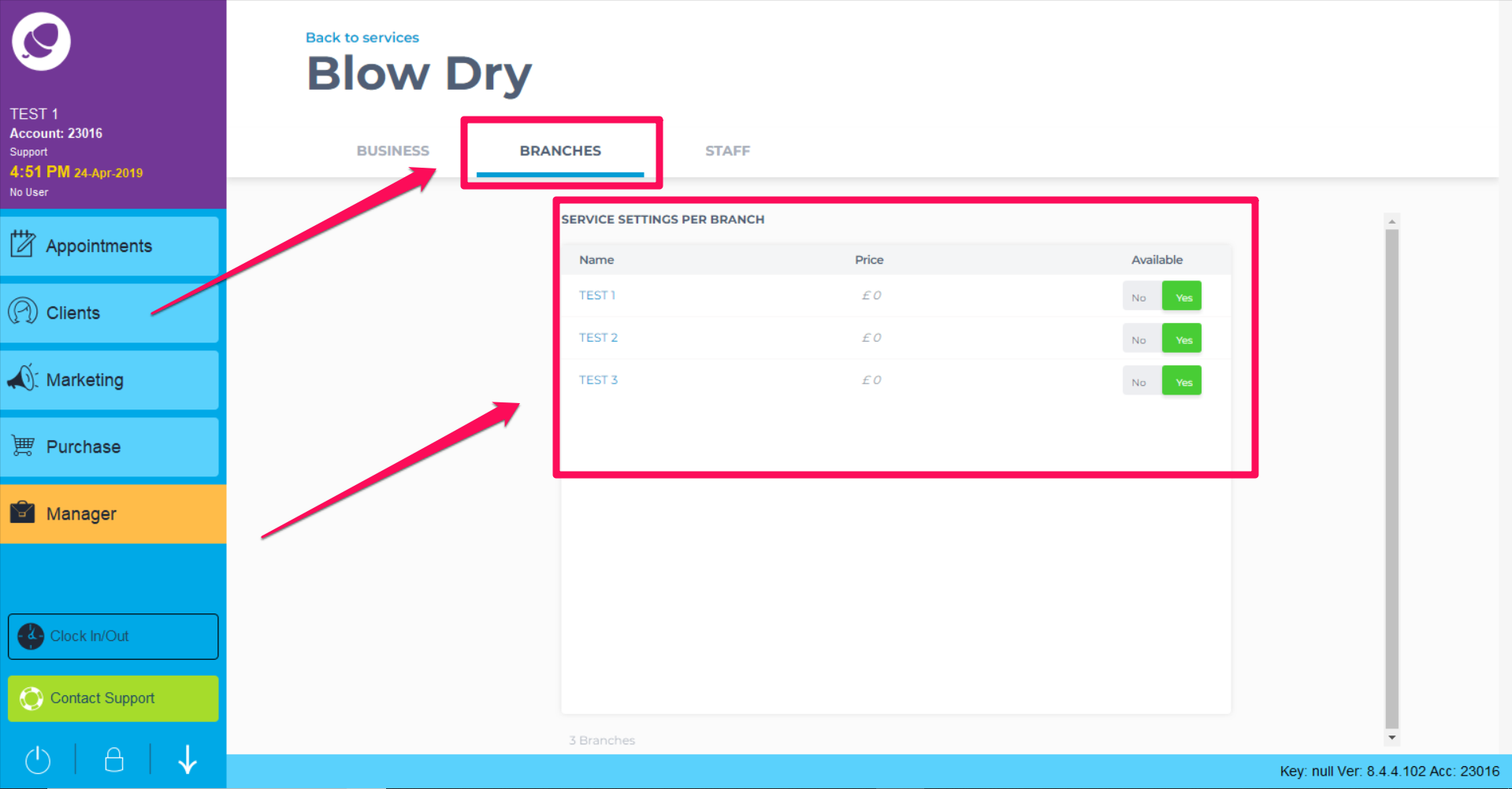
Move the slider to 'Yes' in the Available column to share this service in the selected branch.