As with all businesses certain exceptions need to be made to the scheduled business hours for public holidays and salon events.
Within Phorest you can simply create these exception's via your branch schedule. These exceptions can be to open the salon on a day you are usually closed or vise versa.
Step-by-step guide
1. Click on Manager > Business > Branch Schedule. You will see a screen similar to the below. From here select Add to create the exception.
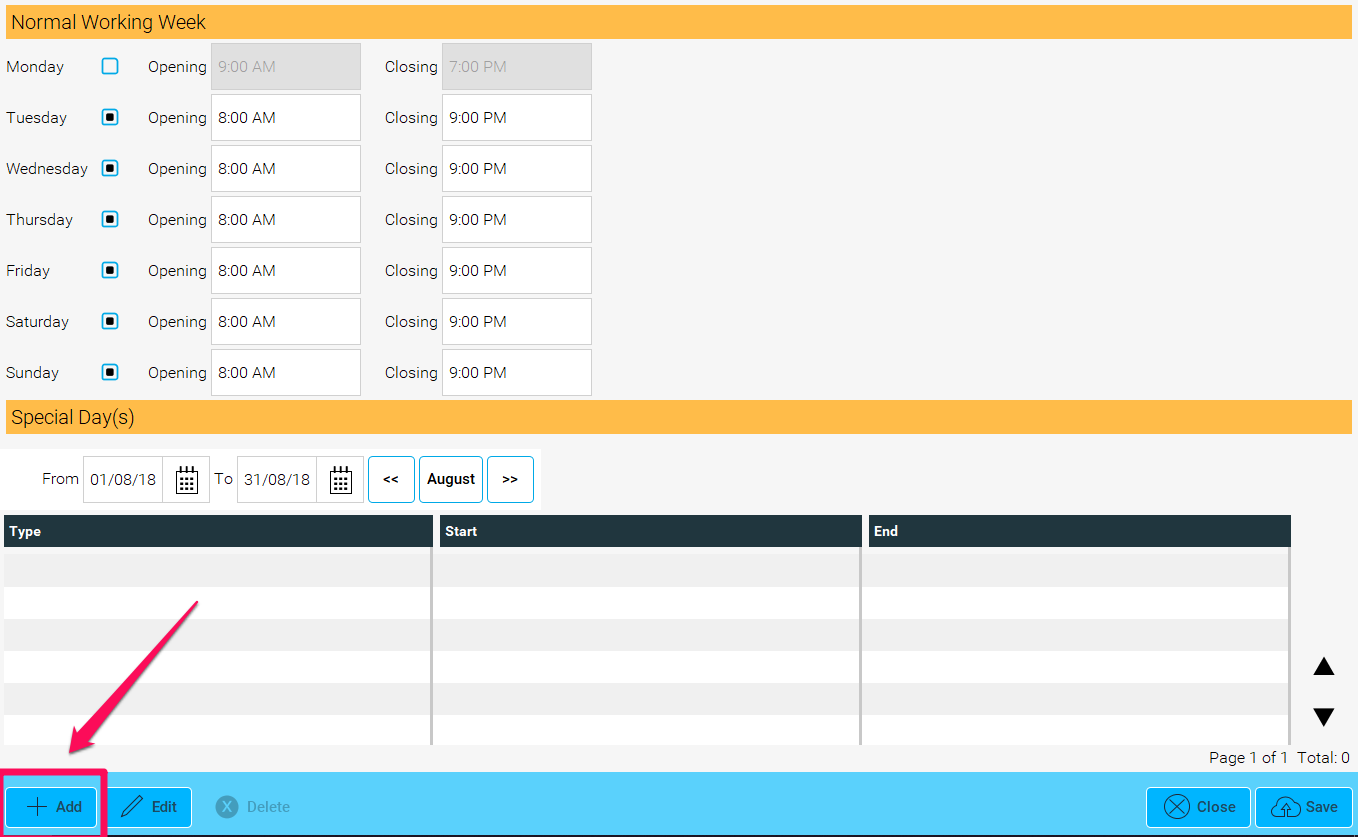
2. Here is where you enter the Date the exception is being made for, the Event Type, i.e Working Day or Day Off and finally the working hours if the event type is set to working day.
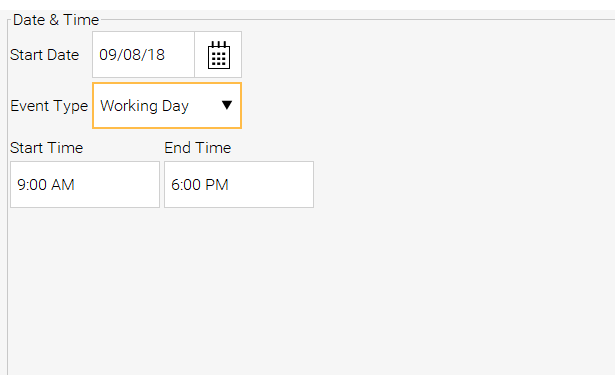
3. Ensure you hit Save once done to save this day to your salon schedule. Once saved these changes will update on your appointment screen.
4. To view these days, click on the arrows or amend the dates to the range in which you have set up the special days. In this example days have been set for Christmas day and Boxing day which can be seen once the date range is set to include 25/26th Dec (The month will always show as the current month and will not change when scrolling with the arrows)
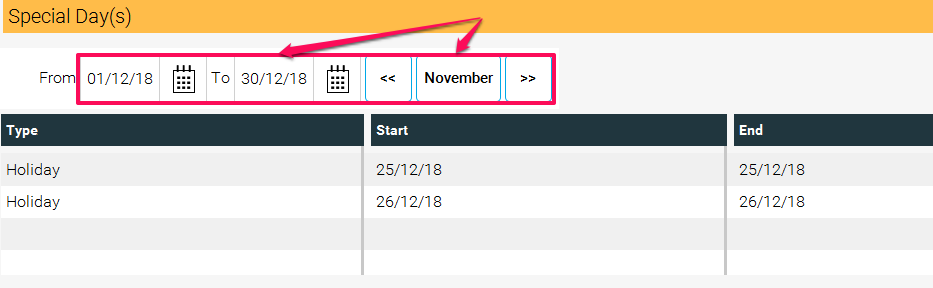
Note : if you open the salon on a day you are usually closed you will need to ensure you have staff scheduled into work on that day before appointments can be made on your calendar.
Information on our rostering feature can be found here