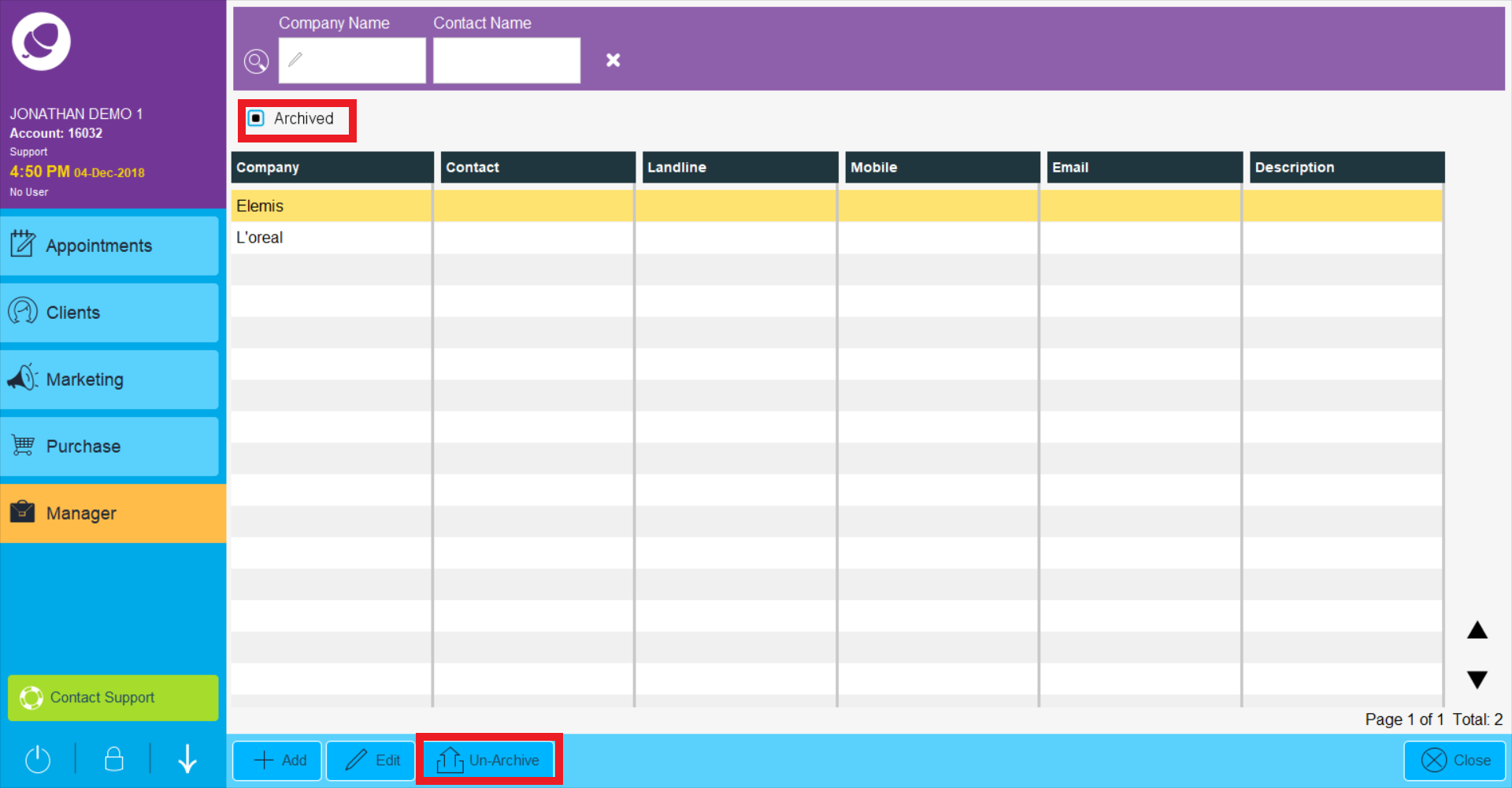To archive a supplier on your Phorest system, please do the following:
- Go to Manager>Suppliers
- Click once on the supplier you need to remove(This will highlight the supplier in yellow)
- Press Archive on the bottom of the screen
Here is a video showing the process explained above
Un-Archiving Suppliers
You can view your list of archived suppliers by clicking the archived box at the top of your suppliers section. You will also be able to un-archive them if you wish to put them back on your list of suppliers: