To learn about more areas like this in your Phorest system enroll in our Products and Inventory Series in Phorest Academy - online, on-demand and on-the-go learning for busy salon professionals.
Video: Add a Product
Step by Step Guide
Click on Manager, then Stock
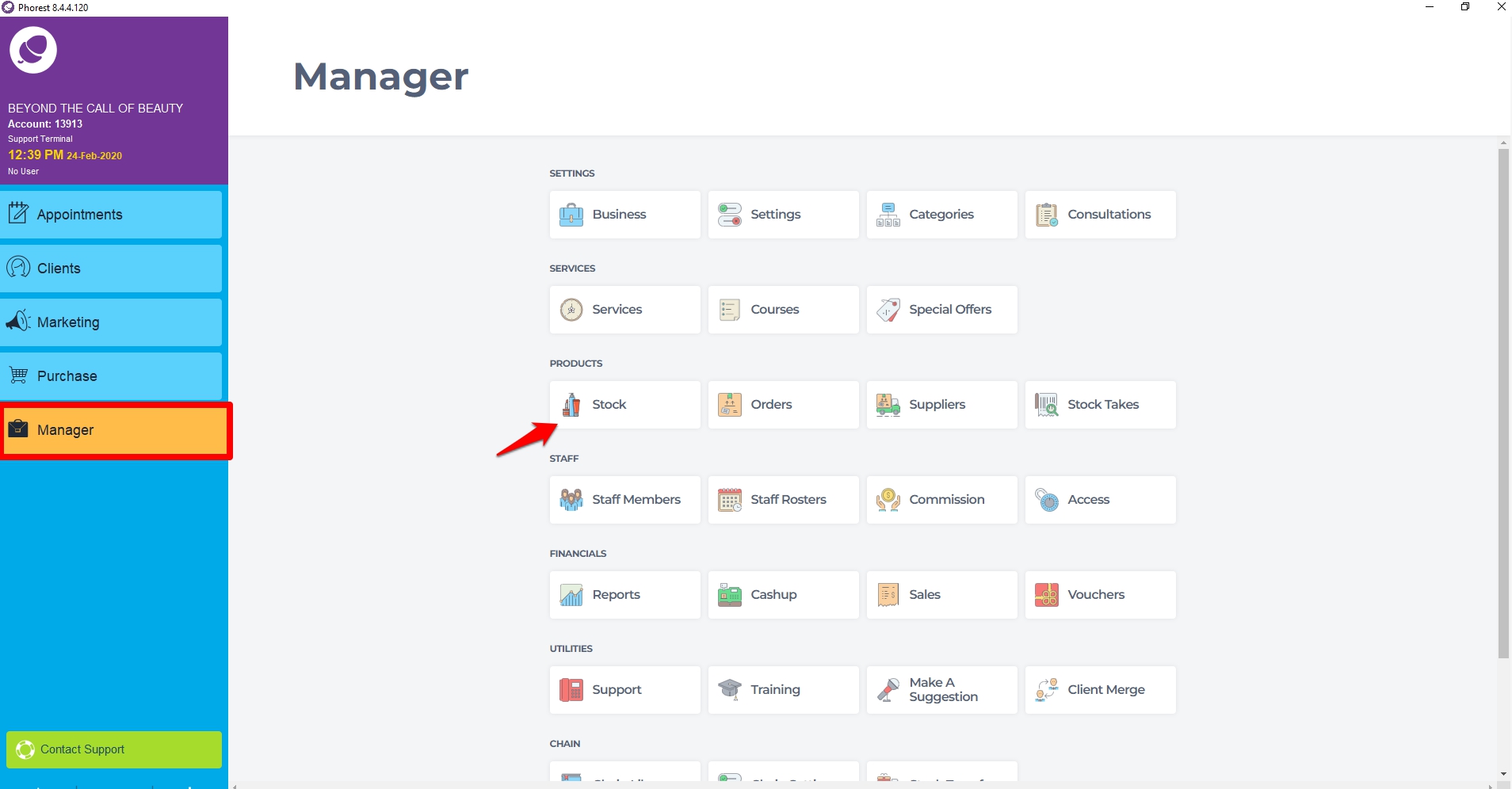
Click the Add button.
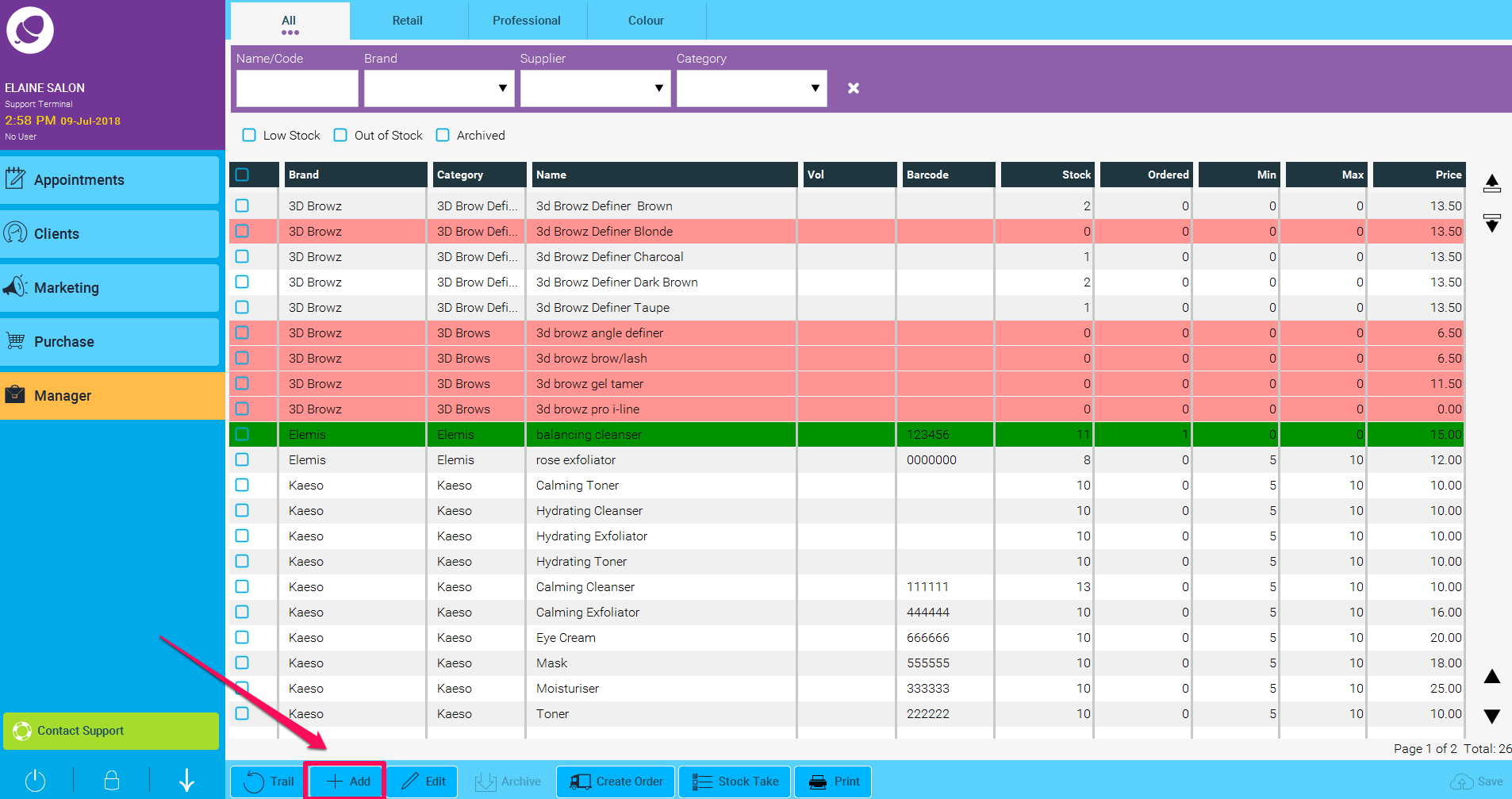
Populate the product information on the next screen, then click the Save button.
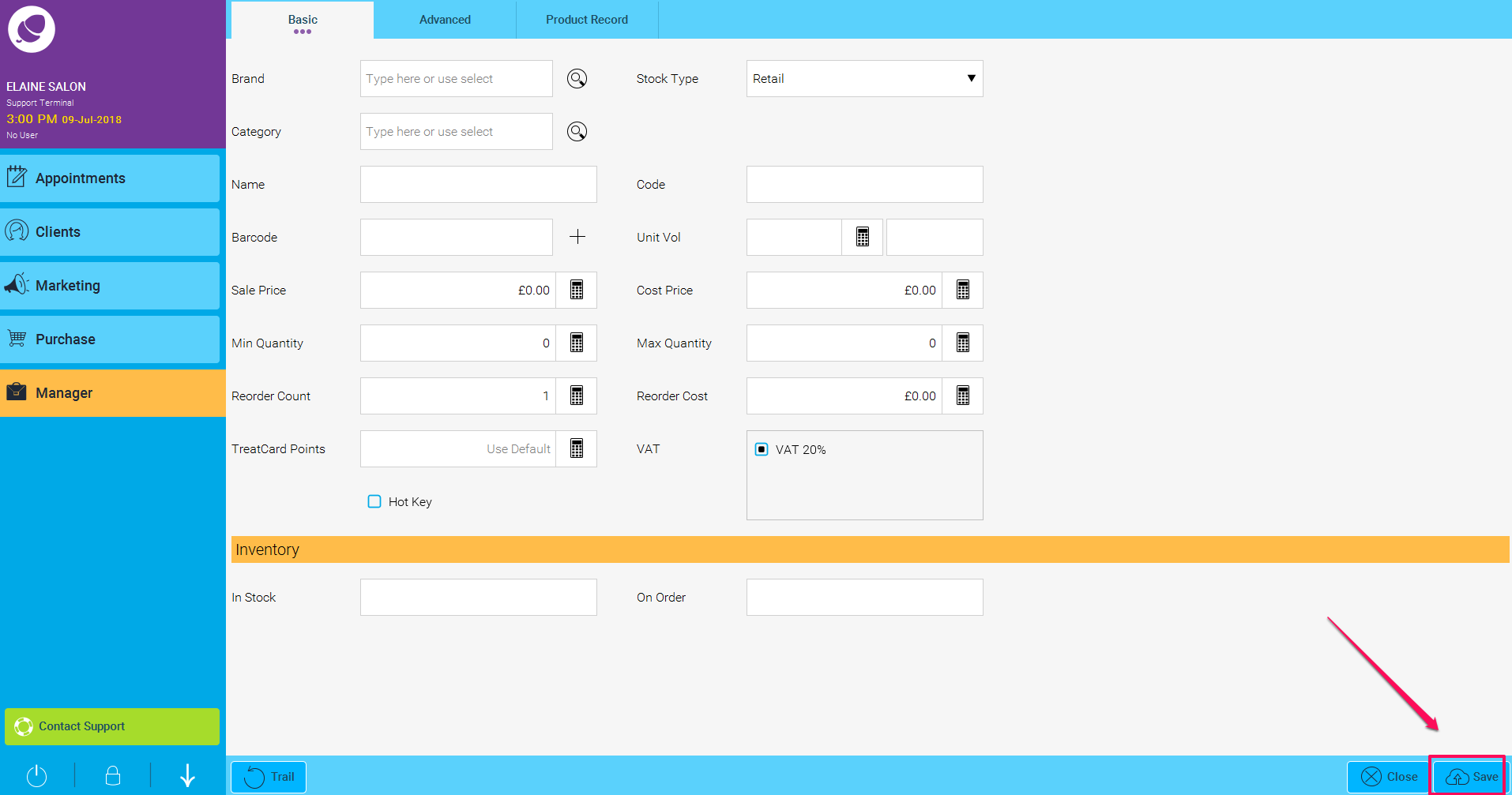
Brand: Brand of the Product EG Wella
Stock Type: Type of product in salon EG Retail
Category: Product group EG Shampoo
Name: Name of the product EG invigo Brilliance Shampoo
Code: SKU code supplied by Supplier or on product directly EG WE34987
Barcode: Sannable barcode on product itself EG 345679328472972
Unit Vol: Size of product container EG 250ml
Sale Price: Price of product applicable to clients EG €/$/£ 25
Cost Price: Price of individual product applicable to the salon set by supplier EG €/$/£ 12.95
Min Quantity: Level of low product quantity EG 2
Max Quantity: Level of optimum product quantity EG 10
Reorder Count: Number of product reorder in a pack/box EG Box of 6
Reorder Cost: Cost of pack/box of products EG €/$/£ 60
Treatcard Points: Unique treatcard points applicable to product in purchase EG 150 points
Hotkey: Shortcut to product on Purchase screen
Note : To add an item of profession stock / inventory simply set the Stock Type drop down and choose the correct option
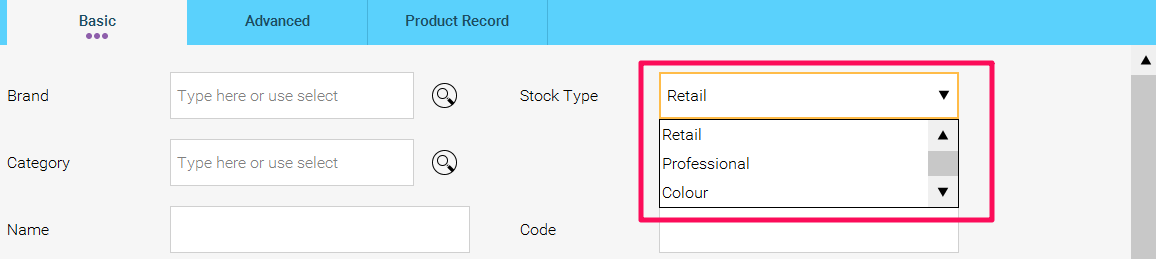
To learn about more areas like this in your Phorest system enroll in our Products and Inventory Series in Phorest Academy - online, on-demand and on-the-go learning for busy salon professionals.