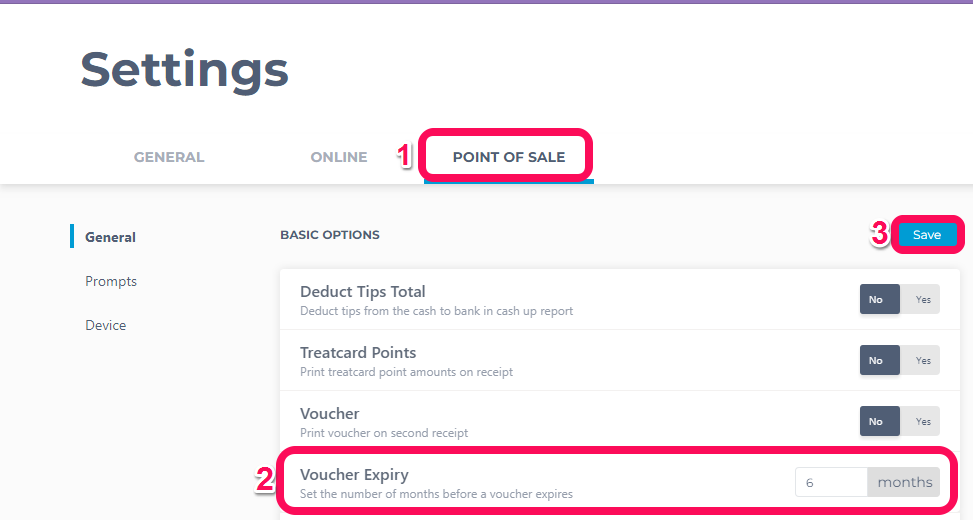You can change the default expiry date on your vouchers to match the policy of your own business.
The default expiry date is 6 months, but you can amend it accordingly to match your salon needs.
To do this, go to Manager > Settings
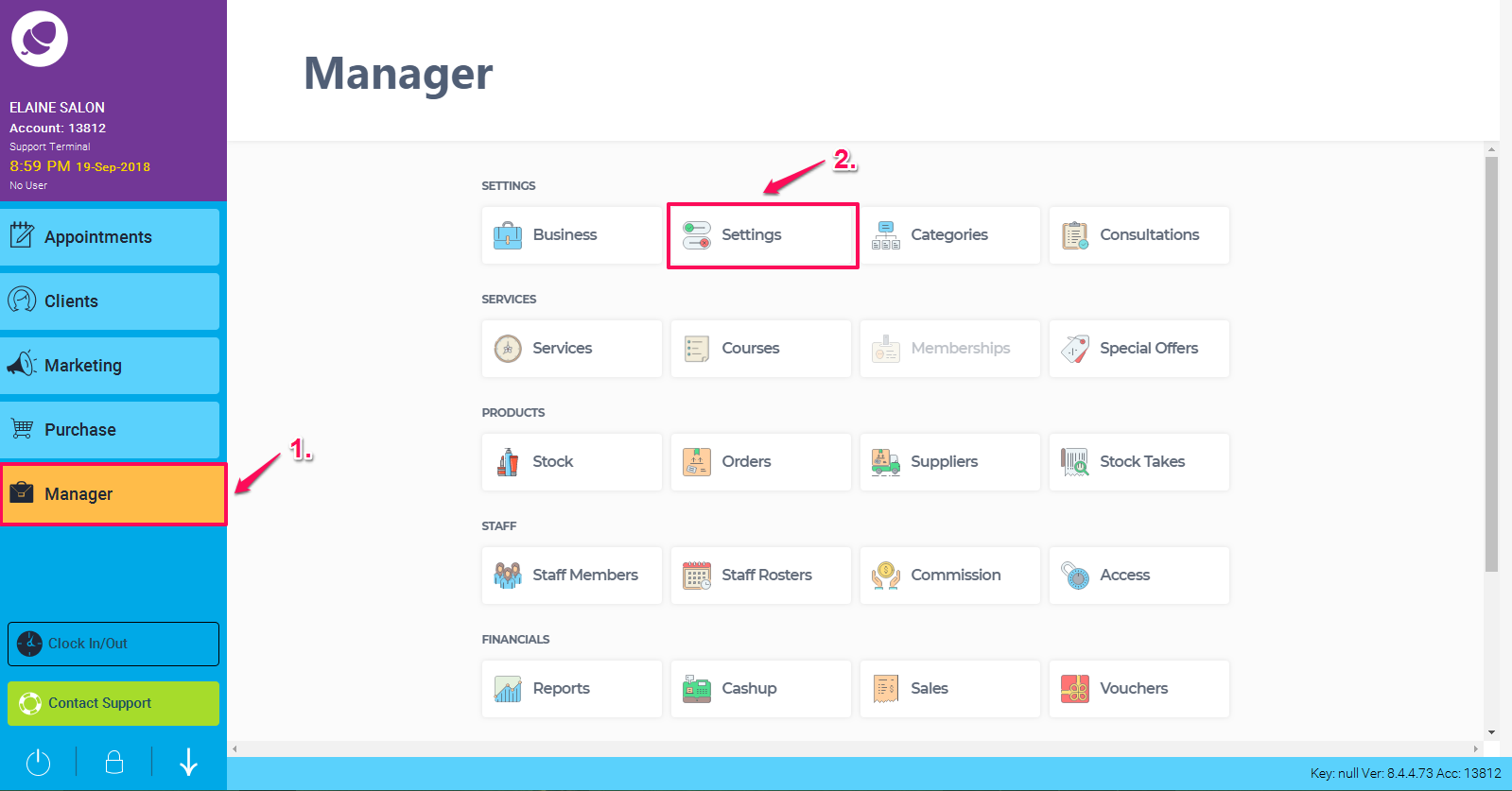
Select the Point of Sale tab. In the Voucher Expiry section, update the months to reflect your business policy. Click Save. The expiry date will then automatically apply that time frame to all future vouchers.