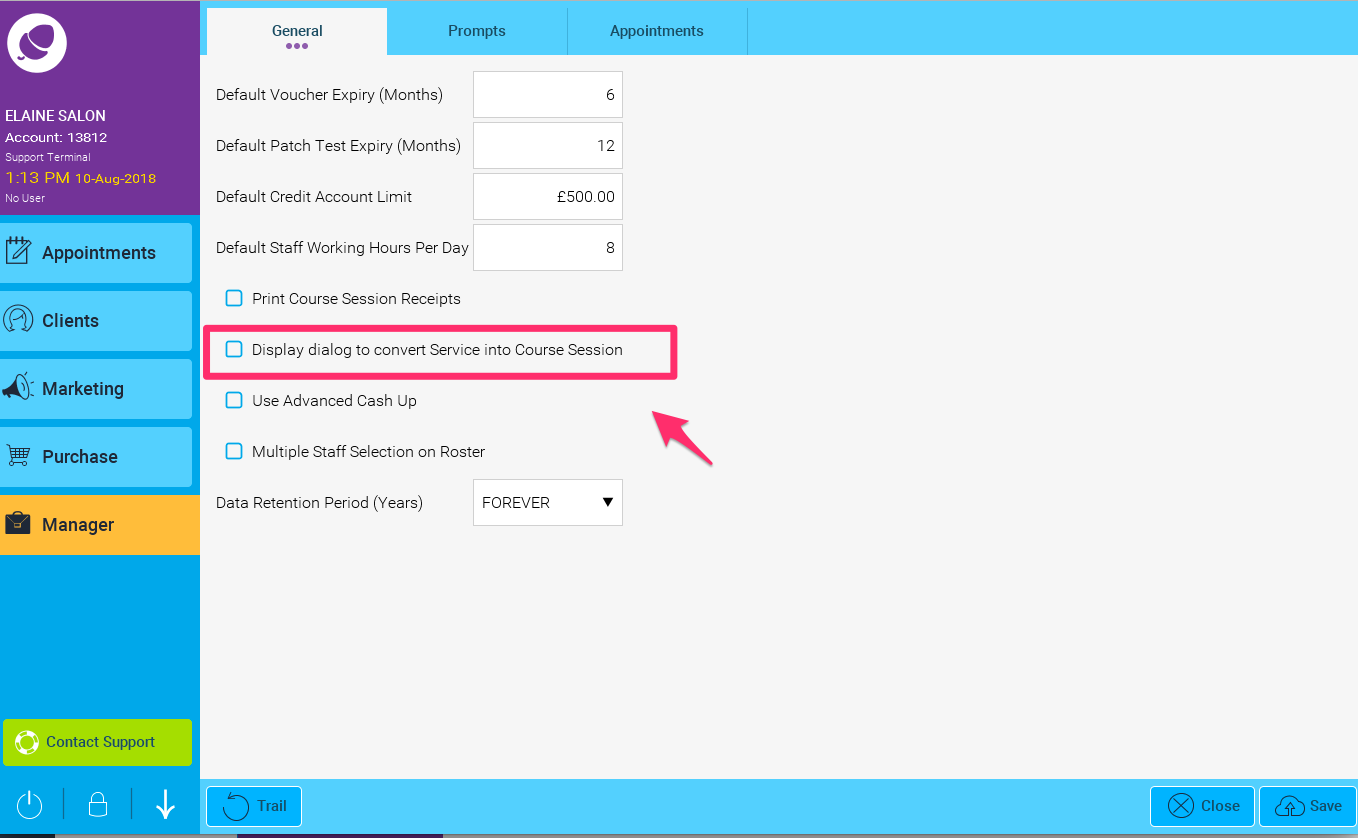Go to Manager > Settings.
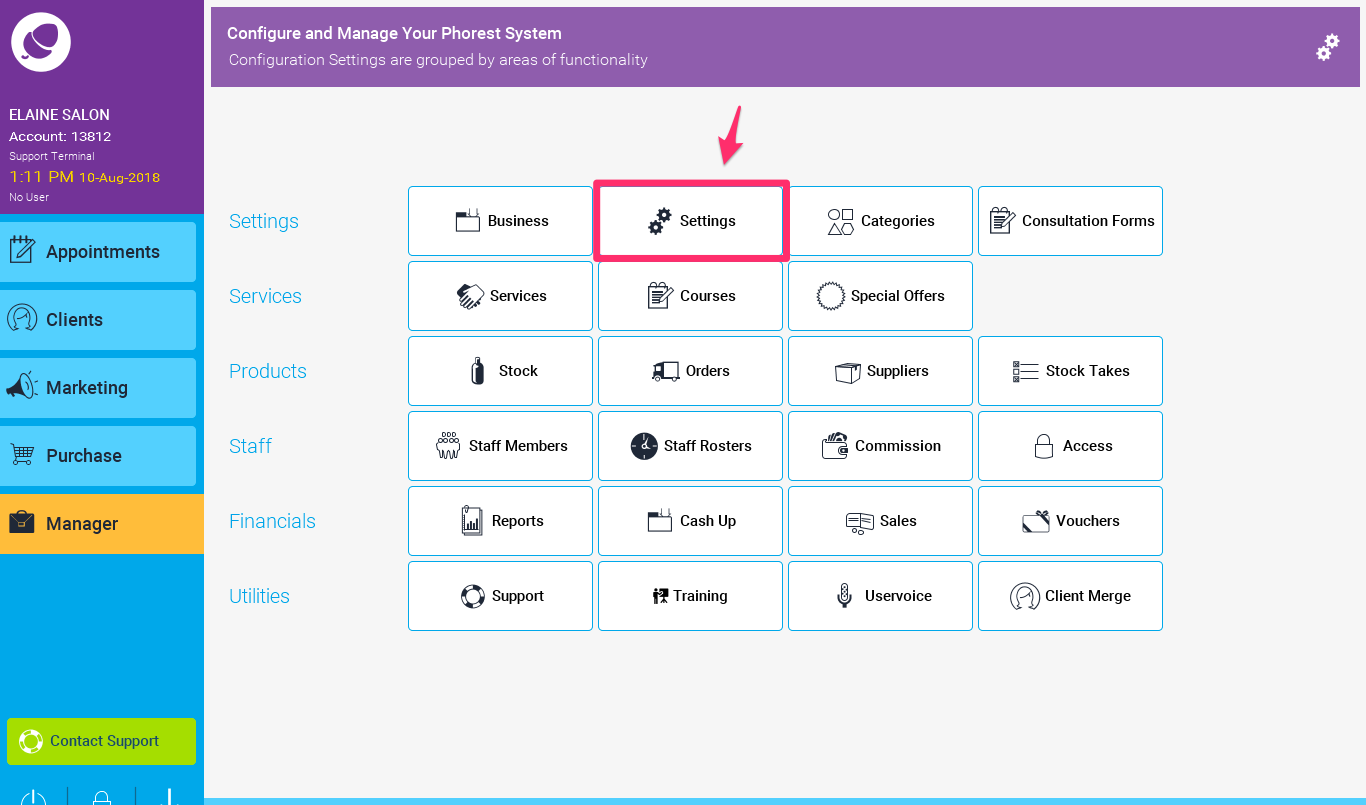
Next General Settings.
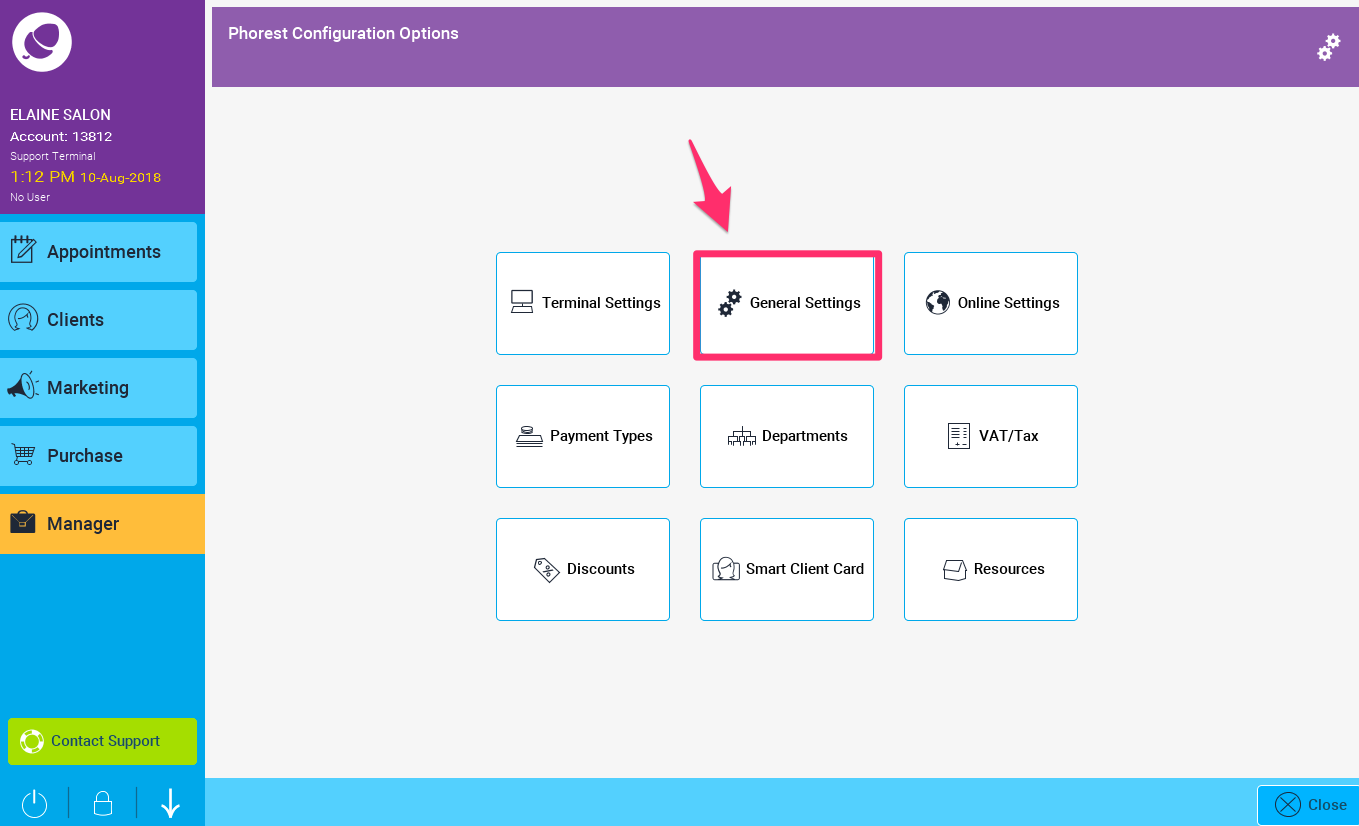
Untick 'Display dialog to convert Service into Course Session' and click 'Save'.
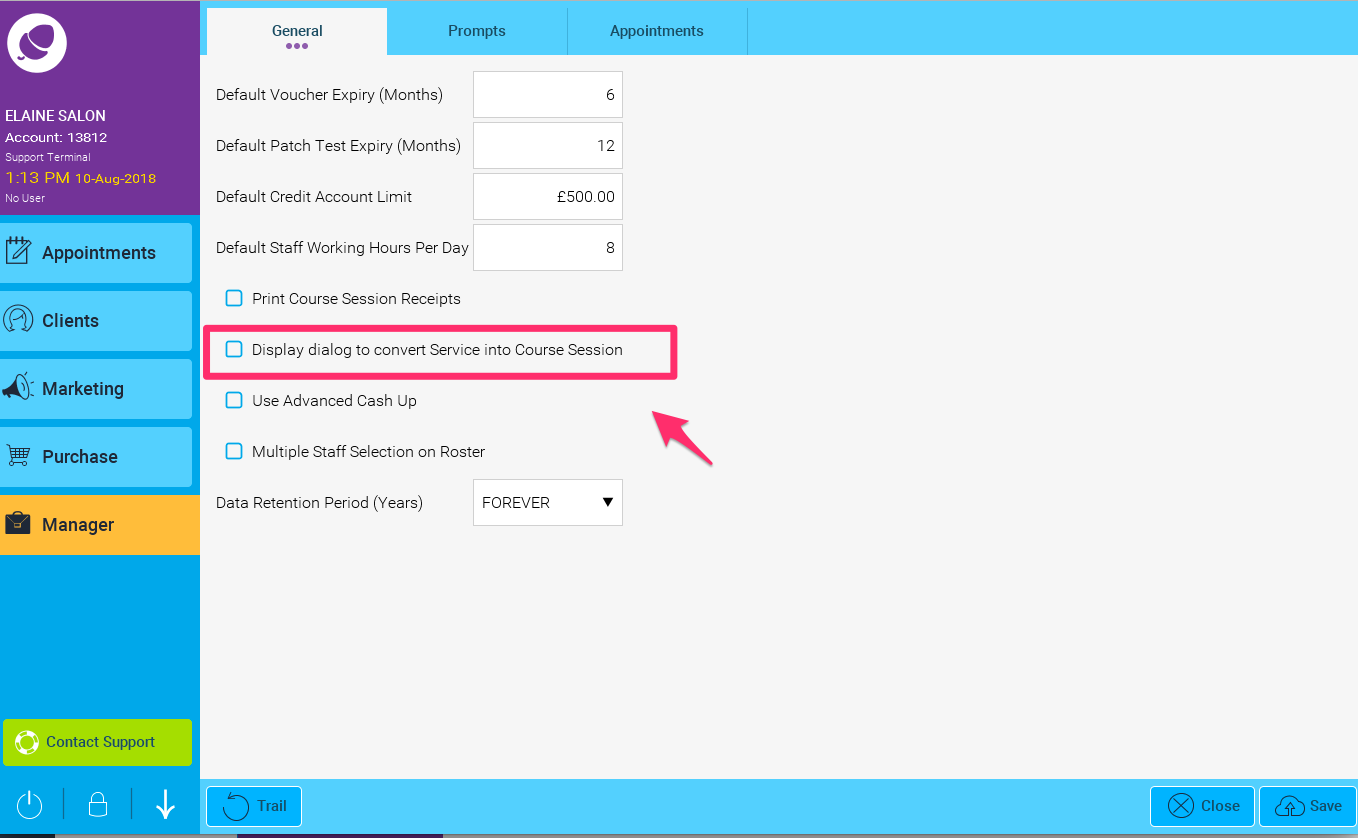
Please contact support@phorest.com and we'll get back to you with an answer as soon as possible.
Go to Manager > Settings.
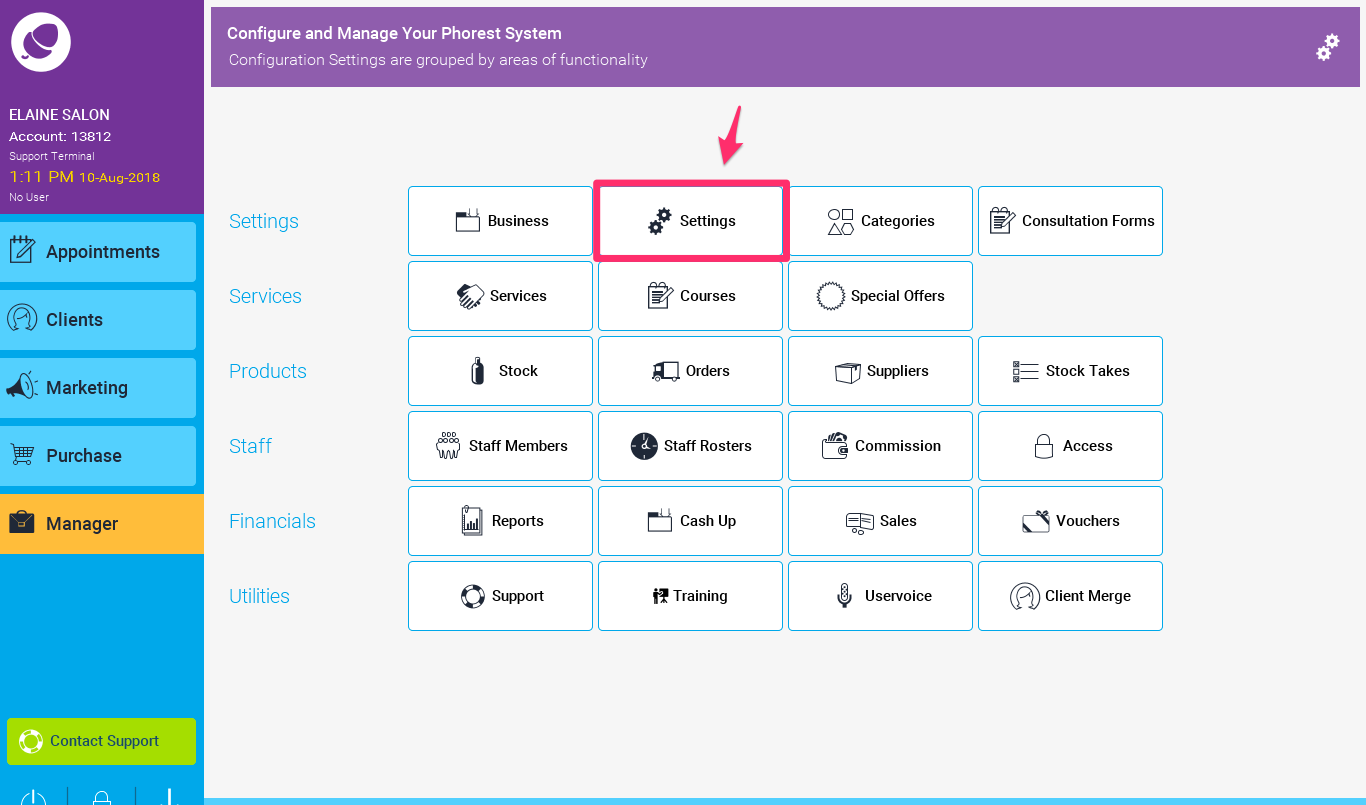
Next General Settings.
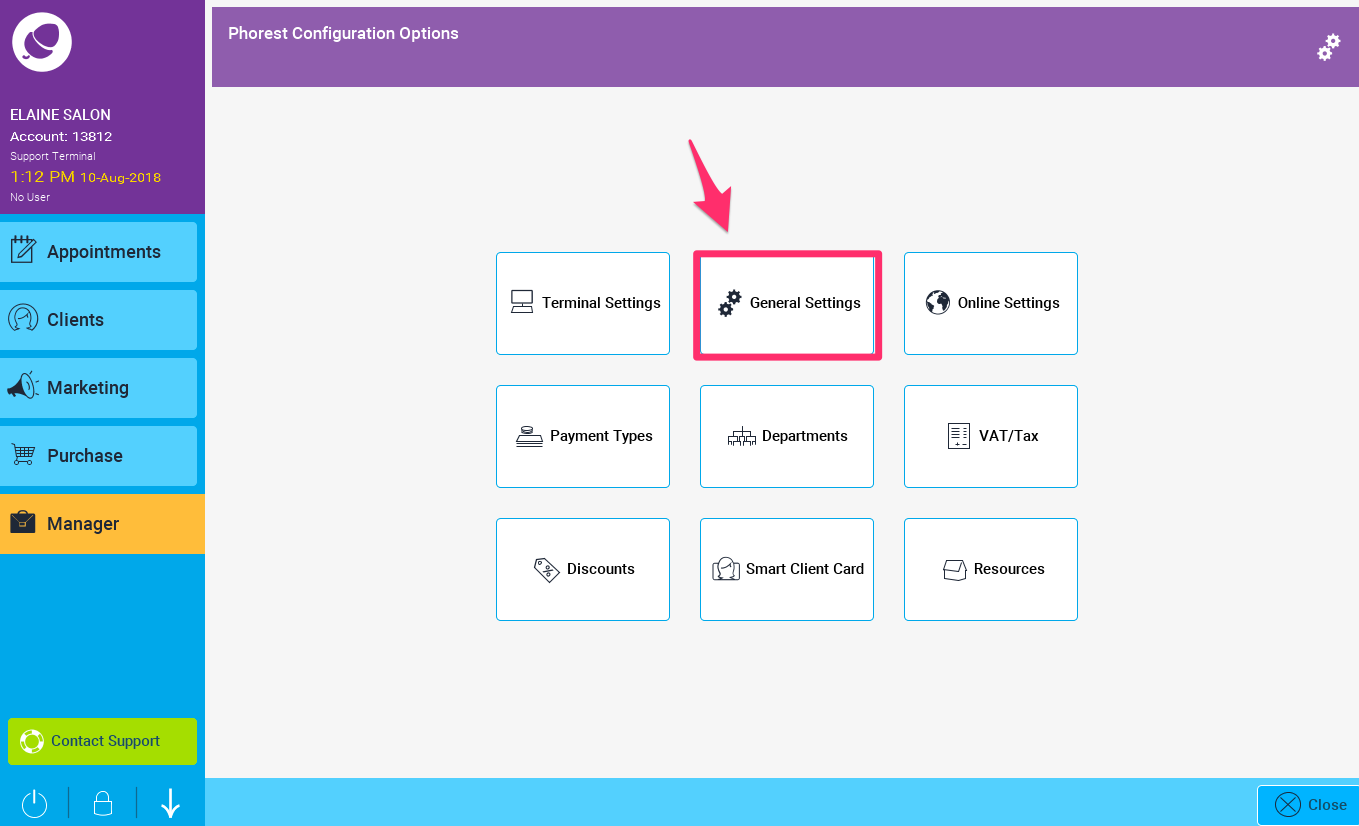
Untick 'Display dialog to convert Service into Course Session' and click 'Save'.