To learn more about areas like this in you Phorest system, enroll in your Service Setup series in Phorest Academy - online, on-demand and on-the-go learning for busy salon professionals.
A start up time may be applied to a service which requires time before the service is started, commonly when the salon opens. It can be used for services that require setup time for a client such as waxing services. The start up time applied, will be the amount of time you have in-between the service beginning and the opening time of the salon.
Click on Manager >Services
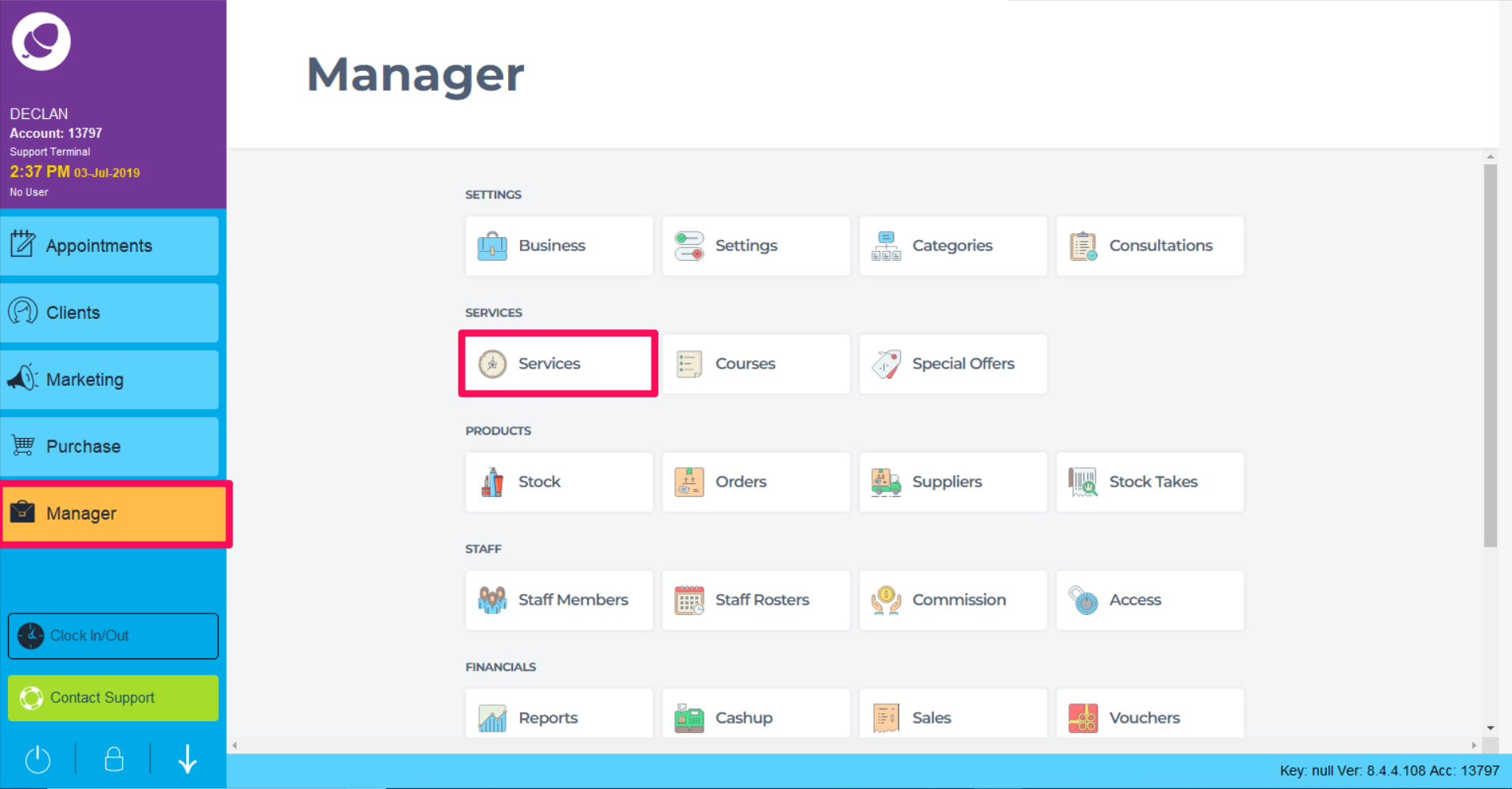
Search for the service you wish to edit. Click the Service name to edit
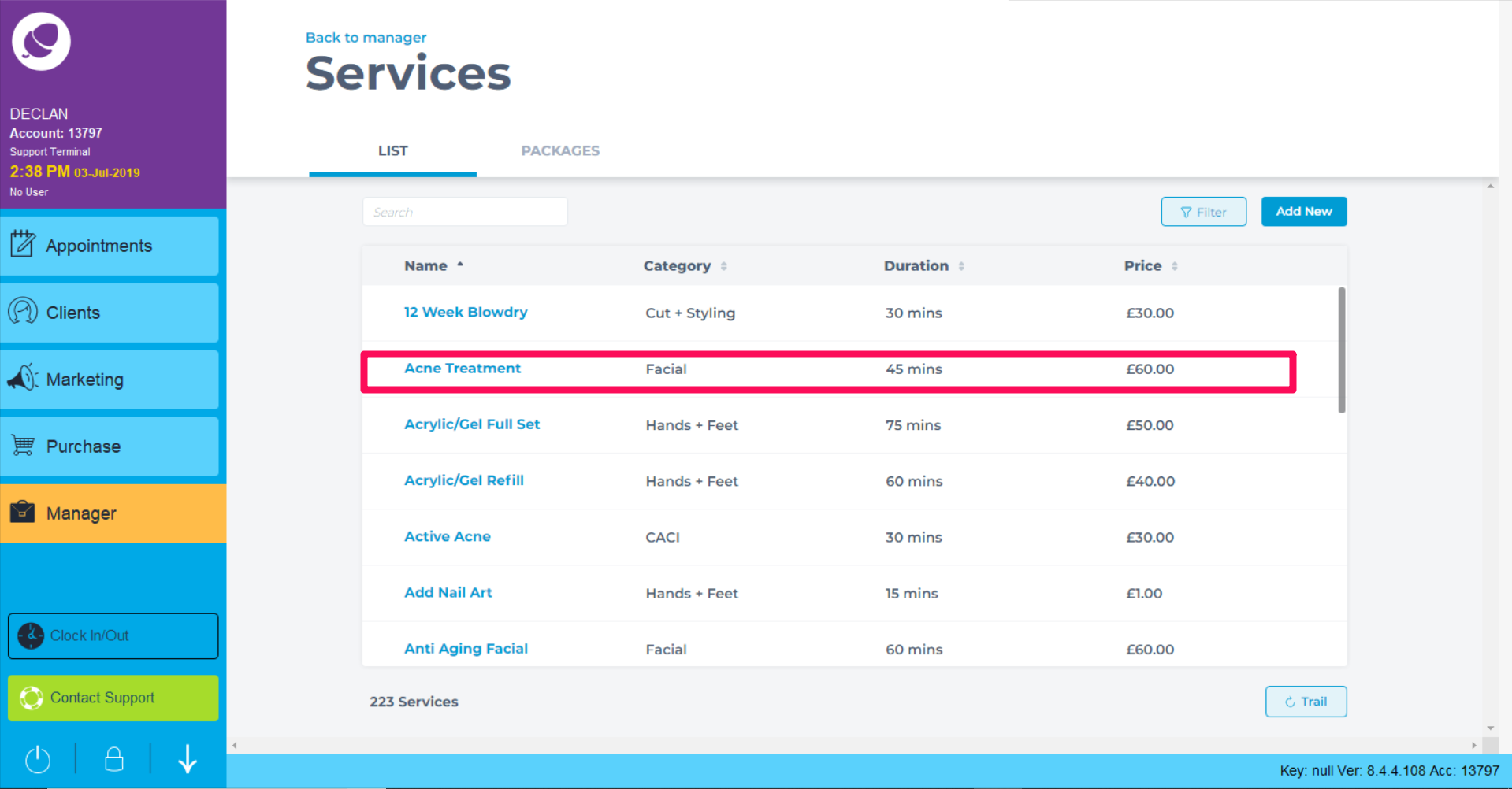
In the service screen, click Advanced. Add Start Up Time to adjust the start up time of you service.
The Start Up time entered here will determine when this service can first be booked in after the opening time of the business. From the example below this service can only be booked in 15 mins after the business opens and anytime after that.
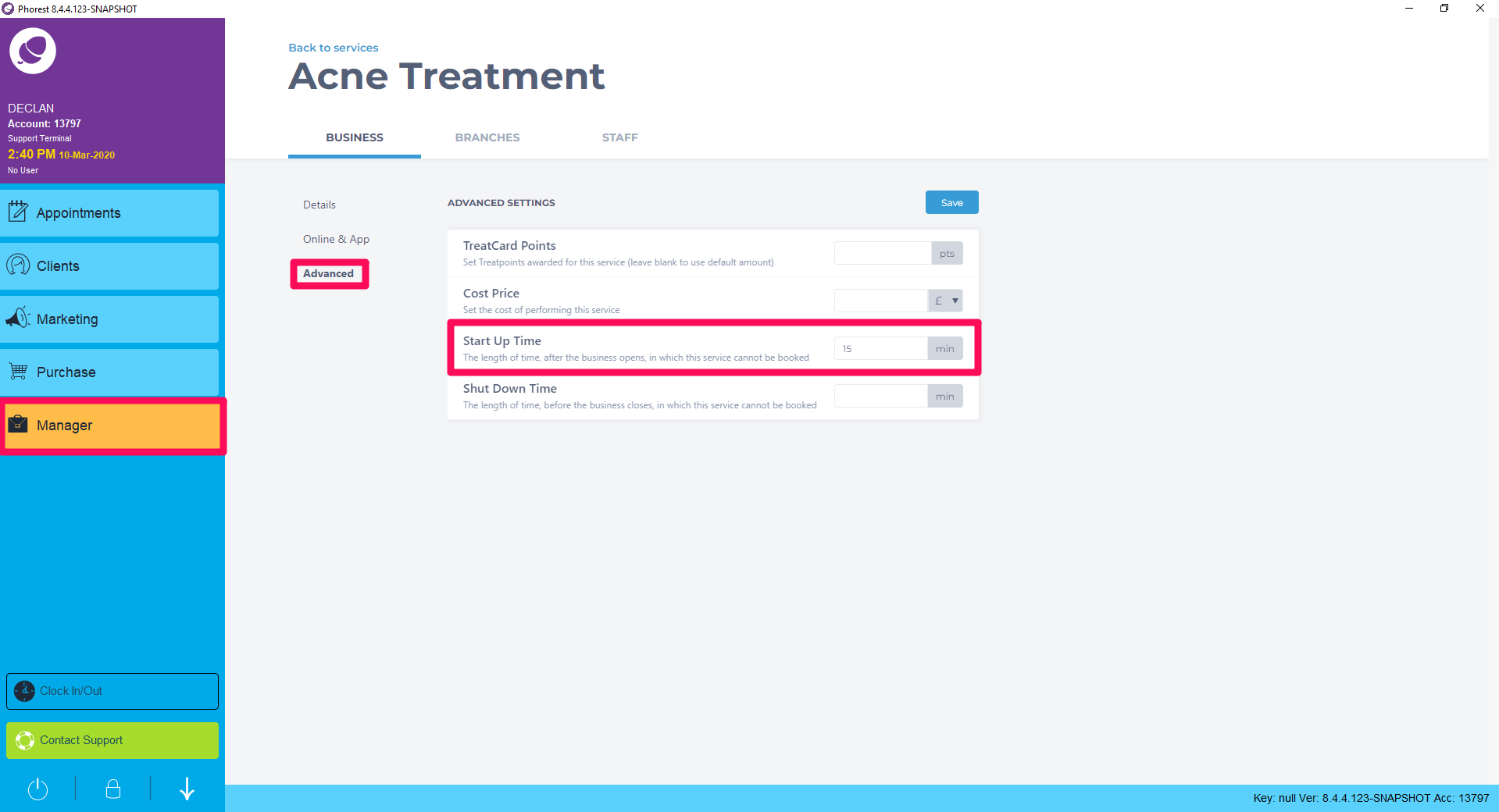
To learn more about areas like this in you Phorest system, enroll in your Service Setup series in Phorest Academy - online, on-demand and on-the-go learning for busy salon professionals.