To learn about more areas like this in your Phorest system enrol in our Treat card set up in Phorest Academy - online, on-demand and on-the-go learning for busy salon professionals.
If you want to award TreatCard points for clients posting you Salon Selfies - it is very easy to do so. Also you may want to award more points to encourage more salon selfies and you can use the same process.
Step-by-step guide
- Tap on Marketing on the left hand menu and then tap on TreatCard
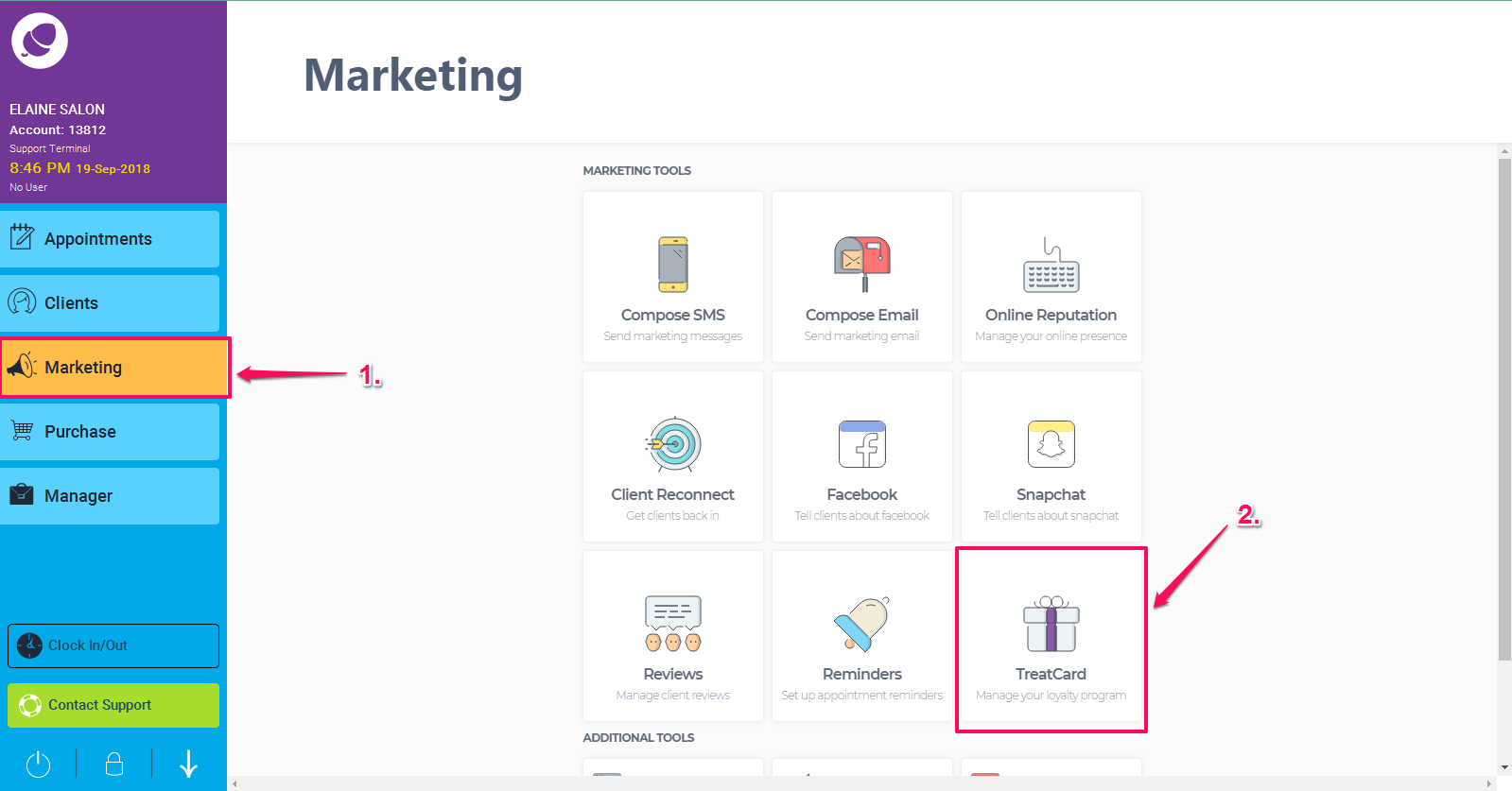
- Tap on Settings

- Amend the number of points to 0 if you want to turn off TreatPoints for selfies altogether or amend the number of points as you wish.

- Tap Save!

We have chosen 10 points as the default but a shared selfie on a typical Facebook profile may be worth over 100 recommendations so it may be worth trying larger number of points to get more selfies.