Step-by-step guide
To view this report go to Manager > Reports > Return to Old Reports > Multi Branch > Voucher Reconciliation (Multibranch)
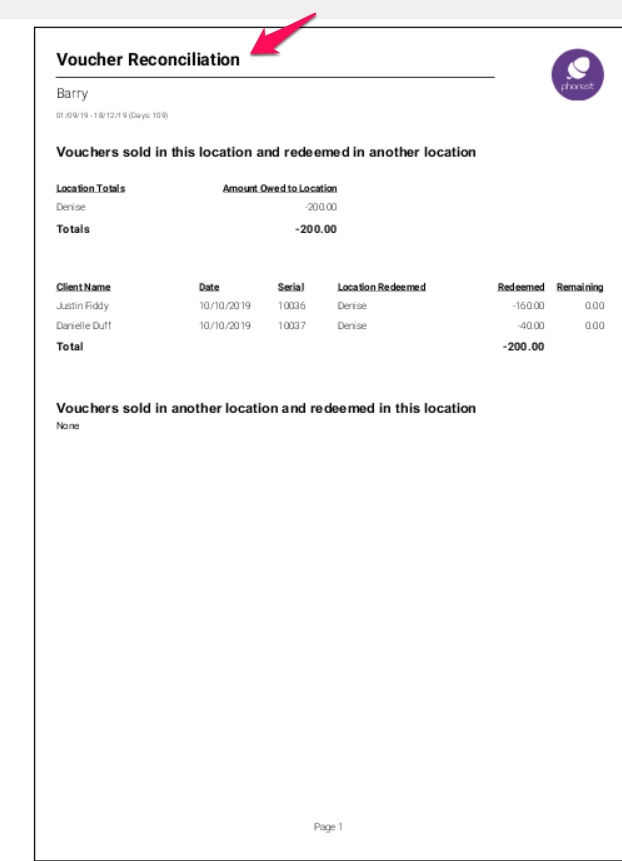

Overview
- Location Totals: Shows the branch in where a voucher was sold
- Amount owed to location: Shows the total amount owed to the business
- Client Name: The name of the client who purchased the voucher
- Date: The date of when the voucher was sold
- Serial: The serial number belonging to the voucher
- Location Redeemed: The location of where the voucher was then used
- Redeemed: The total amount that was used on the voucher
- Remaining: The balance remaining on that voucher