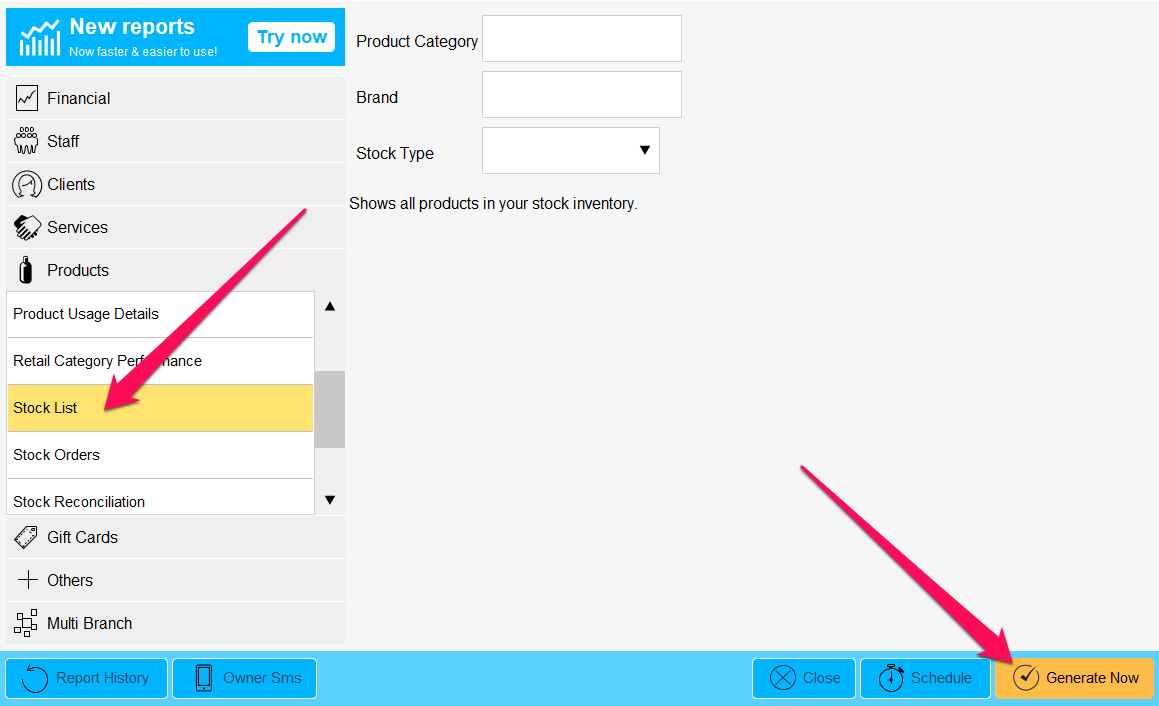To generate the product list report you will:
1. Go to Manager
2. Click Stock/Inventory
3. Click Print
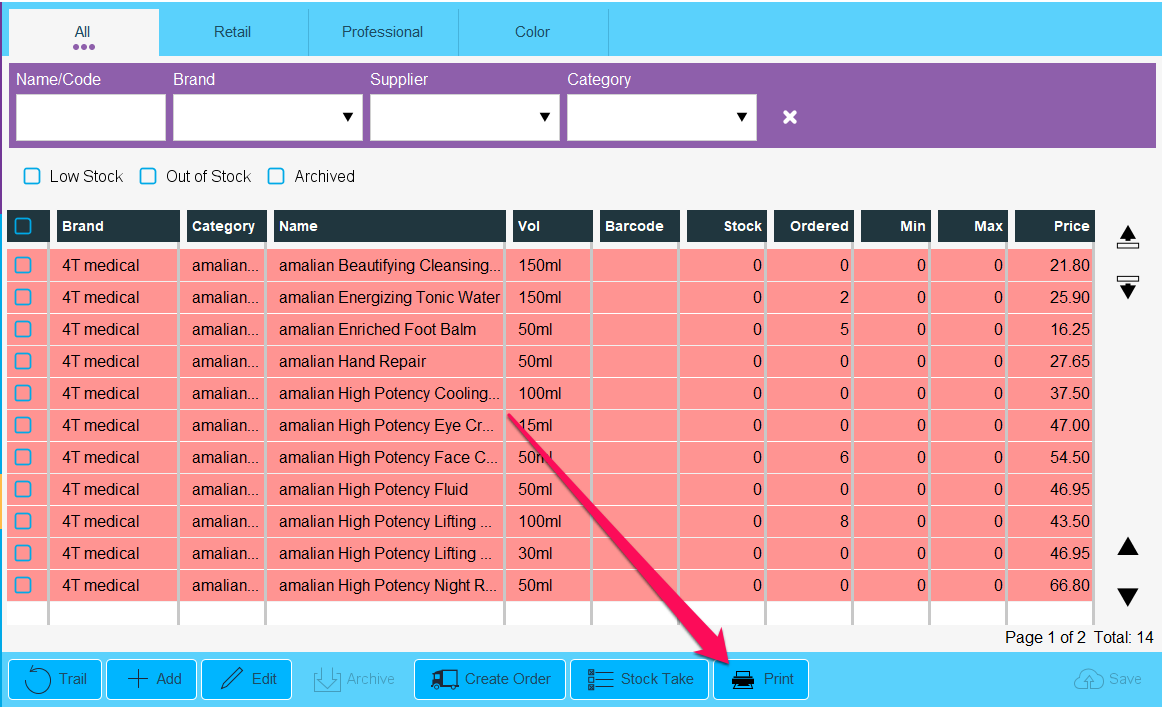
You can also generate the stock list report with Bar codes by going to:
1. Manager
2. Reports
3. Click Return To Old Reports
4. Click Products
5. Click Stock List
6. Click Generate Now
For a more in depth look at the stock list report, click here