Step by Step Guide
To view this report go to Manager > Reports > Return to Old Reports > Services > Package Category Performance
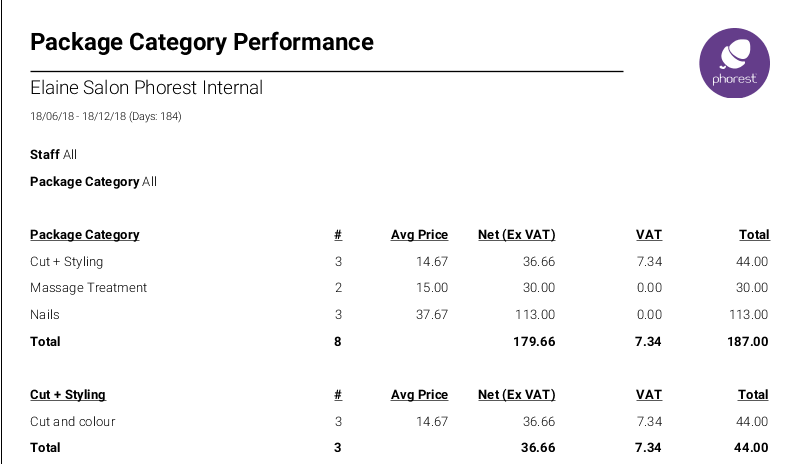
Overview
Package Category: This is the name of the Package Category.
#: The number of Packages sold in the given Period of time.
Avg Price: This is the current Package price per unit.
Net (Ex VAT): This is the total net amount of Packages sold in the given period of time.
VAT: This is the total VAT amount of Packages sold in the given period of time.
-
Totals: This is the total gross amount of Packages sold in the given period of time.