This report includes course sessions in its figures rather than courses sold and also the revenue for each stage of staged service is applied to the staff member who carried out that stage.
Step-by-step guide
To view this report go to: Manager > Reports > Return to Old Reports > Multi Branch > Staff Performance Overview (Multi Branch)
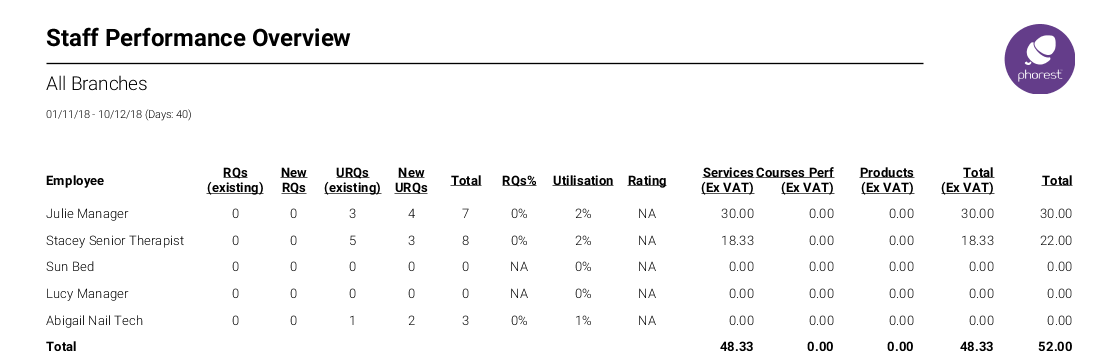
Overview
-
RQs (existing): This means Requests Not New . Total number of appointments where a staff member was requested and the service carried out by that staff member AND where the date of the first ever appointment was before the start of the report period.
Do not confuse this with the number of Requests (RQs) for a specific staff member in the given period of time. The standard definition doesn't check if there are appointments before the given period of time. - New RQs: This means New Requests. Total number of appointments where a staff member was requested and the service carried out by that staff member -AND where the date of the first ever appointment was between the start and end dates of the report period
- URQS (existing): This means Unrequested Not New. Total number of appointments where a staff member who carried out the service was not requested AND where the date of the first ever appointment was before the start of the report period
- New URQS: This means New Unrequested. Total number of appointments where a staff member who carried out the service was not requested AND where the date of the first ever appointment was between the start and end dates of the report period
-
RQs%: With the above definition we have the following formula is always true.
Requests = Requests Not New + New Requests
The Requests percentage is then defined by
Requests Percentage = (Requests Not New + New Requests) / (Requests Not New + New Requests + Unrequested Not New + New Unrequested) - Rating: This is the sum of all reviews for a given staff member (from all branches) divided by the number of reviews for the same staff member (in all branches)