Staff Performance Detail Report can be accessed via Manager>Reports>Return to old Reports>Staff>Staff Performance Detail Report.
Select your dates. You can specify the Brand, Product Category, Service Category and Staff , or leave blank as below to run this report for all brands, categories and staff.
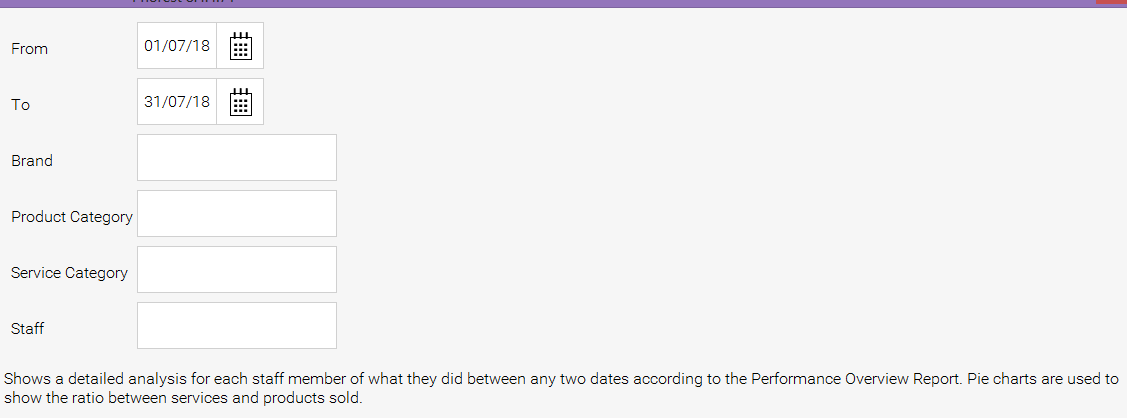
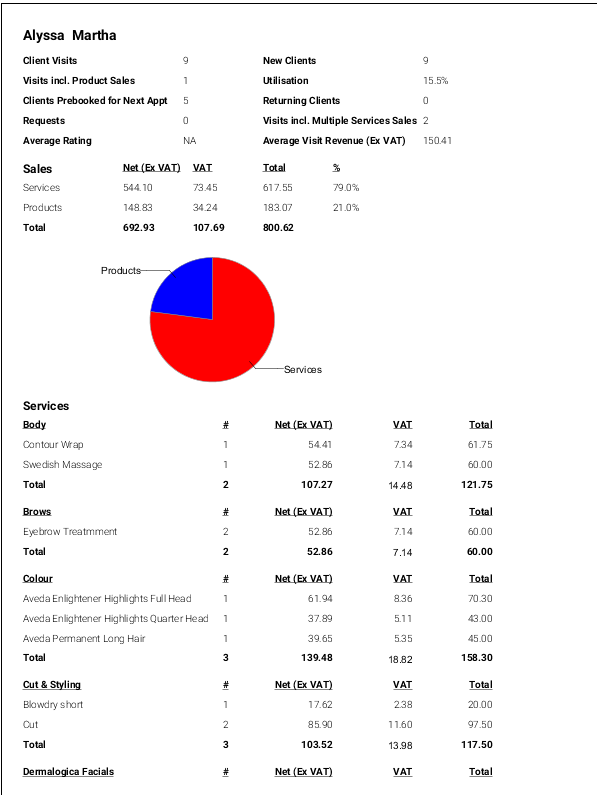
The KPI’s show...
- The number of client visits to that staff member for that period.
- The number of new clients visiting the staff member for that period.
- The number of client visits that included a product sale.
- The percentage of time the staff member was utilised for that period.
- The number of clients that prebooked for their next appointment during that period.
- The number of clients returning to that staff member.
- The number of clients requests for that staff member during that period.
- The number of visits that include multiple services during that period.
- The average rating for that staff member during that period.
- The average revenue that staff member brings in per customer visit.
The report then goes on to show the sales generated by the staff member broken down by Services and Products for the dates selected.
It provides the Net values, the Vat incurred and a total for each, along with the percentage of revenue on Services against Products.
Below that you will see a breakdown of the number of treatments the staff member has completed under the heading of each service category (including courses) and the number of Products sold under each product brand