Step-by-step guide
Clients can take selfies for certain services as part of their feedback on the auto-generated emails.
They can then post these selfies to their Facebook, Twitter and Pinterest accounts to share with their followers.
This then extends more reach for potential new clients through social media.
To enable reviews first go to Marketing - Reviews - Settings
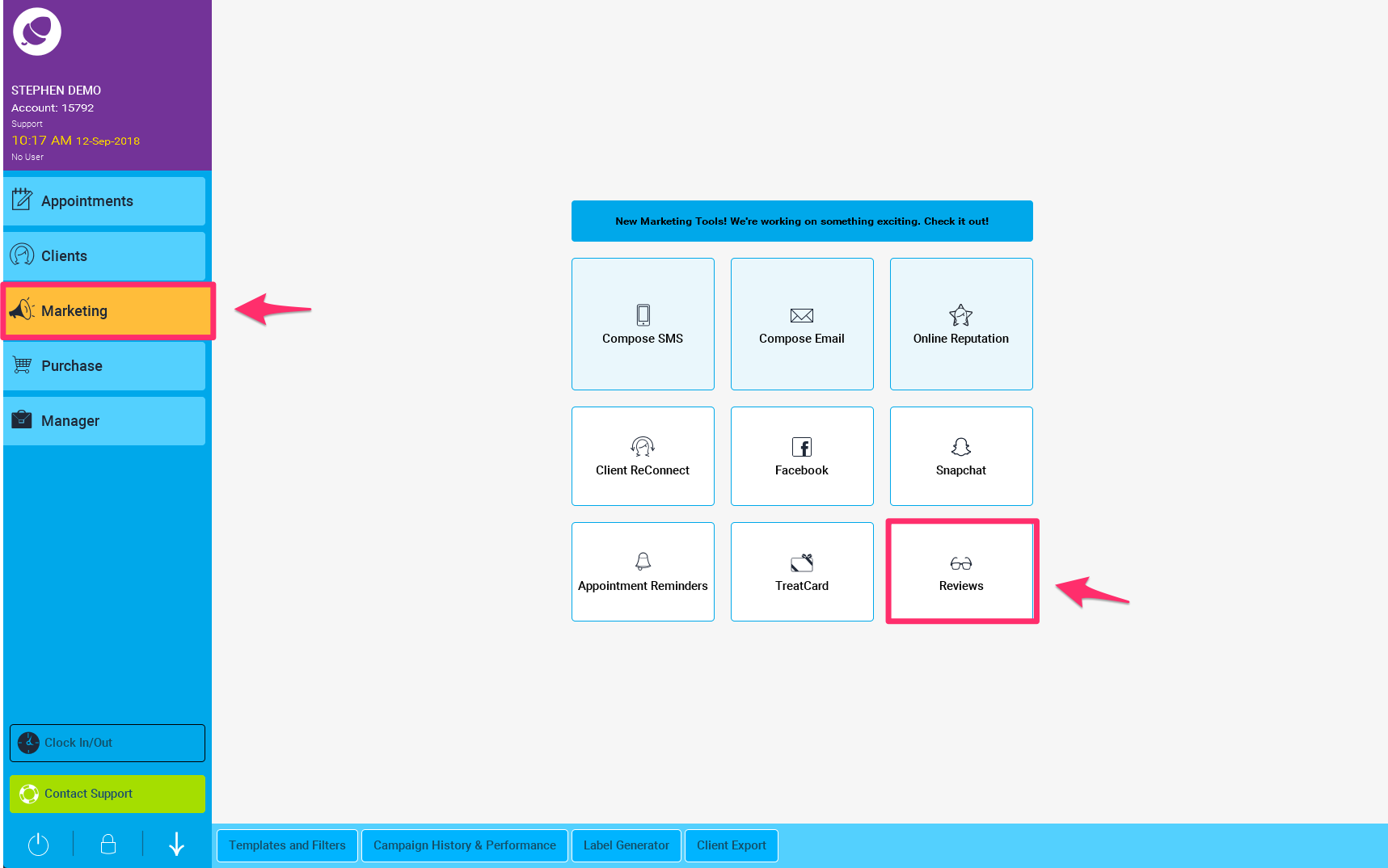
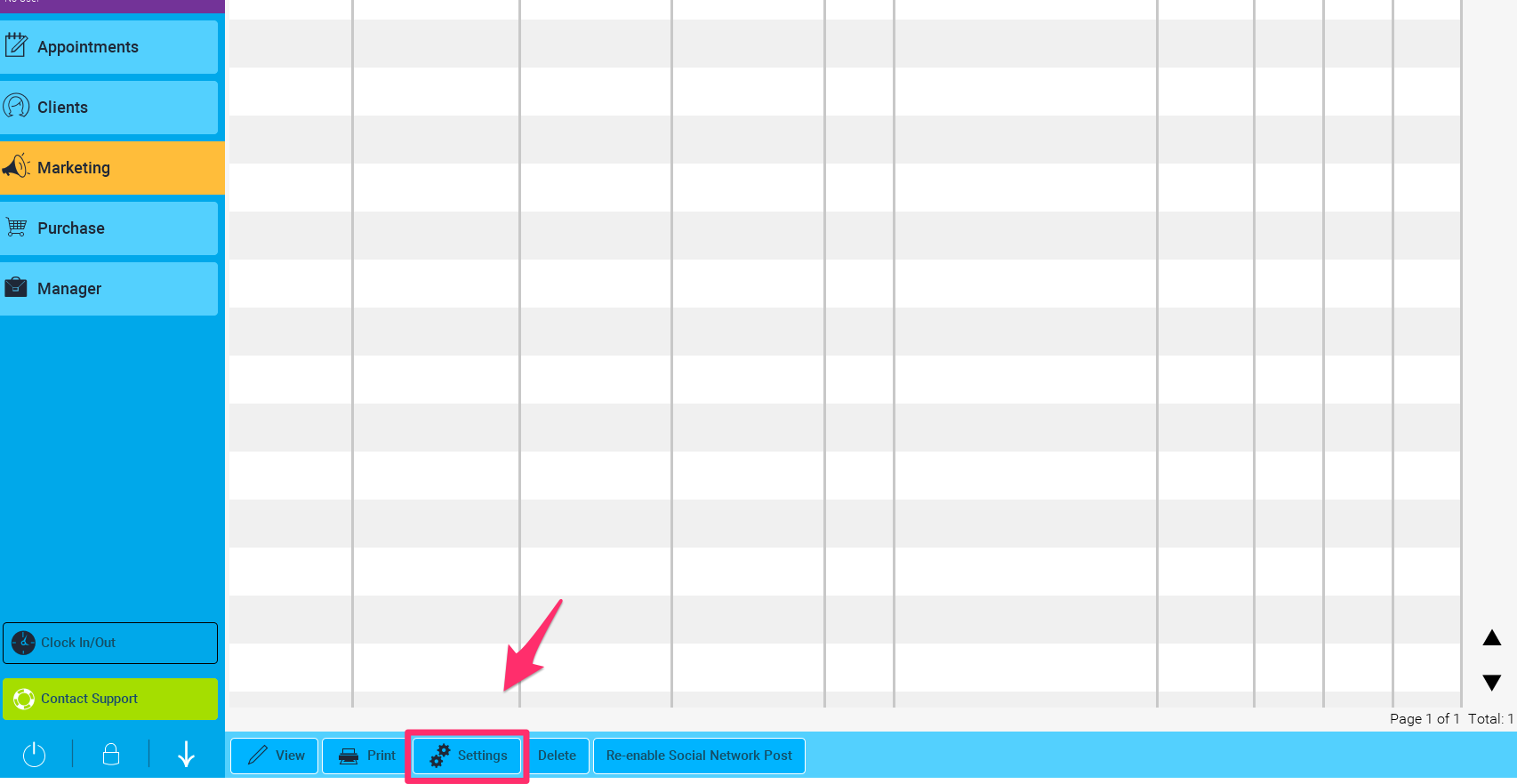
Here you will see the options "Request a Review: Send as SMS and/or Send as Email"
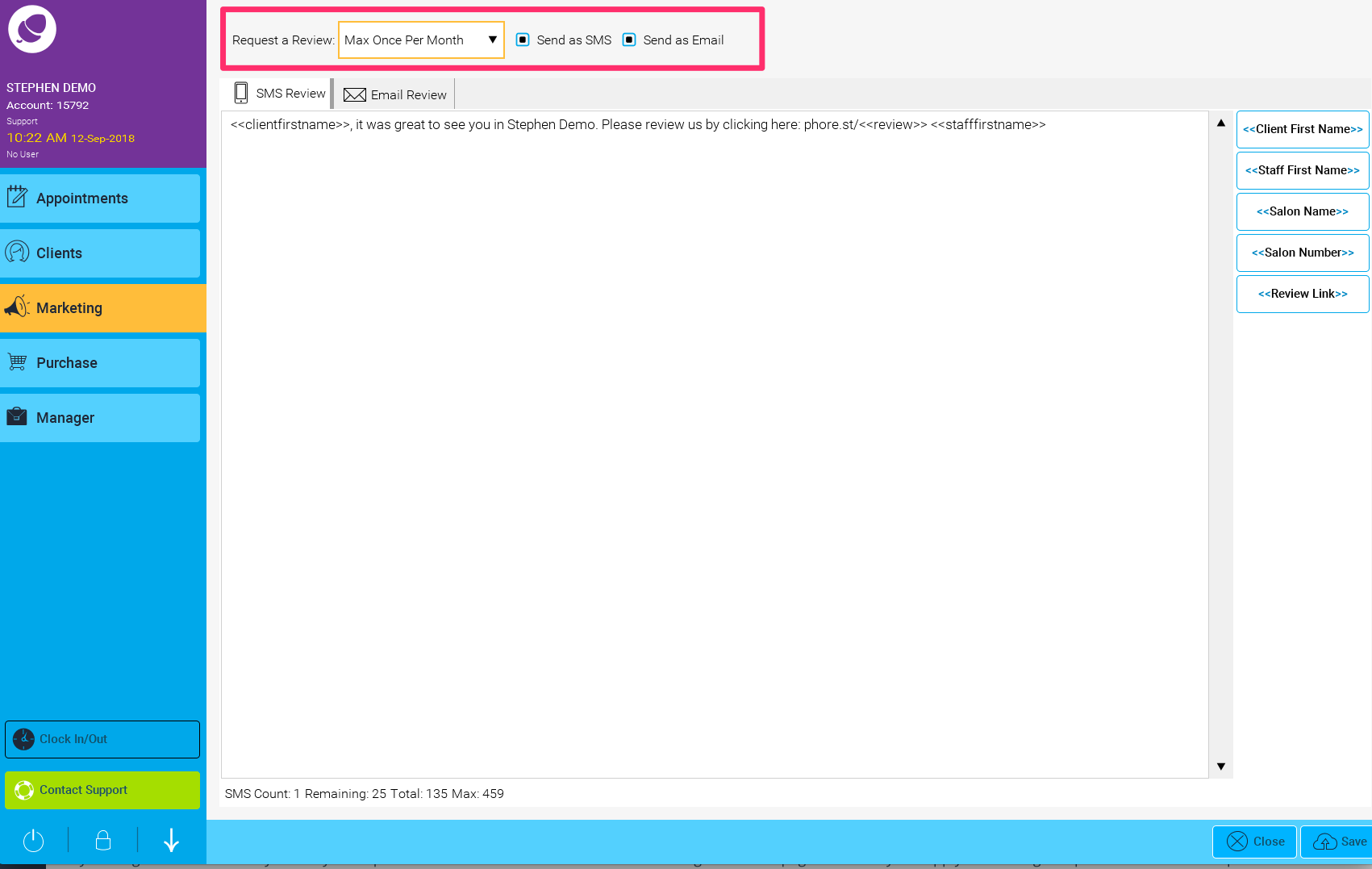
You can choose the review email to go out
- "Never" -which turns the feature off
- "First appointment only" - New clients will only receive the request on their first appointment
- "Max once per month" - Your clients will only receive the request once per month regardless of how often they frequent the business
- "Every Appointment" - Your clients will receive a review request for every appointment they make
(Phorest's recommendation is "Max once per month", to avoid overloading your clients)
You can also edit the SMS/Email review template to be more personal to your business.
Once you have chosen the desired option, your customers will now begin receiving emails as long as they have an email address on the system.
The initial email they receive will look similar to this.

By clicking on the link that says "Rate your experience out of five" the client will then be brought to a new page where they can apply their rating and provide feedback if required.

After the client clicks "Submit a review" button.
Depending on the service the client received they may be asked if they would like to upload a selfie of their new selves. (Clients that rate less then "4" will not be asked to take a selfie)
The client can then take a selfie and upload it. (If you have treatcard points they will be offered 10 treatcard points for uploading the selfie)
They need to click the camera icon at the bottom of the screen. and choose the option, "take photo" or "Choose photo"
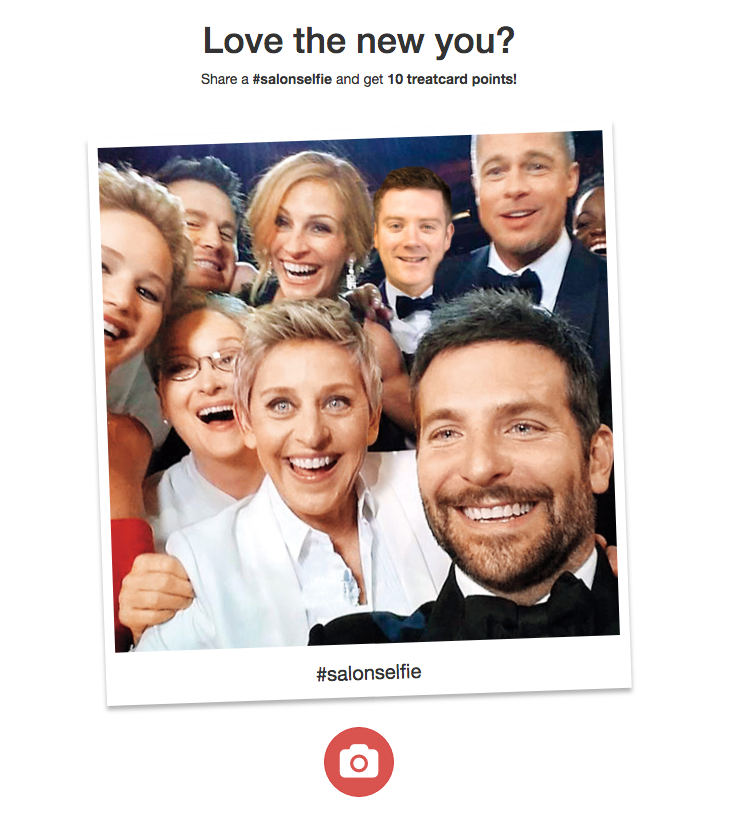
Once uploaded the client will automatically receive 10 Treatcard points for the selfie.
The following screen will offer them an additional 20 points for to share their selfie, this will help your brand reach a broader audience as they are sharing their results with their friends.
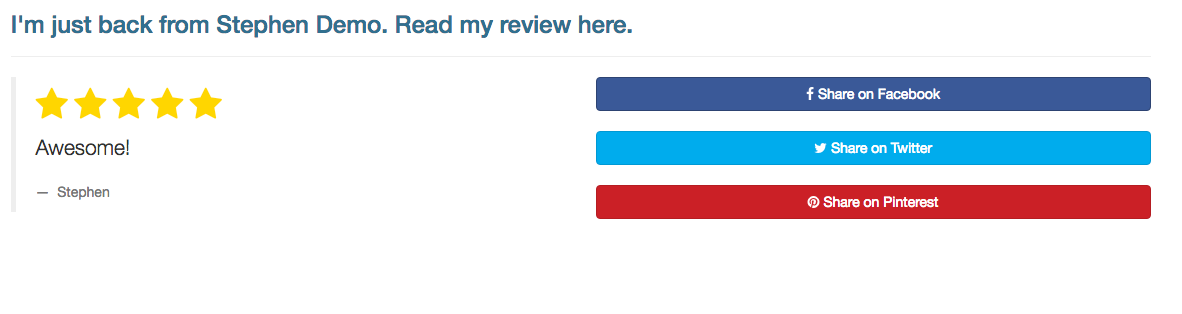
Once they have completed the upload, the review and selfie is then viewable in the reviews section.
To view the reviews and Selfies, go back to "Marketing" then "Reviews".
As before, you can share the review and selfie on Facebook, Twitter and now Pinterest
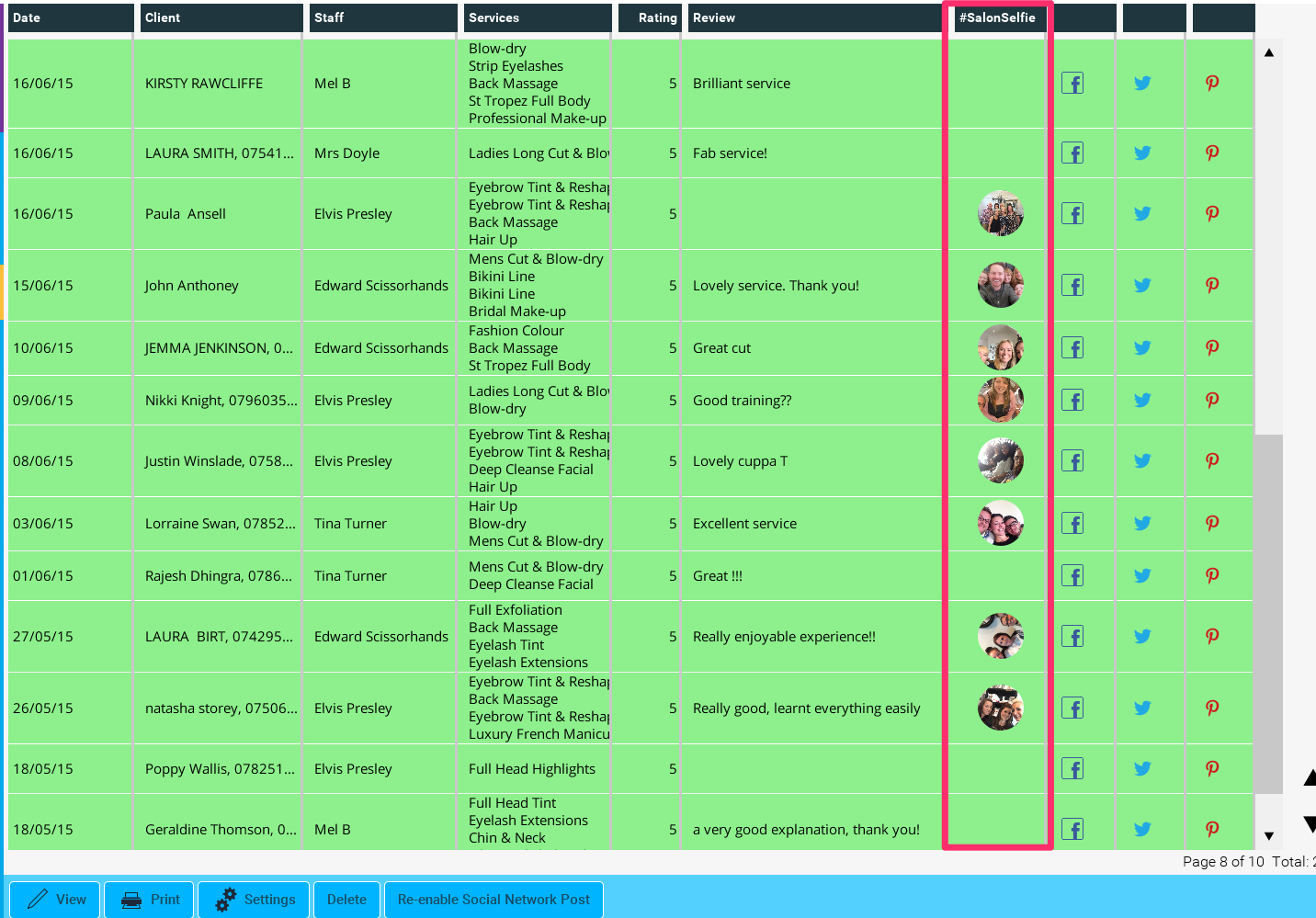
By clicking into the review it will pop up a larger version of the selfie along with the full review the client submitted.
Once the review has been submitted it will stay in your database of reviews permanently.
Please note that the following categories are not eligible for a selfie within the system:
- Waxing
- Medi-aesthetic
- CACI
- Electrolysis
- Intense Pulse Light
- Laser Hair Removal
- Laser Rejuvenation
- Laser Vein & Pigmentation
- Laser(L.H.E)
- Meditation
- Medical
- Maternity
- MIcrodermabrasion
- Mesotherapy
- Milia
- Red Vein
- Psycho Therapy
- Restylane
- Reflexology
- Specialized Waxing
- Thread Vein
- All Holistic categories
- All aesthetic categories