Posting reviews to Facebook is a fantastic way of promoting your business on social media.
To post reviews on Facebook, Phorest needs to make a connection to your Facebook page. This connection is only required once and then will remember your business page for future reviews! (Note: signing into a different Facebook page on the same PC might break the link - this process will have to be repeated)
1. Go to Marketing > Reviews >Click the Facebook Icon to post a review
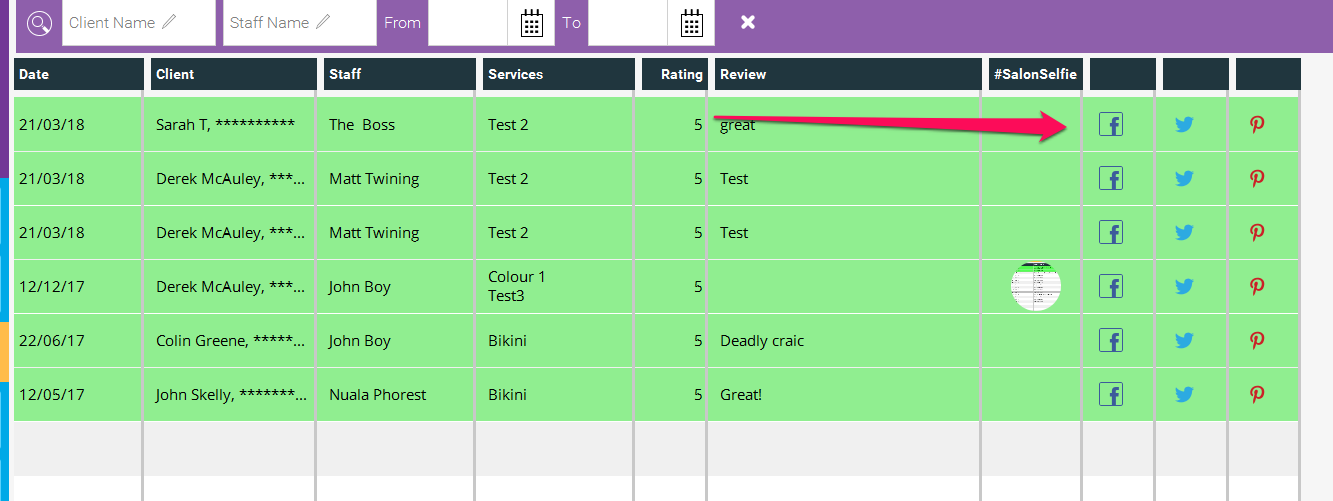
2. Phorest will now prompt you, requesting permission to 'attach' your Facebook business page to Phorest, which will look like this:
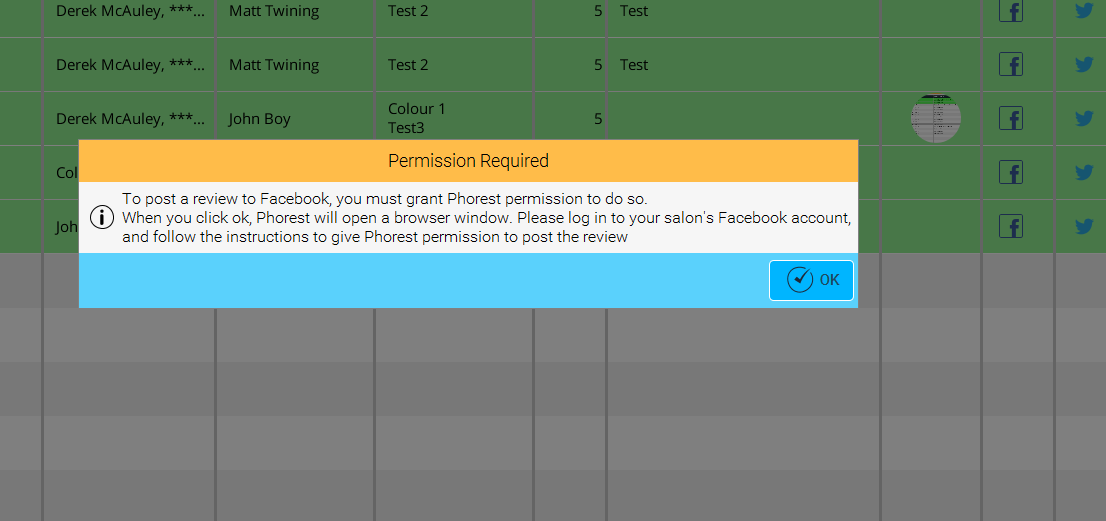
3. Proceed by clicking 'OK' - This will automatically open up Facebook on your web browser and prompt you to sign into your Facebook page (please note even if your personal page and business page are under the same login, Phorest can distinguish between the two). Once signed in, Facebook may prompt you to allow Phorest to make changes or 'Post to your page' on your behalf. Allow this on Facebook and your connection should be complete.
4. Return to Phorest - Go back to Marketing>Reviews. Now click the Facebook Icon for a review you wish to post to your business page Timeline - Your review has been posted! Check your business page and make sure everything went OK! If you experience any issues, please contact the Support Team!