The following how-to will enable you to access multiple branches in your business from your iOS device.
Step-by-step guide
- Firstly, you will need to be set up in the Staff Chain Library, and ticked to be available in all the branches you wish to access
- Now you will need to set yourself up to access the app by making sure you have an email address and password set up in your staff profile in the Staff Library under Manager>Chain Library>Staff Library.
- Now download the App from the Apple App store and follow these instruction to set up access levels.
- Now open the app and click More and the top left
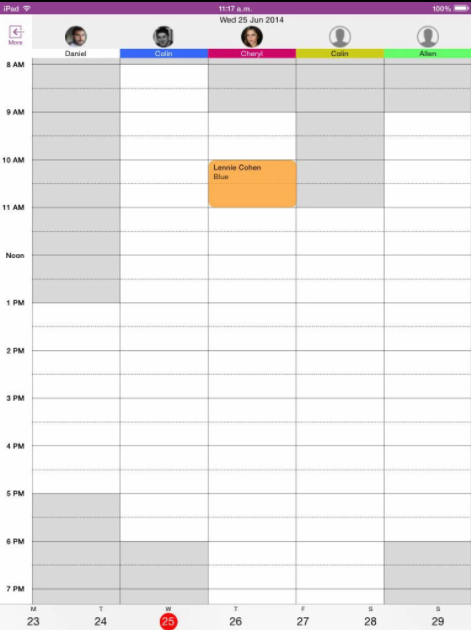
- Now select the branch you wish to view in the top left hand side. Simply follow steps 4 and 5 again to switch back to another branch. Give yourself a pat on the back!
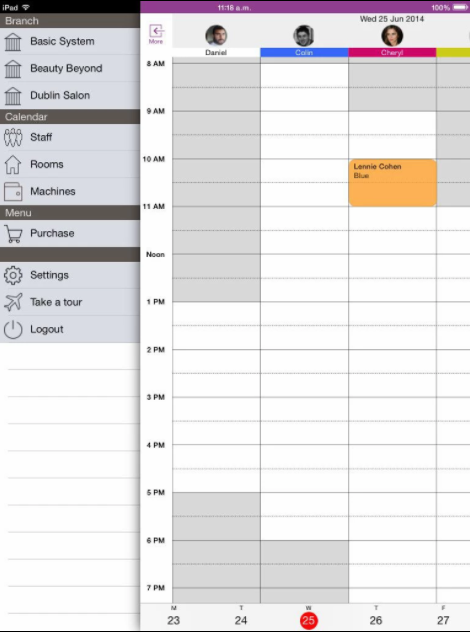
You will need to set up in the Staff Chain Library as just one staff member, with the your staff profile enabled in all the branches you wish to access!
