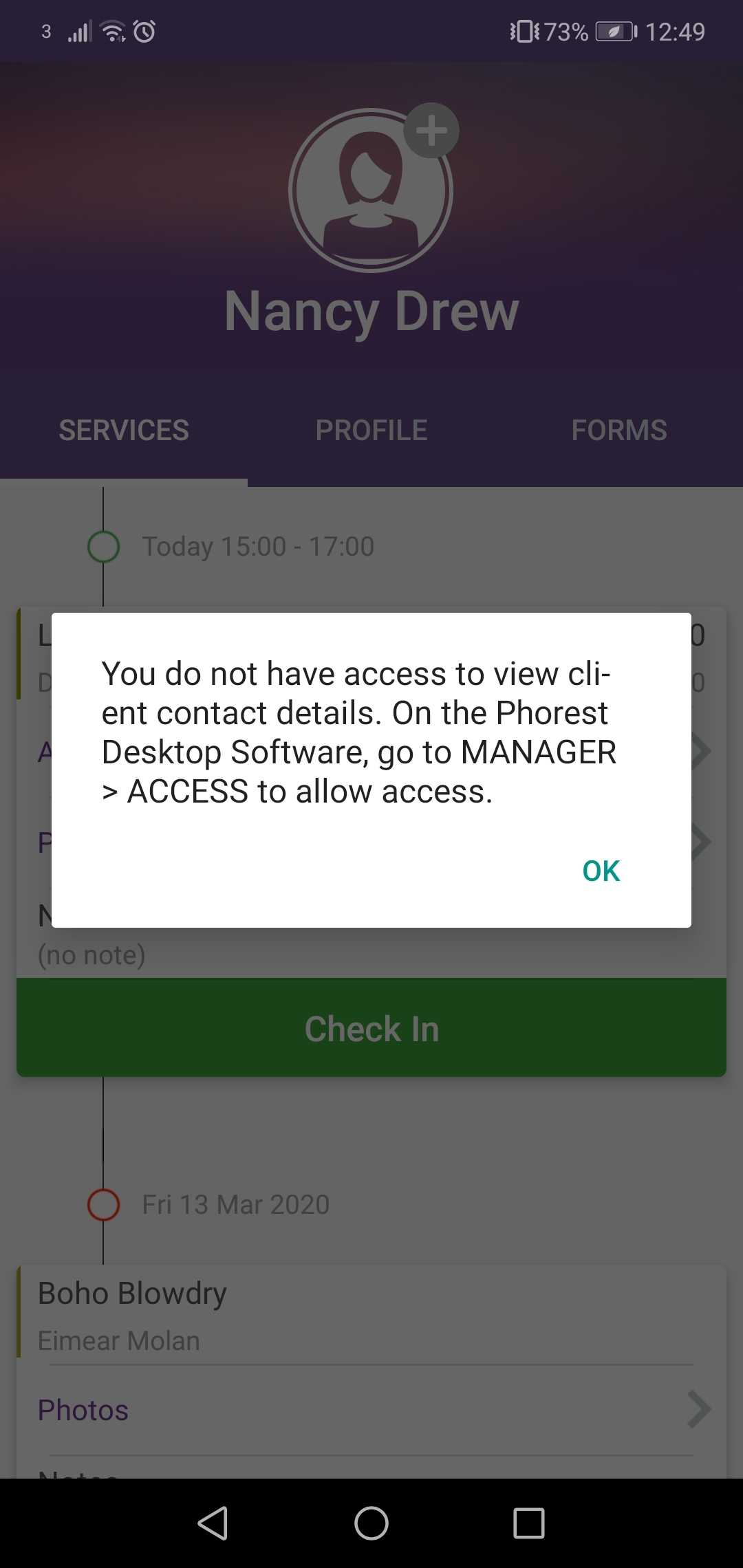Go to Manager then Access.
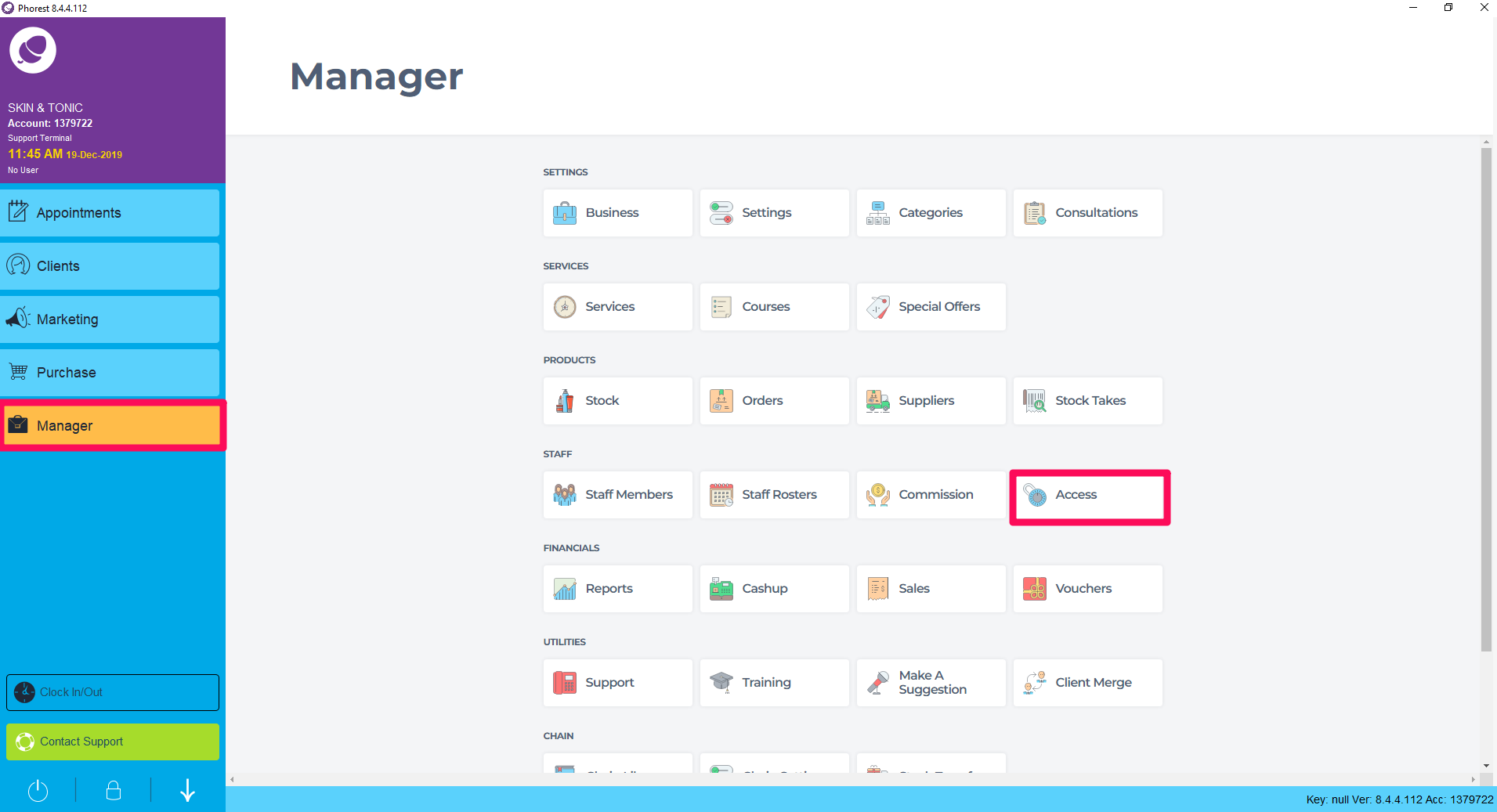
Select the Staff Access that you do not want to view client Details.
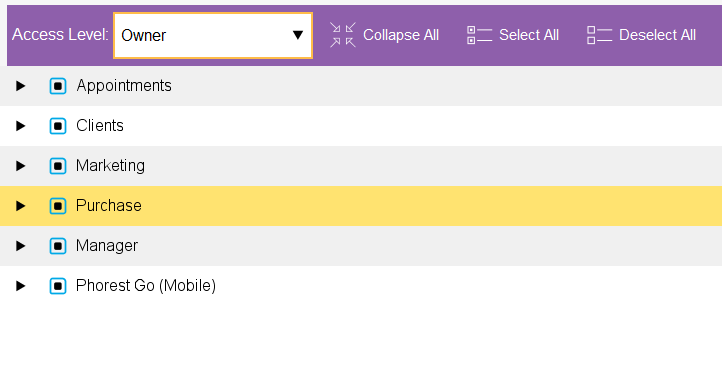
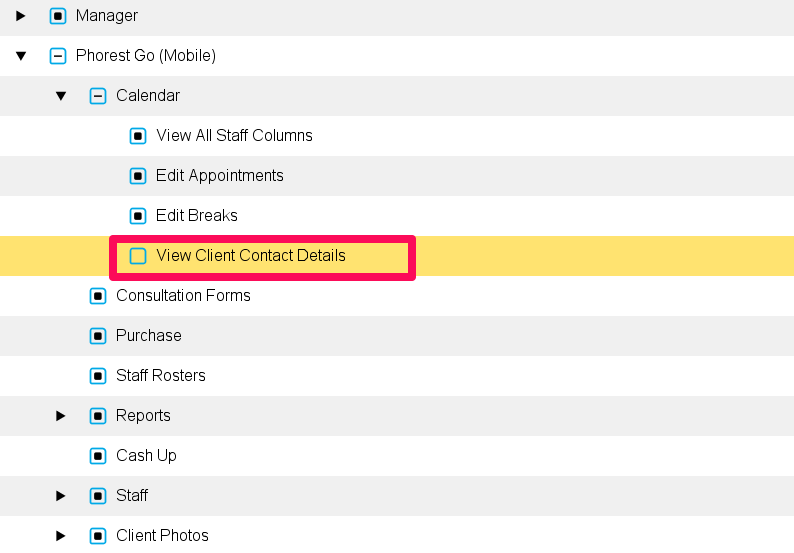
Client Contacts Details will not appear when searching.
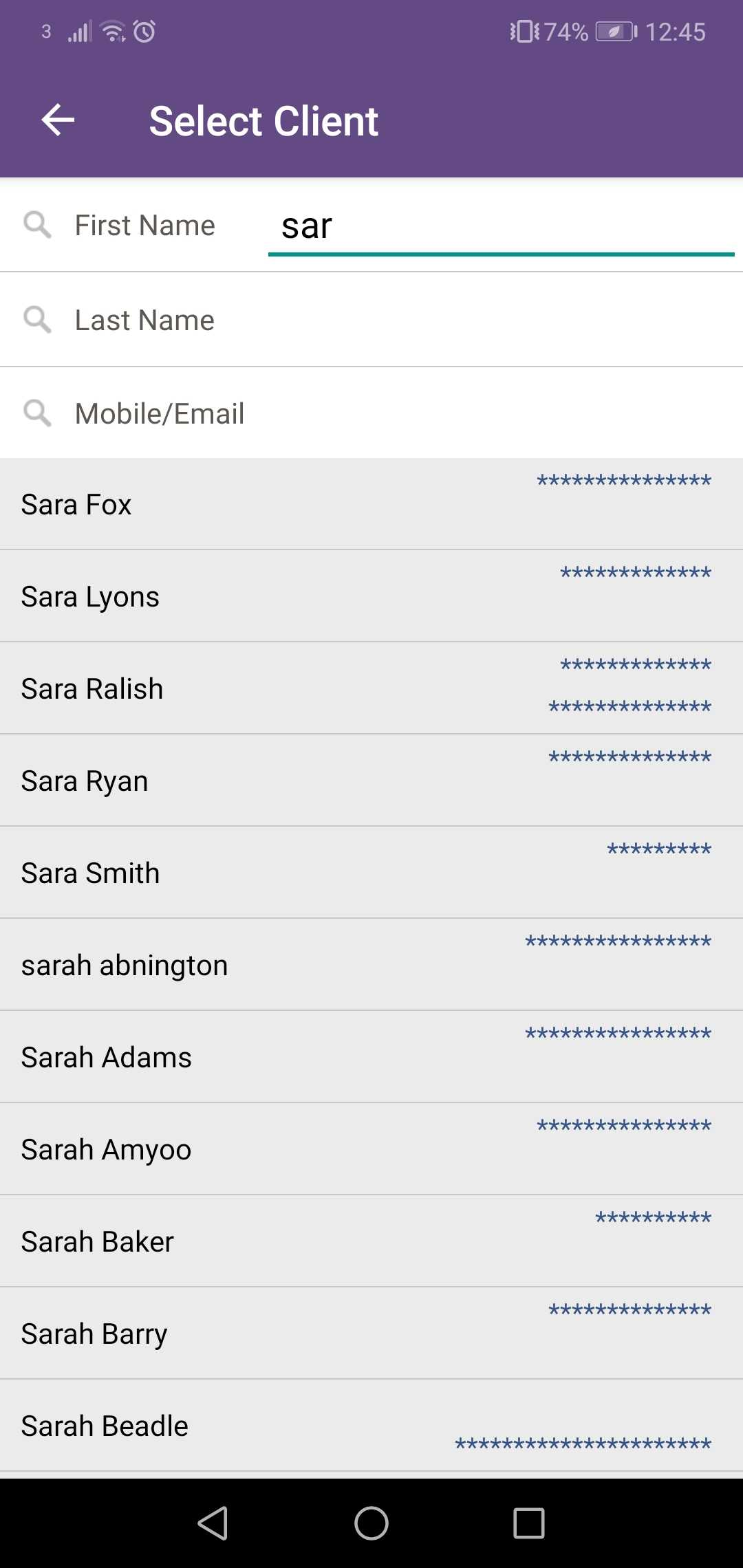
If the user clicks on the client's Profile page, they will see the following message
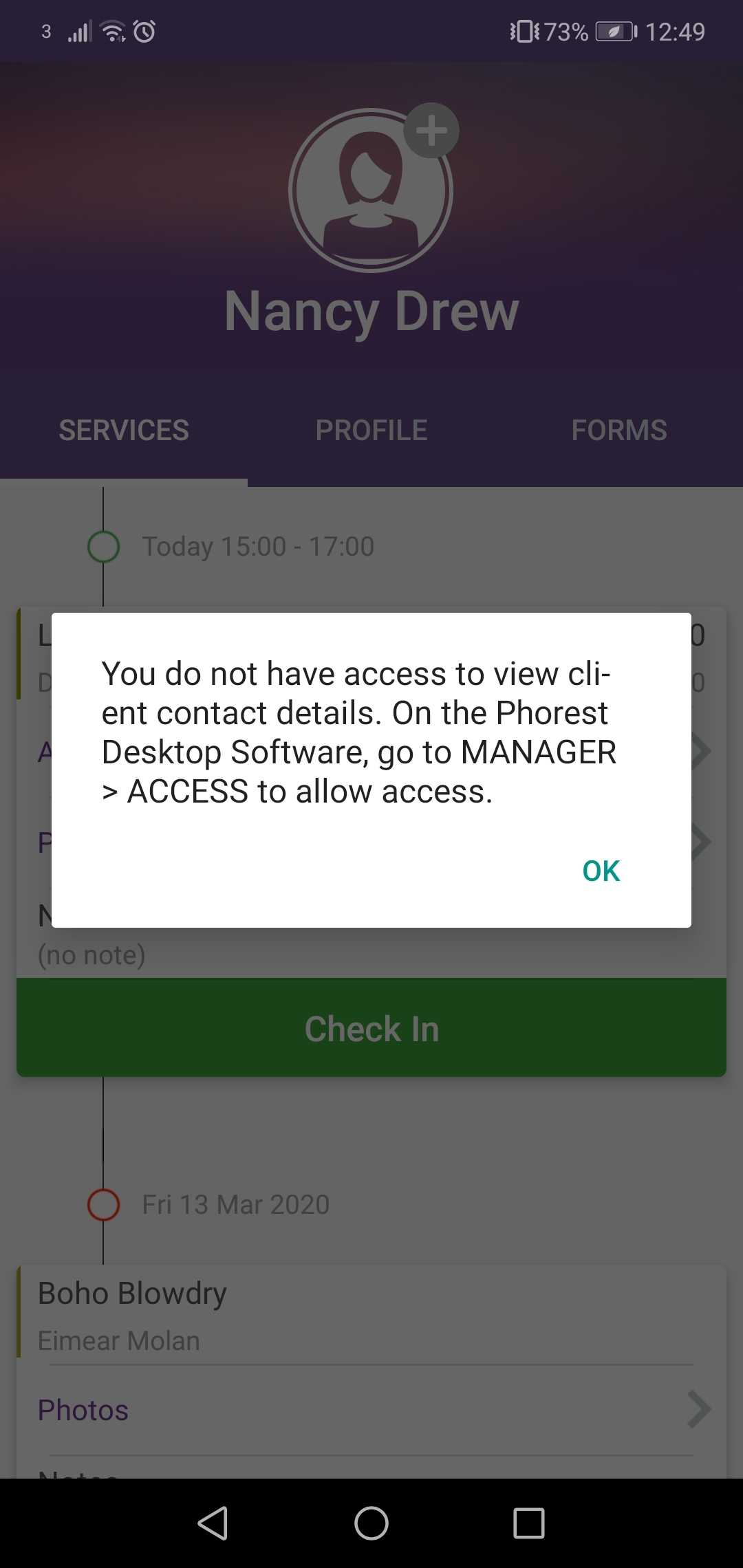
Please contact support@phorest.com and we'll get back to you with an answer as soon as possible.
Go to Manager then Access.
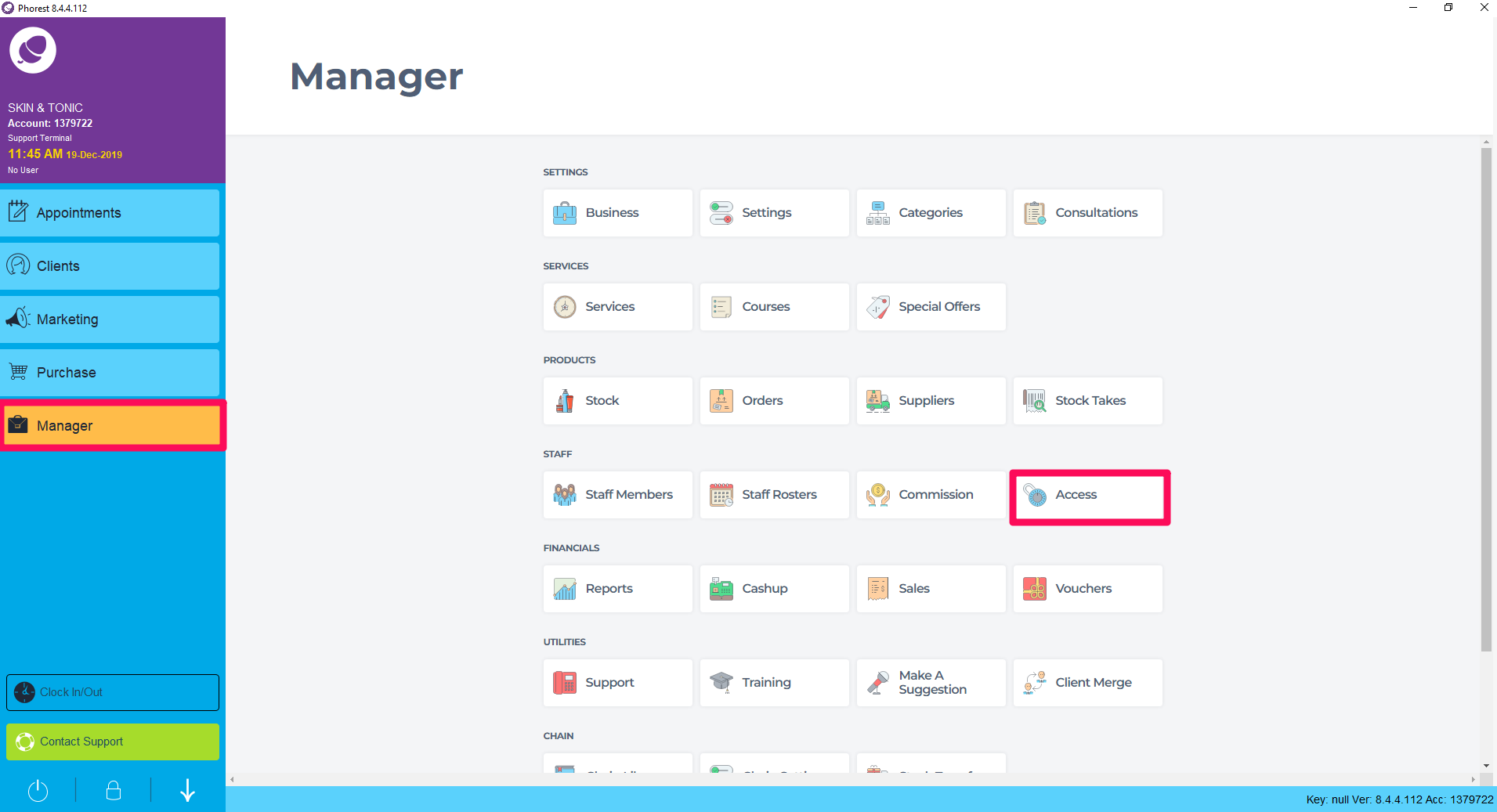
Select the Staff Access that you do not want to view client Details.
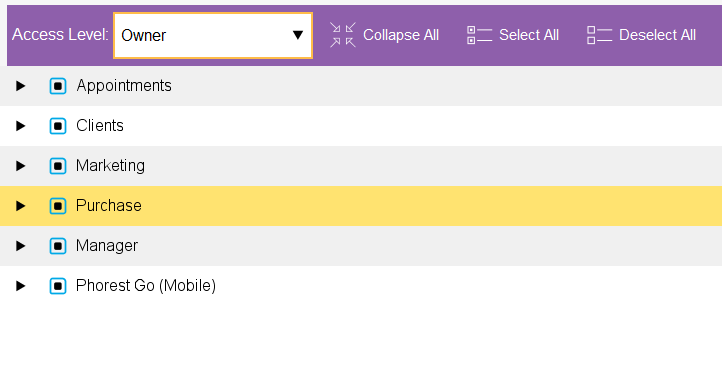
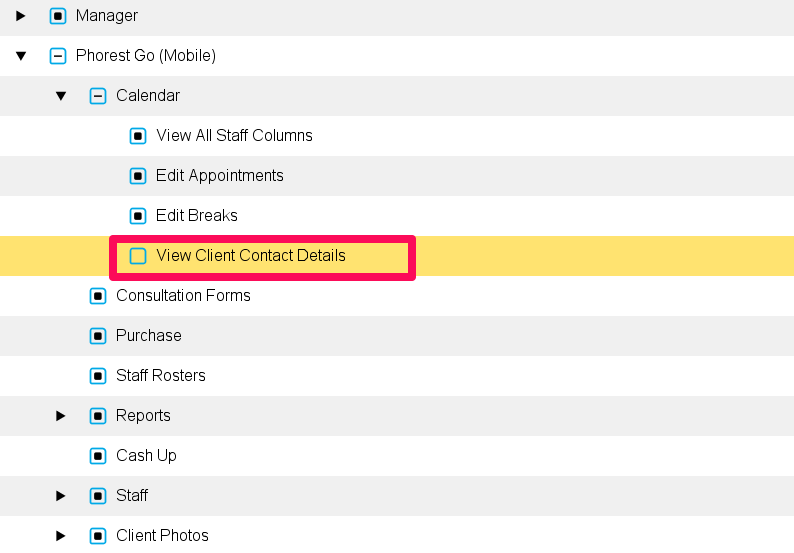
Client Contacts Details will not appear when searching.
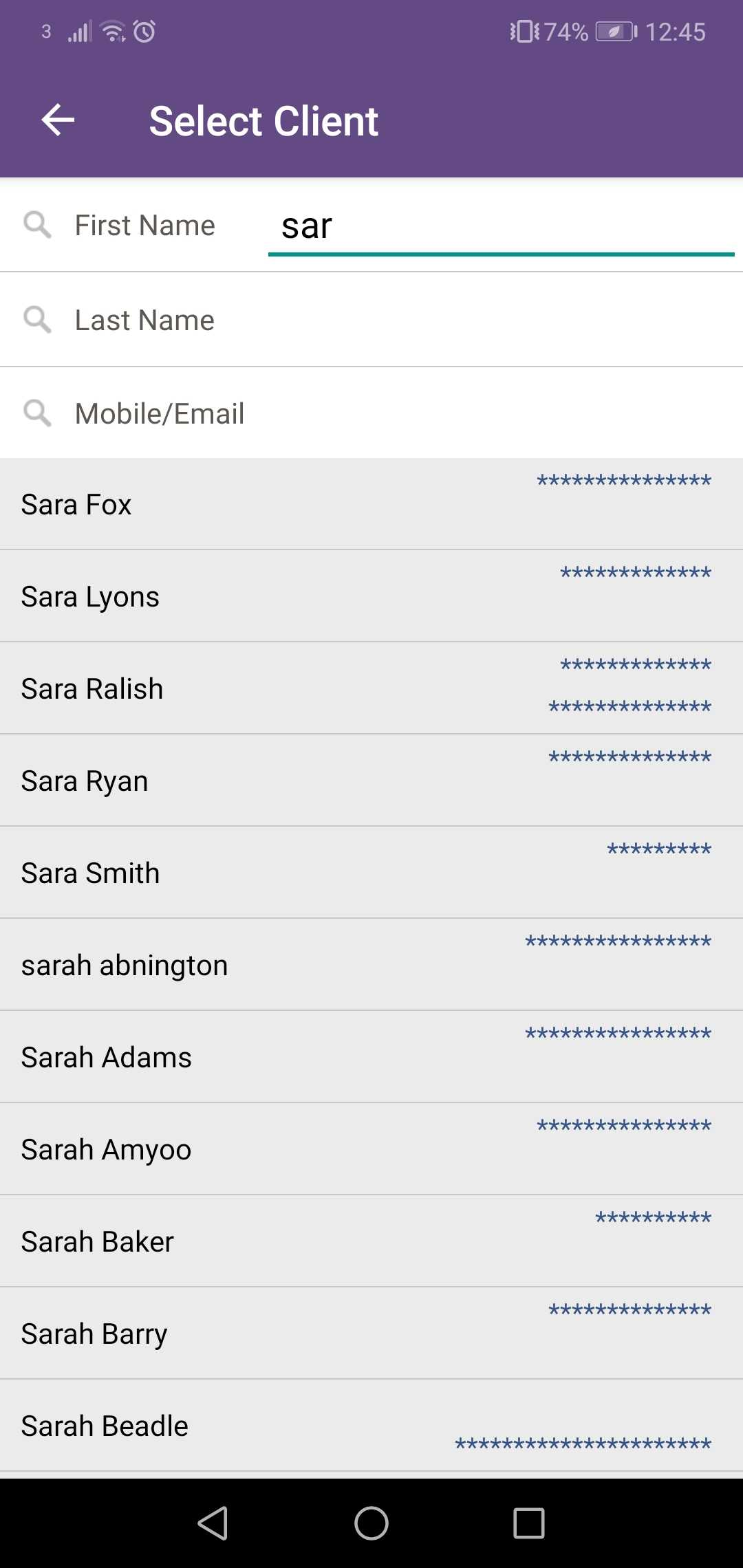
If the user clicks on the client's Profile page, they will see the following message