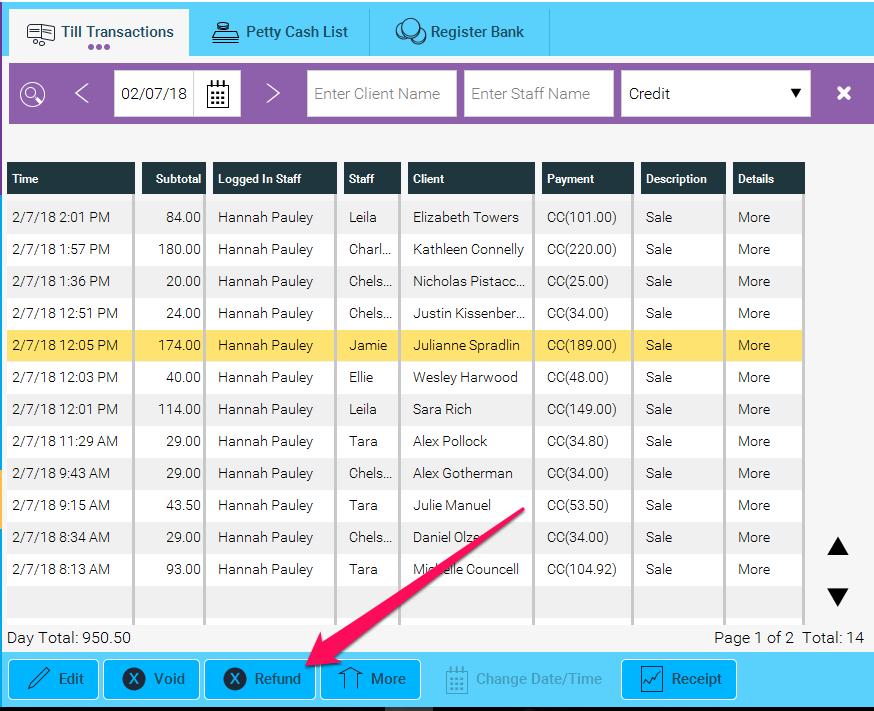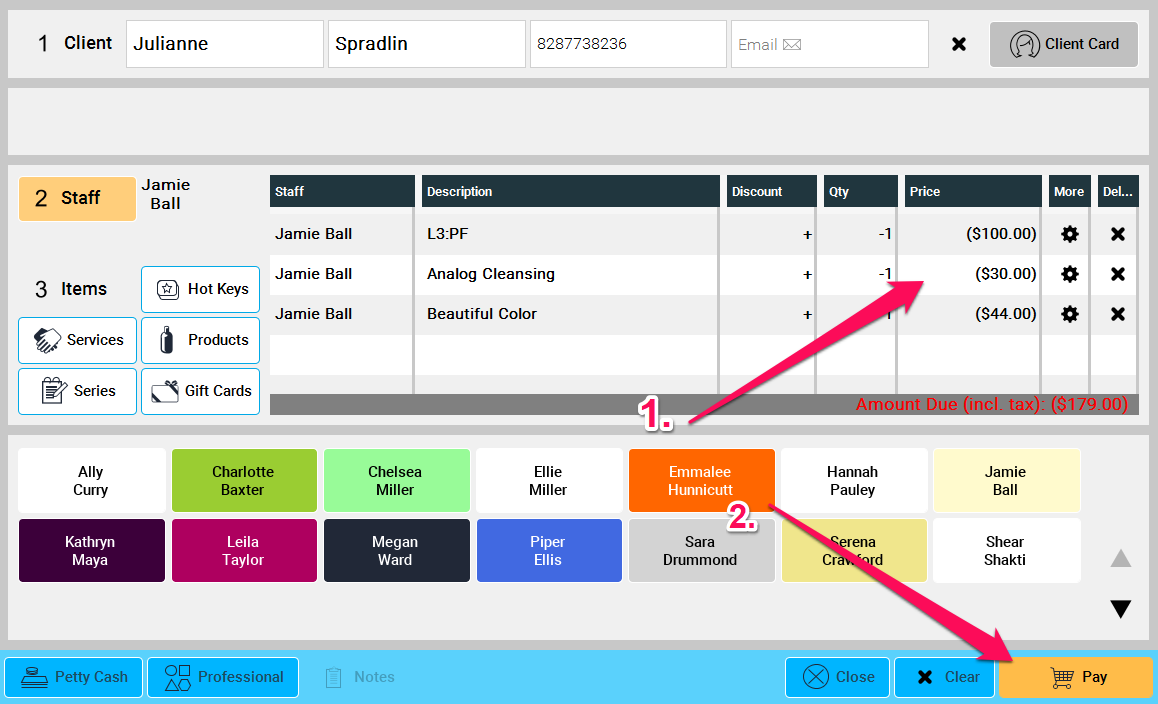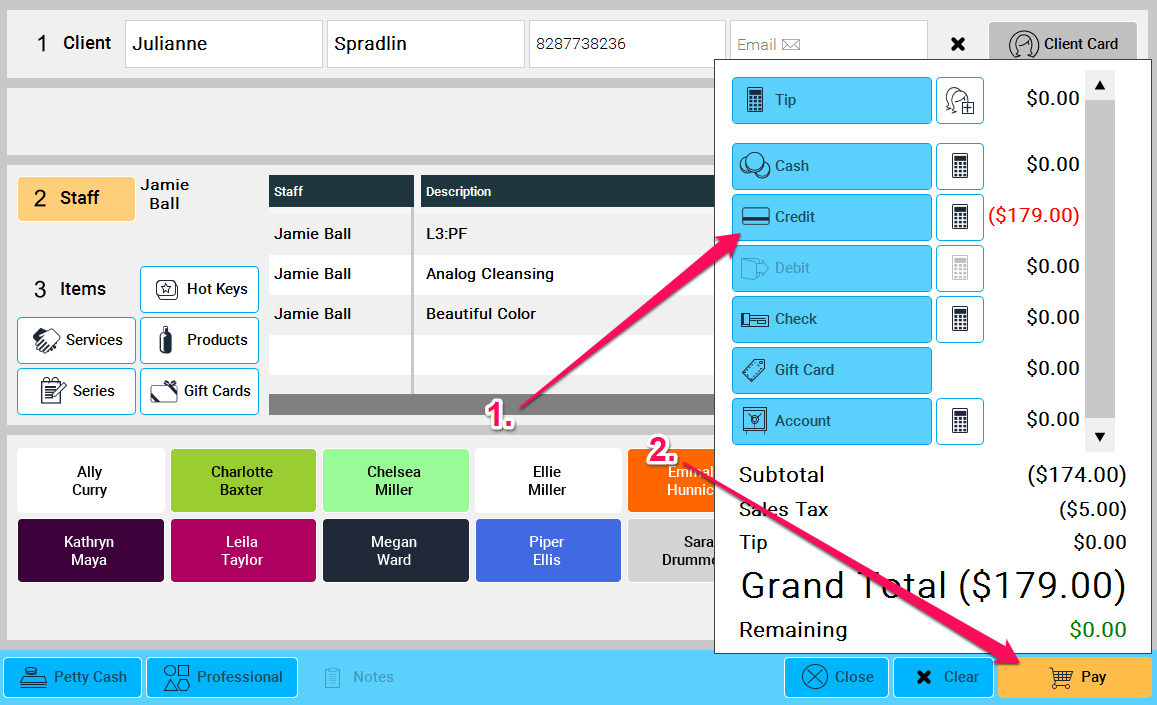You can refund a credit card sale that has been put through Phorest Pay without needing the client to be present with their credit card.
You cannot refund a client on the same day that the sale has been put through. If the client would like a refund on the same day then you can void the sale by clicking on the sale and clicking Void.
To refund a credit card sale you will:
- Go to Sales
- Click on the sale once
- Click Refund
- Change the Price of the service/product to the amount that you are refunding (if it is the full amount leave the price as is)
- Remove any services/products that you are not refunding by click the X next to the service/product
- Click Pay
- Click the Payment Type
- Click Pay
This will then process that refund straight back to the credit card that was used in the original sale.
It will then take roughly 3 - 5 business days for the refund to be put back into the customer's bank account.