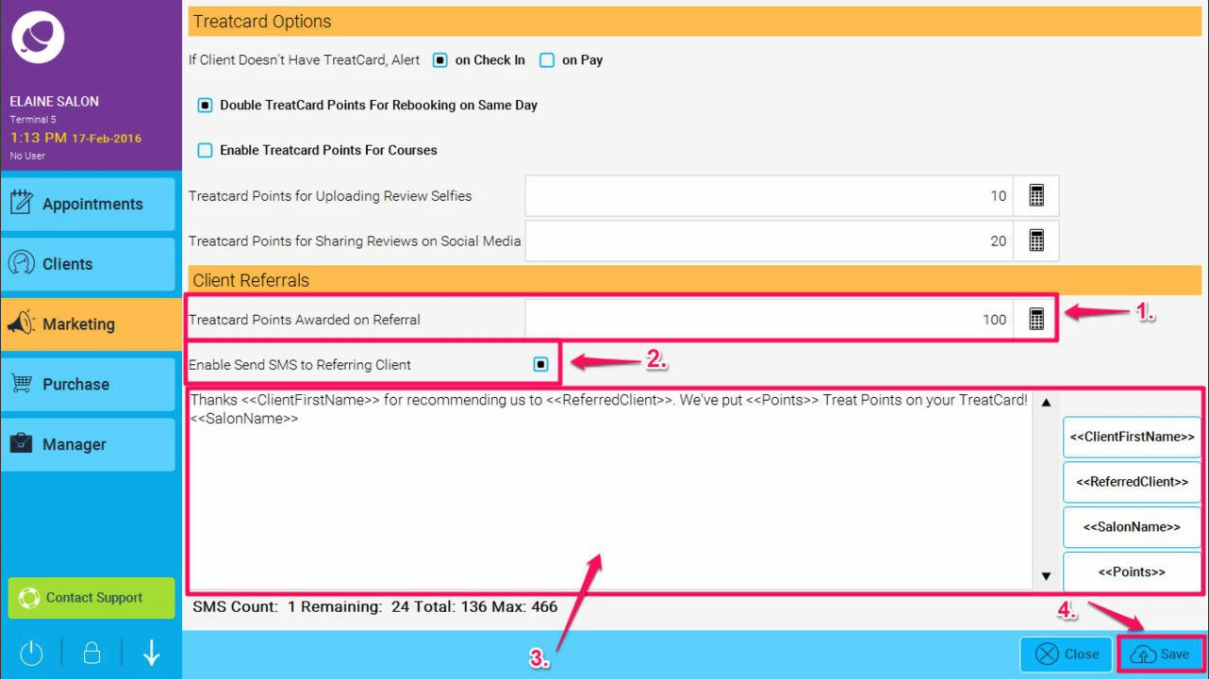The TreatCard referral scheme has proved to increase client numbers in salons, through the bonus points for each new client they can recommend. The existing client also gets an auto "Thank You" text, which makes them more likely to do the same with other clients.
Here's how to set it up:
Step-by-step guide
Click Marketing-> TreatCard
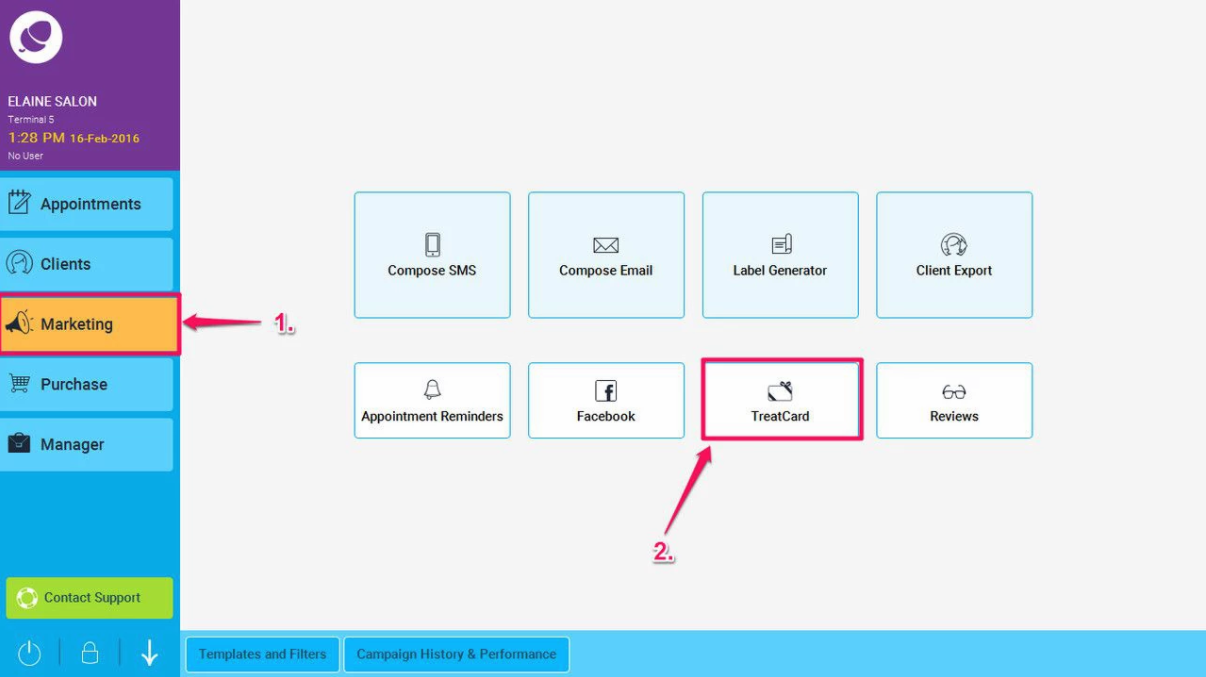
Then click on Settings
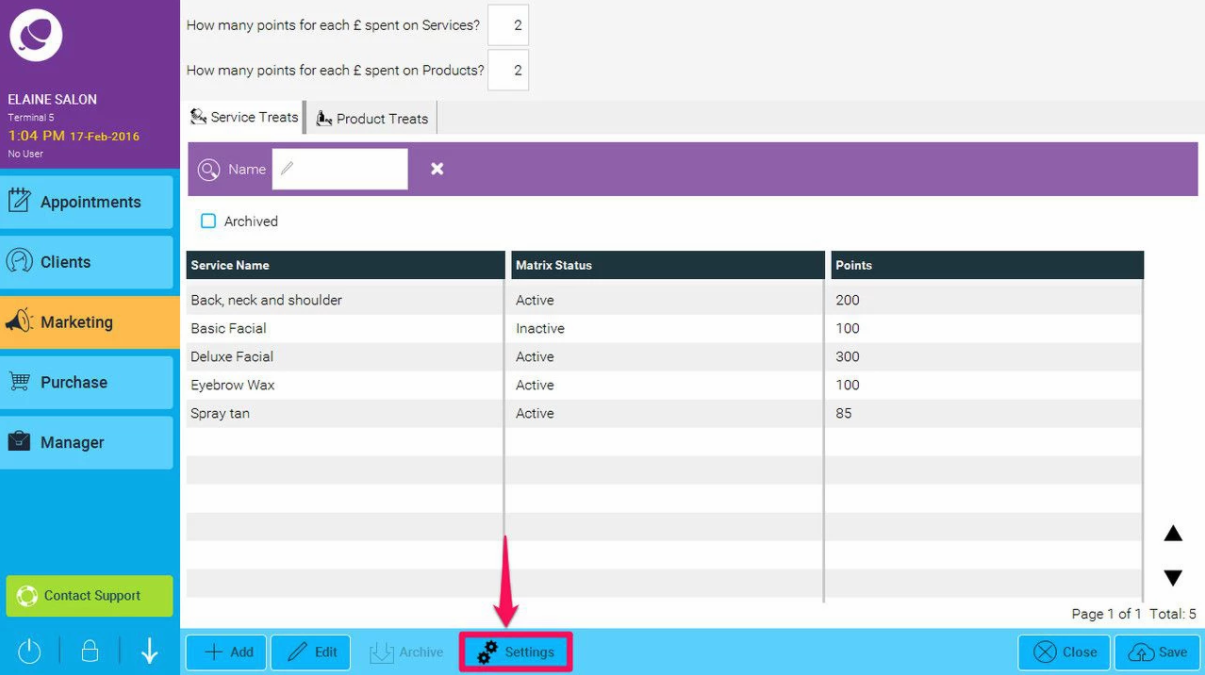
- The Treatcard Points Awarded on referral is where you can set how many points your client receives (as shown in point 1. below). We recommend 100 bonus points as that's what has proved to offer the best result for Phorest clients.
- Then tick Enable Send SMS to Referring Client to activate to get this going.
- Then you can edit the text that your client will see on the SMS or leave it as the default settings as shown in point 3. below
- Finally click Save