The rewards (treats) are the crucial part of the Treatcard system; if you don’t set up any rewards you will have nothing to offer your clients.
You have two options with treats, Service treats or Product treats.
To create a new treat, go to 'Marketing, and Select 'TreatCard'
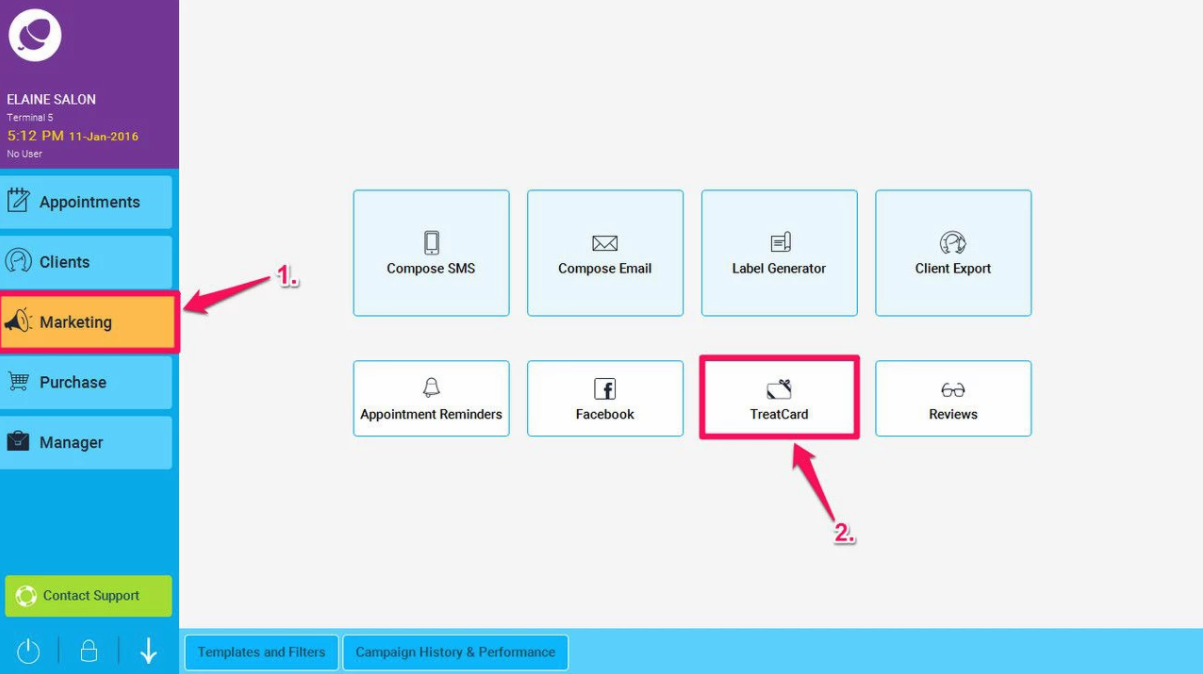
At the top of this page, you can configure how many points for each £/€ spent on services, or How many points for each £/€ spent on products. You can do this by clicking in the box and using the pop up calculator window.
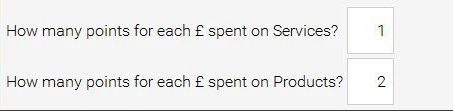
Next, select the tab for the type of treat you require for service or product, the click the “Add” button at the bottom left hand corner of the screen.
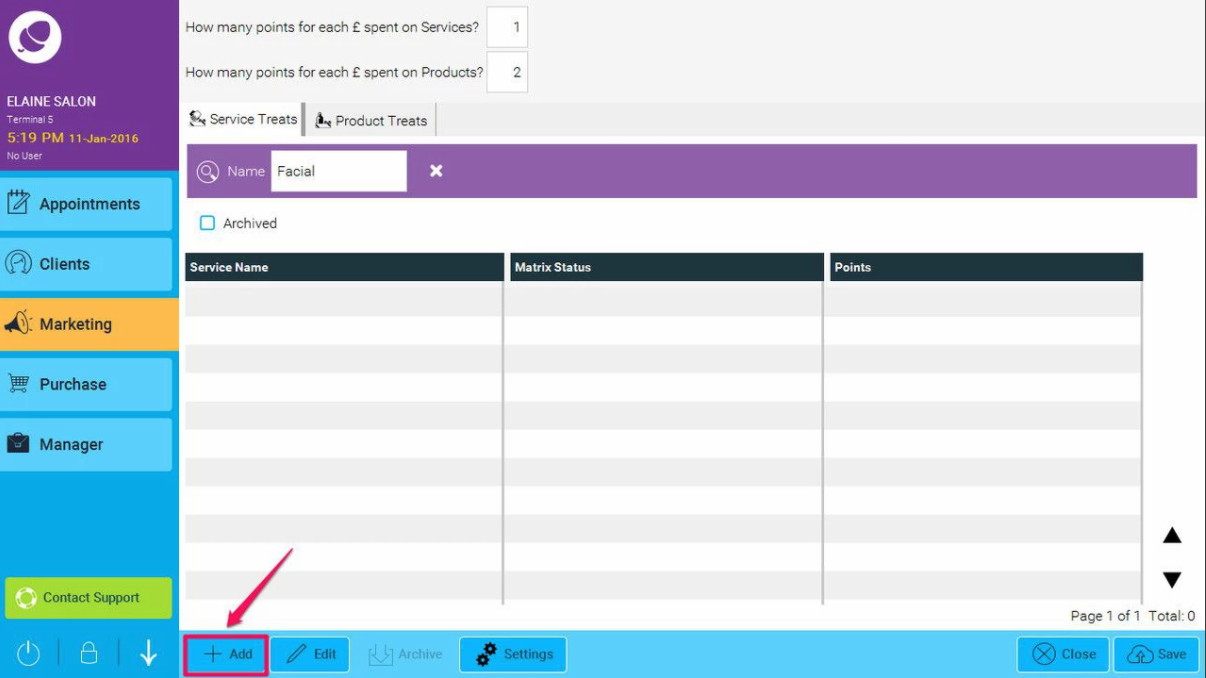
Next it will ask you to configure the reward.
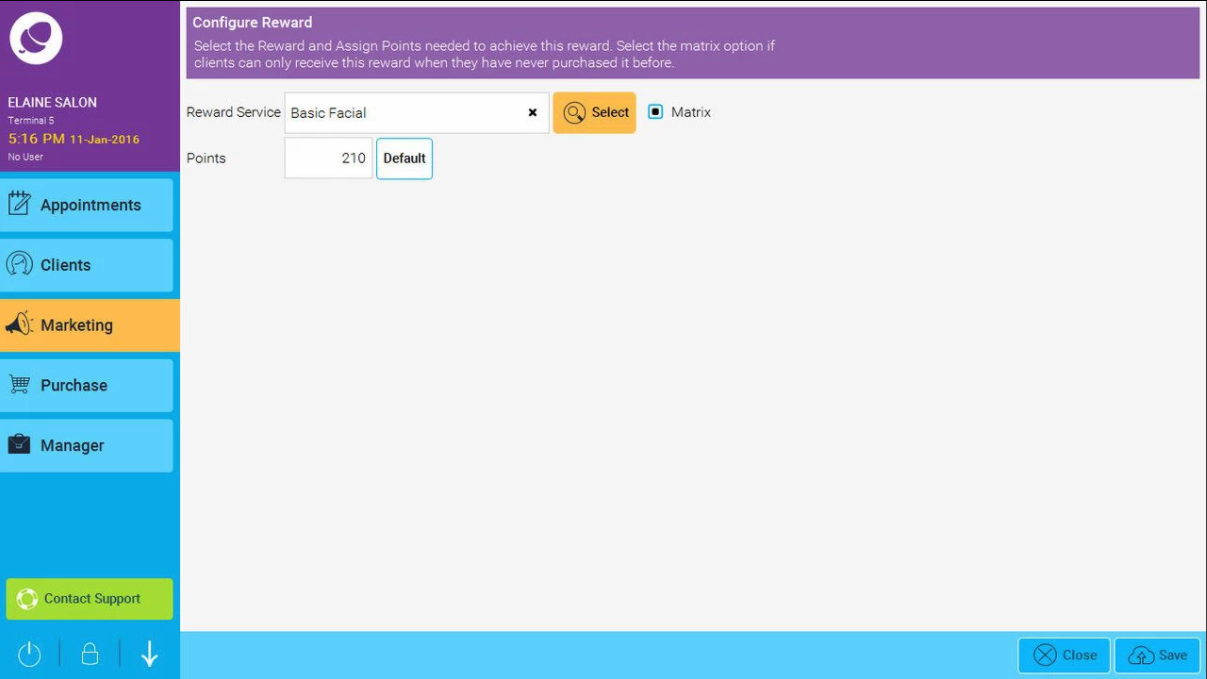
Here you can type the name of the service or product (depending on the option you chose) into the first section, or manually choose them from a list by clicking the orange “Select” button.
Next you will notice the “Matrix” tick-box. This option is a tool that forces you to only give the client a treatment or product that they have never had before.
This is extremely beneficial as it ensures the client only has a treatment they have not had in the past, if this is un-ticked, it allows the client to have that treat multiple times as long as they have enough points for it, this would mean that you are giving away free treatments to a client that they would pay for, which is not beneficial to your business.
Finally the points section is the number of the points the client needs to redeem that particular reward, the system will calculate the number of points required by taking the sale price of the item and multiplying it X 14, for example, if you sell a facial for €/£50 take that price X14 which equals 700 points. This means that the client would have to accumulate 700 points to be able to redeem this reward. Which is essentially spending €/£700 in your salon. To add points in this way, press the Default button, otherwise, you can manually add the number of points manually by clicking in the points box, and using the pop up Insert Points window.
Click “Save” to save the reward to the list of rewards and repeat for other treats.
