On the Phorest Go App, there is an option for the client to agree to their before/after photos being shared from Phorest Go.
When adding before & after photos to the service you have the option to ask the client for permission to share the photos by default.
At the top of the screen a message will prompt you to ask the client for permission with the following message 'Client has given permission to share online ?'
If the client gives you permission to share their photos you can tap the slider icon and permission will be granted.
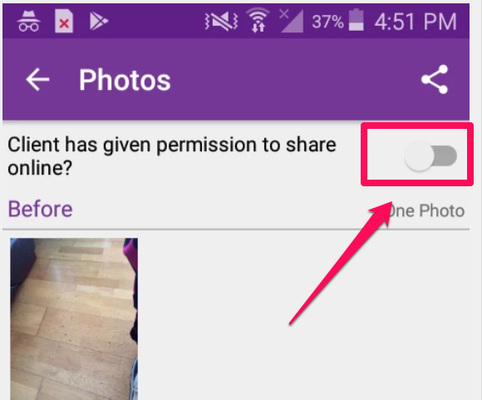
Note: In the appointment trail you can see when the client was opt in/out for photo sharing
