You can edit the duration to which your online booking cancellation policy applies.
Phorest, by default sets the cancellation period to 24 hours which means that if your client cancels their appointment within 24 hours they can be charged up to 100% the value of the booking.
To edit this change, go to "Manager" then "Settings".
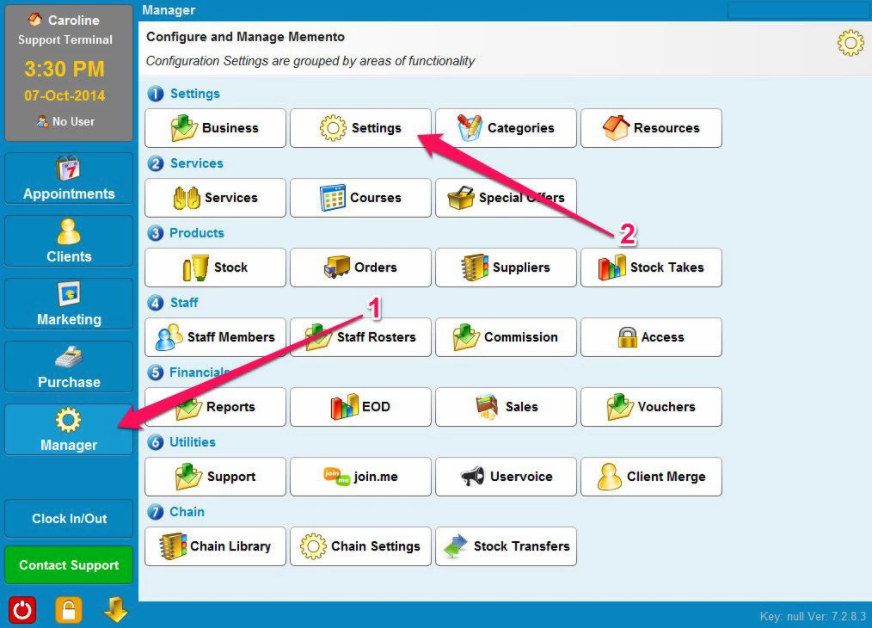
Under "Settings" select "Online Settings".
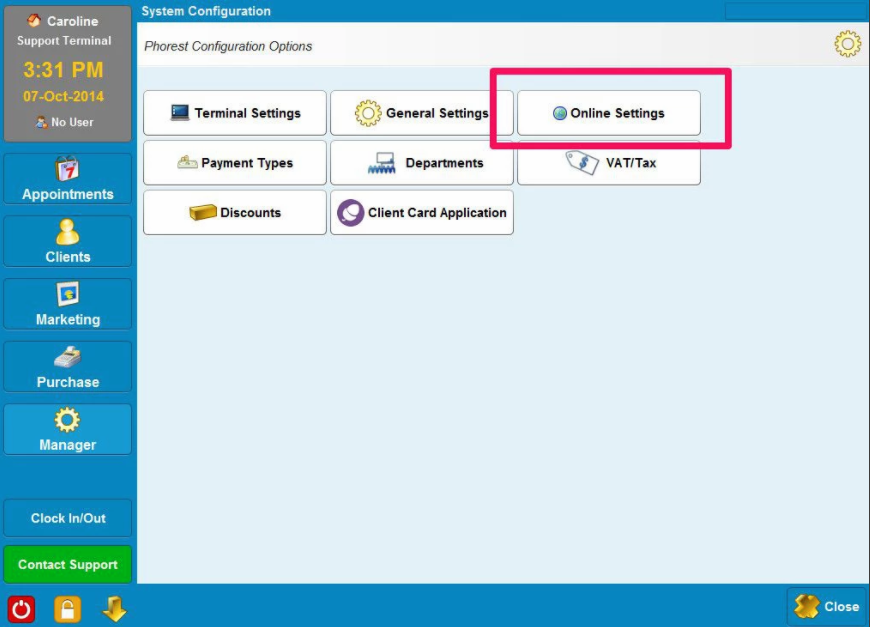
At the bottom of the "Online Settings" option you will "Cancellation Period (Hours) for Online booking.
You can amend this figure from one Day (24 hours) to whatever period you like, 2 days (48 hours) etc.
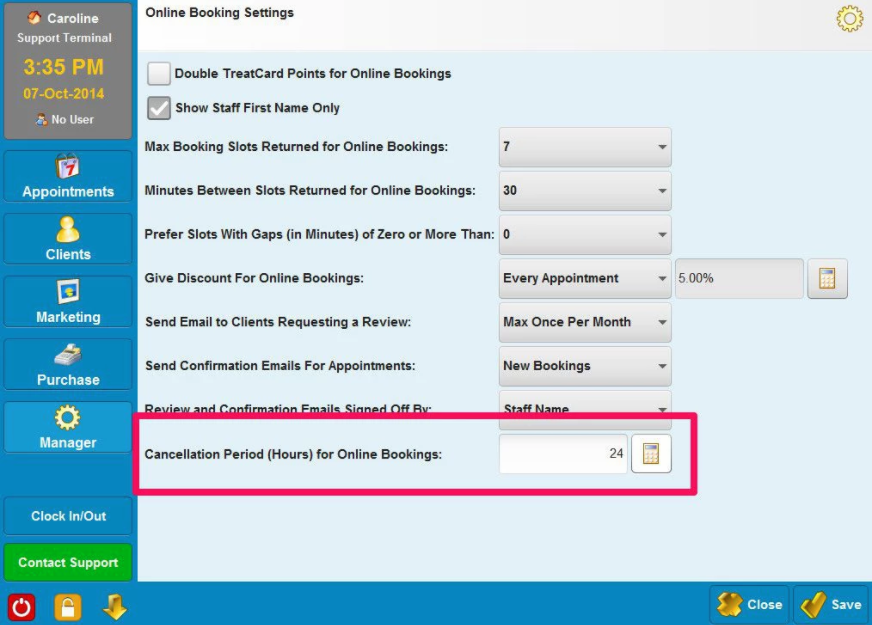
A video below shows you the whole process.
.gif)
