You can put a sale through your system as "Complimentary" or a "redo" after a sale has gone through, if a customer has an issue or for promotional purposes.
To access this go to Manager > Sales
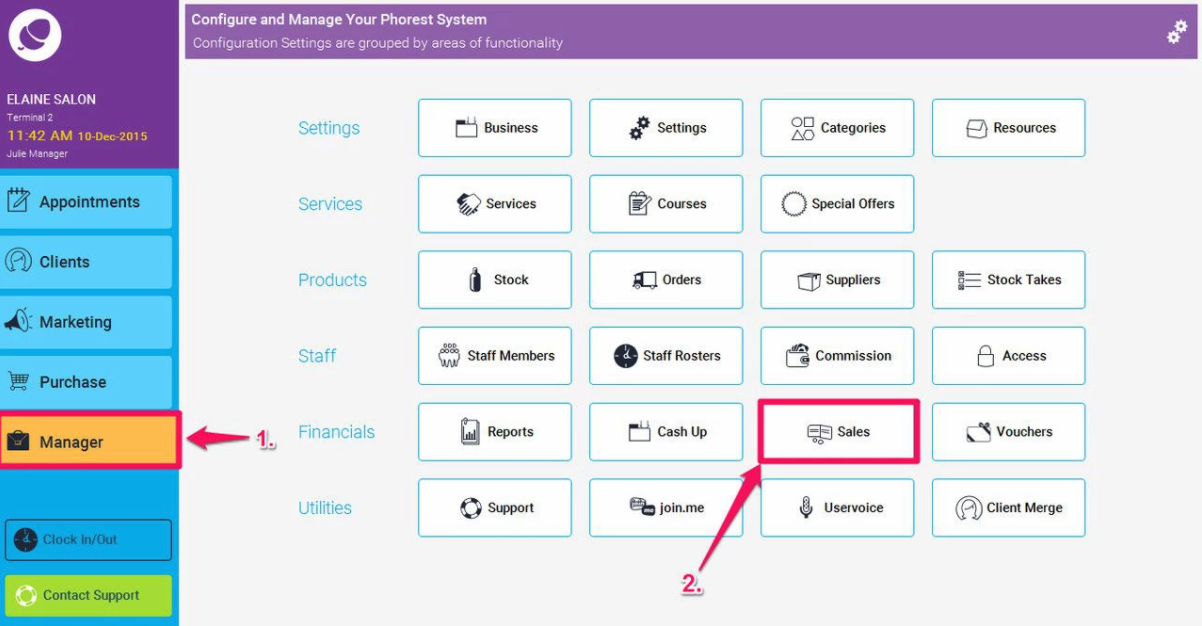
Click on the sale you wish to change,
Click the More button at the bottom of the screen.
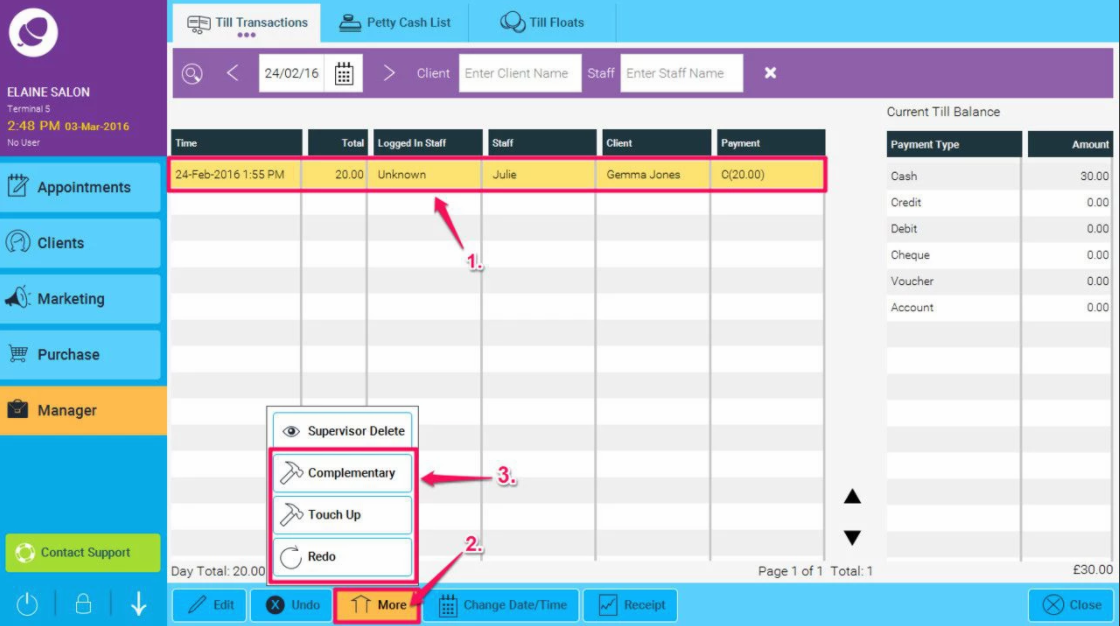
This will give you the options for a Redo, Touch Up, or Complimentary sales.
When you choose your option, you will get a pop up asking, "This will set the service revenue to zero, are you sure?"
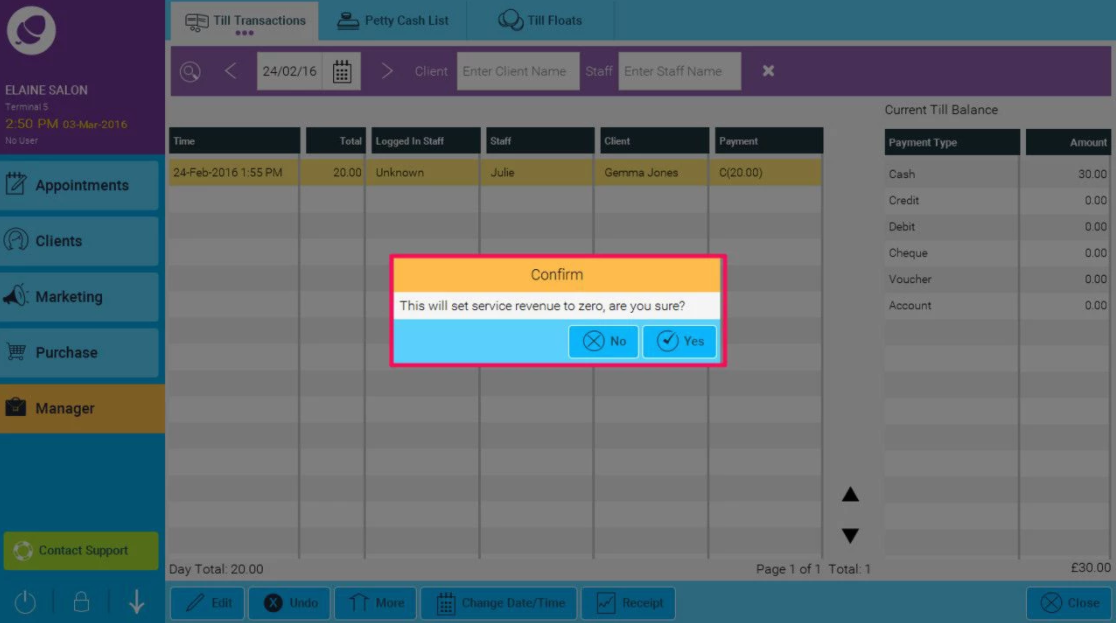
By clicking Yes, you will change the value of that service to zero and the relevant payment type will appear for that transaction.
