You can enter a roster that repeats every day or just a one off day.
Step-by-step guide
- Click on Manager then Staff Rosters.
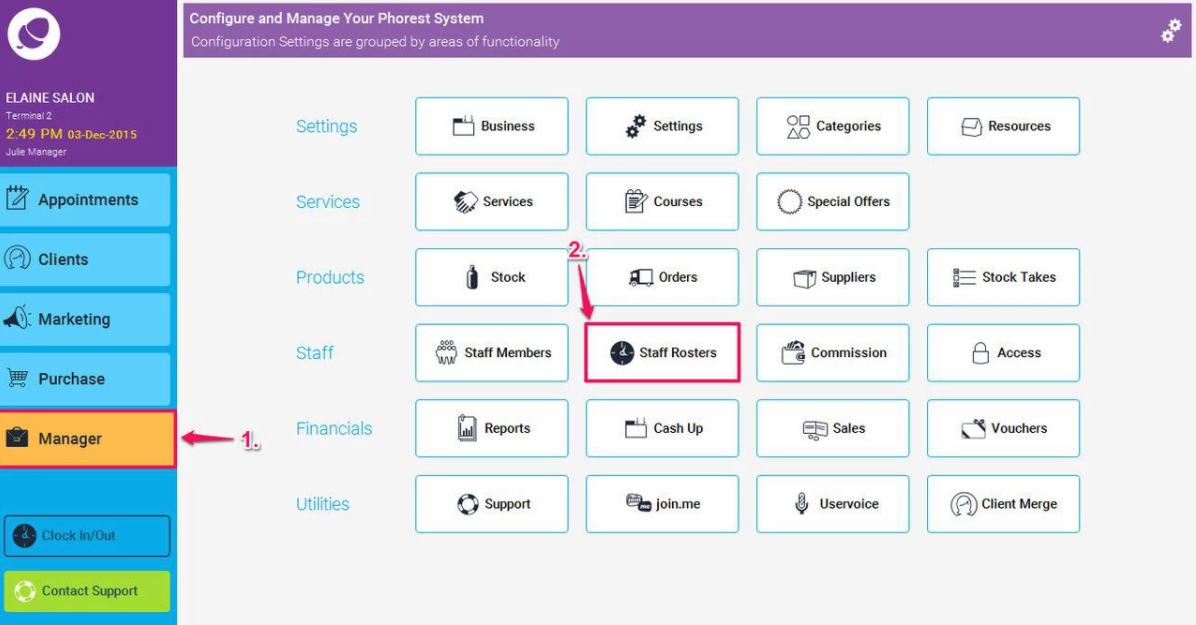
- You select the Staff Member on the left hand side that you wish to add/edit a roster for, then double tap on a blank day to start a roster.
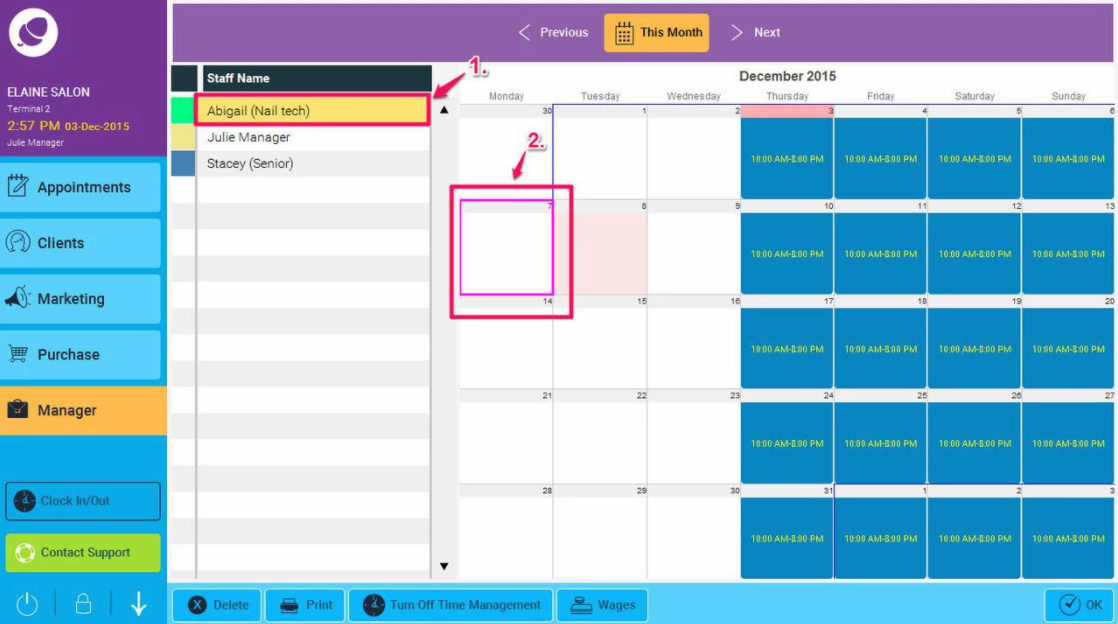
- Now enter the start time and end time of the staff member's working hours and if you want it to repeat then tick the Repeat option.
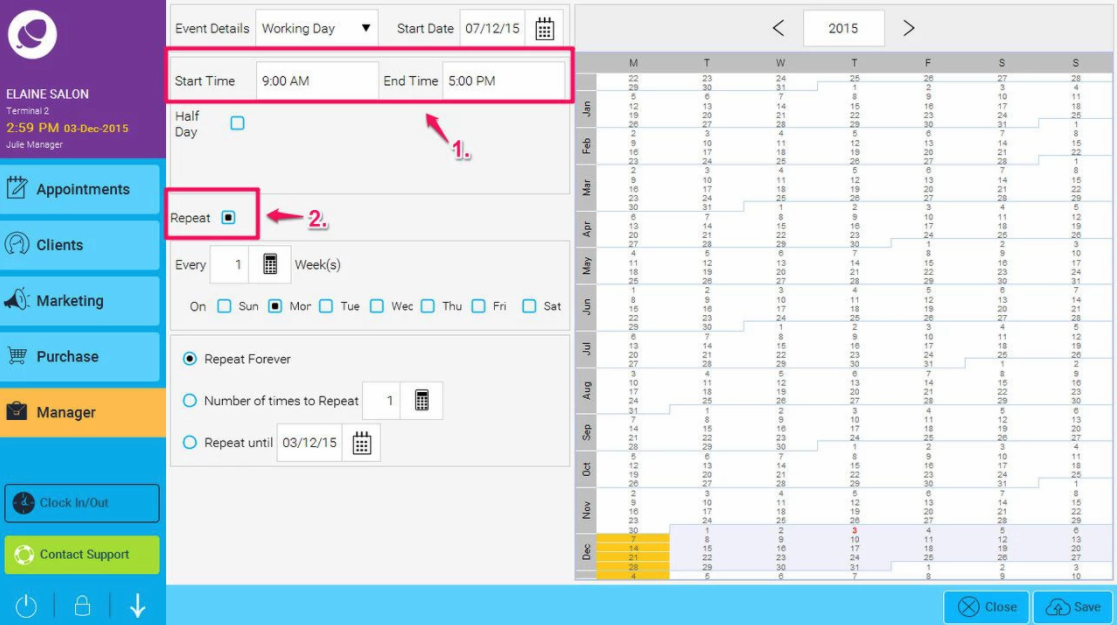
- If you want it to repeat for different days of the week then you can select those days above.
- Click Save
- To set a roster for a different day such as a Friday you will need to double tap a box in a Friday column.
To enter a split shift for a staff member go here
