If you are having technical trouble with the Phorest system or you have a question about a certain part of the system that you could not find a solution for on Helpjuice you can log a call directly to our support team to get a response either by phone call or email.
On the Phorest system you will see the green Contact Support button at the bottom left hand corner of the screen.

When you click this button it brings a pop-up screen as seen below, you then need to click the Contact tab.
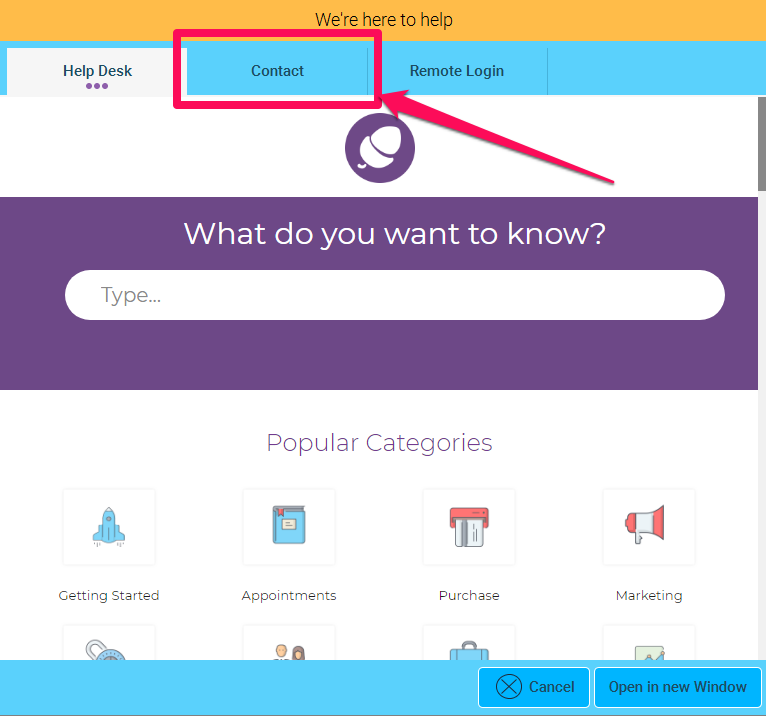
You can now enter the details of your issue to be logged.
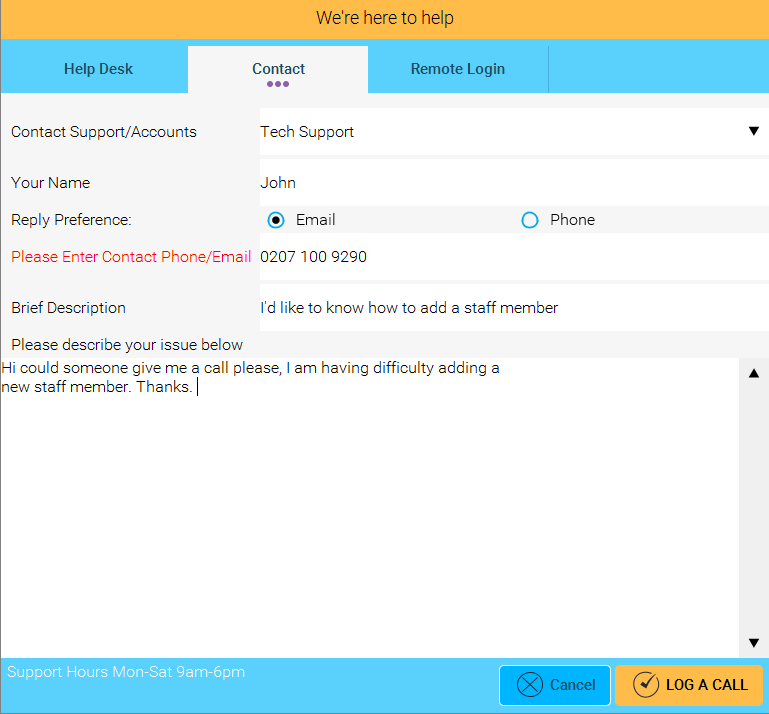
Your Name: Enter the name of the contact for the call
Reply Preference: Choose how you would like to be contacted.
Please Enter Contact/Phone Email: Enter the number/email that is the best to reach you.
Brief Description: Enter a brief description but keep it informative. eg. "Need to setup a new Star TSP Receipt Printer"
Please describe your issue below: It is important to add as much important information here as possible. If we have the name of the client who could not book online and the service they tried to book we can get back to you with a resolution sooner without bothering you looking for details.
We can also be reached directly on the following numbers:
UK - 0207 1009290 IRL - 01 8747800 USA - 406 284 7019
or by email at support@phorest.com