To learn about more areas like this in your Phorest system enroll in our Get Started with Phorest series in Phorest Academy - online, on-demand and on-the-go learning for busy salon professionals.
Step by Step Guide
You can put credit onto a client's account which will allow the client to use that credit to pay for future treatment. First thing is to go to your purchase screen and search for your client's name to bring up their card & account. 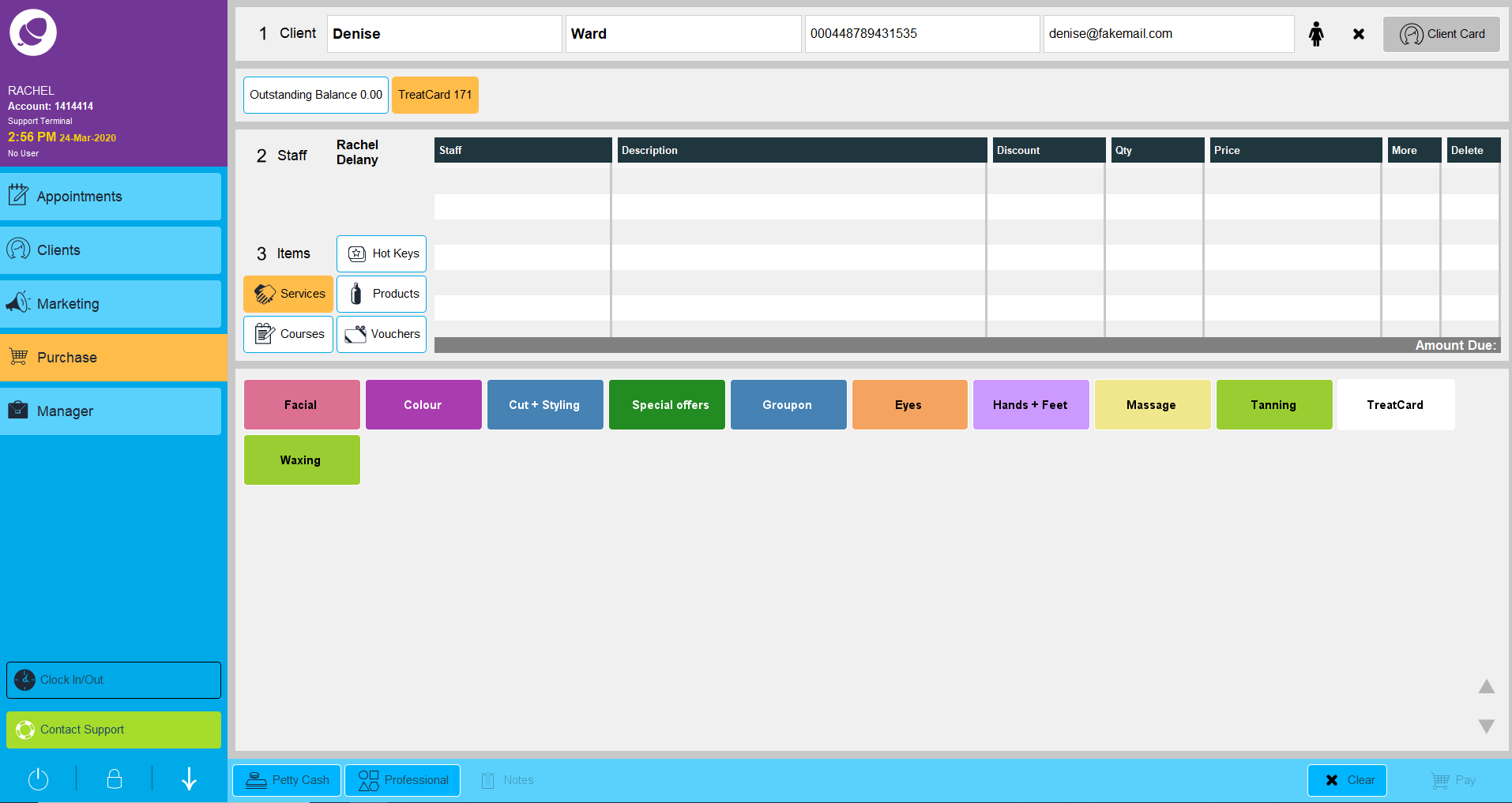
Once you have the correct client account information click Outstanding Balance just under their name. A prompt will appear called Client Account Action. Click pay deposit to add money to this clients account.
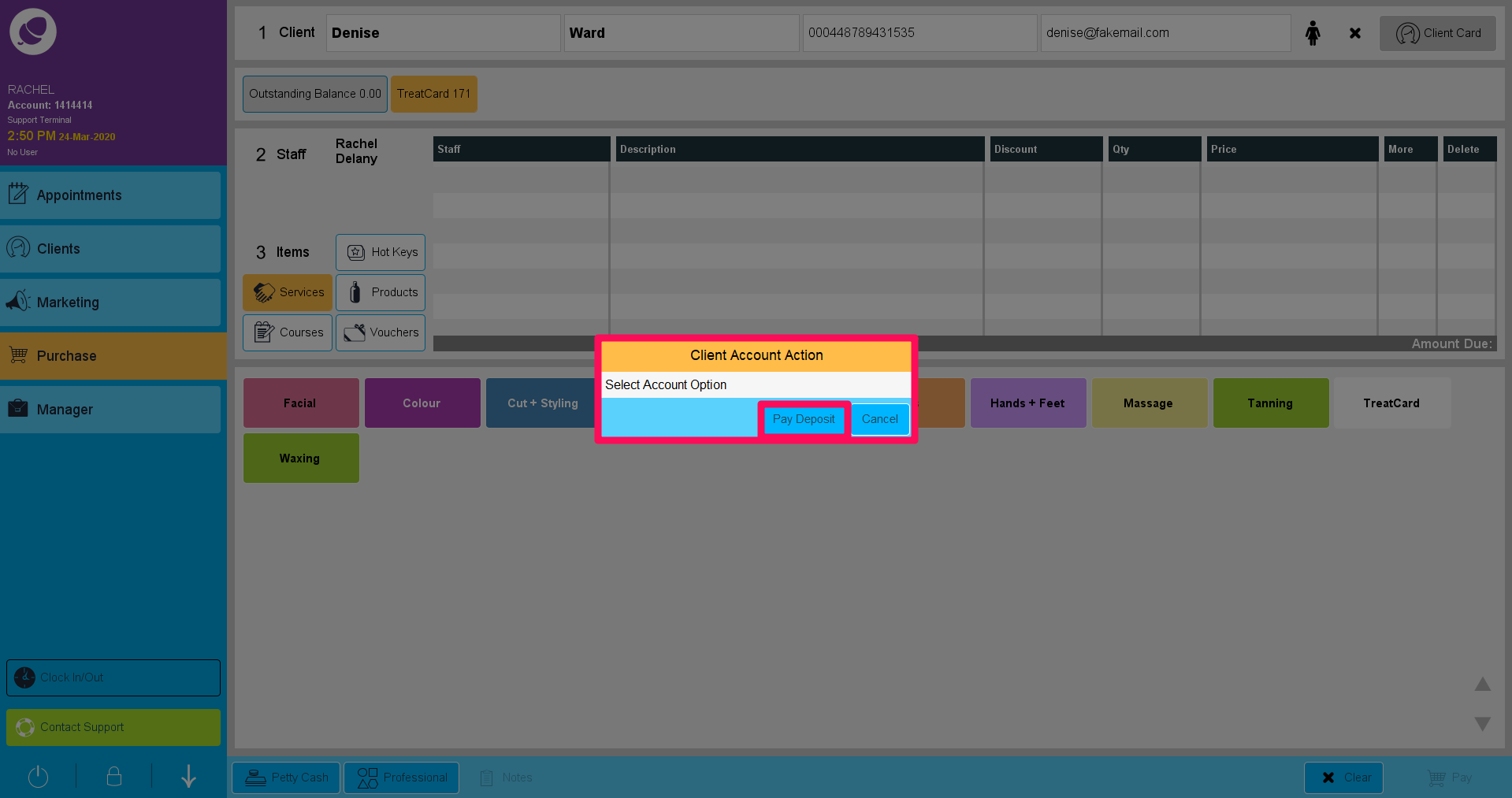
Add the value amount on the calculator to add to this clients account.
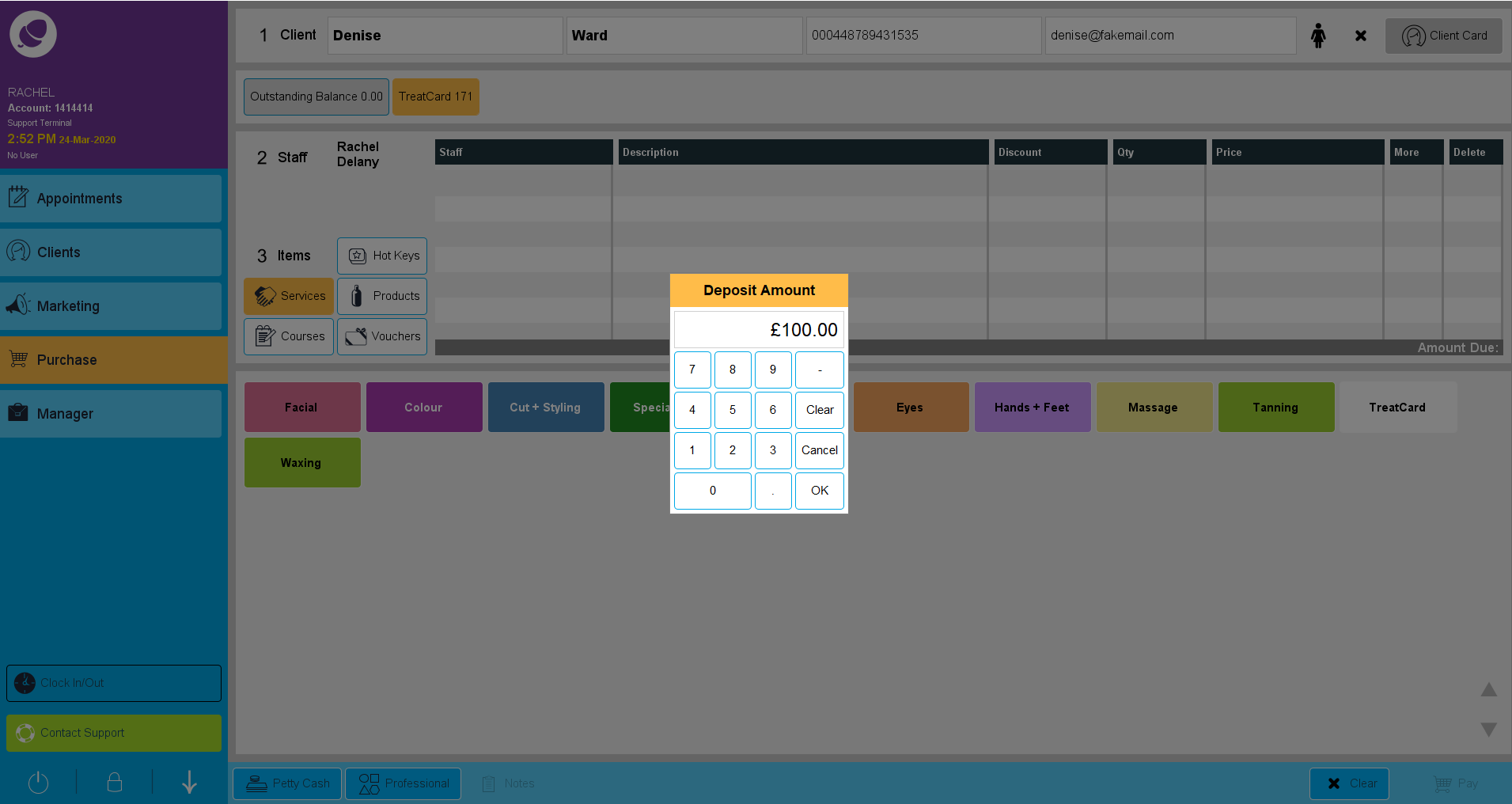
Now complete the payment as normal choosing the correct payment method.
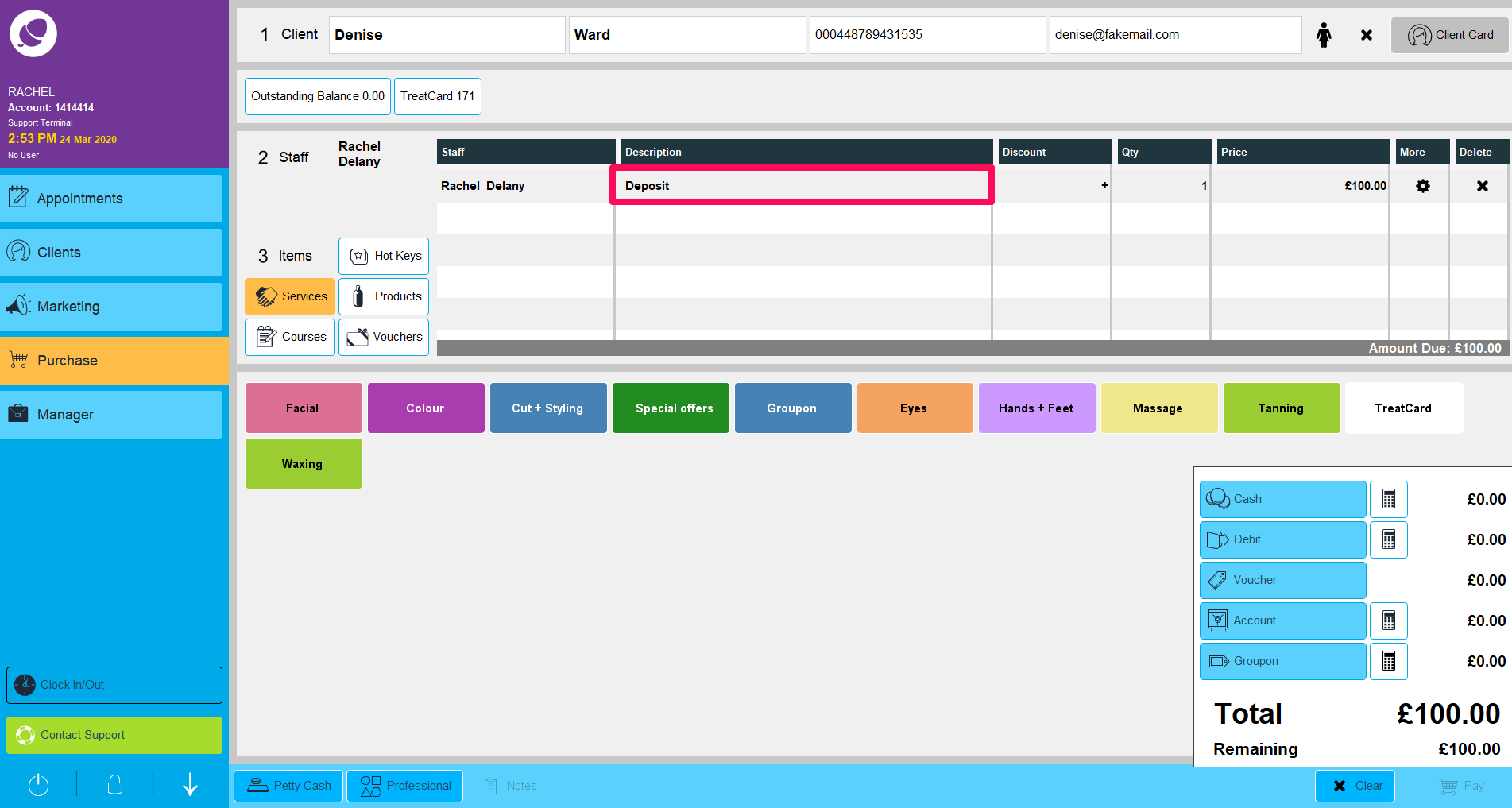
The next time you deal with this client on the purchase screen, you will get a pop up to say that this client has X amount on account. As a reminder that their account has credit to redeem.
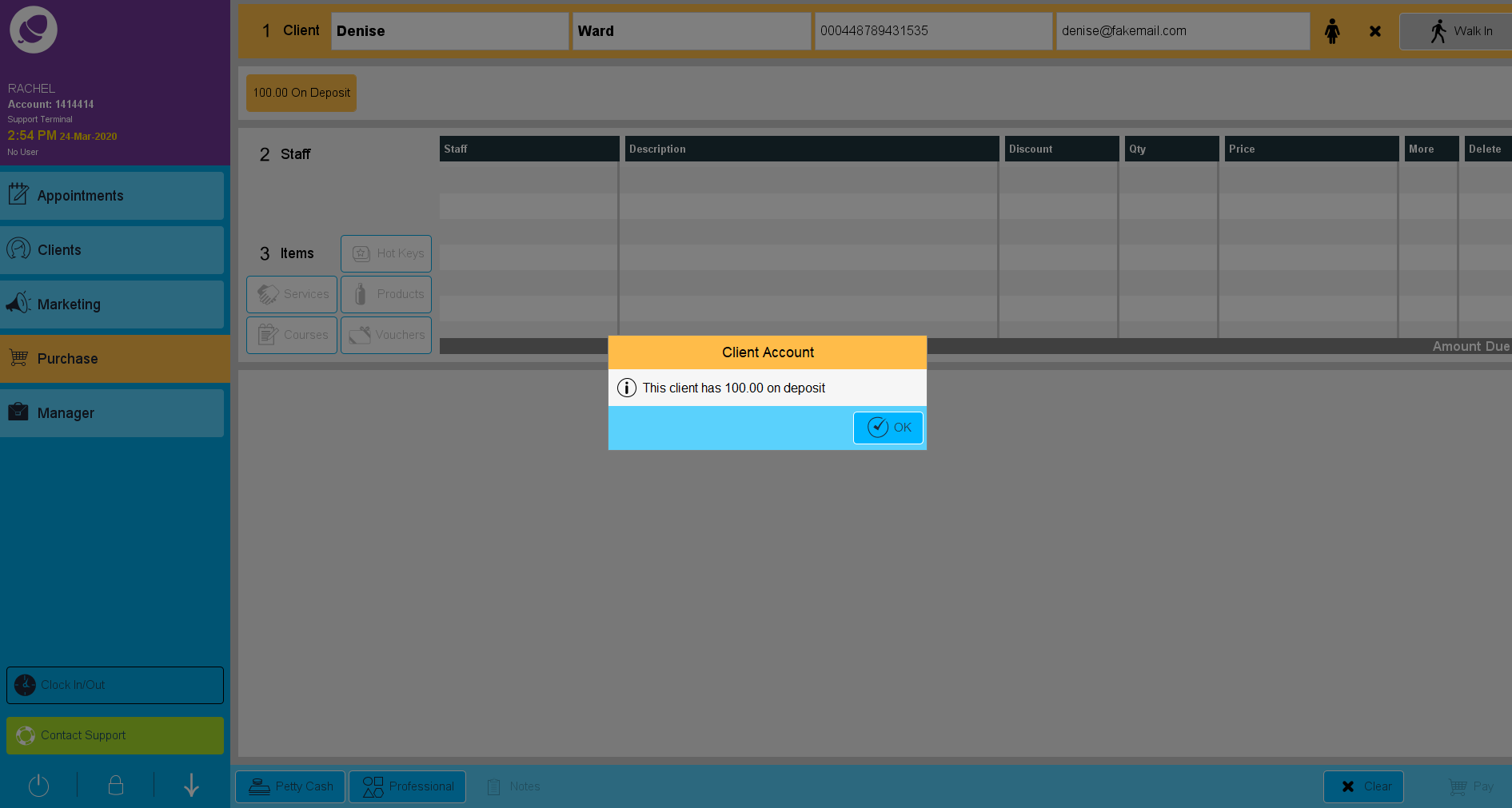
To learn about more areas like this in your Phorest system enroll in our Get Started with Phorest series in Phorest Academy - online, on-demand and on-the-go learning for busy salon professionals.