Once a course is created and sold to clients, the only thing you can change is the price.
Step by Step:
1. Manager > Courses > Double click on the course you wish to change
2. A pop up will alert you that you can only change the price, press OK.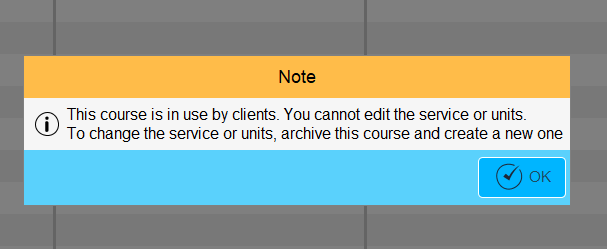
3. Double click on the price of the course again and the following will show:
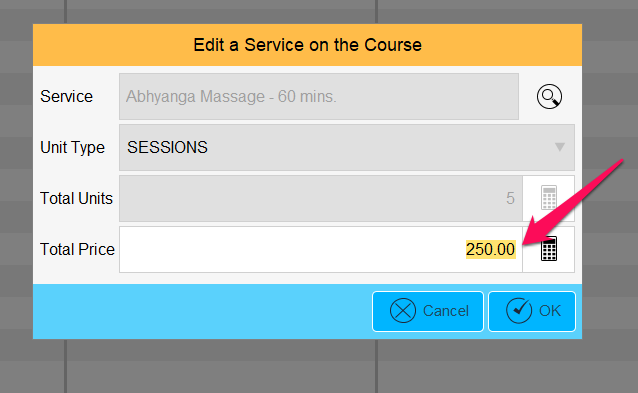
4. You can edit the price here. Press OK and Save.
Note: Previously bought courses will not change the price, only courses sold from the time of change onwards will change.