Once you have already put a deposit onto your client's account, you can then use it to pay for treatments when the time comes.
- Once that client has an appointment in the diary you can check them out as normal.
- You will notice the system will alert you that the client has a deposit on account:
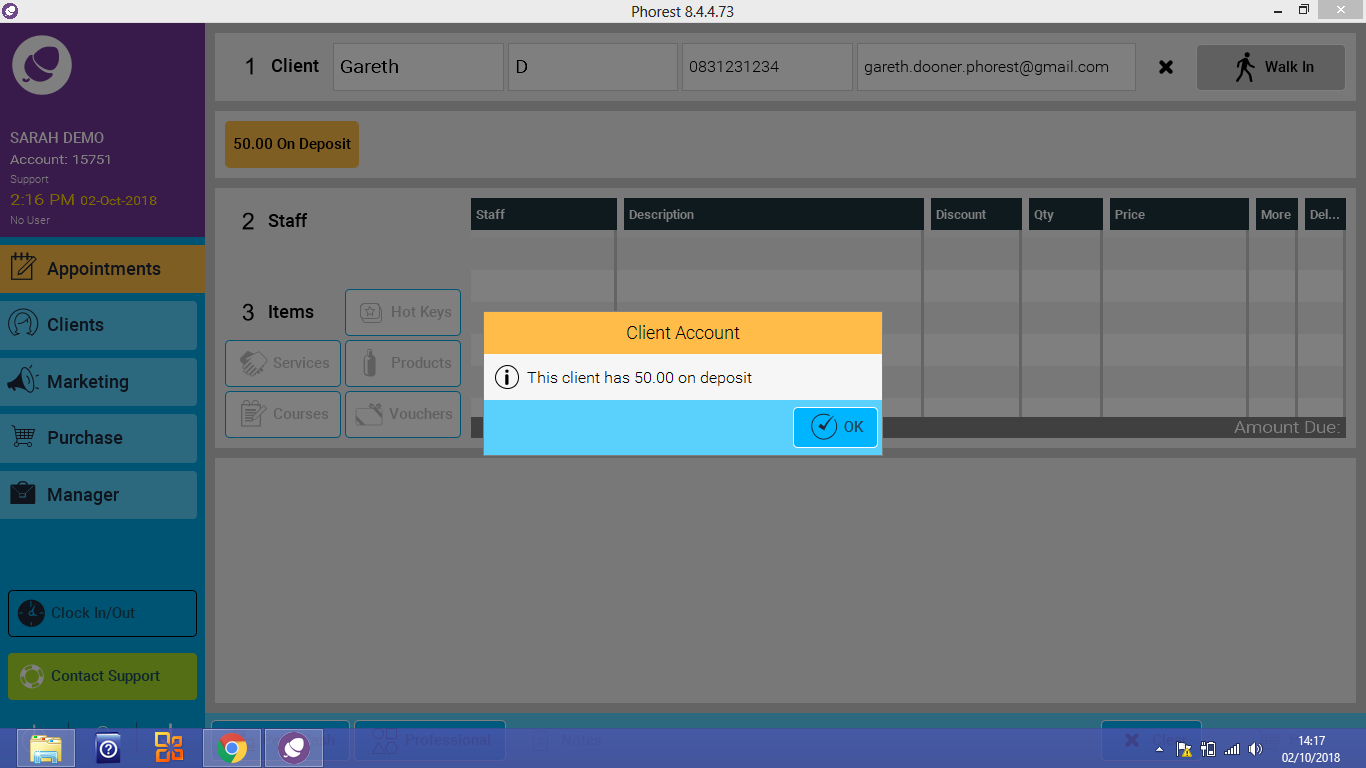
- Press Ok and continue to press Pay.
- Press the calculator next to Account and enter in how much of the deposit you wish to use
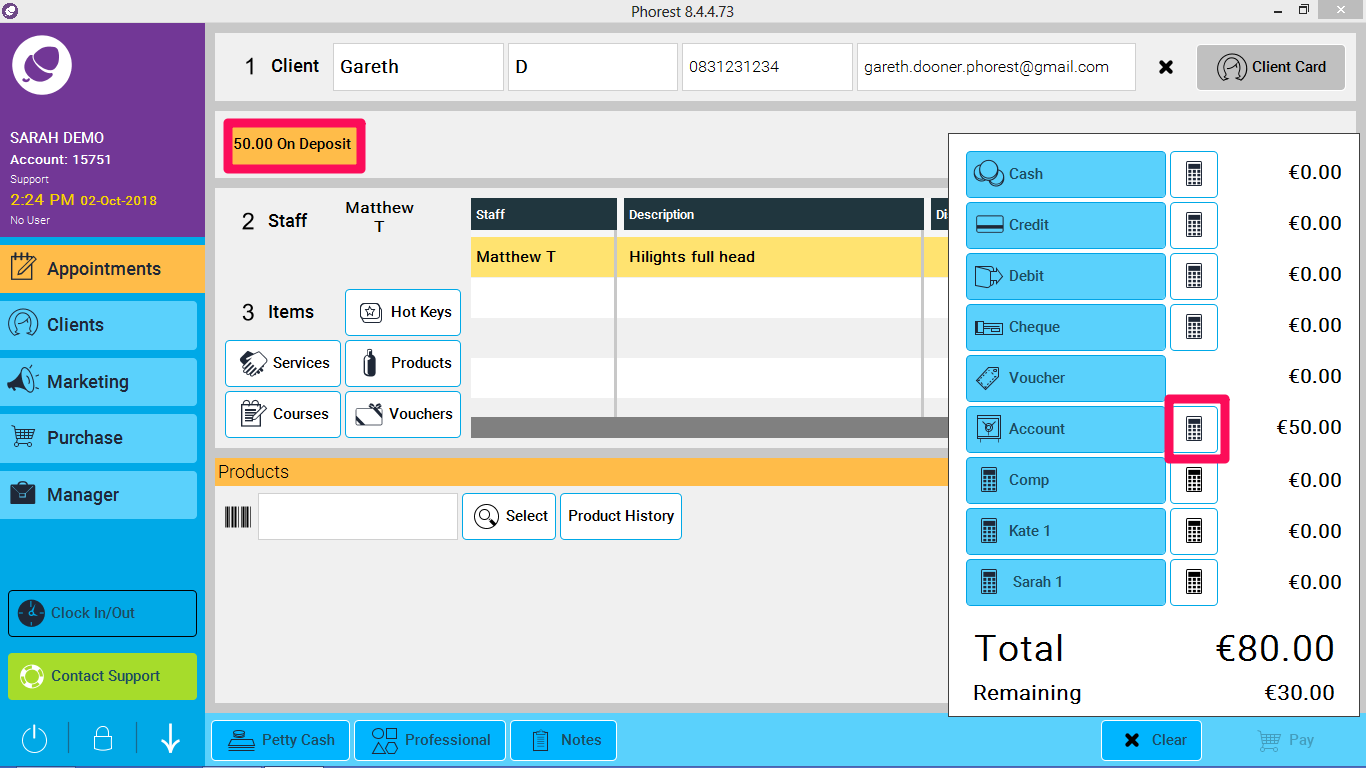
- The system will now tell you hos much is left to pay. You can use the calculator again on another payment type to enter in the remaining balance.
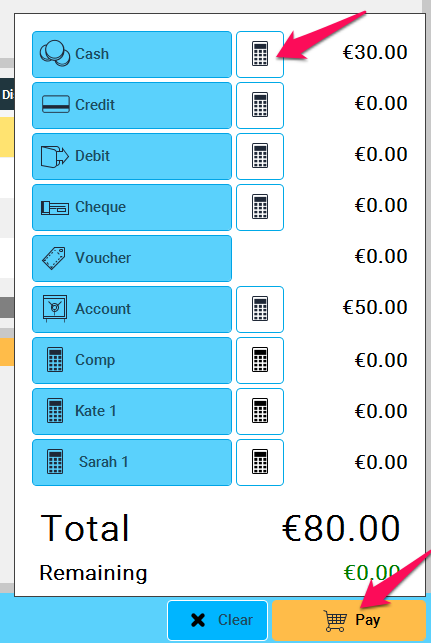
- Press pay.
This will then have zeroed off the clients account and no longer have a deposit.
This will also appear on your financial statements as "Account". But this does not affect your takings in any way.