The Phorest system will allow for you to print off a clients previous service information.
Note : You cannot print product history from Phorest at present
To access a clients service history simply go to Clients and click on the client name in question and it will highlight orange. Click Edit down the bottom of the screen to see client card.
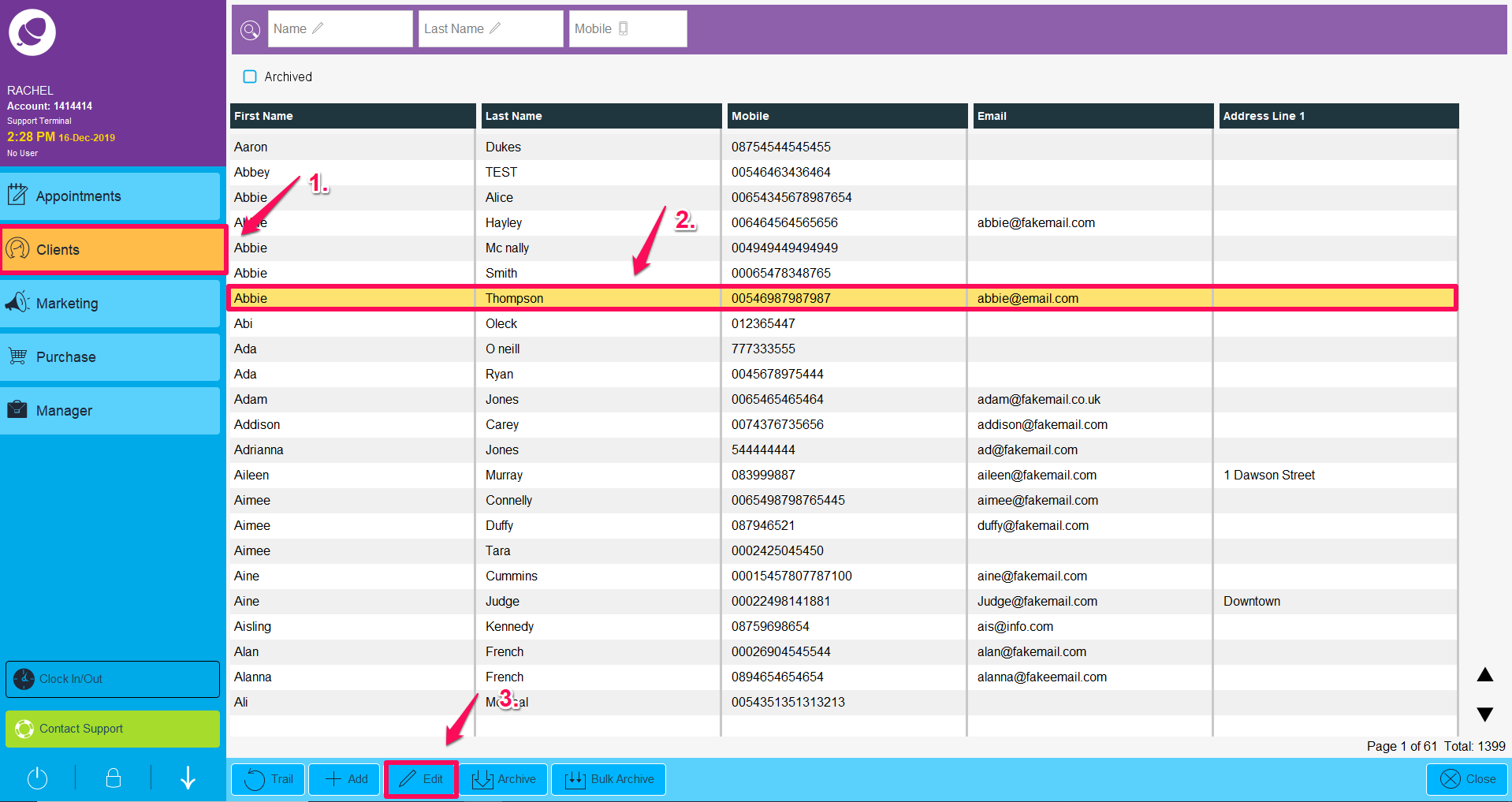
You will see a tab labelled Service History, select this and then click on the Print History button.
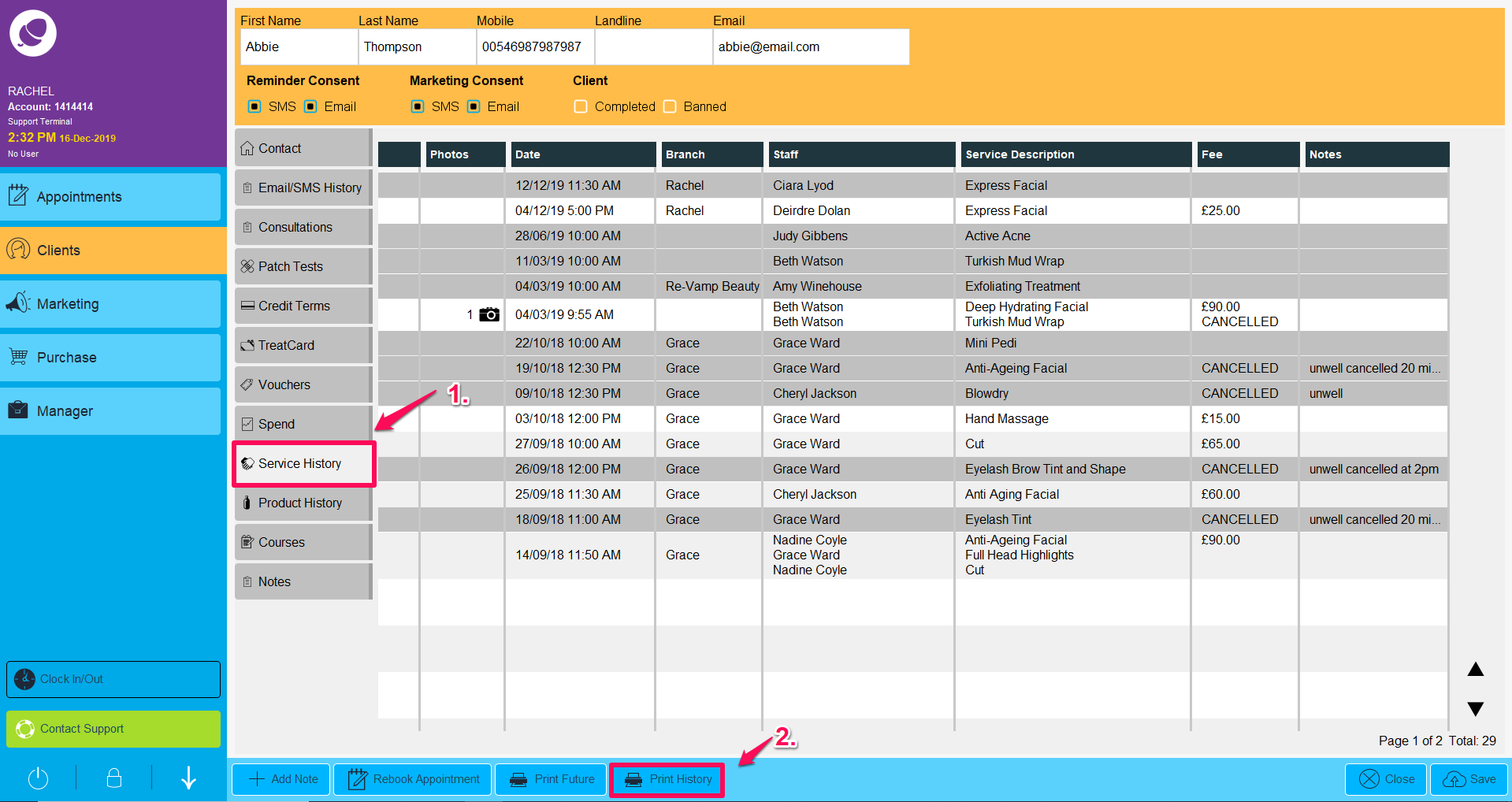
Once selected a report will generate and display as shown below with a series of options at the bottom of the screen.
The information shown on the report will include :
- Appointment date
- Staff member linked to the appointment
- The service the client had
- The amount paid for the appointment ( If nothing is displayed the appointment was not paid, also if Cancelled is shown here the appointment was cancelled )
- Any service notes linked to the service in question
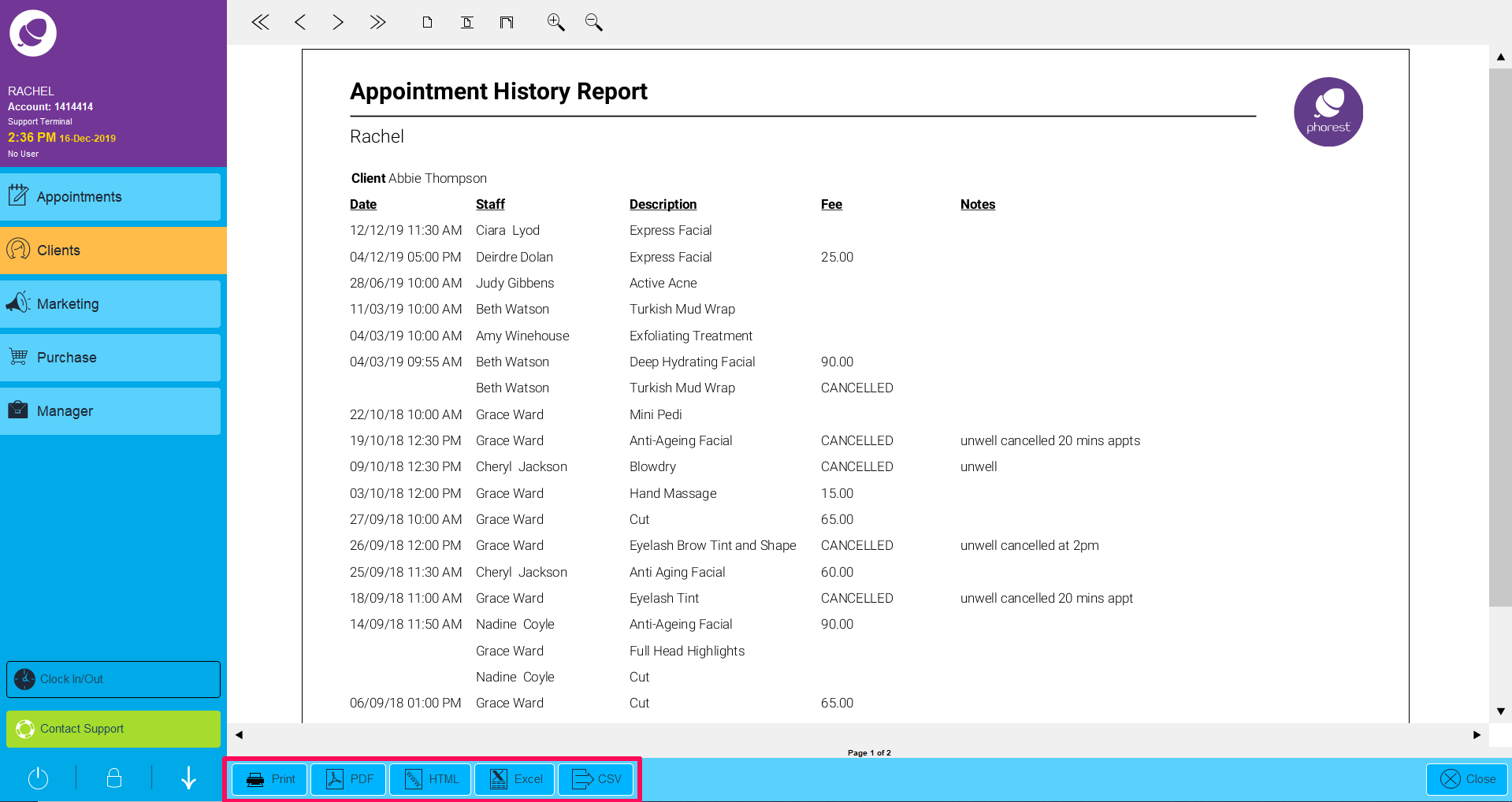
To print the report simply click Print button. As long as your A4 printer is configured to the PC in question the report will print.