Archiving means removing a client from the client list, which can be undone at any time. The client information is not removed from the system, it is just being hidden, therefore archiving will not affect any reports figures, archived client figures will still be included.
Head to Clients - Select Client - Press Archive
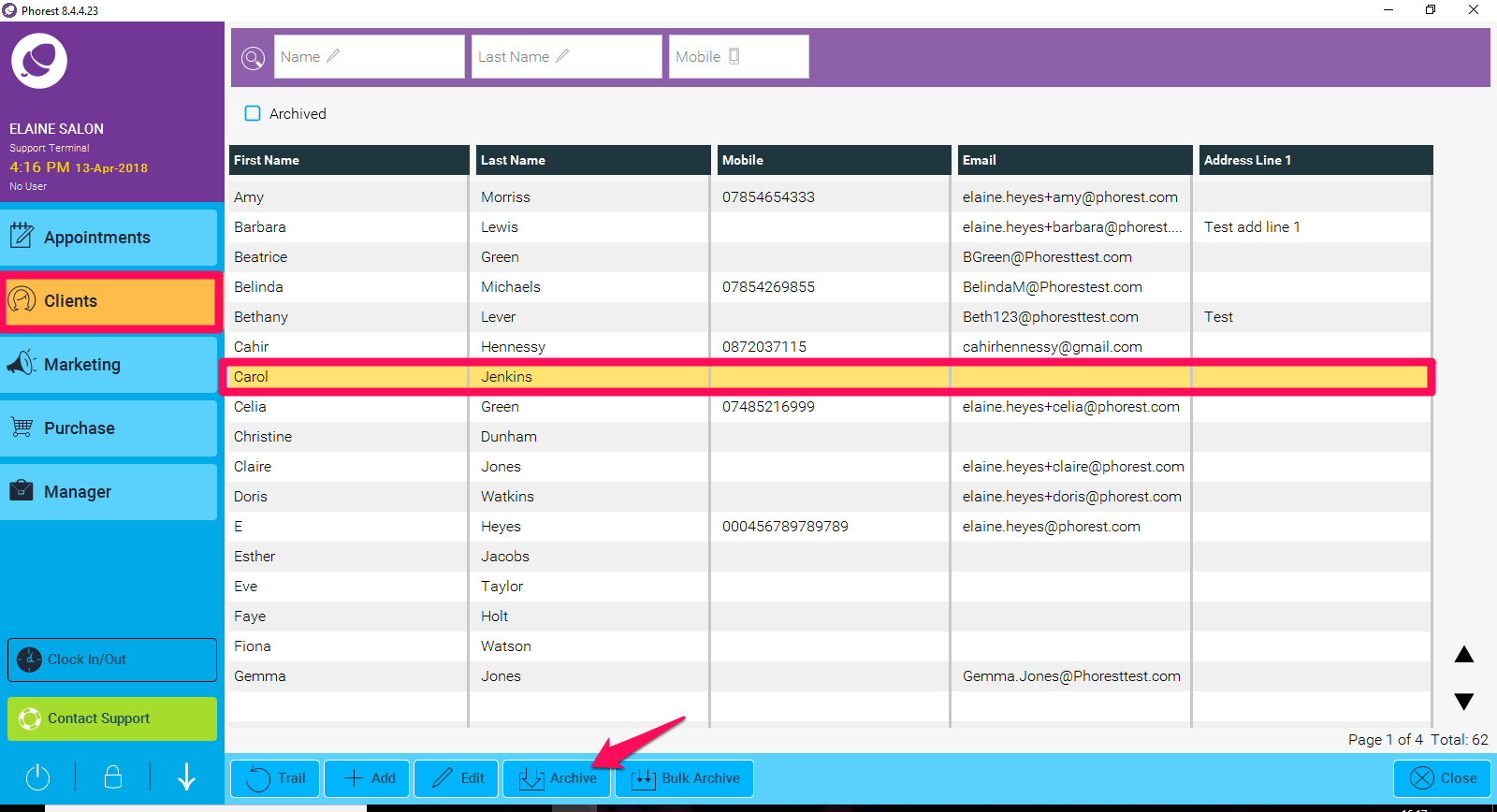
This will move the client from the active list (above) to the archived list.
I can't find my client in the system anymore?
In Clients, press the Archived button just underneath the First Name field.
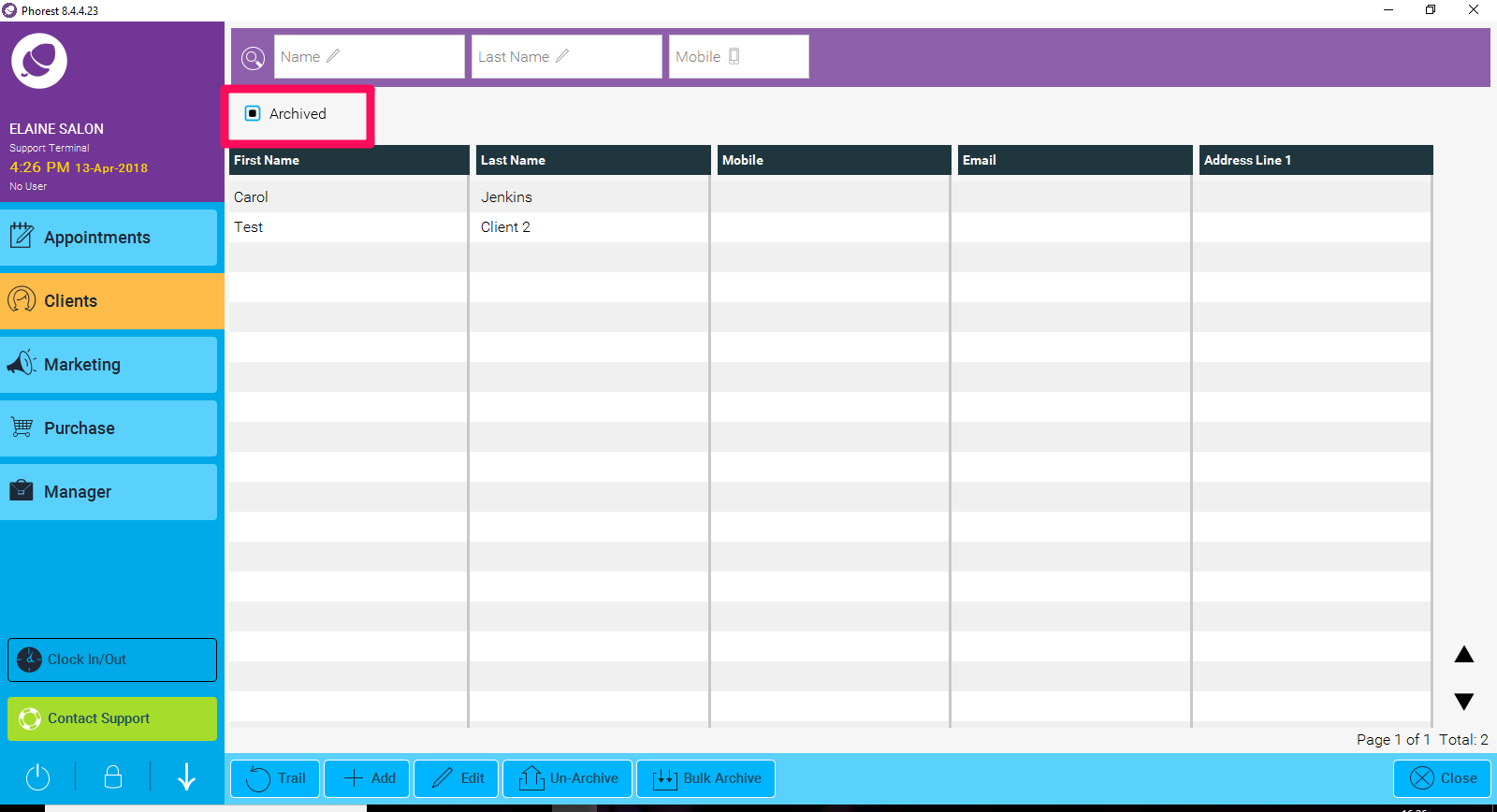
Why were these clients archived?
A staff member would have most likely archived the clients for a number of reasons. If you need to find out who has archived you can check the trail.
Clients - Archived - Select Client - Trail
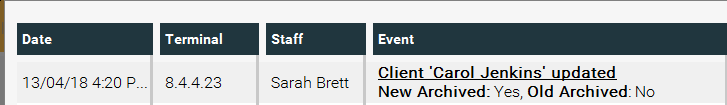
You can see here the staff members name, where they did it and when.