To learn about more areas like this in your Phorest system enrol in our Get Started with Phorest series in Phorest Academy - online, on-demand and on-the-go learning for busy salon professionals.
Within Phorest you can ban a particular client if you wish. This will stop them booking Online and also tell staff in the salon that they are banned.
- Click on Clients
- Select client to ban
- Tick the box under the landline field that is marked as "Banned"
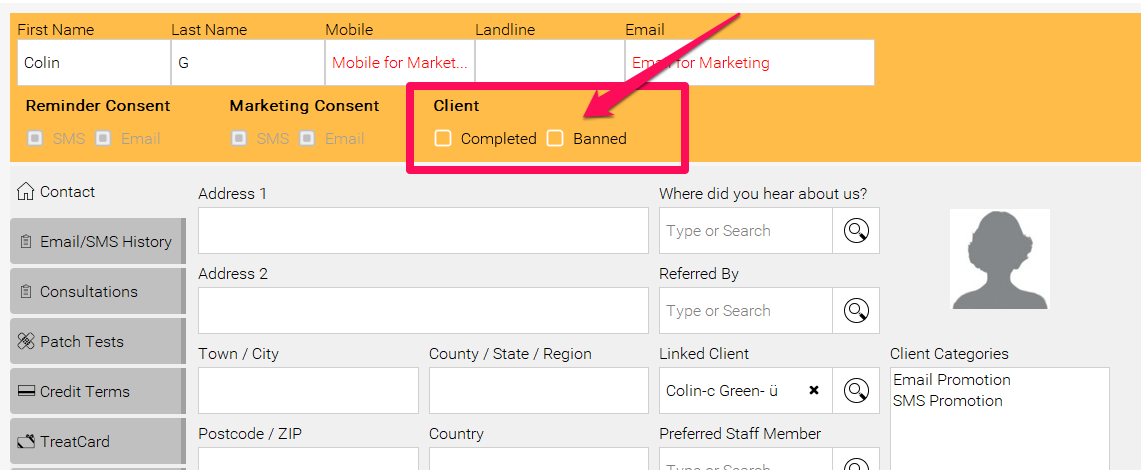
4. Save these changes to have it applied to your system.
How will it look?
The below is the alert that will appear to your staff.
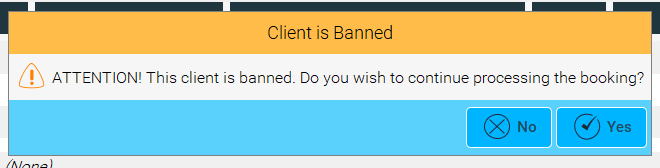
On the online booking system, an error will appear when the client attempts to log in.
**Note : This setting only applies to the client card it is enabled for. Therefore if the client signs up to your online booking platform using different information, i.e a different email/mobile to that already listed on their current client card the system will treat them as a new client. **