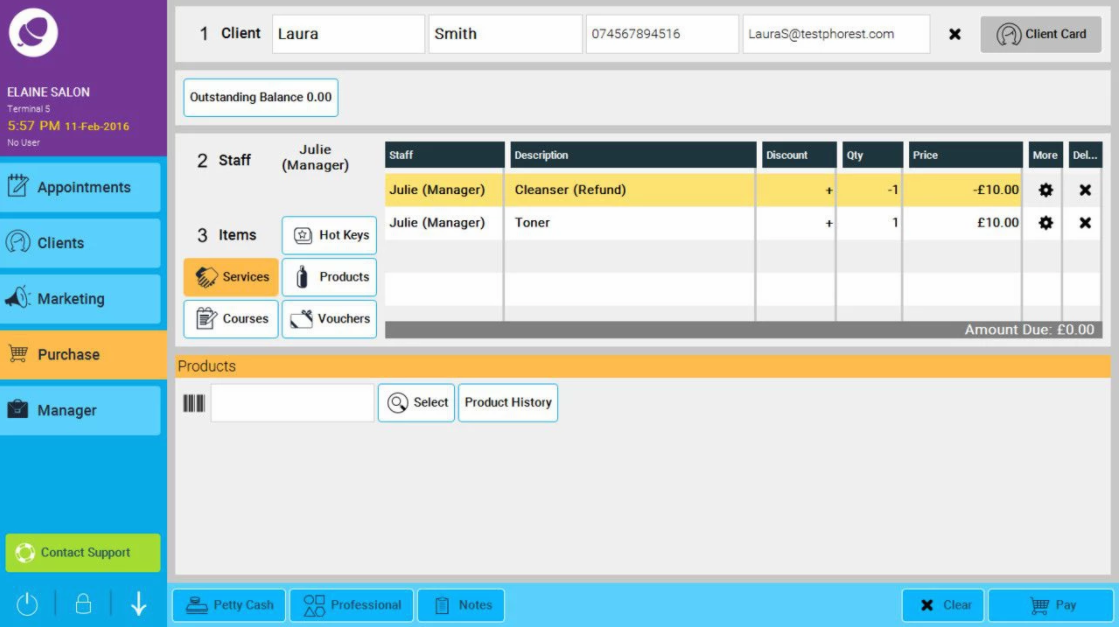Exchanging an item is a 2 step process, first add the item you wish to refund (follow the steps in the following link up to the pay stage, and then follow the rest of the steps on this page.
Now you have refunded the item you wish to exchange, now you need to enter the new item which you are exchanging the old item (which you have just processed as a refund) for.
Add the next item to the transaction that the client wishes to exchange for, so now you will see both items in the purchase screen like this. One will show as a minus figure and one as a positive figure (as per point 1. below):
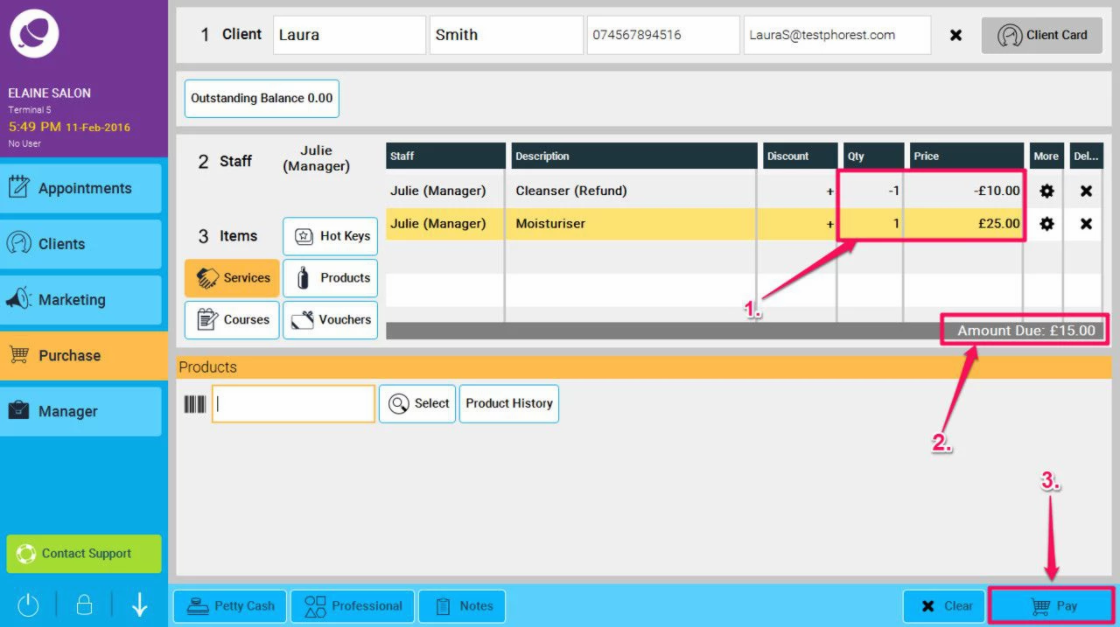
You will notice the difference has been calculated for the exchange under the Amount Due (see point 2. above)
A minus figure means this is money owed TO the client
A plus figures is money owed BY the client
Hit the Pay button (as shown in point 3. above) in order to give or receive the difference.
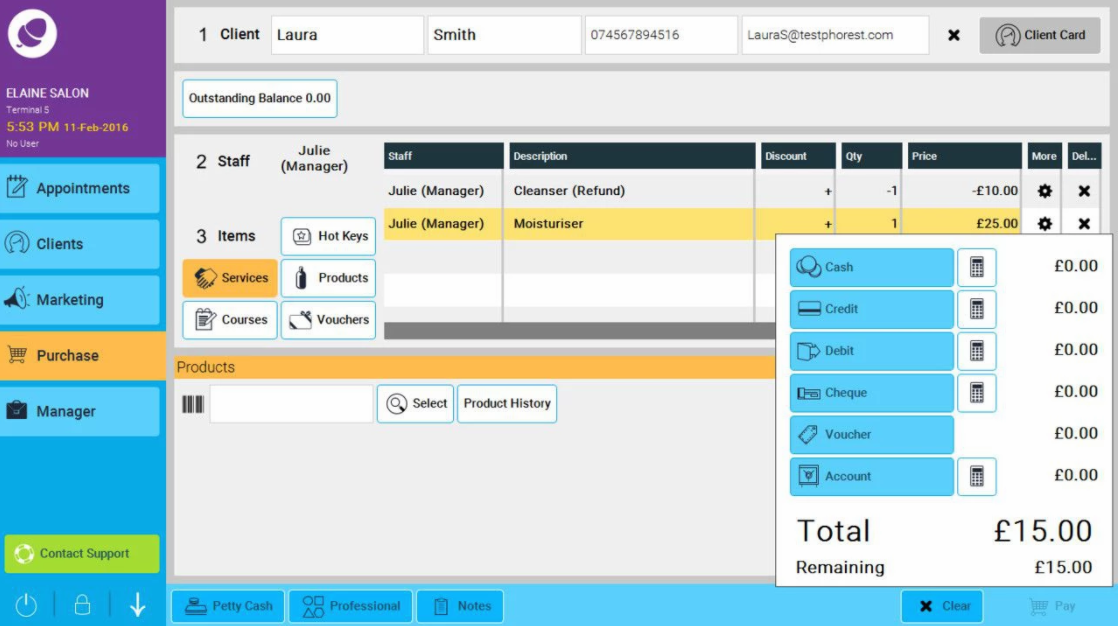
Note: if the products you are exchanging are the same value, and so there is a zero amount due (as illustrated below), you still need to press the Pay button for the transaction to register on the system, even though no money has been exchanged. This is to ensure the product stock figures can be adjusted accordingly.