To learn about more areas like this in your Phorest system enroll in our Get Started with Phorest series in Phorest Academy - online, on-demand and on-the-go learning for busy salon professionals.
Step-by-step guide
Click on the appointment you wish to pay through (1) and click pay (2) - This will bring you through to your payment screen.
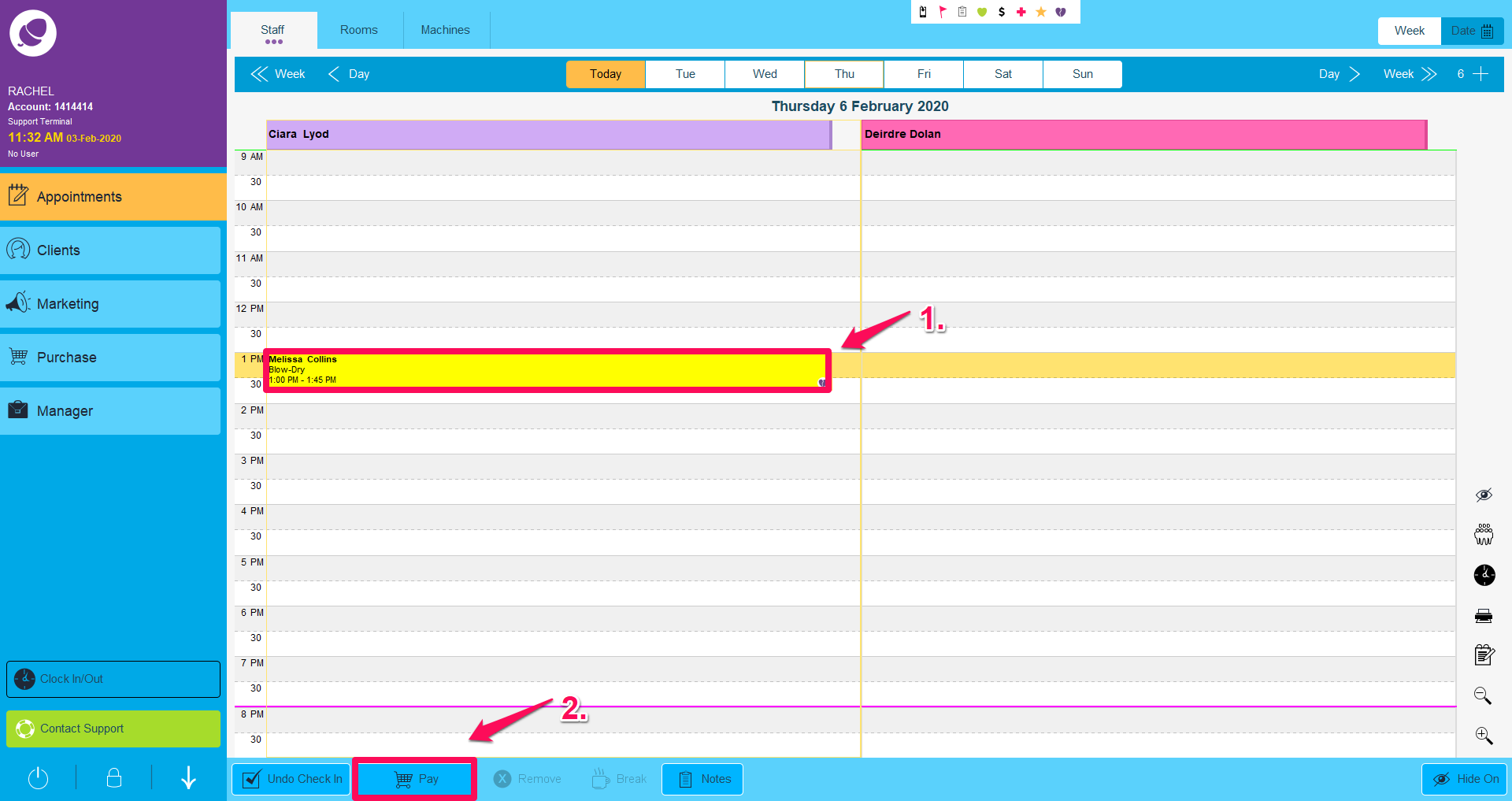
The system will pull through to the appointment to the payment screen and you will see payment options appear. Click the Blue Voucher button.
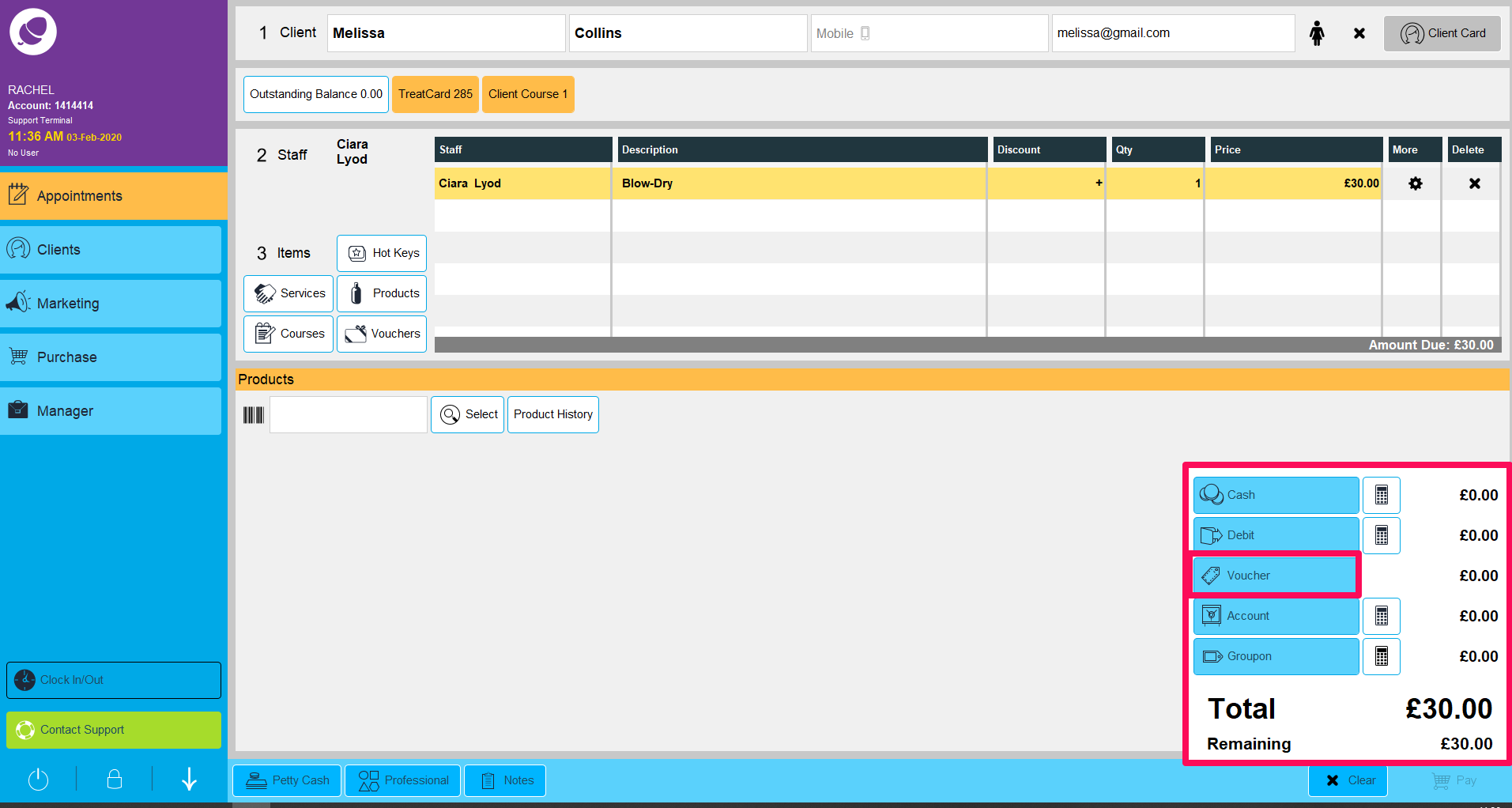
A box will appear in the middle of the screen where you can manually enter the voucher number. If you are using Phorest Vouchers, you will find this number on the back of the voucher card. If your salon are using your own voucher number enter your own serial number or letters in this box. Once the voucher number has been entered, the system will search for the voucher and once found it tell you the value amount of the voucher. Click next.
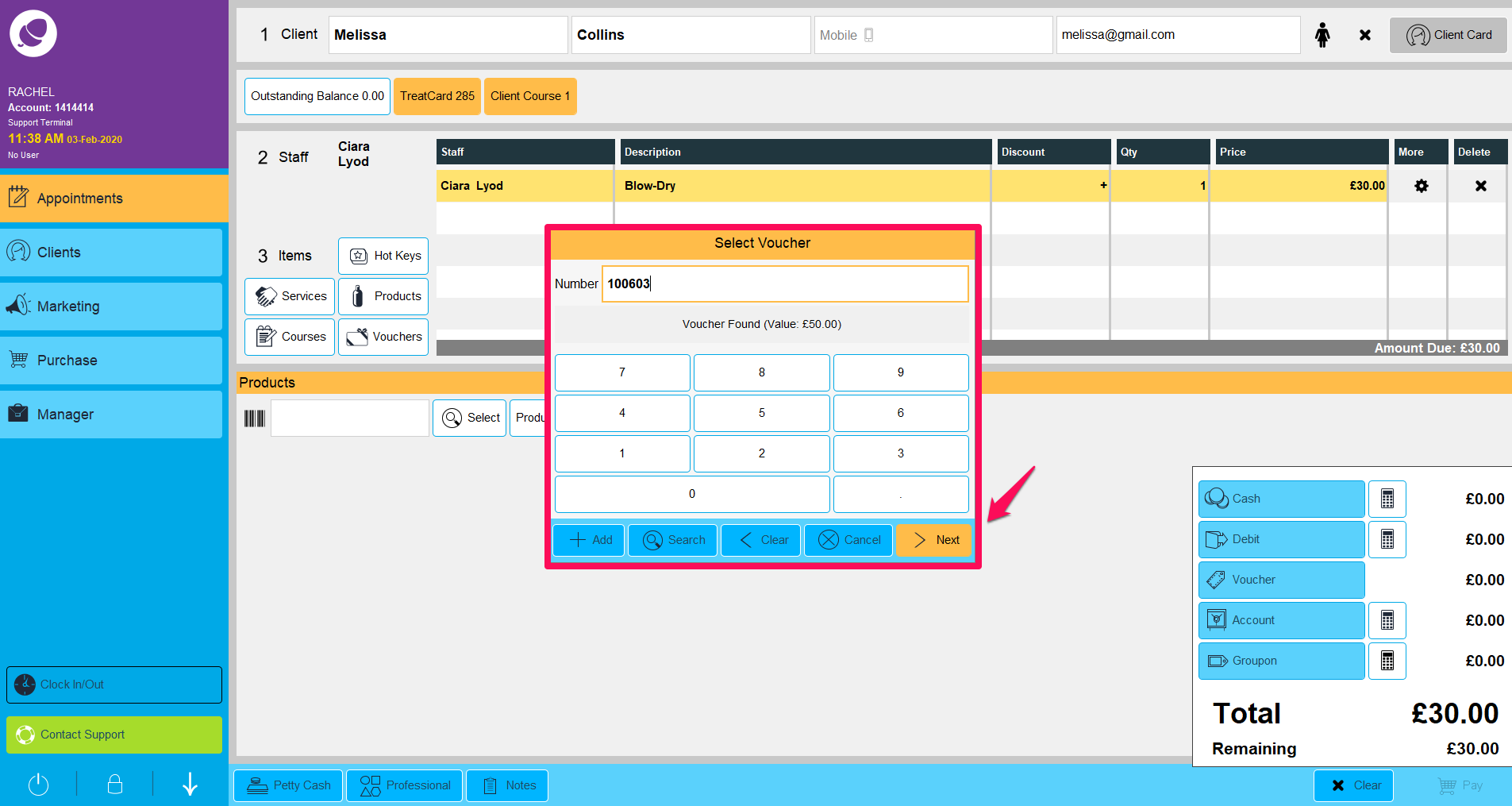
Enter the amount you wish to deduct from the voucher. Note you can never take more from the card then what the value amount is. Click Ok.
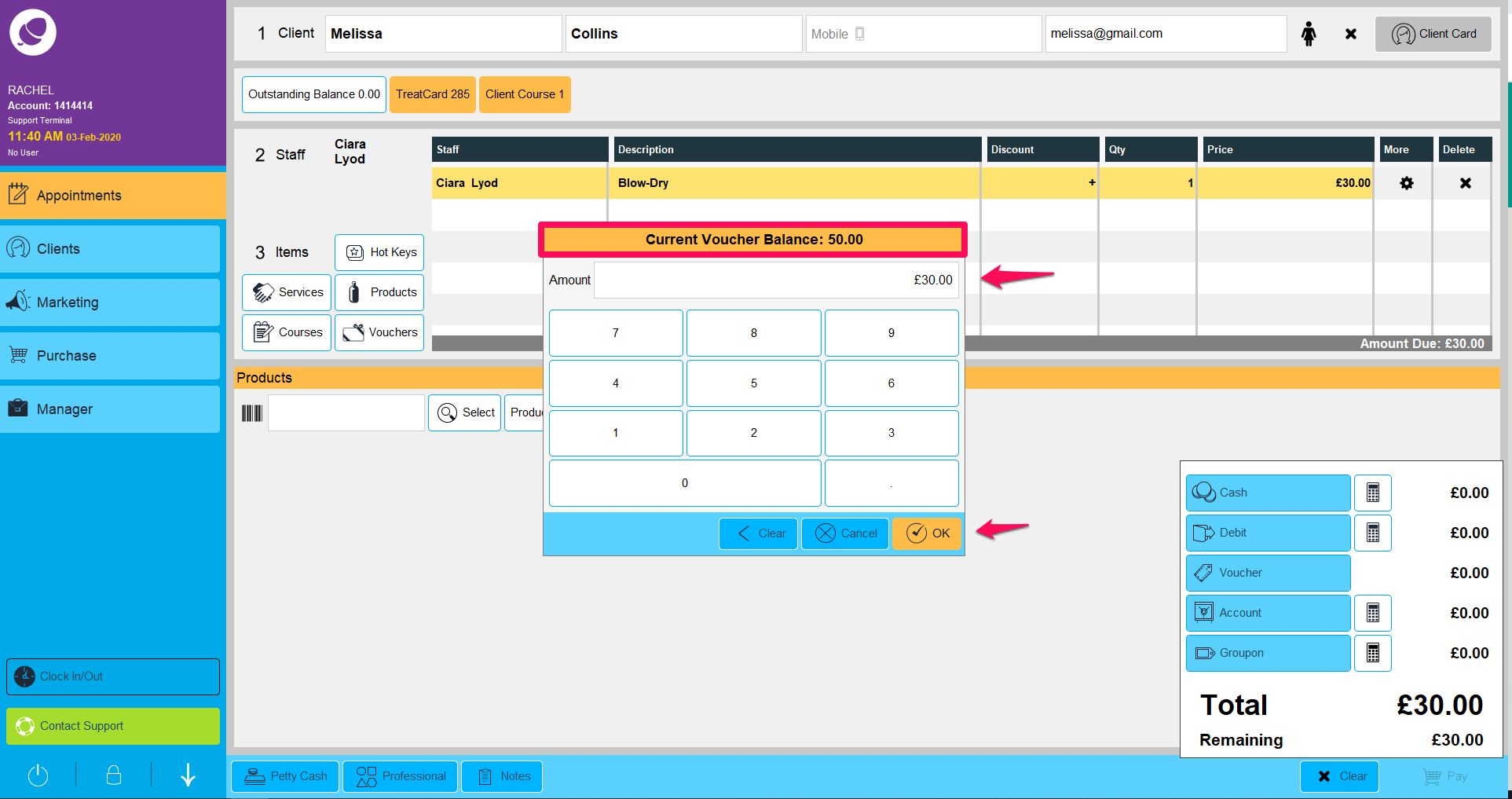
You will now see an amount entered beside your blue voucher option. If its a single payment click Pay. If there is anything remaining to pay on the bill use the calculator beside you preferred payment option to split the payment between voucher & another method. If you need to enter another voucher number, as in the client has two vouchers to use as payment, you will notice a small arrow under the blue voucher button that will allow you to add a new voucher to use for payment on this bill. This allows you to split payment between two different vouchers.
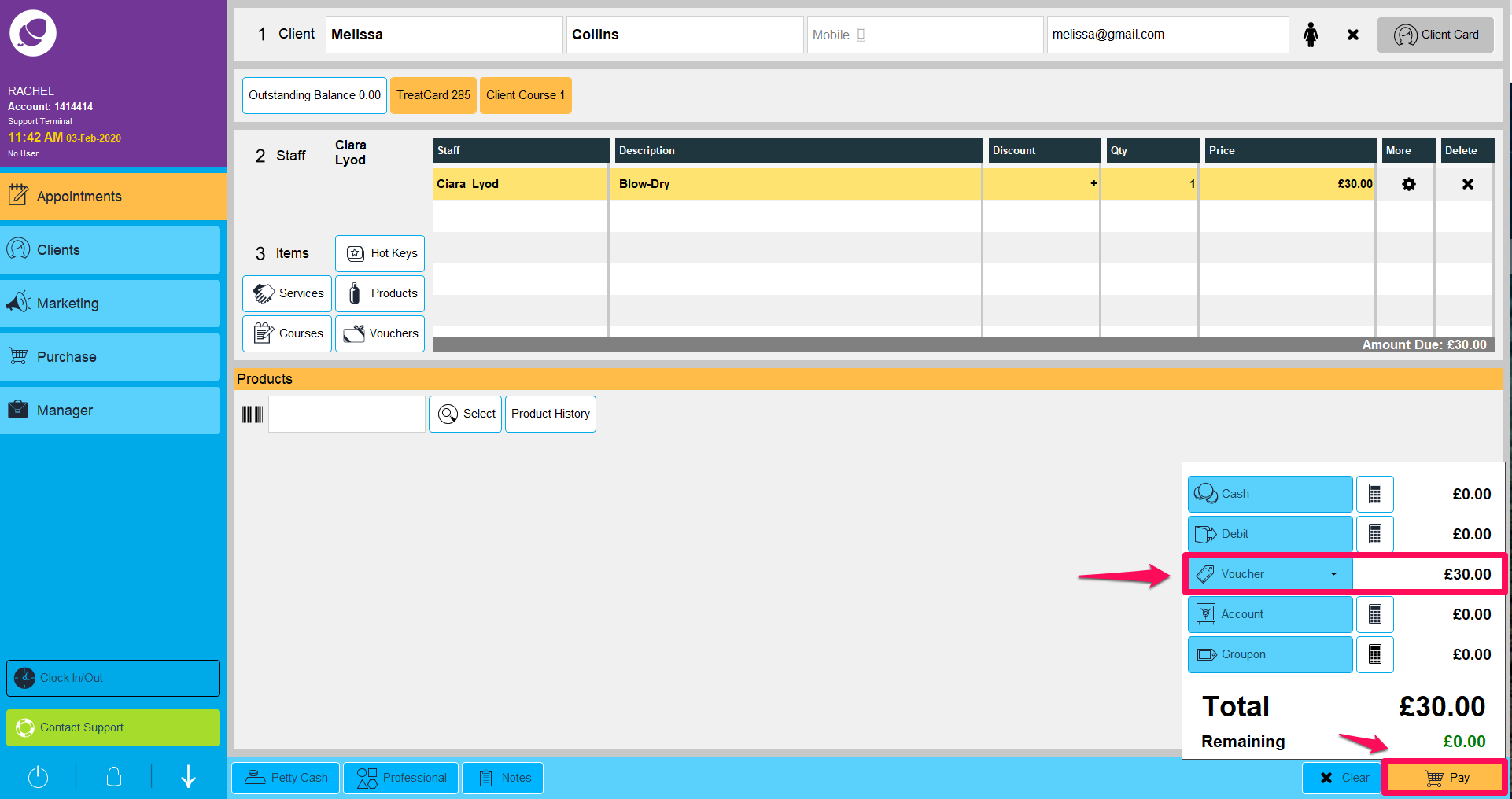
To learn about more areas like this in your Phorest system enroll in our Get Started with Phorest series in Phorest Academy - online, on-demand and on-the-go learning for busy salon professionals