To learn about more areas like this in your Phorest system enrol in our Get Started with Phorest series in Phorest Academy - online, on-demand and on-the-go learning for busy salon professionals.
To make an open sale navigate to the Purchase screen and click on Hot Keys, You will now see this Open Sale button
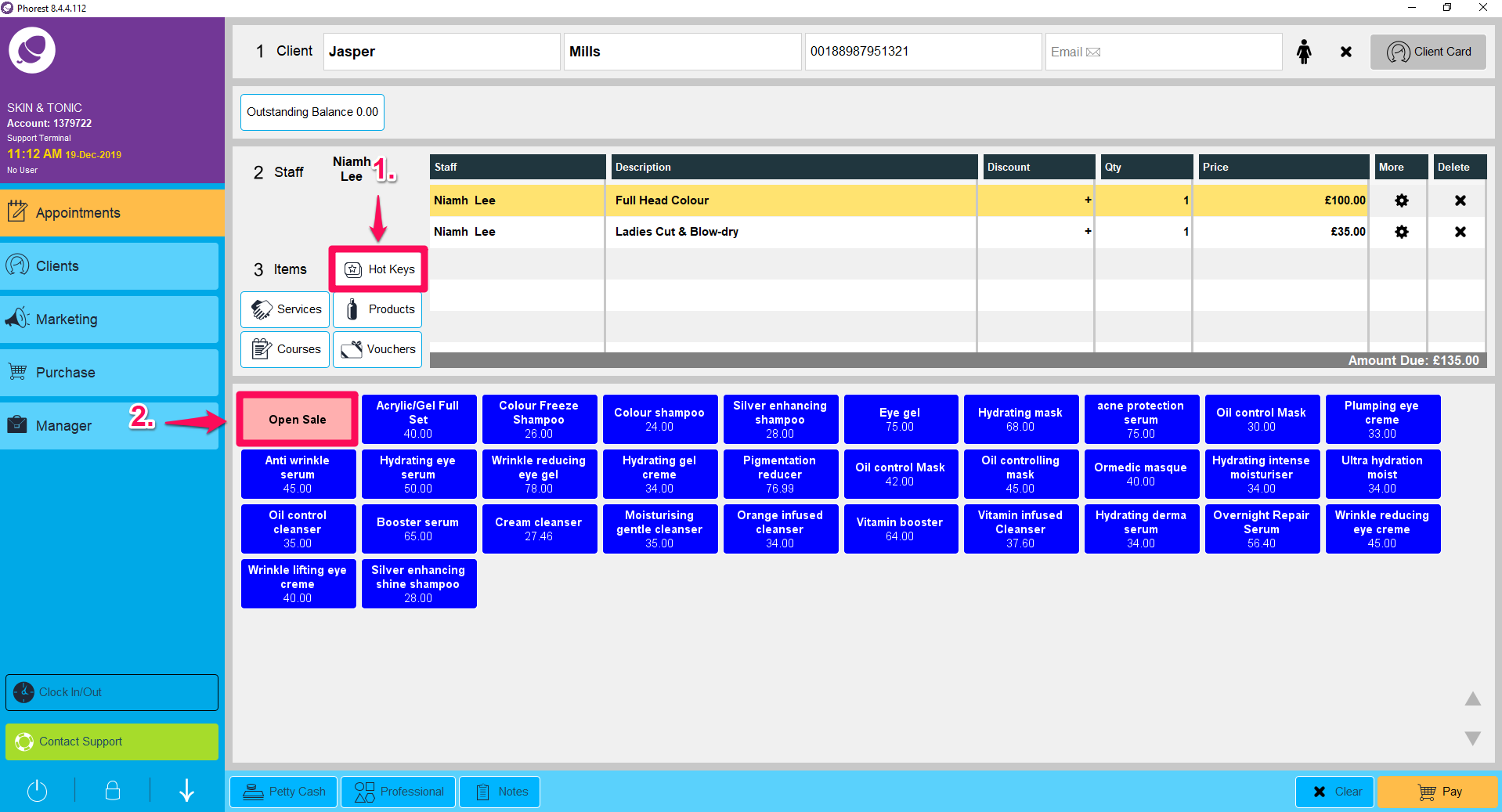
Once clicked you will see this input box - depending on whether or not the sale is a service or a product this can be changed in the drop-down menu on "Type".
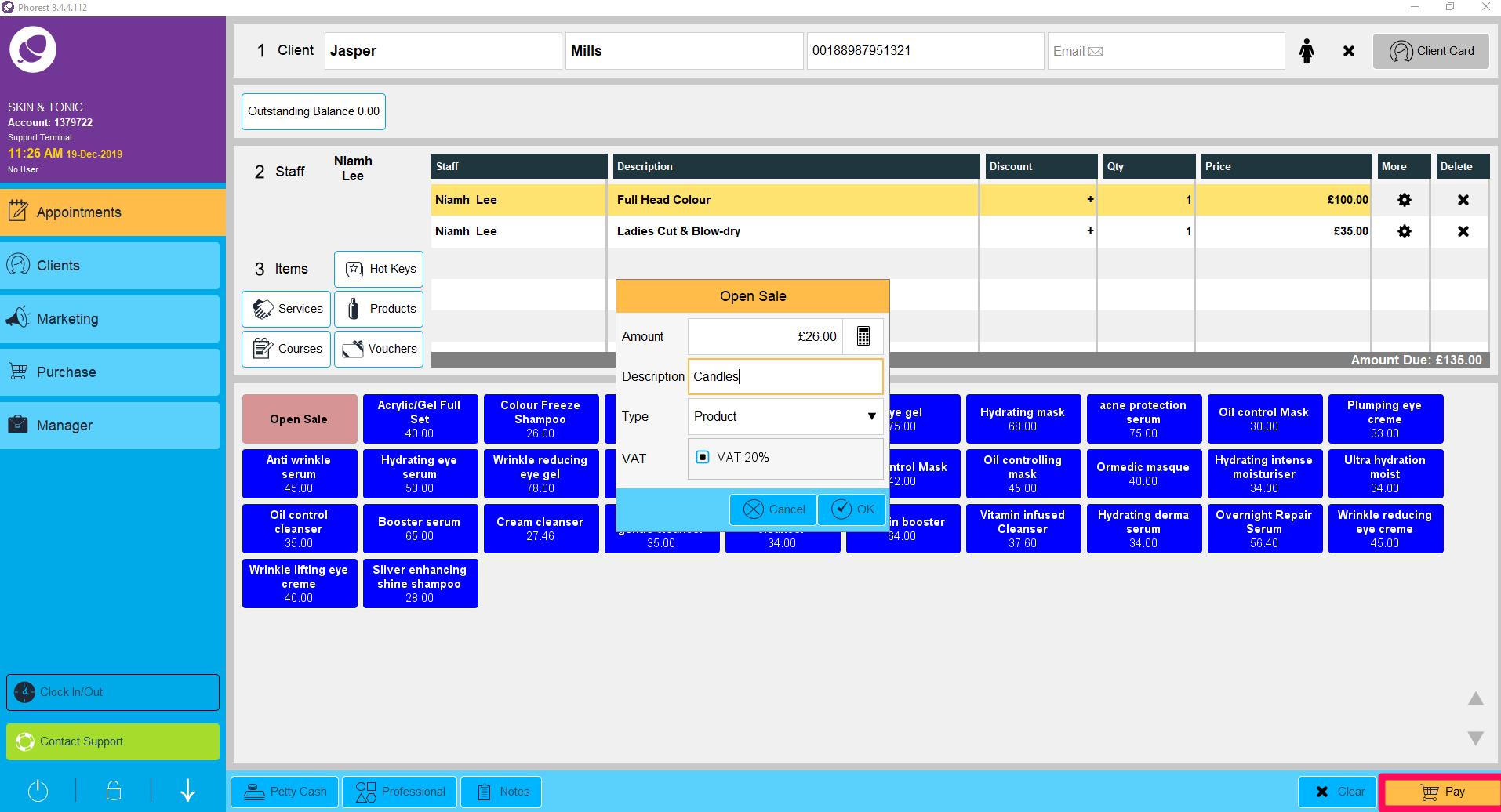
Once these sets are done and include an Amount & Description you will be able to pay this out as normal.
If you would like to set up a short cut to find a product or service click here to view these settings.
To learn about more areas like this in your Phorest system enrol in our Get Started with Phorest series in Phorest Academy - online, on-demand and on-the-go learning for busy salon professionals.