To learn about more areas like this in your Phorest system enrol in our Get Started with Phorest series in Phorest Academy - online, on-demand and on-the-go learning for busy salon professionals.
Tap the Purchase button on the left-hand menu when you are in the Purchase screen and this will clear the screen.
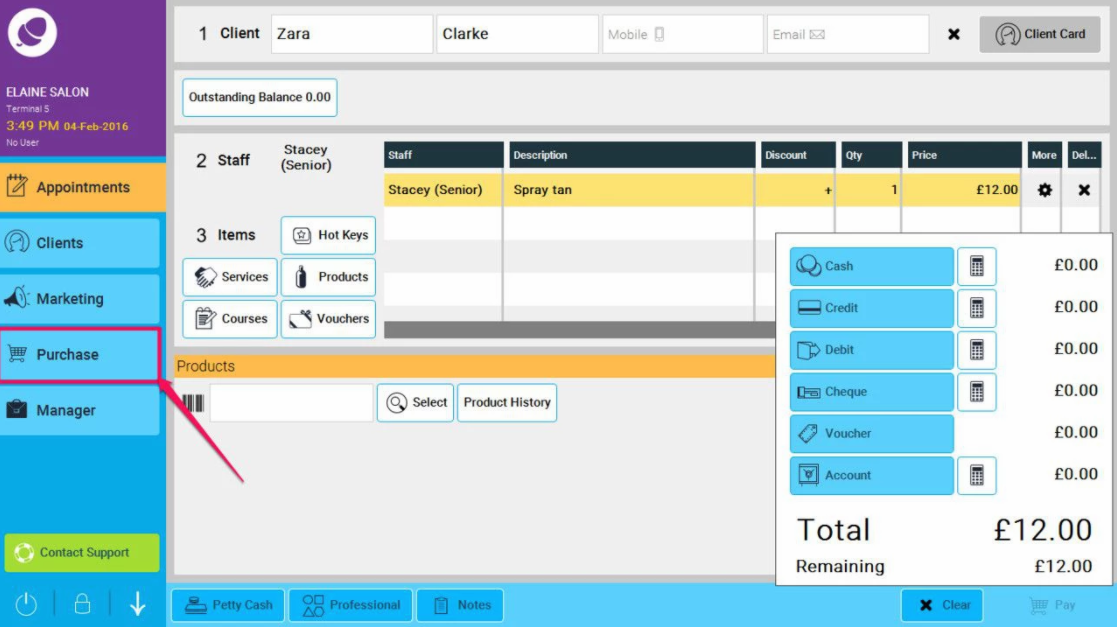
Alternatively, you can press the Clear button at the bottom of the page (1.), and then choose Yes to the pop-up message (as shown in point 2. below)
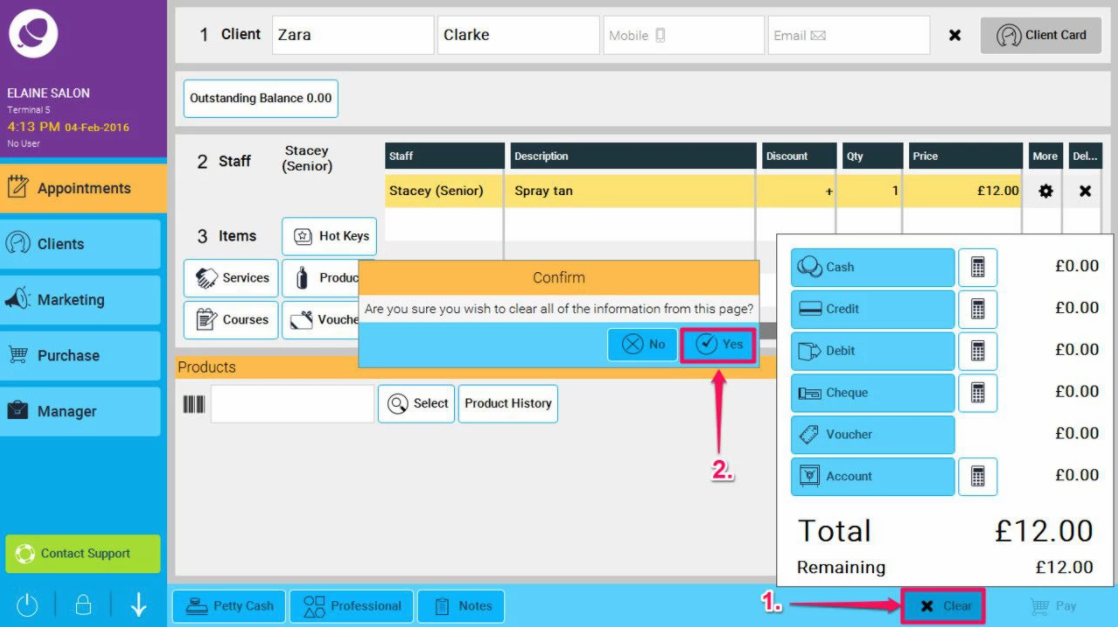
You can also edit items in your cart or delete items if you don't need to completely remove everything
To learn about more areas like this in your Phorest system enrol in our Get Started with Phorest series in Phorest Academy - online, on-demand and on-the-go learning for busy salon professionals.